Question
Issue: [Fix] “Invalid Response Received” error on YouTube
Hello. Every time I try to watch the web version of YouTube on mobile, it does not play and just takes me to a page that says “invalid response received”. Is there any way to fix this?
Solved Answer
YouTube is the most popular video-sharing platform with more than one billion monthly users. People use it to get information on various different topics. People can find tutorials, tips, vlogs, news, and anything you can think of. Since Google purchased it,[1] YouTube has expanded beyond the website into mobile apps, network television, and the ability to link with other services. YouTube revolutionized the way users can access and share videos online, and it remains the leading video sharing and streaming site to this day.
Although most of the time the website works perfectly, sometimes users can experience stuttering videos and slow speed but that is rarely YouTube's fault. In rare cases, users come across errors too. Some people reported seeing the “invalid response received” error while trying to use Youtube in the mobile browser.
Most see this when trying to search for a video. Instead of seeing the search results, the mentioned error message appears. Additionally, some people encounter the error when trying to open a certain video. In rare cases, the error appeared while trying to leave a comment.
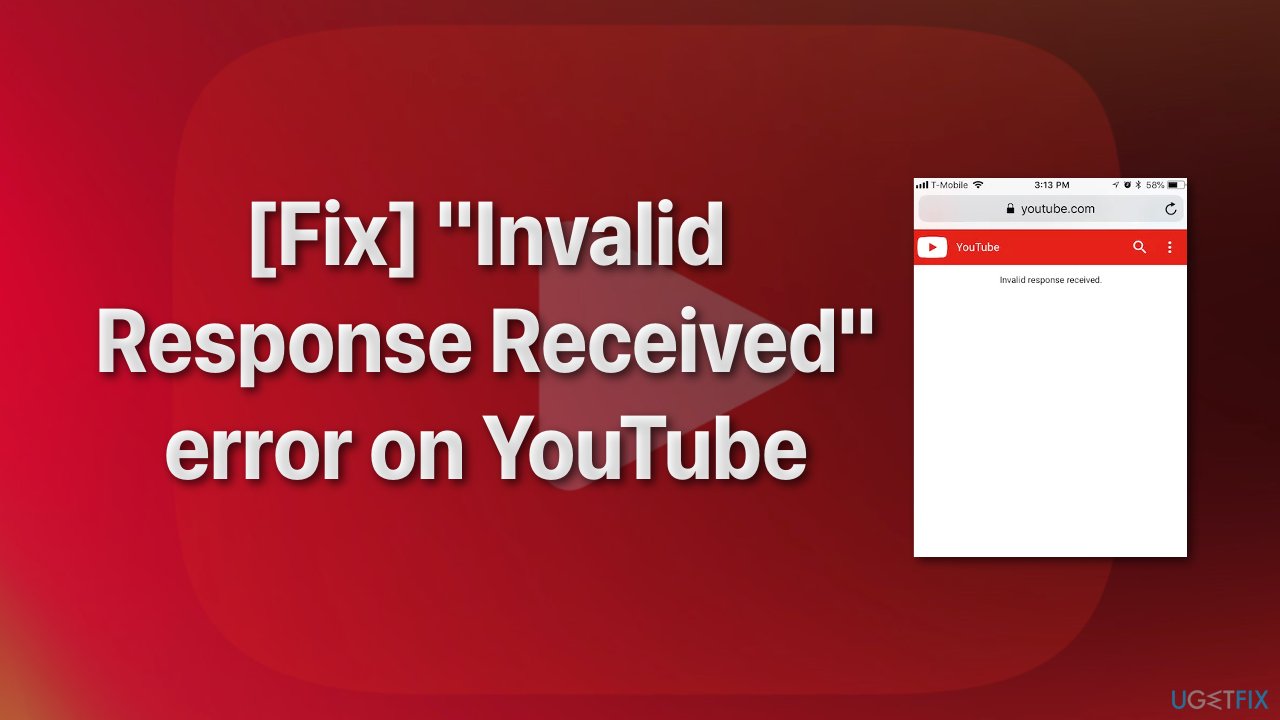
The reason why you are seeing the error message can vary. If you see the “invalid response received” error message while trying to comment on a YouTube video, it might be because you have not set up your Google account name. There is also a good chance that the issue is being caused by your browser ad blocker settings or a third-party ad blocker[2] that you have in your device.
However, most users reported that they faced this problem while using the Brave browser.[3] It is well known for its shield feature that blocks all website trackers and ads as you surf through the internet. While this is a very great feature, it can sometimes cause issues while trying to access certain content or perform specific tasks.
There are multiple ways you can try to resolve the problem. We have a few methods that could help you get back to watching YouTube without any errors:
Method 1. Use a Different Browser
As we said before, the problem can be caused by the web browser you are using. You could also try to see if it needs updates. If not, we suggest trying a different browser and see if the problem still persists.
Method 2. Check Google Account Name
If your Google account does not have a name set up, your email will be chosen instead, which can cause the “invalid response received” message.
- Open your browser
- Go to the Google Account section
- Make sure you are signed in to the correct Google account if you have multiple
- Click on the Personal Info
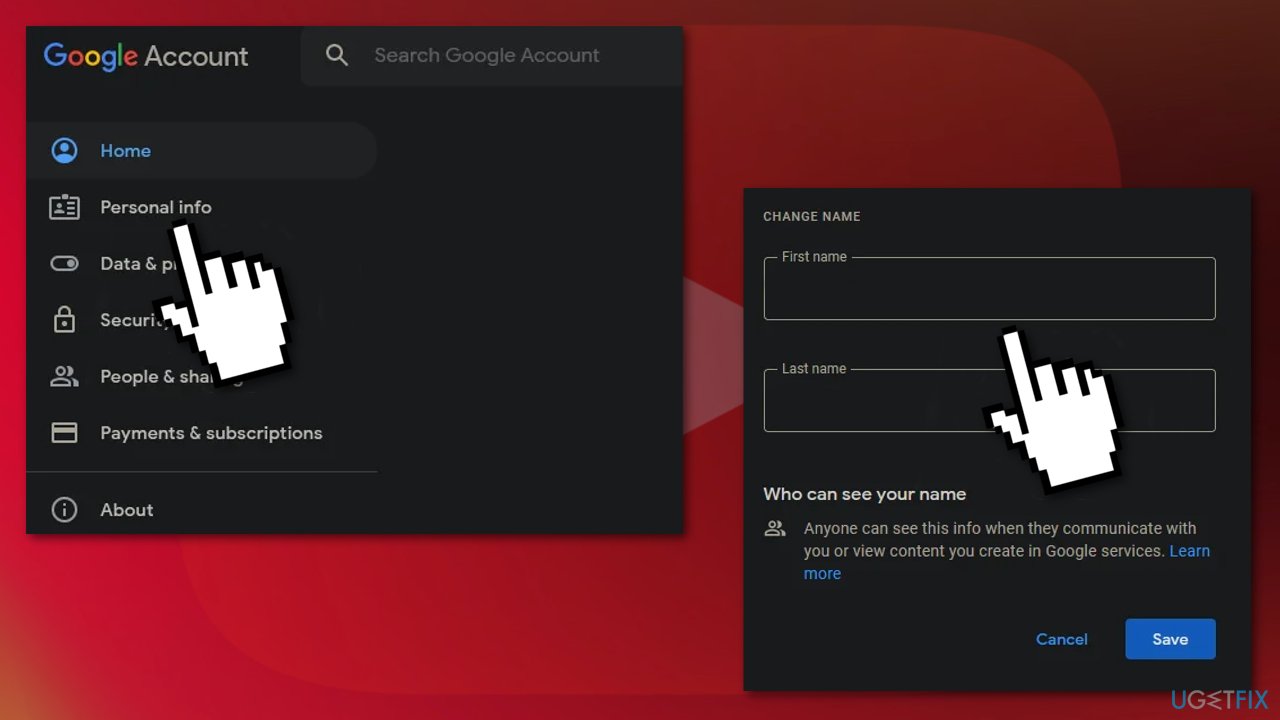
- Choose the Name field and type in your name
- Click the Save button
Method 3. Disable Brave Shield
If you use Brave, the error is most likely caused by its Brave Shield feature. The good thing is that you only have to disable it:
- Disable the Brave Shield by clicking the Brave icon next to the address bar
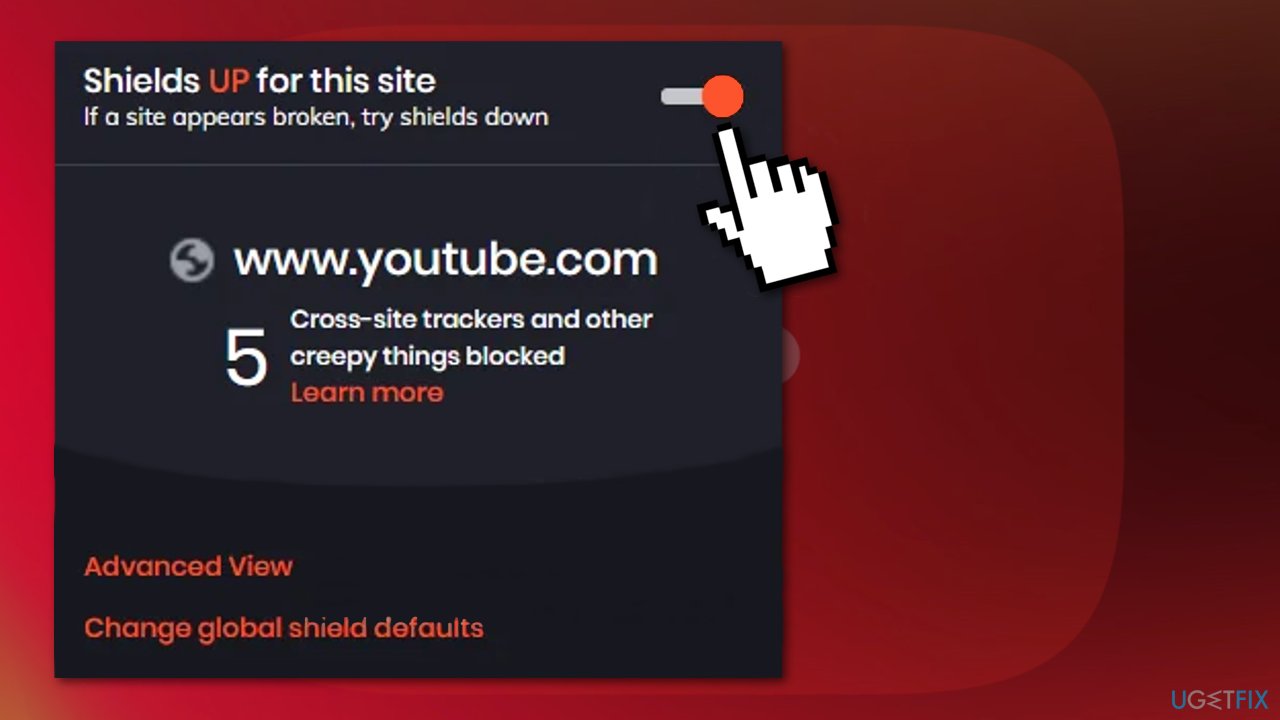
- Refresh the page
Method 4. Disable the ad blocking extension
- Tap on the Menu icon
- Choose Extensions or Add-ons depending on your browser
- On the Extensions screen, tap on the ad blocker add-on that you are using to open it
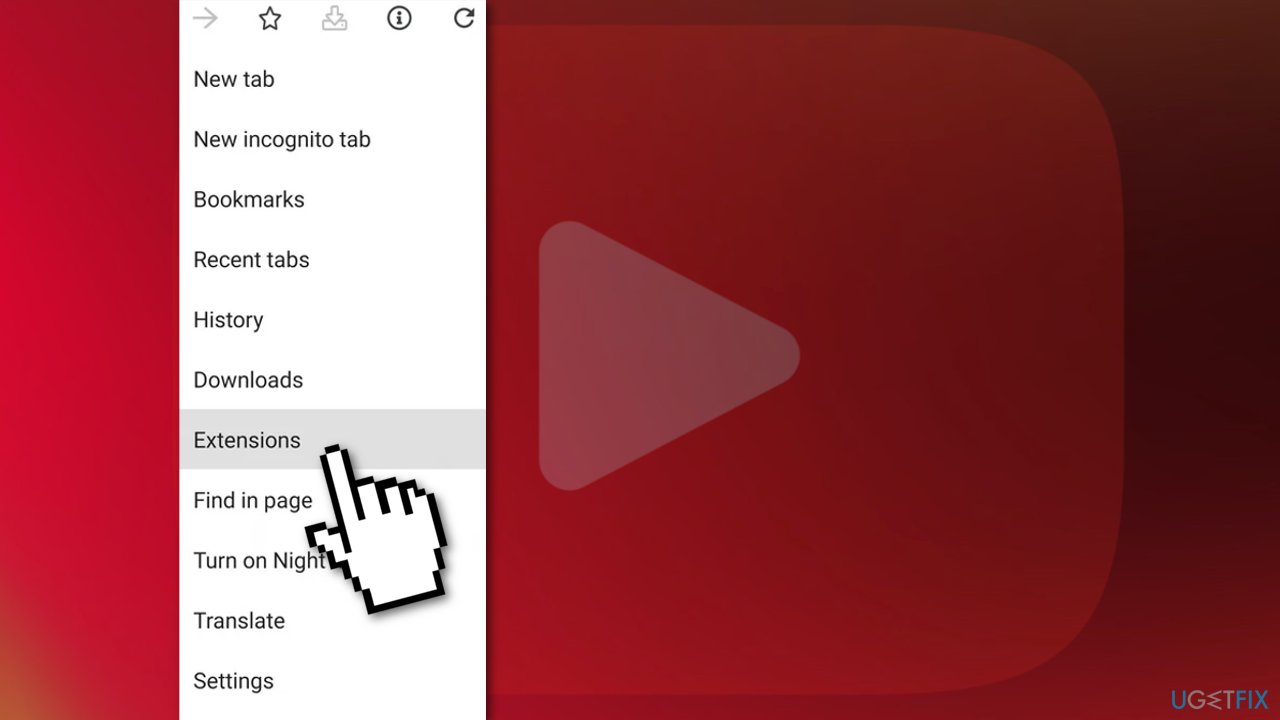
- Disable it
Method 5. Use the app
Using the YouTube app to watch videos provides a much smoother and faster experience compared to the mobile website. This error seems to appear only when using the website to access it, so you try using the app. You can get it for free from Google Play Store or any other official mobile app store.

You might also be interested in these topics:
- “An Error Occurred, Please Try Again Later” problem on YouTube
- YouTube running slow
- Uninstall AdBlocker for YouTube
- YouTube black screen error
Repair your Errors automatically
ugetfix.com team is trying to do its best to help users find the best solutions for eliminating their errors. If you don't want to struggle with manual repair techniques, please use the automatic software. All recommended products have been tested and approved by our professionals. Tools that you can use to fix your error are listed bellow:
Protect your online privacy with a VPN client
A VPN is crucial when it comes to user privacy. Online trackers such as cookies can not only be used by social media platforms and other websites but also your Internet Service Provider and the government. Even if you apply the most secure settings via your web browser, you can still be tracked via apps that are connected to the internet. Besides, privacy-focused browsers like Tor is are not an optimal choice due to diminished connection speeds. The best solution for your ultimate privacy is Private Internet Access – be anonymous and secure online.
Data recovery tools can prevent permanent file loss
Data recovery software is one of the options that could help you recover your files. Once you delete a file, it does not vanish into thin air – it remains on your system as long as no new data is written on top of it. Data Recovery Pro is recovery software that searchers for working copies of deleted files within your hard drive. By using the tool, you can prevent loss of valuable documents, school work, personal pictures, and other crucial files.
- ^ Google buys YouTube for $1.65 billion. NBCnews. Business News.
- ^ Ad blocking. Wikipedia. The Free Encyclopedia.
- ^ Ugnius Kiguolis. Brave browser review. 2-Spyware. Software Reviews.



