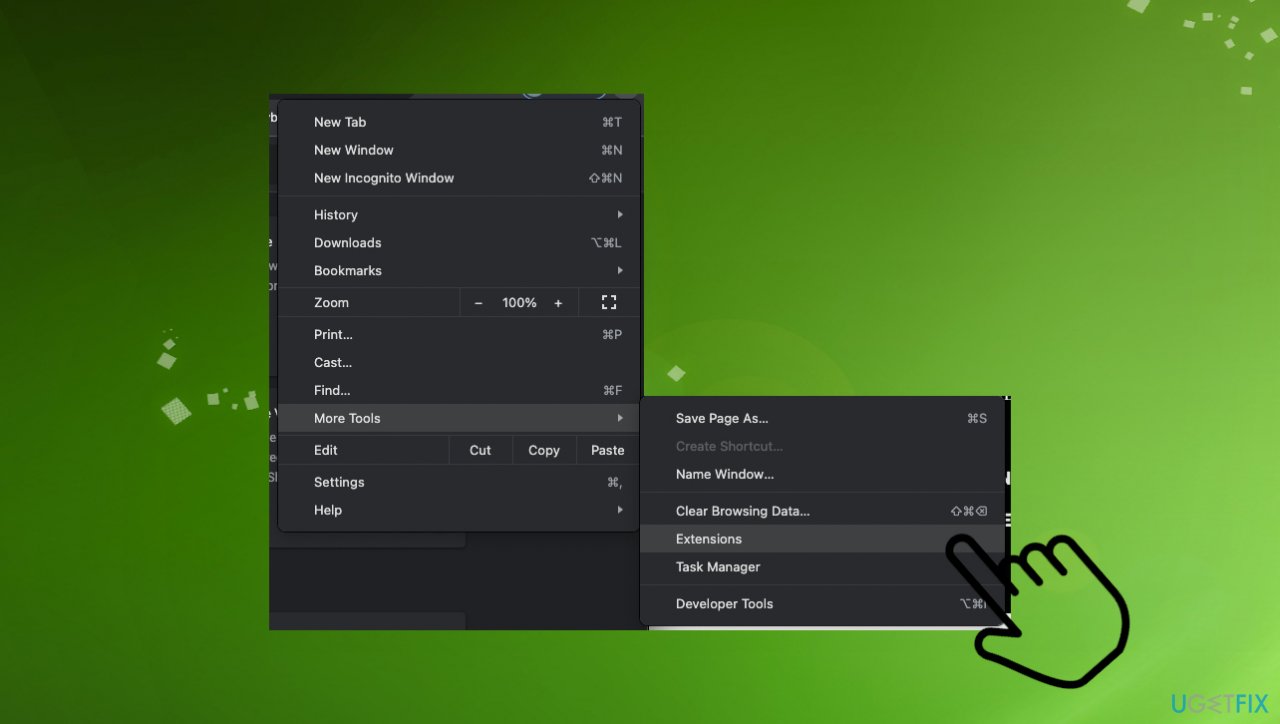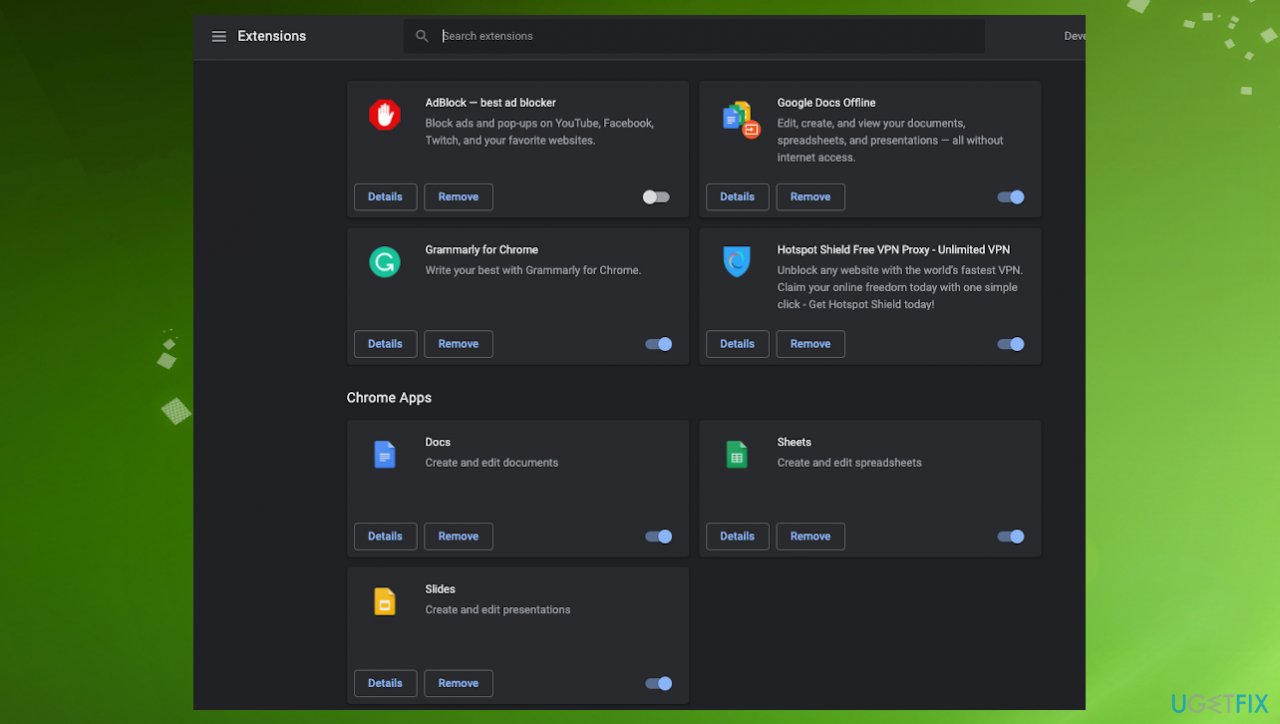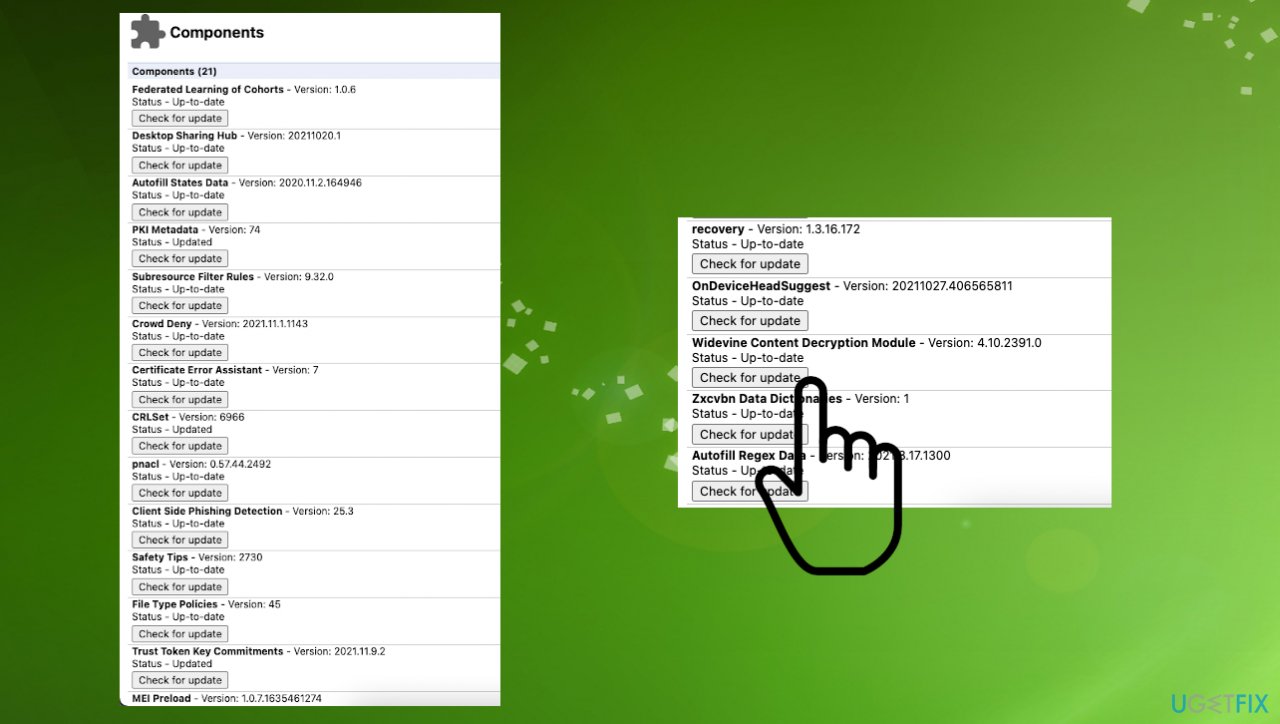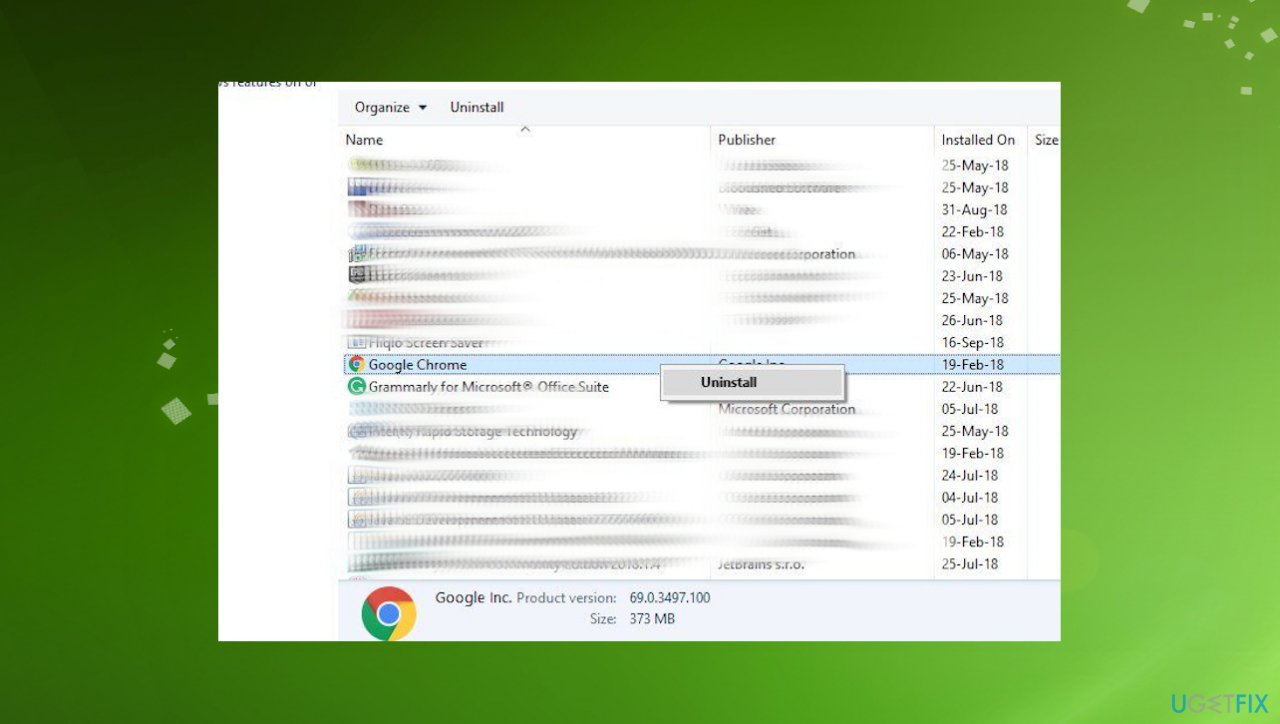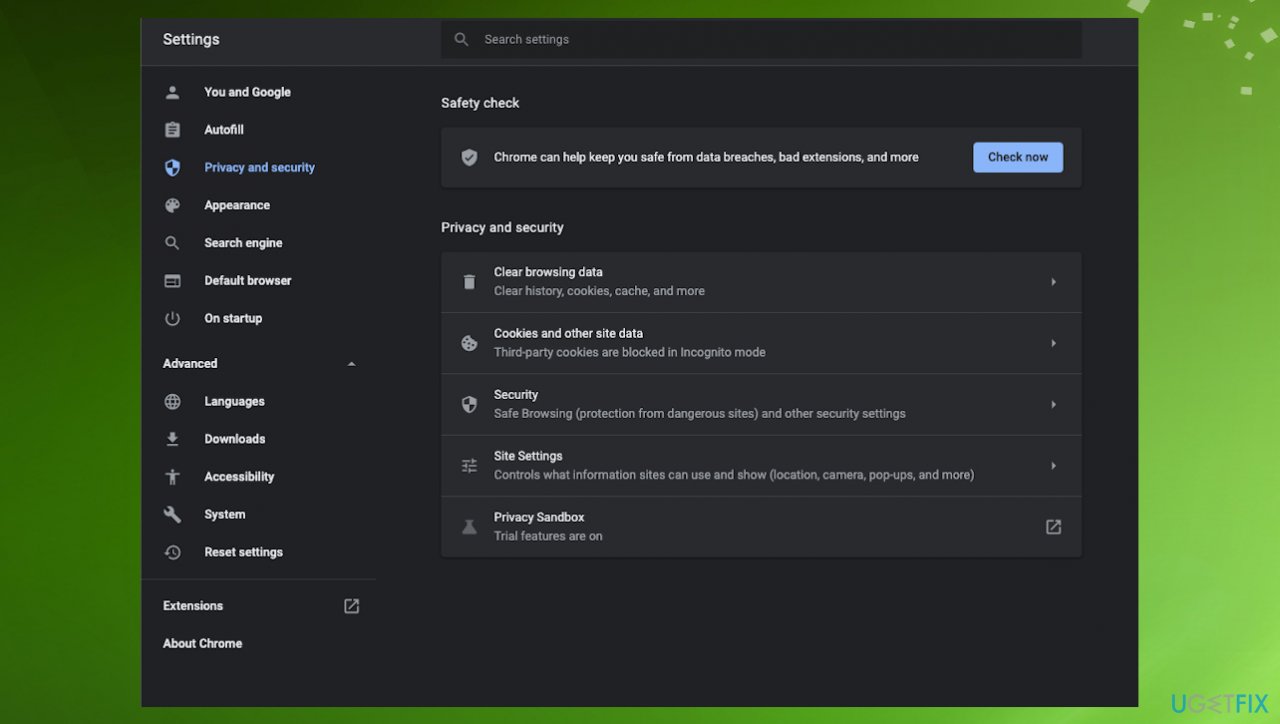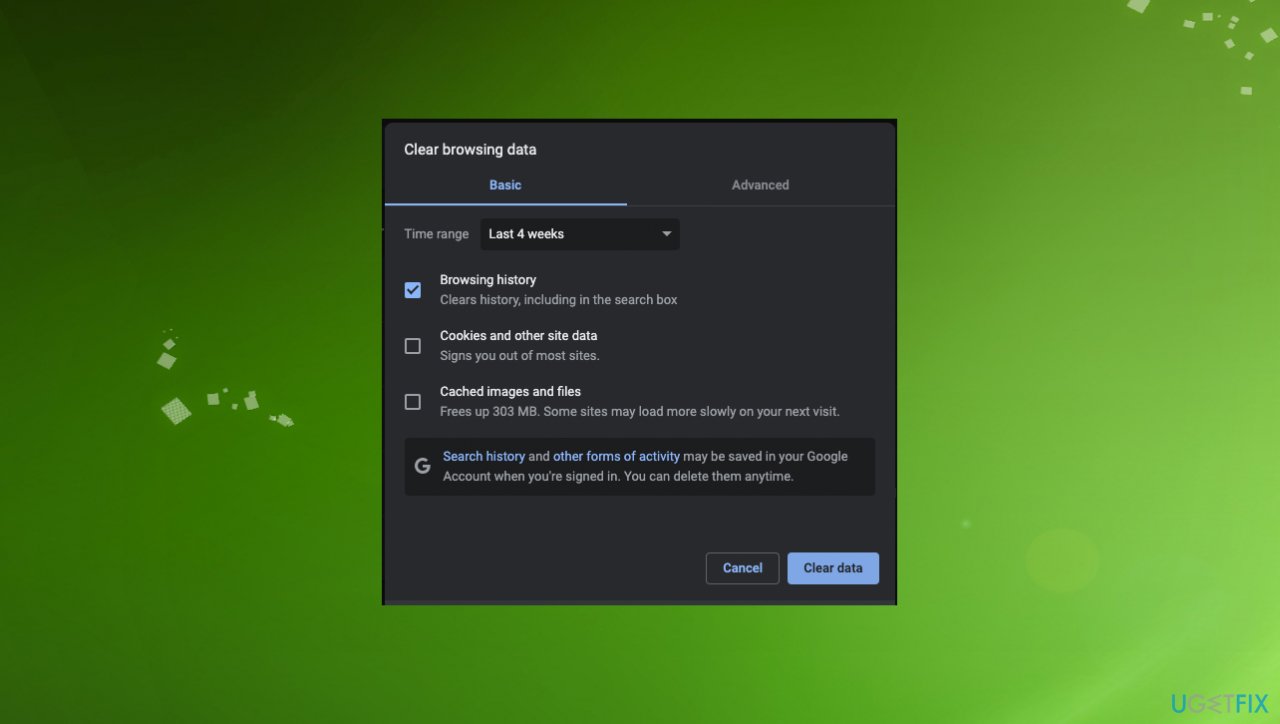Question
Issue: [Fix] Netflix error code M7121-1331-P7 and M7111-1331-4027
Hello. I ran into the Netflix issue. The error is indicated as M7121-1331-P7 and sometimes I get the M7111-1331-4027 too. I think the issue is with the browser, but I want to get access to my account and service back. I do not have any other issues, can you help me?
Solved Answer
Netflix error code M7121-1331-P7 and M7111-1331-4027 is a problem mainly occurring on the computer when the browser fails to launch the playback due to corruption of data or playback issues. Netflix is a popular streaming platform that became popular then ever recently, so it is not surprising that issues occur when using the service.[1] The company has documented such cases[2] because errors occur for many users.
It is possible that the playback is not meeting the needed criteria or that the browser is not meeting the requirements to play the show or movie. bad data in the cache can lead to the issue and prohibit the playback. Other causes for this problem can include conflicts with Google Chrome or other browser extensions, HTML 5 disabling, or particular server issues.
If the issue occurs due to the broken files of the browser installation, the process needs to be completed and files repaired if possible to solve the occurring Netflix M7121-1331-P7 and M7111-1331-402 errors. Harmful cookies or cache files can be triggers for the error since Netflix is strict with these terms of cookies and cache since copyright is a related problem.
The stream may fail if the system or applications are out of date since the process requires the latest version. HTML 5 is the newest version of HTML released, so this is a common issue since major players use this version in their streaming platforms. Outdated, altered, or damaged files and drivers often cause problems with the machine, so running a tool like FortectMac Washing Machine X9 can check these state of system data and even for some malware[3] issues possibly causing failure of applications.
Netflix errors like M7121-1331-P7 and M7111-1331-4027 indicate the web browser problem, so troubleshooting steps like checking the browser version, disabling third-party extensions, and reinstalling the web browser all together can be the best options. These are the easier steps that can quickly determine if there is any problem besides the playback failure. Follow the instructions for all the best solutions.
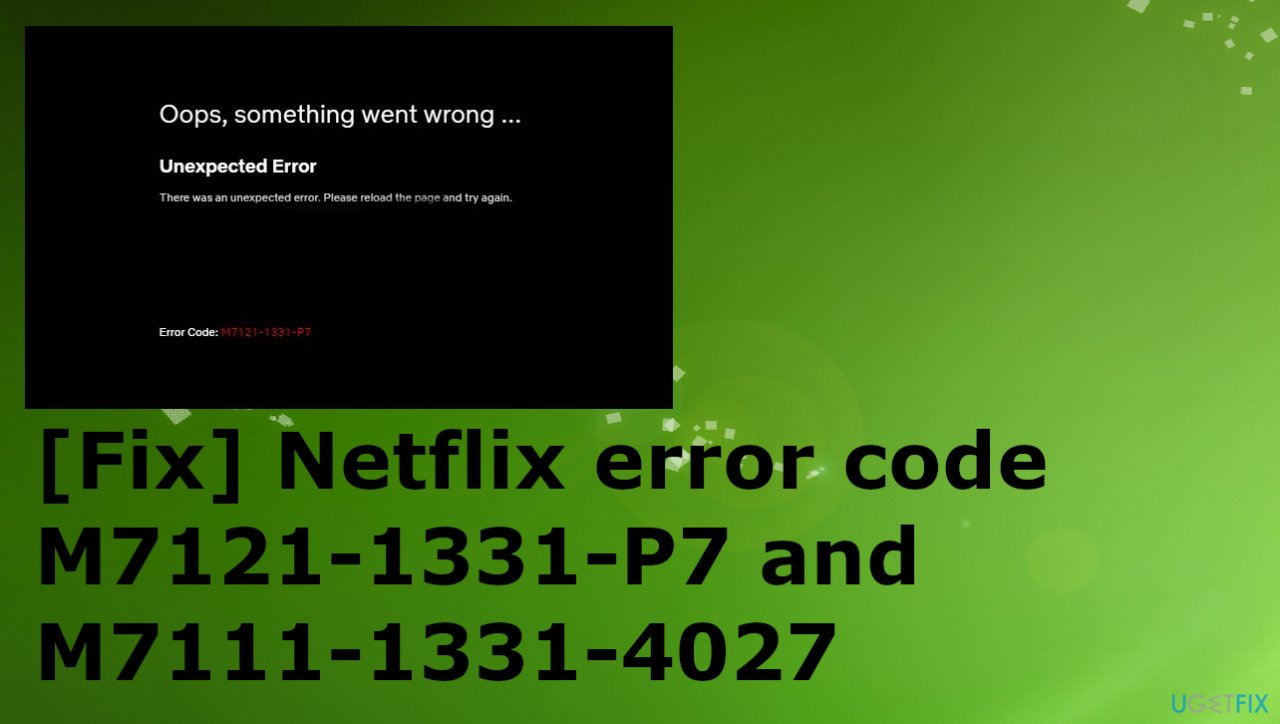
1. Disable suspicious browser extensions
- Open Google Chrome and type the following address in the dialogue box:
chrome://extensions - Or go to Menu– three dots.

- Then More tools and choose Extensions.
- Now toggle each one to off.

- After disabling each one of them, restart Chrome and try accessing Netflix again.
2. Check Widevine content decryption
- Open Google Chrome and type chrome://components/ in the address bar.
- Hit Enter.
- Go to the end of the page until a Widevine Content Decryption Module entry is found.

- Click on Check for update below.
- Refresh the page and check for the status.
- If it shows Up-to-date, it means it has been successfully updated.
- Restart your computer
3. Reinstall Google Chrome
- Press Windows + R, type appwiz.cpl in the dialogue box, and press Enter.
- Search for the entry Google Chrome in application manager.
- Right-click to select.
- Choose Uninstall.

- Restart your computer and navigate to the official website of Chrome.
- Download the latest version to an accessible location and install it.
- After installing, check if the error.
4. Clear browser data
Chrome
- Open Google Chrome.
- Type chrome://settings in the address bar.

- Hit Enter.
- Go to the bottom of the page and click on Advanced.
- Select Clear browsing data in the advanced menu.
- Click on Clear data to delete all your browser data.

- Restart Chrome.
Edge
- Click the Hub button in the upper right.
- Click the History icon.
- Select Clear browsing data.
- Mark Browsing history, then Cookies and other site data, and then Cached images and files.
- Click Clear.
- Exit the browser after the All Clear message.
- Restart the browser.
Firefox
- Click the Library button at the top right corner.
- Press Alt if the menu bar is hidden.
- Click History and then click Clear Recent History.
- Click the drop-down menu next to Time range to clear to choose how much of your history Firefox will clear
- Select Everything to clear your entire cache.
- Use the checkboxes to select what information you want to clear from your history.
- Toclear your entire cache, select all items.
- Click Clear Now.
- Restart.
5. Check the server status
Such issues with errors and playback failure can be related to the servers that might be down. You can check such issues on the official site where the Netflix status is updated often.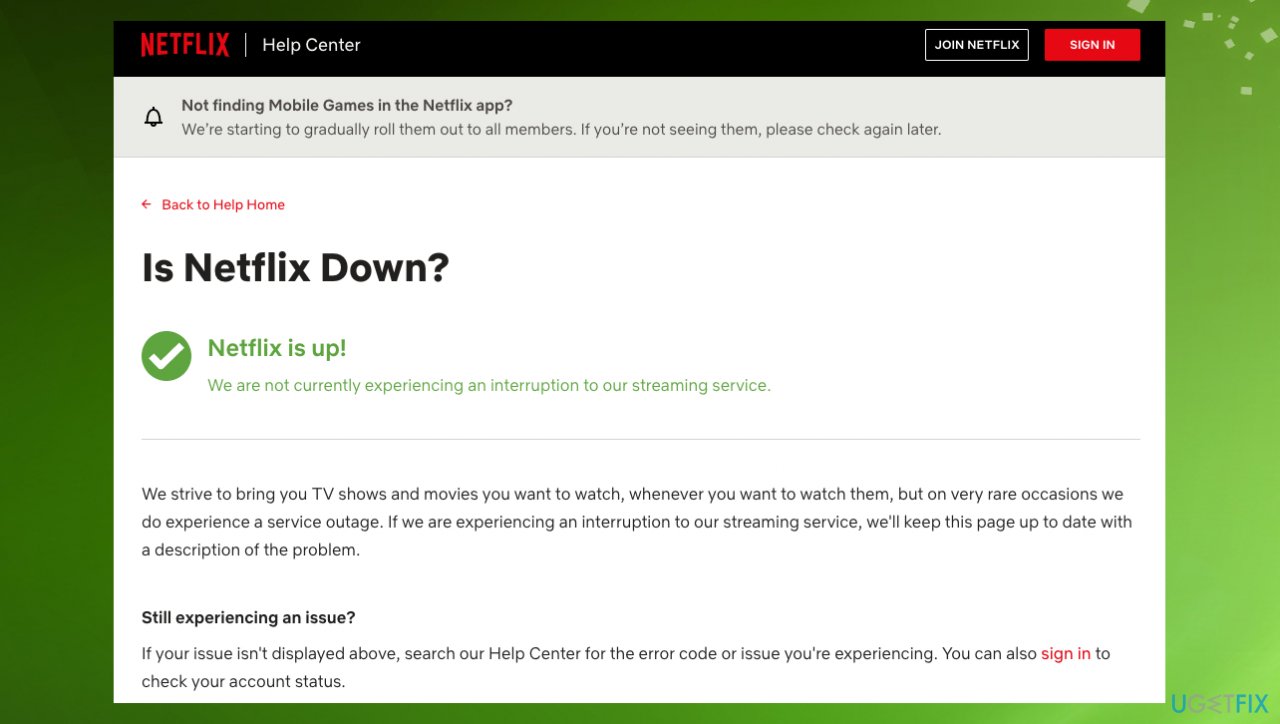
Repair your Errors automatically
ugetfix.com team is trying to do its best to help users find the best solutions for eliminating their errors. If you don't want to struggle with manual repair techniques, please use the automatic software. All recommended products have been tested and approved by our professionals. Tools that you can use to fix your error are listed bellow:
Protect your online privacy with a VPN client
A VPN is crucial when it comes to user privacy. Online trackers such as cookies can not only be used by social media platforms and other websites but also your Internet Service Provider and the government. Even if you apply the most secure settings via your web browser, you can still be tracked via apps that are connected to the internet. Besides, privacy-focused browsers like Tor is are not an optimal choice due to diminished connection speeds. The best solution for your ultimate privacy is Private Internet Access – be anonymous and secure online.
Data recovery tools can prevent permanent file loss
Data recovery software is one of the options that could help you recover your files. Once you delete a file, it does not vanish into thin air – it remains on your system as long as no new data is written on top of it. Data Recovery Pro is recovery software that searchers for working copies of deleted files within your hard drive. By using the tool, you can prevent loss of valuable documents, school work, personal pictures, and other crucial files.
- ^ Gareth Beavis, Henry St Leger. Netflix down: latest updates as service slowly comes back online. Techradar. IT and security news, reviews.
- ^ Netflix Error M7121-1331. Netflix. Customer support help.
- ^ Malware. Wikipedia. The free encyclopedia.