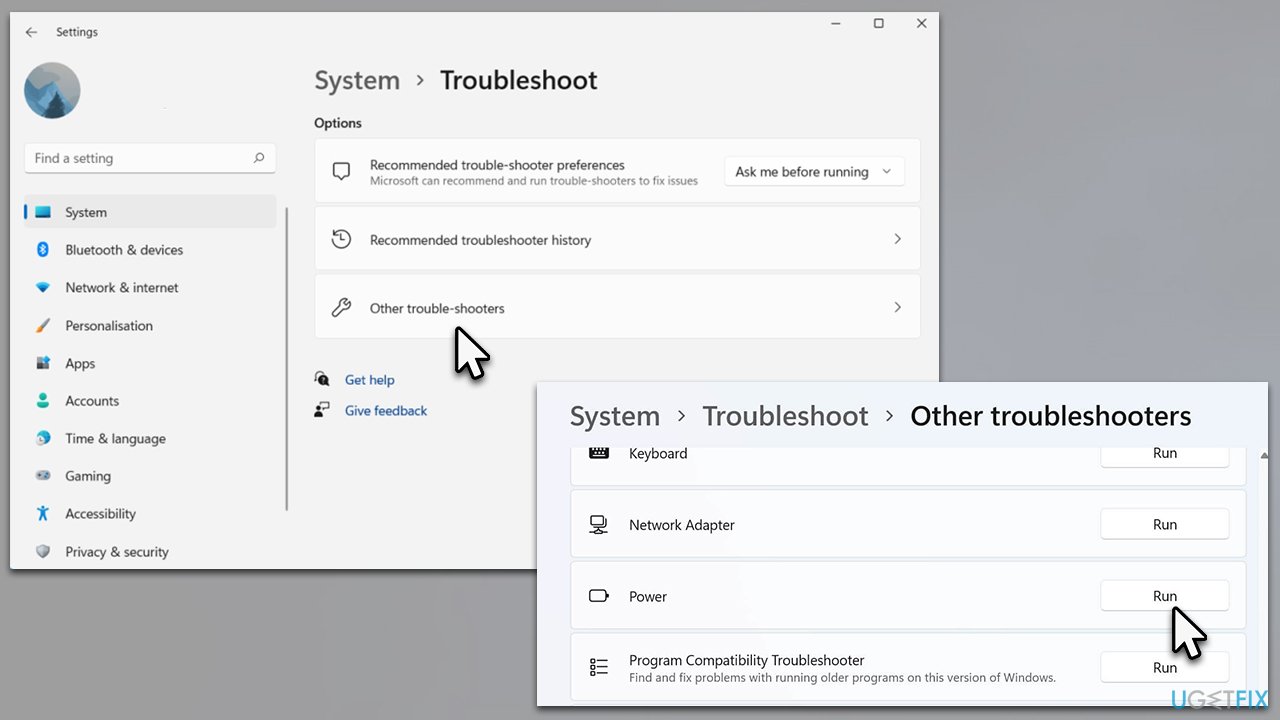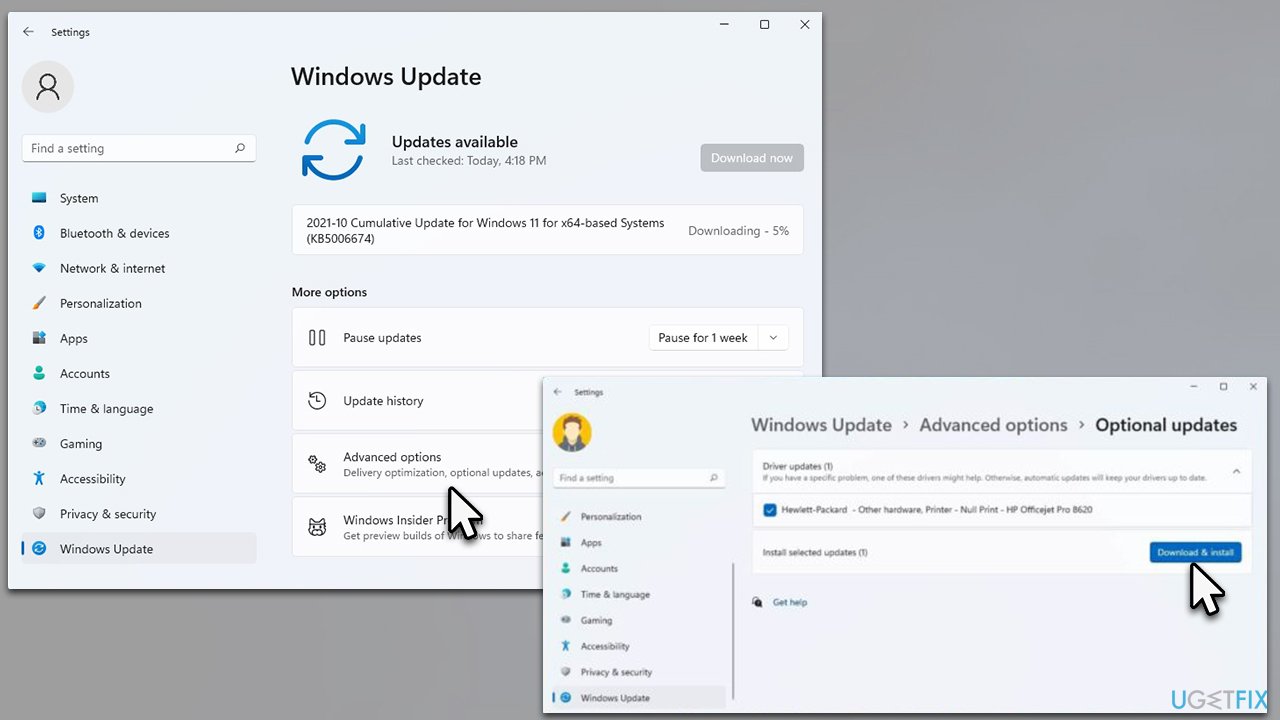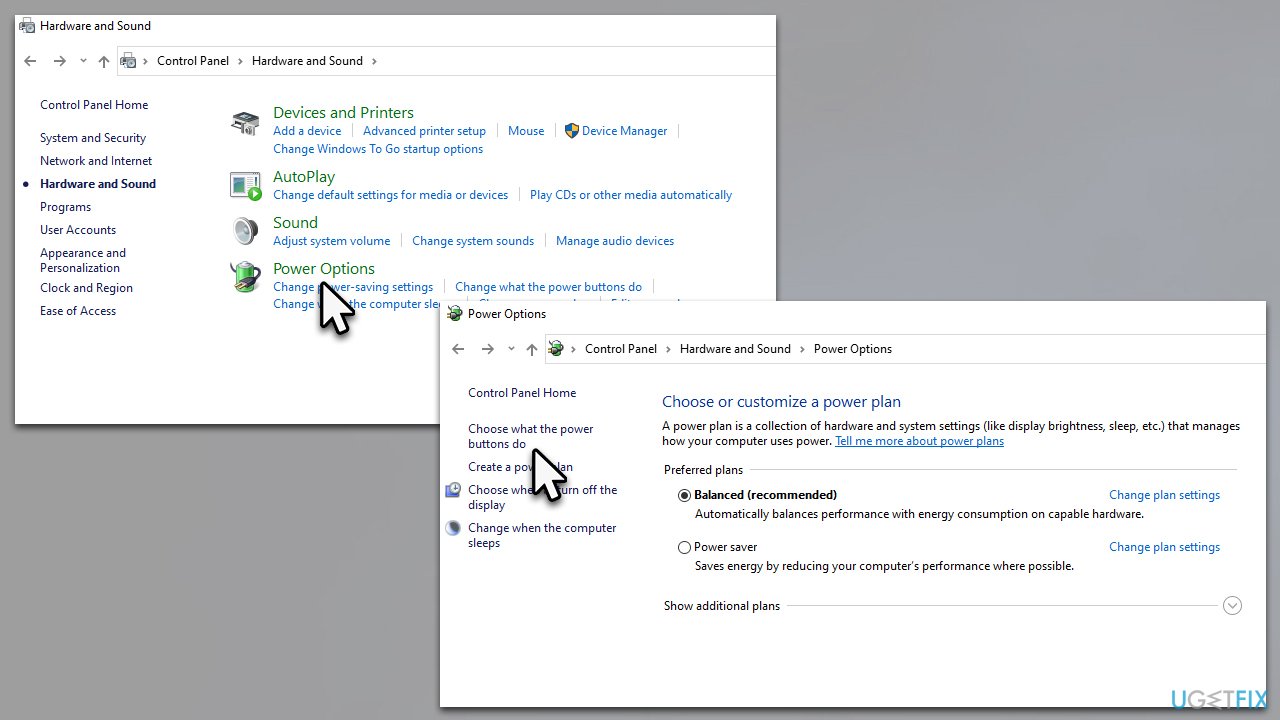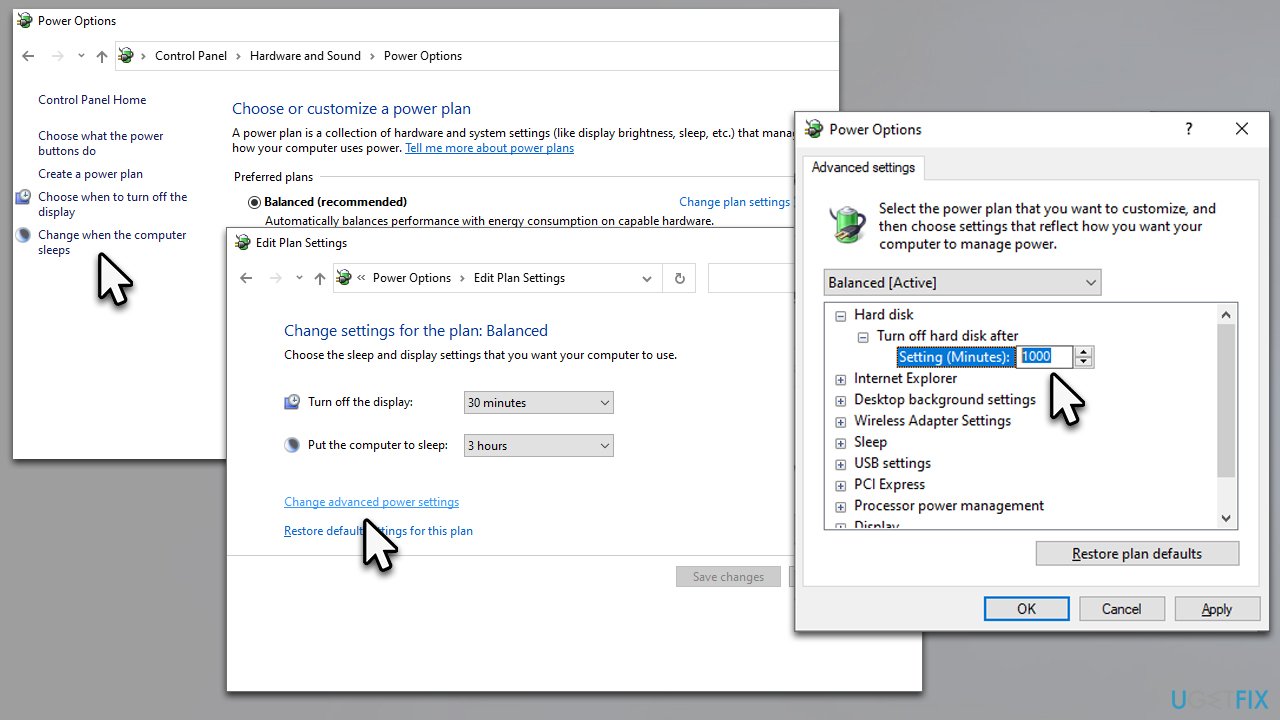Question
Issue: [Fix] Windows 11 shuts down instead of going to sleep
Hello, I have recently installed Windows 11 on my brand new PC and initially, I did not notice any problems. Later though, I noticed that my computer shuts down instead of going to sleep. This happens in both cases – whenever I do it manually or after the automatic sleep option should be triggered. This is a rather annoying issue, and I'd like it resolved, please.
Solved Answer
Windows is an intricate operating system that has been around for decades now, so it is not surprising that many users are waiting eagerly for the newest versions that are meant to improve the usability and UI, implement new features and remove annoying bugs.[1] Windows 11 was highly anticipated before it was finally released on October 5th, 2021.
However, it is unsurprising that the newest operating system did not avoid problems – they reported that the date/clock was missing from their taskbar, that scanner was not working, and that the shutdown box would show up randomly, among others. Windows 11 shutting down instead of going to sleep is another issue that is not critical but can greatly diminish the users' overall experience when using their computers.
Overall it's a known bug that was present in the previous Windows versions, and it seems like it continues to bother users to this day (it affects desktops and laptops just as equally). Users claim that their systems shut down as soon as they go to sleep, which ultimately renders the mode rather useless, as the shutdown function can be used instead.
Sleep mode is a very convenient option, as it uses a tiny fraction of electric power to enable an easy and fast startup – booting Windows from being completely turned off simply takes much longer. Besides, it helps users to preserve electricity if they go away for a shorter period of time. This is the main reason why it is important to fix Windows 11 shutting down instead of going into sleep mode.

There could be a variety of reasons that cause this problem, hence finding the right answer is not always easy. In most cases, it is related to system drivers,[2] as well as incorrect or disrupted power settings. Thus, updating drivers or changing the power plan could help you resolve this issue.
We also provide additional solutions that could help users in different situations, although we strongly suggest first running a scan with FortectMac Washing Machine X9 PC repair software to repair Windows automatically – be it the annoying shutdowns due to BSODs[3] or registry errors.
Solution 1. Run the Power troubleshooter
Troubleshooters are great tools that come pre-built with every operating system. Therefore, you should try running it:
- In Windows search, type in troubleshoot and press Enter (you can also go to Start > Settings > System > Troubleshoot)
- Pick Other troubleshooters
- Select the Power option and click Run

- Wait till the process is complete
- Apply the offered fixes and restart your PC.
Solution 2. Install all the recent driver updates
Before you proceed with finding a resolution to your driver problems, we recommend relying on an automatic driver updater instead – DriverFix. This way, you won't have to worry about installing incompatible drivers. Windows might also fail to find the most recent drivers for your machine's components in some cases.
- In Windows search, type Updates and press Enter (alternatively, click on Start and pick Settings)
- On the right side of the window, pick Advanced options
- Here, select Optional updates
- Find the Driver updates section and expand it
- Select everything available by marking the checkboxes and click Download and install

- Reboot your device.
Solution 3. Change power settings
Your power settings might not be set correctly. Thus, you need to make sure you set them so your computer would go to sleep instead of shutting down after some time.
- In Windows search, type Control Panel and hit Enter
- Here, go to Hardware and Sound > Power options
- On the left side, select Choose what the power buttons do

- Set all values to Sleep and click Save Changes.
Solution 4. Change hard disk power off settings
- Go back to Control Panel > Hardware and Sound > Power options section
- On the left side, select the Change when the computer sleeps option
- Then select Change advanced power settings
- In the new popup window, you should see the Hard disk entry – expand it if you have to
- Here, under the Turn off hard disk after section, pick a larger number than the default. We recommend going for 1,000 or even more to prevent your disk from turning off.

Repair your Errors automatically
ugetfix.com team is trying to do its best to help users find the best solutions for eliminating their errors. If you don't want to struggle with manual repair techniques, please use the automatic software. All recommended products have been tested and approved by our professionals. Tools that you can use to fix your error are listed bellow:
Prevent websites, ISP, and other parties from tracking you
To stay completely anonymous and prevent the ISP and the government from spying on you, you should employ Private Internet Access VPN. It will allow you to connect to the internet while being completely anonymous by encrypting all information, prevent trackers, ads, as well as malicious content. Most importantly, you will stop the illegal surveillance activities that NSA and other governmental institutions are performing behind your back.
Recover your lost files quickly
Unforeseen circumstances can happen at any time while using the computer: it can turn off due to a power cut, a Blue Screen of Death (BSoD) can occur, or random Windows updates can the machine when you went away for a few minutes. As a result, your schoolwork, important documents, and other data might be lost. To recover lost files, you can use Data Recovery Pro – it searches through copies of files that are still available on your hard drive and retrieves them quickly.
- ^ Software Bug. PCMag. The Latest Technology Product Reviews, News, Tips.
- ^ Codrut Neagu. What are drivers? What does a driver do?. Digital Citizen. Technology website.
- ^ Chris Hoffman. Everything You Need To Know About the Blue Screen of Death. How-to Geek. Site that explains technology.