Question
Issue: How to Delete Dropbox Account?
I have been using Dropbox for my collage. Basically, I kept all the study material there, and now since I’ve graduated, I don’t really need the account anymore. I deleted the Dropbox app from my PC, but I still seem to successfully login to my account online. How do I delete my account permanently?
Solved Answer
While nobody can deny that Dropbox is a handy cloud storage service used by millions around the world, sometimes people simply grow out of their favorite programs and start looking for something new. This tendency does not have to be dependent on the quality of these services. So, if for some reason you no longer need that extra storage space for your files on the Dropbox platform, keep reading this article and you will learn how to delete your Dropbox account easily.
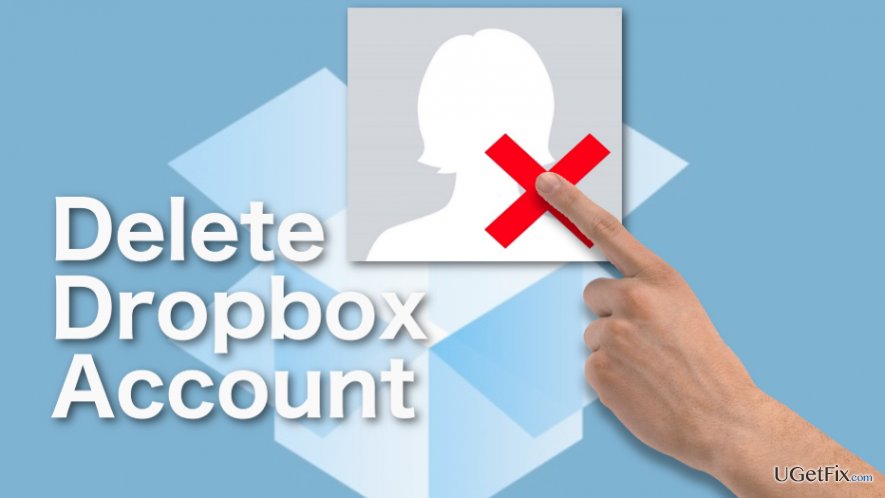
Before you start the Dropbox account discontinuation procedure, check whether you don’t need any of the files stored on this account anymore. If you do, backup the important data by saving it on your computer or some external storage drive.
You should remember that by deleting your account, you will lose access to your account on dropbox.com. The shared folders will remain available to your and the people you’ve shared them with, but you will not be able to edit them.
You should also remember that if you do not delete Dropbox folder from your computer, you will be able to see and edit all content that has been synced with your PC while the account was active. Nevertheless, devices linked to Dropbox, including your PC, tablet or smartphone will stop syncing.
Deleting your Dropbox Plus account:
If you are a subscriber to Dropbox, you will first have to cancel your subscription and downgrade your account to Basic. To do that:
- Log in to your Dropbox account on the official Dropbox web page
- Click on your name in the top-right corner of Dropbox page
- Go to the downgrade page (click this link or navigate to this page via Dropbox settings).
- Select Downgrade. The downgrade will not delete your files, so if you want, you can keep your account downgraded.
Deleting free Dropbox account:
- In case you are using Dropbox Basic and do not subscribe to any of the Dropbox services or you have just downgraded to the free service version, you can skip the account downgrading steps mentioned previously and head straight to the account deactivation:
- Log in to your Dropbox account on the official Dropbox web page
- Click on your name in the top-right corner of Dropbox page
- In the drop-down menu choose Settings
- Once you are in the Settings window, go to the Account tab and scroll to the bottom of the page where you will find the “Delete my account” option
- When asked whether you really want to delete your account, enter your password and select the reason for leaving Dropbox
- Click “Delete my account” button at the bottom.
The process of eliminating all your dropbox account data may take up to 60 days. During this period, you will not be able to log in to your account via dropbox.com, but the content you will have stored on the “Dropbox” folder on your computer will remain in tact.
Get rid of programs with only one click
You can uninstall this program with the help of the step-by-step guide presented to you by ugetfix.com experts. To save your time, we have also selected tools that will help you carry out this task automatically. If you are in a hurry or if you feel that you are not experienced enough to uninstall the program by your own, feel free to use these solutions:
Access geo-restricted video content with a VPN
Private Internet Access is a VPN that can prevent your Internet Service Provider, the government, and third-parties from tracking your online and allow you to stay completely anonymous. The software provides dedicated servers for torrenting and streaming, ensuring optimal performance and not slowing you down. You can also bypass geo-restrictions and view such services as Netflix, BBC, Disney+, and other popular streaming services without limitations, regardless of where you are.
Don’t pay ransomware authors – use alternative data recovery options
Malware attacks, particularly ransomware, are by far the biggest danger to your pictures, videos, work, or school files. Since cybercriminals use a robust encryption algorithm to lock data, it can no longer be used until a ransom in bitcoin is paid. Instead of paying hackers, you should first try to use alternative recovery methods that could help you to retrieve at least some portion of the lost data. Otherwise, you could also lose your money, along with the files. One of the best tools that could restore at least some of the encrypted files – Data Recovery Pro.



