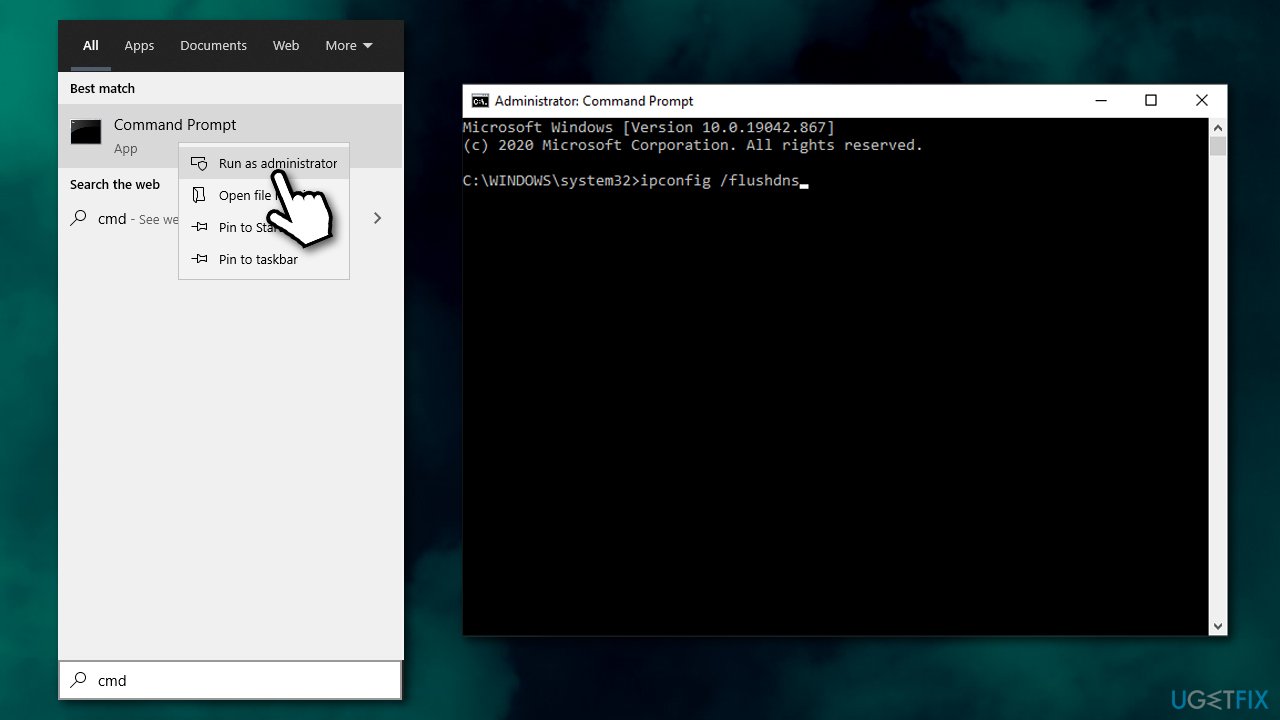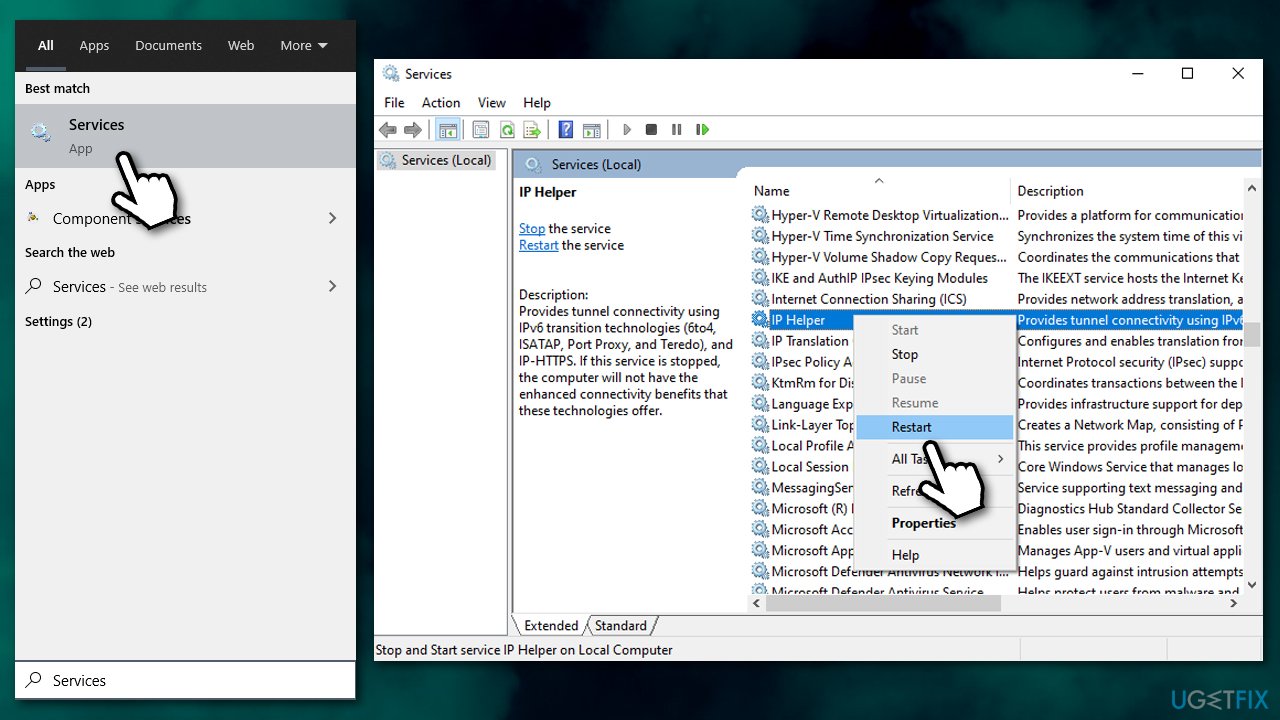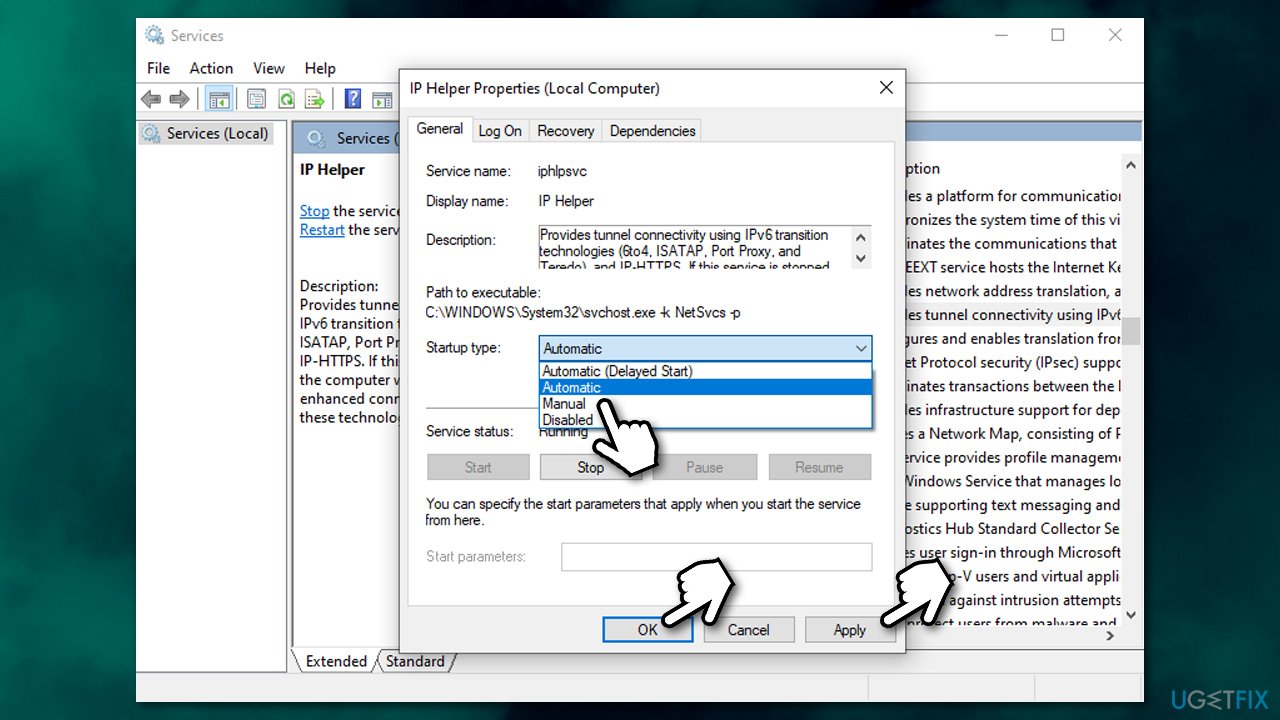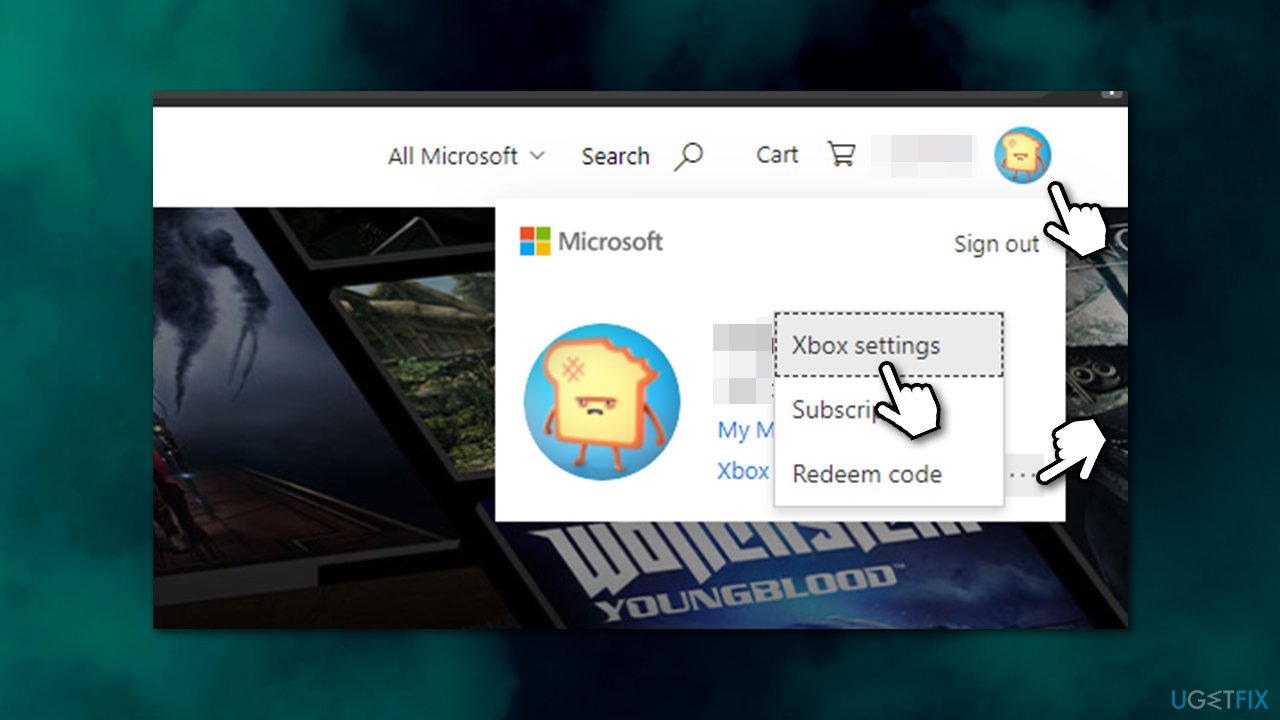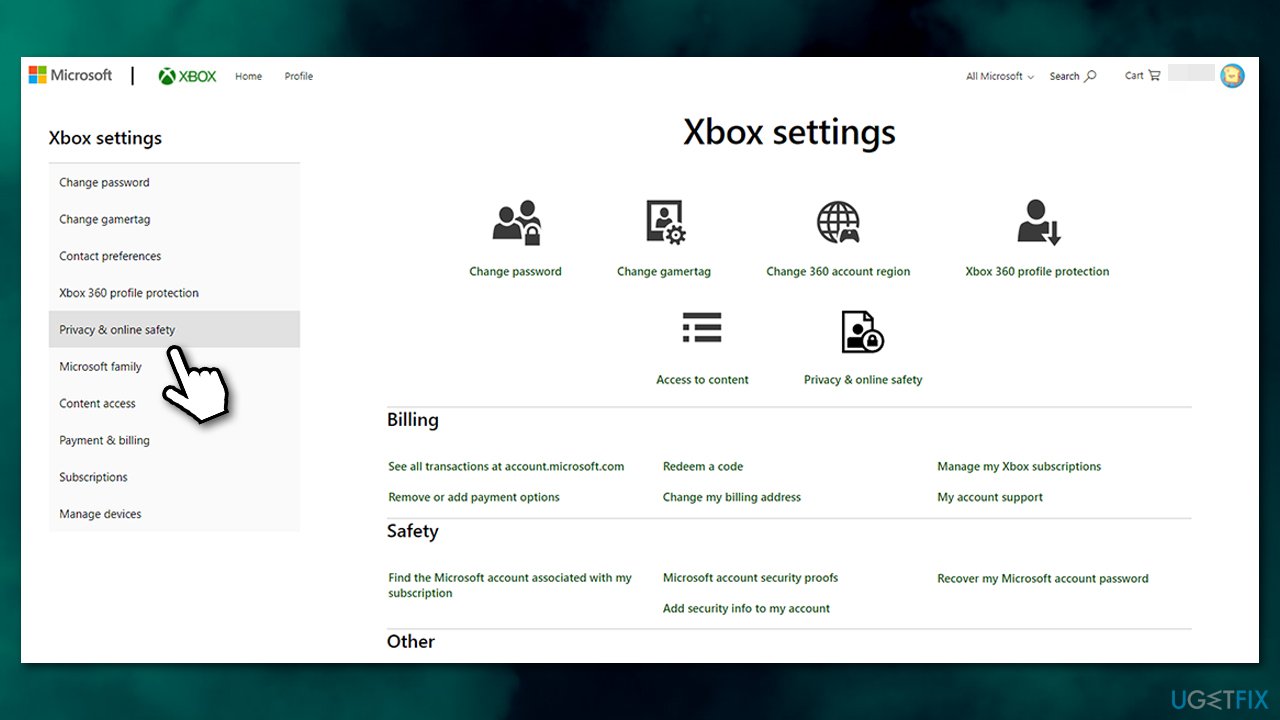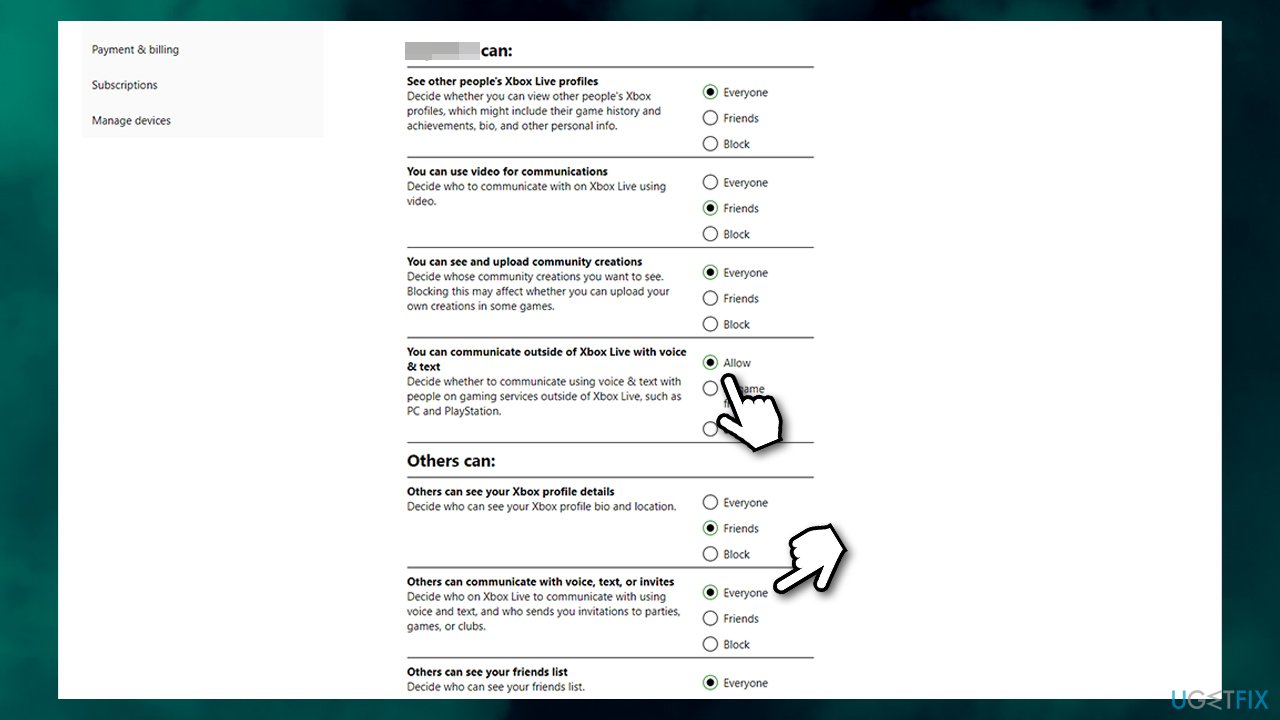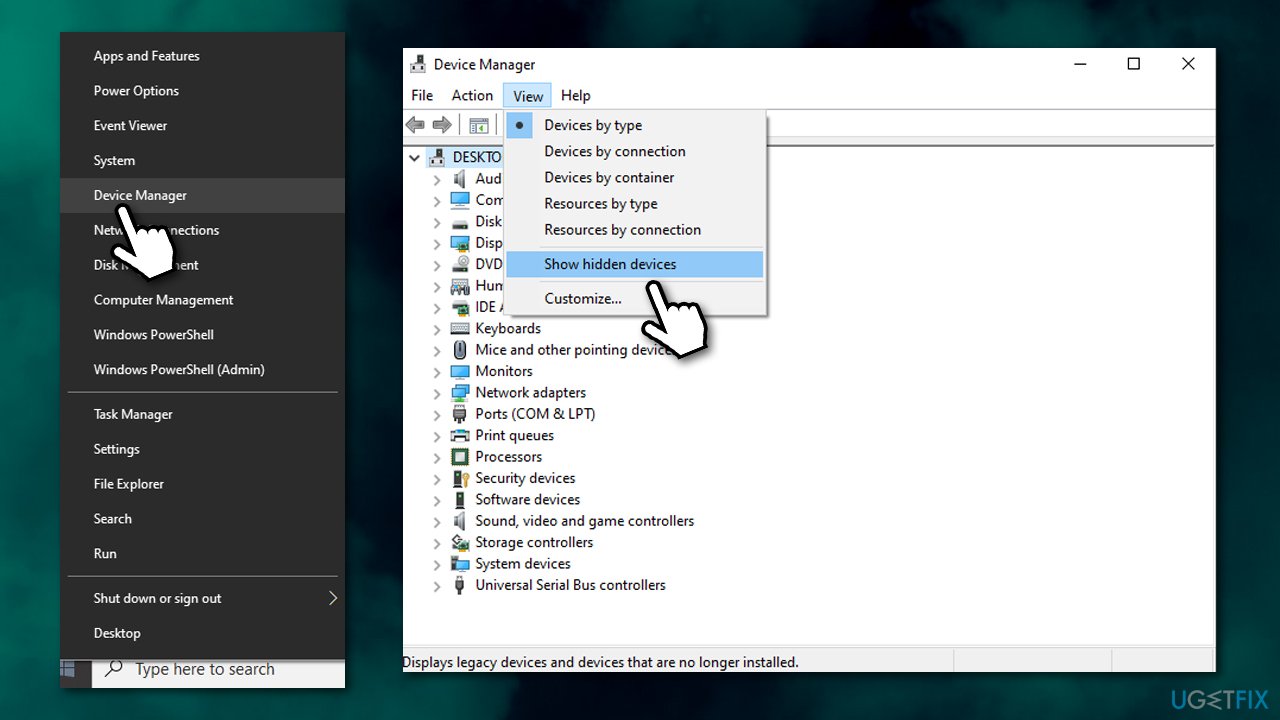Question
Issue: How to fix 0x89231806: Your network settings are blocking party chat?
Hello. Every time I try to chat on my Xbox app, I receive the following error: Your network settings are blocking party chat [0x89231806]. This is very annoying – it prevents me from using the chat feature in the first place. Please, can somebody help me fix this? Thanks in advance.
Solved Answer
0x89231806 error occurs when users are trying to join party chat via the Xbox app on Windows 10. Party chat is a very useful feature while playing games, as it provides communication possibilities with teammates, providing an advantage within the match. Without it, players are forced to play without having a conversation going, which is obviously extremely disadvantageous.
Xbox app[1] in Windows 10 is a platform dedicated to all things gaming, it allows users to add friends, change game settings, launch, stream, or record games, communicate with others, and much more. Those who play Microsoft games are accustomed to using this app, so when things go wrong, it can be an extremely frustrating experience.
Your network settings are blocking party chat 0x89231806 error is just one of several issues that users encounter with this app while using it. For example, players said they could not hear anyone in party chat or faced other errors such as 0x80073d13.
Receiving 0x89231806 makes Xbox party chat not working completely. According to the message ” Your network settings are blocking party chat,” it seems like the problem lies within the network used to connect the party chat. However, many users reported that they had no issues using the internet for everything else, including online gaming.
So, how do you fix Your network settings are blocking party chat error? The answer to this question is not that straightforward, as there could be several reasons for the error to show up in the first place. For example, those who use Teredo adapter or having IPv6 services not running can be facing this issue.
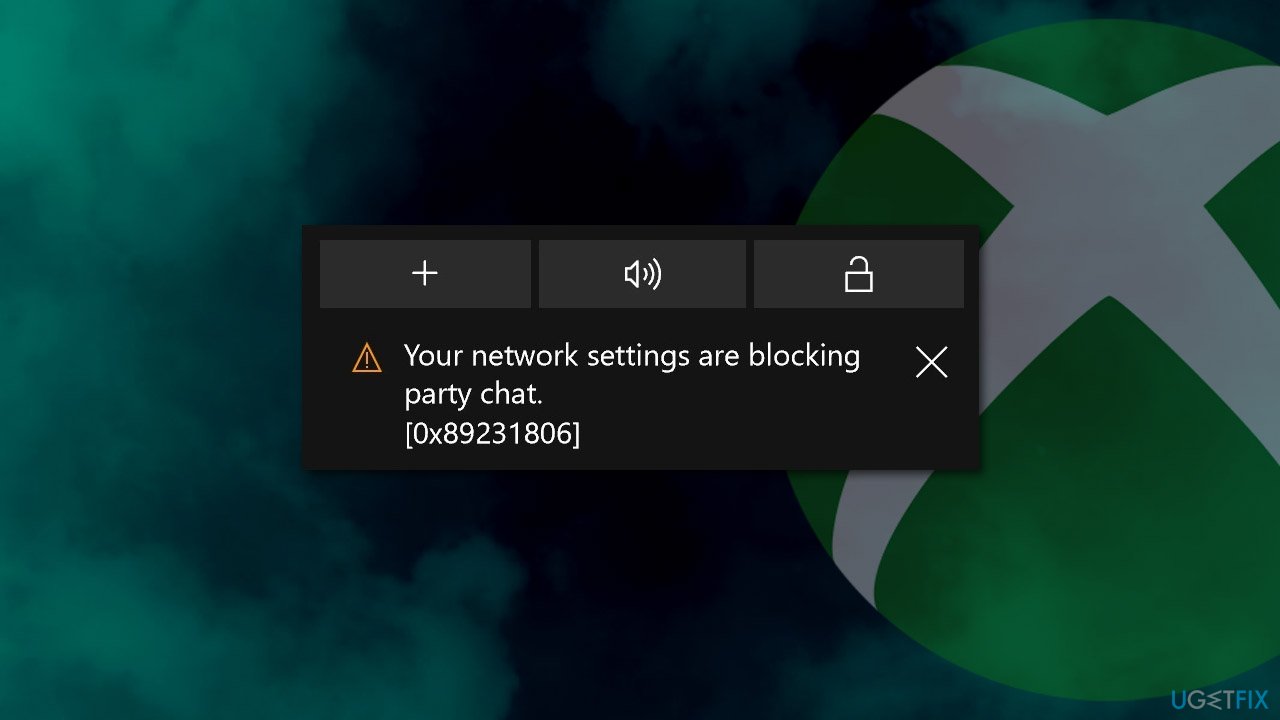
The issue has been present for quite a few years now, or, rather, as soon as the Xbox app was introduced in Windows 10. In this article, we will explore methods that would help you fix 0x89231806 error and party chat not working issues.
Before you begin, we would like to suggest you run a scan with FortectMac Washing Machine X9. In case the issue lies within system file corruption, missing DLLs, or broken Windows registry[2] files, it will help you resolve the error automatically within just a few minutes. Besides, this tool can also remove malware, fix BSODs,[3] protect your privacy by cleaning your web browsers from cookies/other web data and clear the system from junk.
Fix 1. Reset your internet connection
Since one of the main reasons for the error to occur is a network connection, resetting it might provide you with a solution to this problem. For that, you need to launch Command Prompt as administrator:
- Type in cmd in Windows search.
- Right-click on Command Prompt result and select Run as administrator.
- Once the new window opens, type in the following commands, pressing Enter after each:
ipconfig /flushdns
ipconfig /registerdns
ipconfig /release
ipconfig /renew
netsh winsock reset - Reboot your computer and see if the problem persists.

Fix 2. Restart the IP Helper service
Microsoft is using an IPv6 server to support communication via Xbox. Hence, if something goes wrong with the service that supports it, it might prevent users from using party chat. Restarting this service might resolve the issue:
- Type in Services in Windows search and press Enter.
- Scroll down and locate the IP Helper service.
- Right-click and it and select Restart.

- Now, double-click IP Helper.
- Under Startup type, make sure it is set to Automatic.
- Press Apply and OK.

Fix 3. Check your Firewall and VPN
First of all, you should ensure that Windows Firewall is enabled and running, as it could be causing the problem. By default, all Xbox-related apps should be allowed through Windows Defender Firewall unless some settings were changed manually.
Another reason for the Your network settings are blocking party chat error to show up is a third-party firewall, as it might be blocking the connection to Microsoft servers. To check whether that is the case, disable (or uninstall) your Firewall temperately and check if that helps. If it does, either swap to a different Firewall app or add Xbox connections to the exceptions list.
Finally, some VPN providers might be interfering with a proper network connection (users reported that disabling Hamachi worked for them). If you are looking for a reliable VPN that does not track you and does not interfere with other common programs, we recommend using Private Internet Access.
Fix 4. Tweak Xbox account settings
- Visit the official Xbox website and login with your account.
- Click on your gamertag and select More options (three horizontal dots).

- In Xbox settings section, pick Privacy & online safety.

- On the right side, make sure that appropriate settings (set for Allow or Friends instead of Block) are set to:
You can communicate outside of Xbox Live with voice & text
Others can communicate with voice, text, or invites
Note: if you are configuring settings for your child's account, don't forget to select the appropriate account
Fix 5. Enable Teredo Tunneling Interface driver
- Right-click on Start and pick Device manager
- At the top of the window, select View > Show hidden devices

- Expand Network adapters section.
- Right-click on Microsoft Teredo Tunneling Adapter and select Enable.
How to fix Your network settings are blocking party chat on Xbox One 0x89231806 error?
If you are experiencing the same problem on Xbox One console, you should try the following solution:
- On your Xbox, press the Xbox button to call up the menu.
- Go to Profile & system and select Settings.
- Go to General > Network settings.
- Locate the Current Network Status section
- Here, make sure that NAT Type is set to Open.
Repair your Errors automatically
ugetfix.com team is trying to do its best to help users find the best solutions for eliminating their errors. If you don't want to struggle with manual repair techniques, please use the automatic software. All recommended products have been tested and approved by our professionals. Tools that you can use to fix your error are listed bellow:
Access geo-restricted video content with a VPN
Private Internet Access is a VPN that can prevent your Internet Service Provider, the government, and third-parties from tracking your online and allow you to stay completely anonymous. The software provides dedicated servers for torrenting and streaming, ensuring optimal performance and not slowing you down. You can also bypass geo-restrictions and view such services as Netflix, BBC, Disney+, and other popular streaming services without limitations, regardless of where you are.
Don’t pay ransomware authors – use alternative data recovery options
Malware attacks, particularly ransomware, are by far the biggest danger to your pictures, videos, work, or school files. Since cybercriminals use a robust encryption algorithm to lock data, it can no longer be used until a ransom in bitcoin is paid. Instead of paying hackers, you should first try to use alternative recovery methods that could help you to retrieve at least some portion of the lost data. Otherwise, you could also lose your money, along with the files. One of the best tools that could restore at least some of the encrypted files – Data Recovery Pro.
- ^ Xbox (app). Wikipedia. The free encyclopedia.
- ^ Registry. Computer Hope. Free computer help since 1998.
- ^ Chris Hoffman. Everything You Need To Know About the Blue Screen of Death. How-to Geek. Site that explains technology.