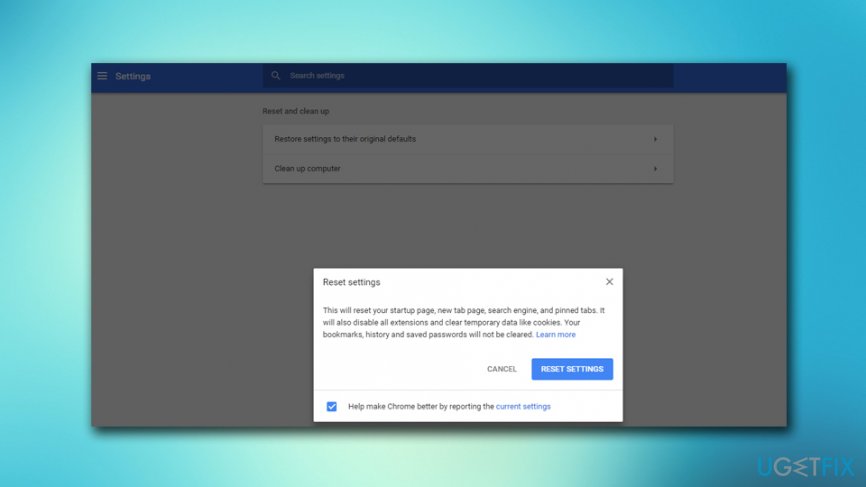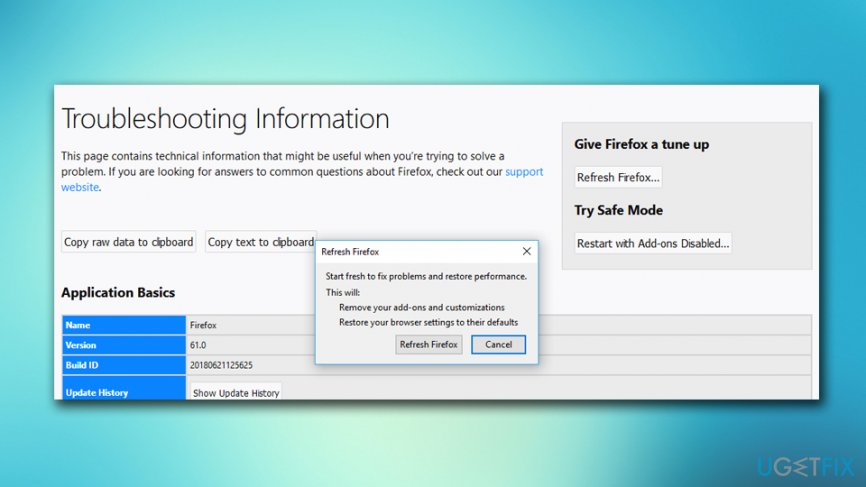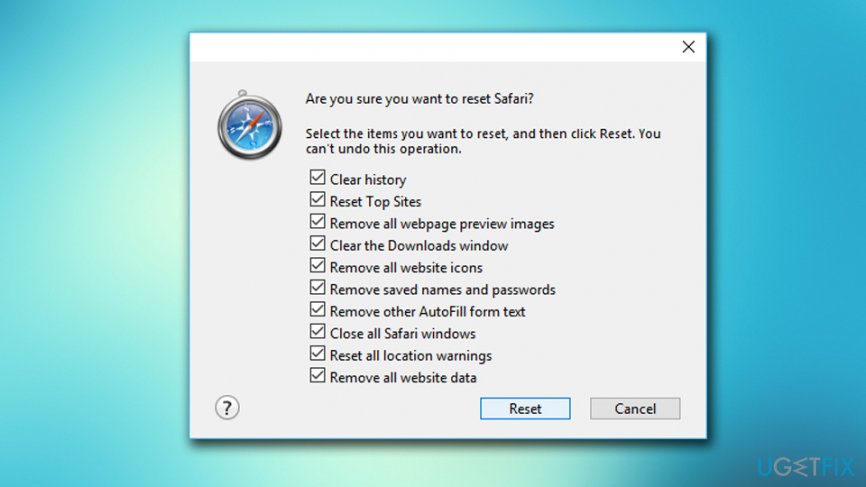Question
Issue: How to fix critical system error: x679Qs5m?
Hello, I am using Mac OS X and was casually browsing the internet, when suddenly I received a message saying that my computer is infected with 3 critical viruses, with the error code x679Qs5m. I got quite worried as I never received such message before, especially in a browser. I have not proceeded with any actions yet. What is that and what should I do? Please help!
Solved Answer
Error: x679Qs5m is a fake alert that users can see on their Google Chrome, Mozilla Firefox or Safari browsers. We can assure you that the message is false and no severe viruses harmed your computer so far. Nevertheless, the appearance of this fraudulent website on your screen might indicate that you have adware[1] installed on your computer.
Adware is generally harmless software which is created to generate revenue through advertisement. Unfortunately, in many cases, the developers try to achieve financial benefits through unfair ways. Primarily, because adware infiltrates computers without users noticing. It can be installed via software bundling,[2] presented as a legitimate and useful software or get injected by another potentially unwanted program.
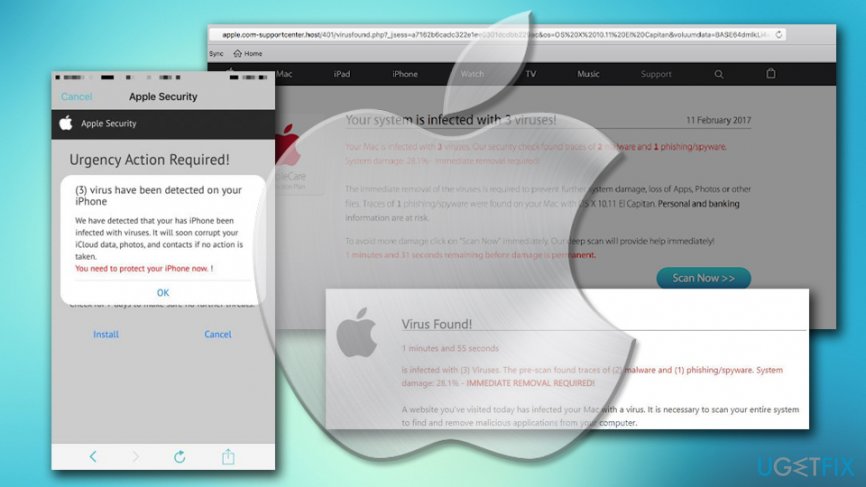
Adware can lead to potentially dangerous domains, such as phishing, survey or tech support scam,[3] or even-malware ridden websites. Developers usually guard themselves by stating that they are not responsible for the content that their software can lead to. Thus, even if your Mac got infected with nasty malware, adware authors will be not liable for it.
The creators of Error: x679Qs5m website are criminals, although there is not much to be done to stop them from such activities. The only real protection is users being aware of the scam. Most of the computer-savvy individuals already cracked the fake error messages and can recognize one relatively quickly. The bogus Error: x679Qs5m message states the following:
Your Mac is infected with (3) critical Virus! Critical System Error: x679Qs5m (Urgent)
Your Mac (MacOS 10.13 High Sierra) system is infected with (3) virus. The pre-scan has found (2) malware and (1) phishing / spyware. Kernel Cache Damage: 28.1% – Immediate Scan is required to prevent system corruption.
May lose your hard drive content in 1 minutes and 30 seconds.
As evident, users who are not so experienced with computers may think that this message is real, as Mac interface is used to deceive people. What is more, users are apparently given a short amount of time to proceed with the action required to allegedly save their PC.
The truth is, the only action required by users is to uninstall Error: x679Qs5m by removing the associated adware program. It is relatively easy to do – you can either use security software or eliminate the suspicious application manually. Check our instructions below.
Uninstall Error: x679Qs5m using professional security software
Users who press “Continue” when the fake message shows up, put their personal data[4] or money at risk. Cybercrooks might ask to provide such information as email address, name and surname and even credit card details. In most cases, crooks want to sell bogus software, making users believe that it is necessary in order to protect themselves from “dangerous viruses.”
In reality, all you have to do is to remove adware which initiates redirects to malicious websites like Error: x679Qs5m. For that, we suggest you scan your Mac OS X using FortectMac Washing Machine X9 – a professional security tool that can detect and eliminate various malware, spyware, and potentially unwanted programs. Additionally, it can fix the system if any technical problems persist.
Uninstall Error: x679Qs5m adware manually
We do not recommend this method to users who are not that familiar with computers and their functionality. If you are up for the challenge, however, please follow the following guide:
- Click on Go button and pick Applications
- When the applications folder opens, detect all the questionable apps
- Right-click on the program and select Move to Trash
As soon as removal of all questionable applications is done, you will have to reset each of the affected browsers.
Clean Google Chrome
- Click on the Menu in the top-right corner and select Settings
- You will see a Main Menu on the top-left, click on it
- Choose Extensions
- Click on Remove next to each of the questionable extensions
- Go to Menu > Settings, and select Main Menu again
- Pick Reset and clean up
- On the main window, pick Restore settings to their original defaults
- When prompted by the warning message, pick Reset Settings

Refresh Mozilla Firefox
- Open Menu in the top-right corner and select Add-ons
- Open Extensions
- Remove all unwanted extensions by pressing Remove
- Next, go to Menu > Help > Troubleshooting information
- Click on Refresh Firefox

Reset Safari
- Click on Safari on the top-left corner and choose Preferences
- Go to Extensions tab
- You will find a list of installed extensions. Remove unwanted ones by clicking Uninstall
- Go to the Safari menu again and pick Reset Safari
- Select all the tick boxes and press Reset

Get rid of programs with only one click
You can uninstall this program with the help of the step-by-step guide presented to you by ugetfix.com experts. To save your time, we have also selected tools that will help you carry out this task automatically. If you are in a hurry or if you feel that you are not experienced enough to uninstall the program by your own, feel free to use these solutions:
Happiness
Guarantee
Protect your online privacy with a VPN client
A VPN is crucial when it comes to user privacy. Online trackers such as cookies can not only be used by social media platforms and other websites but also your Internet Service Provider and the government. Even if you apply the most secure settings via your web browser, you can still be tracked via apps that are connected to the internet. Besides, privacy-focused browsers like Tor is are not an optimal choice due to diminished connection speeds. The best solution for your ultimate privacy is Private Internet Access – be anonymous and secure online.
Data recovery tools can prevent permanent file loss
Data recovery software is one of the options that could help you recover your files. Once you delete a file, it does not vanish into thin air – it remains on your system as long as no new data is written on top of it. Data Recovery Pro is recovery software that searchers for working copies of deleted files within your hard drive. By using the tool, you can prevent loss of valuable documents, school work, personal pictures, and other crucial files.
- ^ Adware. Computer Hope. Free Computer Help.
- ^ Bundled Software. Technopedia. Site that helps to better understand technology.
- ^ Tech support scams. Microsoft. Windows Defender Security Intelligence.
- ^ What is personal data?. EC. European Commission.