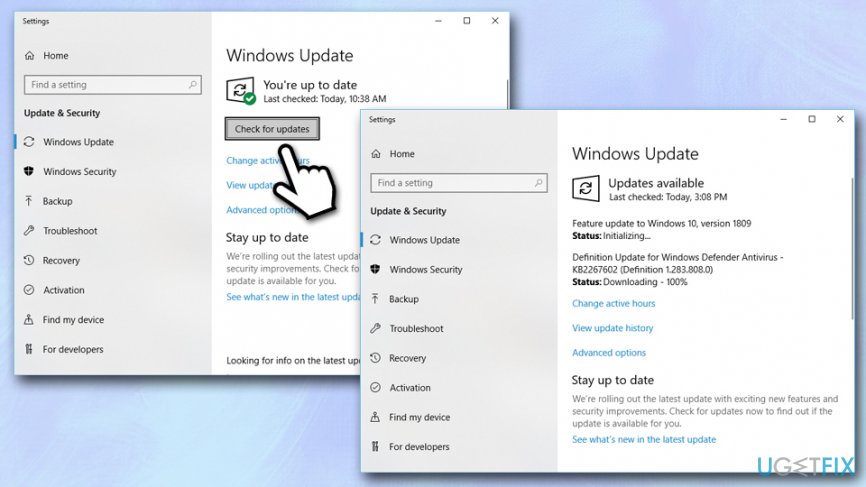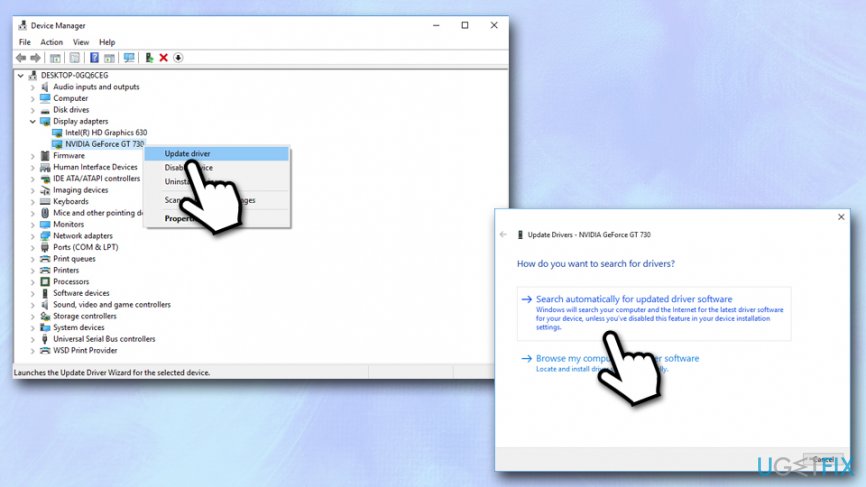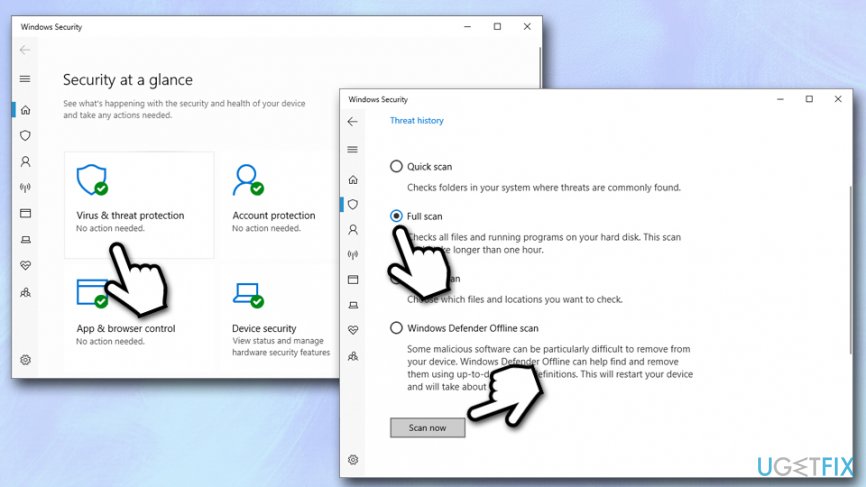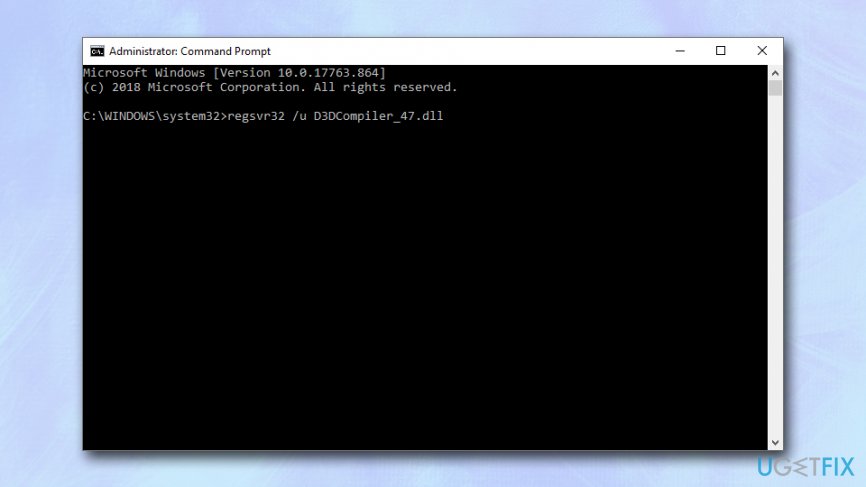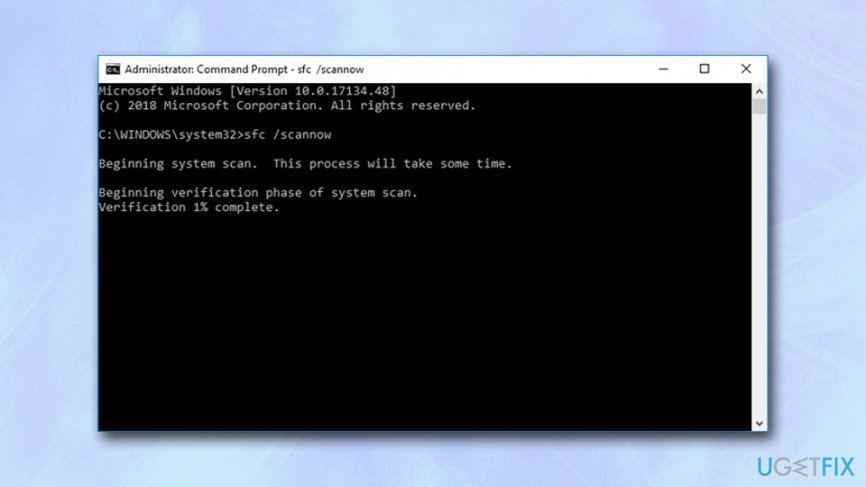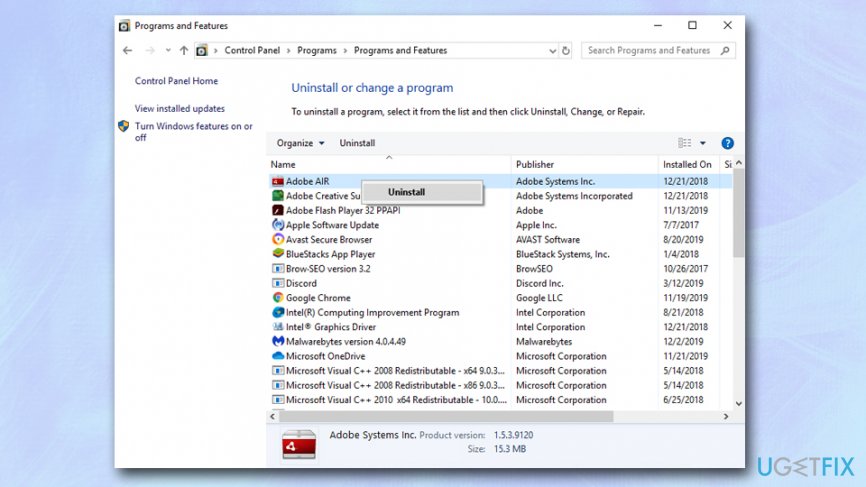Question
Issue: How to fix “D3DCompiler_47.dll is missing” error on Windows?
Hi, I have a problem with an error: “The program can’t start because D3DCompiler_47.dll is missing from your computer. Try reinstalling the program to fix problem.” While I usually don't pay attention to errors that do not impact my apps, this one prevents me from playing Warhammer. Please help!
Solved Answer
“The program can’t start because D3DCompiler_47.dll is missing from your computer. Try reinstalling the program to fix the problem” is an error that has been consistent during many years, and computer users of all Windows versions can encounter it. The issue lies within the D3DCompiler_47.dll file, which is one of the DirectX[1] components.
Microsoft DirectX is a collection of APIs (Application Programming Interfaces)[2] and is mainly used for intensive multimedia tasks like game programming, video rendering, and similar. In other words, if you have a problem with D3DCompiler_47.dll (consequently, DirectX), you will not be able to run the associated tasks – applications or games might fail to launch, drivers will fail to update. This issue is especially prevalent among Photoshop users.
DirectX, namely the Direct3D API, is often used in the development of video games for Windows. Therefore, “The program can’t start because D3DCompiler_47.dll is missing from your computer” error is often encountered when trying to launch various video games.

To fix “The program can’t start because D3DCompiler_47.dll is missing from your computer. Try reinstalling the program to fix problem” error, users need to do some troubleshooting, as reasons for the component failing may vary greatly, including:
- Damaged or corrupted D3DCompiler_47.dll file
- Accidentally removed D3DCompiler_47.dll file during the uninstallation of a program
- Outdated Windows
- System file corruption
- Malware infection
- Outdated/incompatible GPU drivers, etc.
Due to that, there are several different ways to fix D3DCompiler_47.dll is a missing error, including re-registering the file, reinstalling the associated program, scanning the PC for system file corruption using the SFC scan, etc.
Nevertheless, if you want to perform a D3DCompiler_47.dll is missing error fix automatically, you can download and install FortectMac Washing Machine X9 – this software can perform various system fixes automatically and often saves users from major PC problems.
Fix 1. Update Windows along with DirectX
DirectX is such a vital component of the Windows operating system that its patches are included in the main OS updates. Therefore, as long as you apply Windows updates, DirectX will be updated too. Here's how to do it:
- Right-click on Start and pick Settings
- Go to Update & Security
- On the right side, click Check for updates
- Wait till Widows downloads and installs updates

- Restart your system
Note: if you are using Windows 7 or 8, you can try applying the KB4019990 update from here.
Fix 2. Download and install the latest video drivers
Device drivers are vital components of any Windows system, as they ensure normal operation between hardware and software – these can be developed by various companies and have different specifications. Drivers simply work as a connection between the two, and each configuration uses a different set of drivers.
However, drivers are not perfect and sometimes might stop functioning due to various reasons (such as incorrectly applied updates). Although there is no reason for users to update drivers regularly, errors like “The program can't start because D3DCOMPILER_47.dll is missing from your computer” could be fixed by doing precisely that.
Because the D3DCOMPILER_47.dll is a component of DirectX which is related graphics, you should download and install the latest updates for your video drivers:
- Right-click on the Start button and select Device Manager
- Expand the Display adapters section to see the video drivers
- Right-click and the name of your GPU and select Update driver
- Pick Search automatically for updated driver software

- Windows will automatically download and install the latest updates
- Reboot your PC
Fix 3. Run a scan with a professional anti-malware
If neither of the two D3DCompiler_47.dll is missing error fixes listed above work, you should try to check the system for malware. Virus infection can corrupt multiple files of the OS[3] and prevent it from working normally, resulting in “The program can't start because D3DCOMPILER_47.dll is missing from your computer” error.
There are numerous third-party security applications available that can detect and remove malicious software from your machine. While most vendors have a free version available, you can consider buying a license for comprehensive security. Or, you can simply employ Windows Defender (Microsoft Defender), which comes built-in with Windows and is otherwise free.
- Type in Security into Windows search and select Windows Security option
- Select Virus & Threat protection
- Click Scan options
- Select Full scan and then click Scan now

Fix 4. Re-register D3DCOMPILER_47.dll file via Command Prompt
DLL files missing is something that is not uncommon, and one of the main fixes that can be applied is trying to re-register the files via Command Prompt. Perform the following steps:
- Type in cmd into Windows search box
- Right-click on Command Prompt search result and select Run as administrator
- In the new window, type in the following commands and hit Enter after each:
regsvr32 /u D3DCompiler_47.dll
regsvr32 /i D3DCompiler_47.dll
- Close Command Prompt and restart your machine

- Try launching the app which showed the “The program can't start because D3DCOMPILER_47.dll is missing from your computer” error
Fix 5. Run SFC scan to check for system corruption
SFC scan is a simple yet effective way to check for Windows file corruption:
- Open Command Prompt as explained in fix no. 4
- Type in the following command and press Enter:
sfc /scannow
- Wait till Windows performs a full scan – it will inform you if any corruption was found and if any fixes applied

Fix 6. Reinstall problematic software
If none of the above methods helped, you might consider reinstalling the associated program altogether. For that, simply access Control Panel:
- Type in Control panel into Windows search box
- Right-click on the associated application and pick Uninstall

- Download the app again and install it
- Check if the problem persists
Repair your Errors automatically
ugetfix.com team is trying to do its best to help users find the best solutions for eliminating their errors. If you don't want to struggle with manual repair techniques, please use the automatic software. All recommended products have been tested and approved by our professionals. Tools that you can use to fix your error are listed bellow:
Access geo-restricted video content with a VPN
Private Internet Access is a VPN that can prevent your Internet Service Provider, the government, and third-parties from tracking your online and allow you to stay completely anonymous. The software provides dedicated servers for torrenting and streaming, ensuring optimal performance and not slowing you down. You can also bypass geo-restrictions and view such services as Netflix, BBC, Disney+, and other popular streaming services without limitations, regardless of where you are.
Don’t pay ransomware authors – use alternative data recovery options
Malware attacks, particularly ransomware, are by far the biggest danger to your pictures, videos, work, or school files. Since cybercriminals use a robust encryption algorithm to lock data, it can no longer be used until a ransom in bitcoin is paid. Instead of paying hackers, you should first try to use alternative recovery methods that could help you to retrieve at least some portion of the lost data. Otherwise, you could also lose your money, along with the files. One of the best tools that could restore at least some of the encrypted files – Data Recovery Pro.
- ^ Matt Klein. What is Direct X 12 and Why is it Important?. How-To Geek. Site that explains technology.
- ^ What is an API?. Red Hat. Enterprise open-source solutions.
- ^ Corrupted Windows Files: What they are and How to Fix Them. MustardIT. IT Support Services.