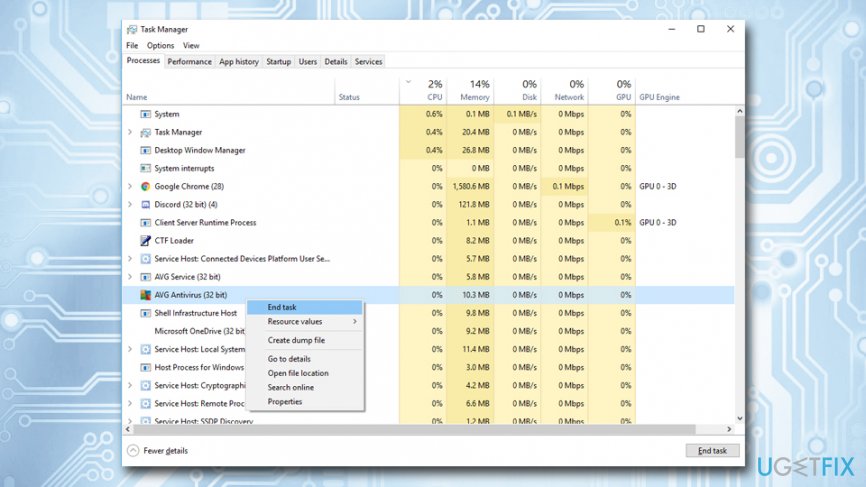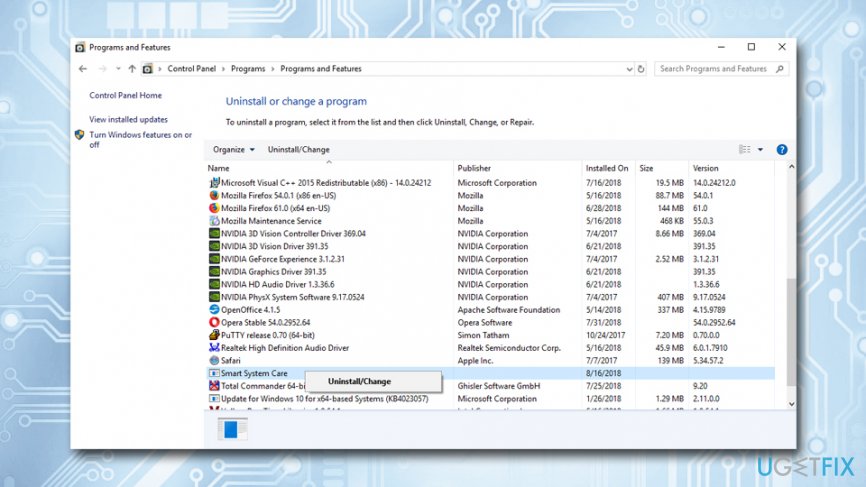Question
Issue: How to fix ERR_CONNECTION_RESET error?
My laptop, which runs Windows 10, encounters error ERR_CONNECTION_RESET quite often when I try to access certain websites. The weird thing is that it does not happen all the time, and I face this problem occasionally. Can you explain to me what's the problem? Is there something wrong with the website I'm trying to connect to or is it related to my network?
Solved Answer
ERR_CONNECTION_RESET is a common error that users encounter while browsing the internet. This error is related explicitly to Chrome, that means that it’s will not appear on Internet Explorer, Mozilla Firefox, Safari, and other web browsers.
In contrast to other system errors, Error 101 (net:: ERR_CONNECTION_RESET): The Connection was reset occurs only when browsing the Internet. It’s delivered in the form of a pop-up window that shows up when the user is trying to open a random web page. Usually, the pop-up does not go away by itself, and to get rid of it, one has to open Task Manager and end Google Chrome’s task.
As soon as IT specialists heard about ERR_CONNECTION_RESET issue, they have immediately started working on it and, luckily, there are a couple of methods that help to fix it.
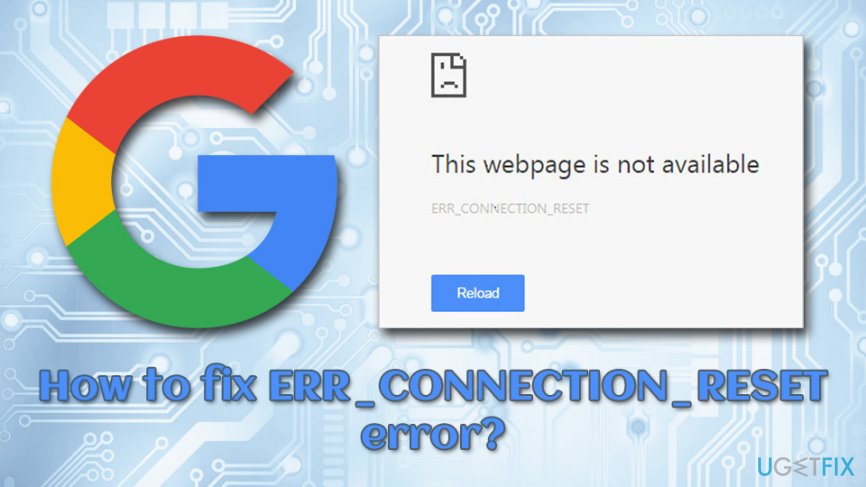
It has been found that ERR_CONNECTION_RESET error is triggered by the registry or network changes due to which certain web pages can’t establish a connection with the destination web site. Sometimes users make those changes themselves either purposely or accidentally.
Nevertheless, it seems that registry and network modifications are caused by third-party applications, PC optimization tools for the most part. However, to fix the ERR_CONNECTION_RESET error, you may also have to disable anti-malware or third party firewall as they may also be the core of the problem.
How to fix ERR_CONNECTION_RESET error?
Protip: Before you start following the instructions provided below, it’s advisable to check if all third-party applications installed on your PC are in use. If you find some of them not used for more than half of the year, make sure you remove them because third-party software often triggers PC errors like ERR_CONNECTION_RESET. Besides, we would highly recommend installing FortectMac Washing Machine X9 or RegCure Pro tools to check your PC for errors, corrupted files, malware, and other issues.
Fix 1. Disable Anti-Malware software
A disabling of anti-virus program will help you to check what the cause of the ERR_CONNECTION_RESET error is. If after disabling your anti-malware and restarting web browser, the pop-up error remains, it means that you have to look for another solution. In case, disabling anti-virus helps to fix ERR_CONNECTION_RESET error, then you have to reinstall Anti-virus. How do disable firewall and real-time scanner?
- Find the icon of you Anti-virus (bottom-right corner) and right-click on it
- Select Disable
- Click Ctrl + Alt + Delete to open Task Manager
- Check if your Anti-virus is not running in the background
- In case you still find it running, right-click on it and select End Task

If this method didn’t work for you, don’t worry. The majority of PC users who faced ERR_CONNECTION_RESET error managed to fix it with the help of the second method.
Fix 2. Setup your Maximum Transmission Unit (MTU)
Faulty MTU settings might be the cause of ERR_CONNECTION_RESET error on Windows. That may be an intricate task for inexperienced PC users to set MTU value, so we are going to explain that in details. Before making changes to MTU setup, you have to identify the name of the network adapter. For this purpose, do the following:
- Hold Windows key, Click R, and type ncpa.cpl
- Pick out and copy the name of the active adapter from the network connection list
- After that, hold Windows key and press X
- Open Command Prompt (Admin)
- When the Command Prompt window opens, enter the following command into it:
netsh interface ipv4 set subinterface “Wireless Network Connection 4” mtu=1472 store=persistent - Paste the name of your network adapter in the field of Local Area Connection
Fix 3. Uninstall potentially unwanted programs
While most PUPs are quite harmless, some might modify system settings, like scheduling a task or modifying Windows Registry. By eliminating questionable applications, you can stop malicious processes that might have caused ERR_CONNECTION_RESET error:
- Click on Start button and type in Control Panel
- Next, go to Programs > Uninstall a program
- Select the questionable application, right click on it and pick Uninstall
- Restart your machine

Fix 4. Reset Windsock catalog back to default
- Type in cmd or Command Prompt into the search box
- Right-click on the result and pick Run as administrator
- Type netsh Winsock reset and then press Enter
- Windows will notify you that you have to restart your machine to complete the action
Fix 5. Use another browser
You can also try using another browser. There are hundreds of browsers available, try one of the following:
- Mozilla Firefox
- MS Edge
- Safari
- Opera
- Vivaldi
- Maxthorn
- Brave, etc.

Repair your Errors automatically
ugetfix.com team is trying to do its best to help users find the best solutions for eliminating their errors. If you don't want to struggle with manual repair techniques, please use the automatic software. All recommended products have been tested and approved by our professionals. Tools that you can use to fix your error are listed bellow:
Access geo-restricted video content with a VPN
Private Internet Access is a VPN that can prevent your Internet Service Provider, the government, and third-parties from tracking your online and allow you to stay completely anonymous. The software provides dedicated servers for torrenting and streaming, ensuring optimal performance and not slowing you down. You can also bypass geo-restrictions and view such services as Netflix, BBC, Disney+, and other popular streaming services without limitations, regardless of where you are.
Don’t pay ransomware authors – use alternative data recovery options
Malware attacks, particularly ransomware, are by far the biggest danger to your pictures, videos, work, or school files. Since cybercriminals use a robust encryption algorithm to lock data, it can no longer be used until a ransom in bitcoin is paid. Instead of paying hackers, you should first try to use alternative recovery methods that could help you to retrieve at least some portion of the lost data. Otherwise, you could also lose your money, along with the files. One of the best tools that could restore at least some of the encrypted files – Data Recovery Pro.