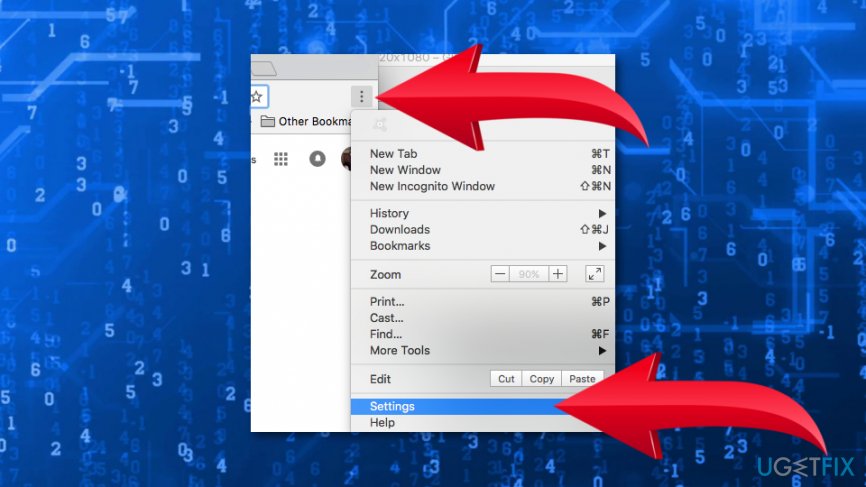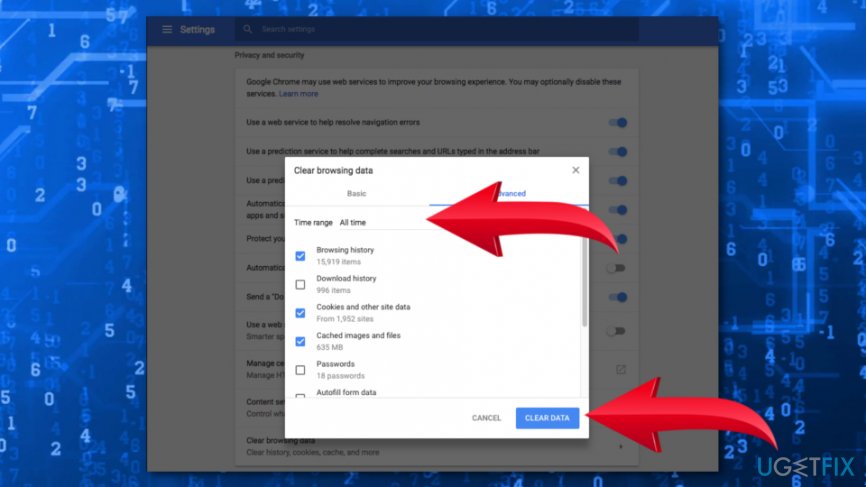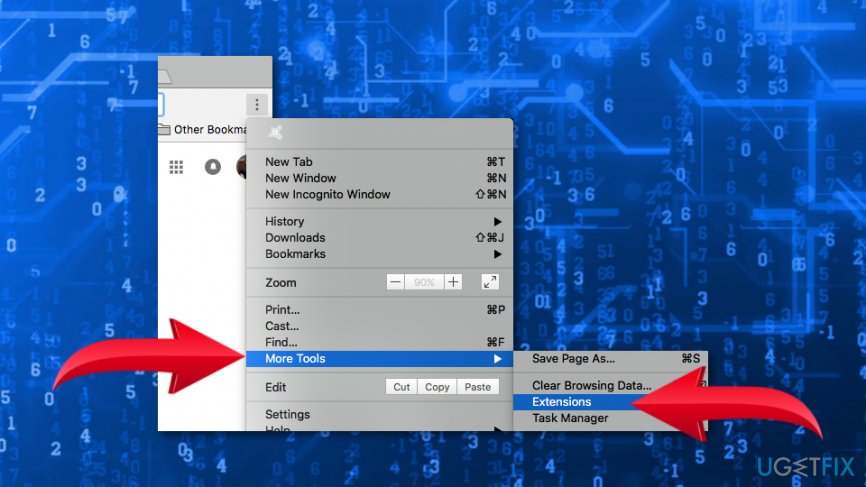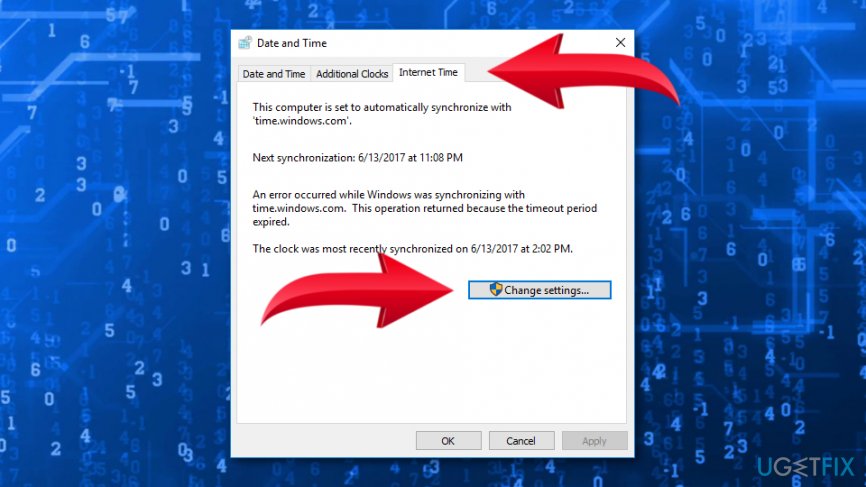Question
Issue: How to fix ERR_TOO_MANY_REDIRECTS error on Google Chrome?
I receive ERR_TOO_MANY_REDIRECTS error on Google Chrome quite often. It bothers me a lot. What is wrong with the browser?
Solved Answer
ERR_TOO_MANY_REDIRECTS is one of many errors that any Google Chrome[1] user might encounter. This browsing problem might occur when trying to access a website that has some issues with URL redirection problems. However, the issue might be related to the browser too.
When something goes wrong, and a browser cannot open a desired website, it displays a grey page that provides the following information:
This webpage has a redirect loop. ERR_TOO_MANY_REDIRECTS
If the problem persists only if you try one specific website, you should not blame the browser and wait while webmasters fix the issue. However, if this message appears when you try to access different sites, you should look up for the problems with Google Chrome.
In order to fix ERR_TOO_MANY_REDIRECTS error, you should clear browsing data,[2] disable or uninstall extensions, correct computer’s date and time. However, before that, you should try to access the website using another web browser to check if it’s actually Chrome’s fault.
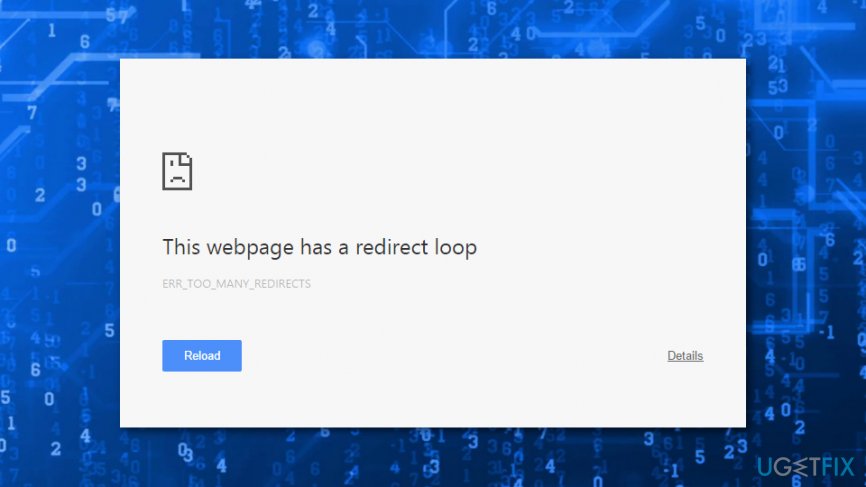
Fix ERR_TOO_MANY_REDIRECTS error on Chrome
We have no doubts that you have a few browsers installed on your computer. Instead of using Google Chrome, open Safari, Firefox or Internet Explorer and access the website that delivered ERR TOO MANY REDIRECTS error. If it loads, you have to take care of Chrome.
If other browsers also display the same error, it means that the source of the problem is a website. In this case, there’s not much what you can do about it. You will need to wait until webmasters fix the problem and the site is available again.
This video contains information needed to fix this problem:
Option 1. Clear Chrome browsing data
One of the ways to fix ERR_TOO_MANY_REDIRECTS error is to clear browsing history, cache,[3] cookies, and other stored information. Follow these steps:
- Click three vertical dots in the top right corner of the browser’s menu and choose Settings from the menu.

- Click Advanced option to expand the settings.
- Under Privacy and security section there’s Clear browsing data option. Click on it.
- In the appeared Clear browsing data window, check all entries and set Time range to All time.

- Click Clear Data button.
Option 2. Disable browser extensions
Browser extensions should enhance or simplify browsing the web. However, they often cause plenty of problems. Hence, you should disable them in order to check if it helps to fix ERR_TOO_MANY_REDIRECTS error.
- Open Chrome and access its menu.
- Navigate to More tools > Extensions.

- Disable extensions one after another to check if any of them causes the error.
If you found that one of them is the sources of the problem, you should keep it disabled or uninstall it entirely.
Option 3. Change computer’s date and time
Outdated date or time settings might be another reason for ERR_TOO_MANY_REDIRECTS Chrome error appear. Follow these steps to set proper date/time on your PC:
- Click Win+R keys to open Run dialog.
- Type control in the Run box and click OK.
- Once you end up on Control Panel, choose Date and Time option.
- Open Internet Time tab and click Change settings button.

- In the newly appeared window, mark the checkbox next to Synchronize with an Internet time server option and select time server.
- Click Update now button and then OK.
Try accessing the website again. Hopefully, this has helped to get rid of the Chrome redirect error.
Repair your Errors automatically
ugetfix.com team is trying to do its best to help users find the best solutions for eliminating their errors. If you don't want to struggle with manual repair techniques, please use the automatic software. All recommended products have been tested and approved by our professionals. Tools that you can use to fix your error are listed bellow:
Protect your online privacy with a VPN client
A VPN is crucial when it comes to user privacy. Online trackers such as cookies can not only be used by social media platforms and other websites but also your Internet Service Provider and the government. Even if you apply the most secure settings via your web browser, you can still be tracked via apps that are connected to the internet. Besides, privacy-focused browsers like Tor is are not an optimal choice due to diminished connection speeds. The best solution for your ultimate privacy is Private Internet Access – be anonymous and secure online.
Data recovery tools can prevent permanent file loss
Data recovery software is one of the options that could help you recover your files. Once you delete a file, it does not vanish into thin air – it remains on your system as long as no new data is written on top of it. Data Recovery Pro is recovery software that searchers for working copies of deleted files within your hard drive. By using the tool, you can prevent loss of valuable documents, school work, personal pictures, and other crucial files.
- ^ Brad Chacos. 10 frustrating Google Chrome irritations and how to fix them. PCWorld. IT news, tips and reviews.
- ^ Why do I need to clear my browser cache?. Government of Canada. The official website.
- ^ Cache (computing). Wikipedia. The free encyclopedia.