Question
Issue: How to fix error code 0x800704b3 in Windows?
Hello. When I try to open Discord I receive the 0x800704b3 error code. How can I fix this?
Solved Answer
Error code 0x800704b3 is a common network-related error code in Windows that indicates a network connection failure. Users may be unable to connect to the internet or access network resources such as printers or shared files if this error occurs. This error can have a variety of consequences for users, including:
- Access to critical resources: If an error prevents a user from accessing shared files or printers on the network, it can have a significant impact on their ability to perform their job or complete tasks efficiently.
- Communication breakdown: If the error prevents a user from connecting to the internet or accessing their email, it can cause a breakdown in communication, resulting in missed deadlines or missed opportunities.
- Reduced productivity: If the error persists, it can cause frustration and cause users to take longer to complete their tasks, resulting in decreased productivity.
The full error message reads as follows:
Windows cannot access <networkpath>
Check the spelling of the name. Otherwise, there might be a problem with your network. To try to identify and resolve network problems, click Diagnose.Error code: 0x800704b3
The network path was either typed incorrectly, does not exist, or the network provider is not currently available.Please try retyping the path or contact your network administrator.
There are a few possible solutions that users can try to resolve this issue, including:
- Checking the network adapter: This involves verifying that the network adapter is properly installed and configured. If it is not, the user may need to reinstall the adapter or update its drivers.[1]
- Resuming network services: Restarting network services such as DHCP, DNS, and others can assist in resolving network connectivity issues.
- Temporarily disabling the firewall: If the error persists, the user may need to temporarily disable the firewall to determine if it is the source of the problem. If so, the user can re-enable it and configure it to allow network access.
In this guide, you will find 8 steps that should help you fix error code 0x800704b3 in Windows. Keep in mind that the manual troubleshooting process can be lengthy. You can try using a maintenance tool like FortectMac Washing Machine X9 that can fix most system errors, BSODs,[2] corrupted files, and registry[3] issues. Otherwise, follow the step-by-step instructions below.
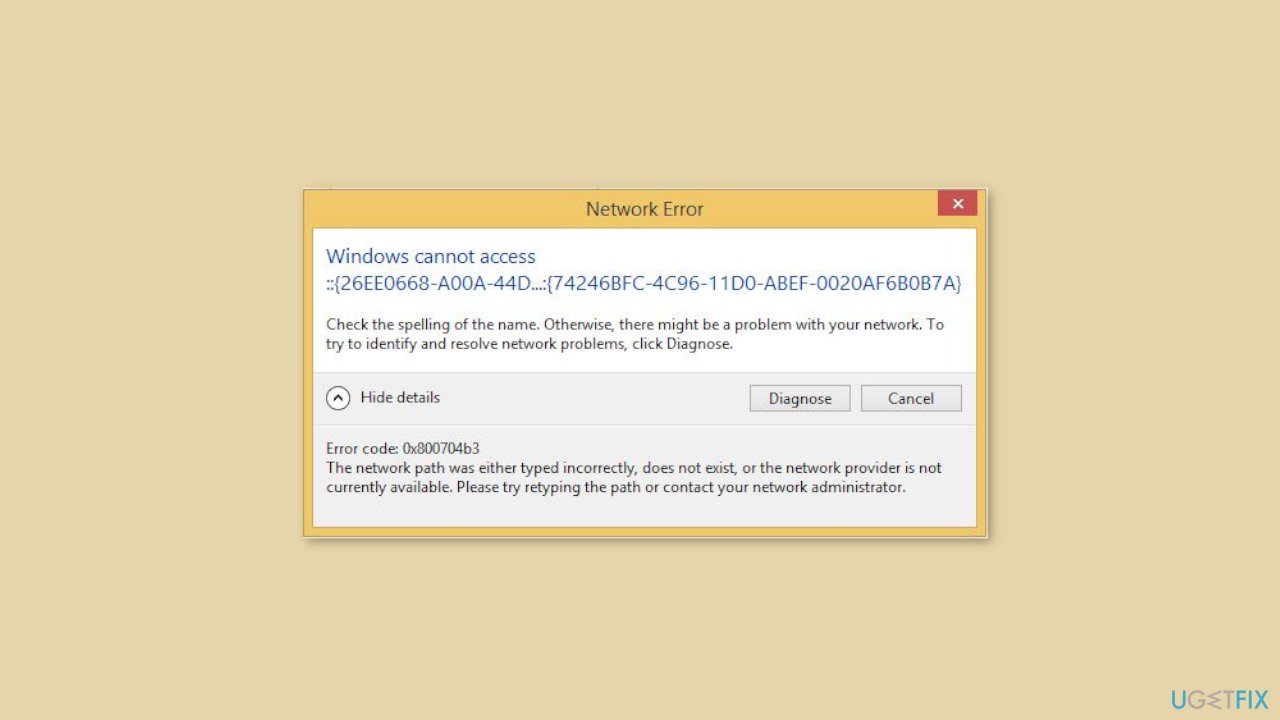
Solution 1. Run the Network Adapter Troubleshooter
- Open the Settings app on your device.
- Select the System option from the available settings.
- Choose the Troubleshoot option from the list of available options.
- Click on the Other troubleshooters.
- Scroll down until you find the Network Adapter option.
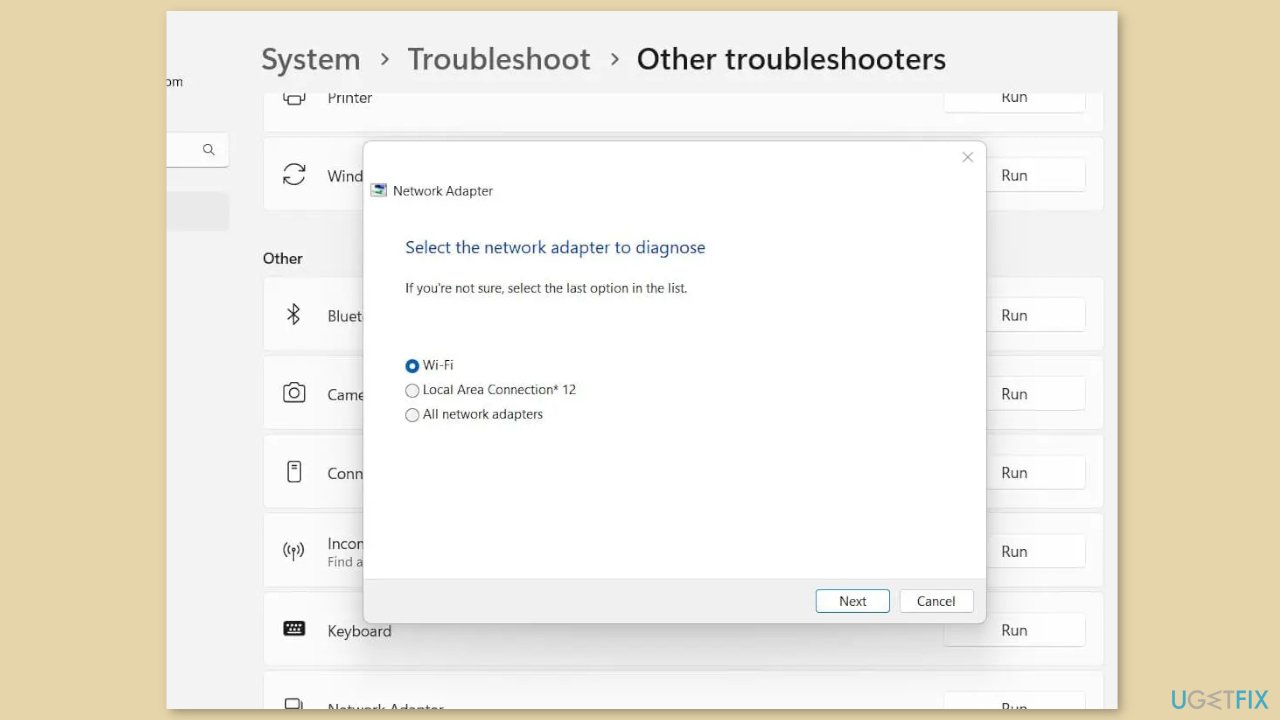
- Click on the Run button next to the Network Adapter option.
- Wait while the troubleshooter diagnoses and fixes any network connection issues.
- Once the troubleshooter has finished, review the results and follow any recommended actions to resolve any remaining issues.
Solution 2. Fix Corrupted System Files
Use Command Prompt commands to repair system file corruption:
- Open Command Prompt as administrator
- Use the following command and press Enter:
sfc /scannow
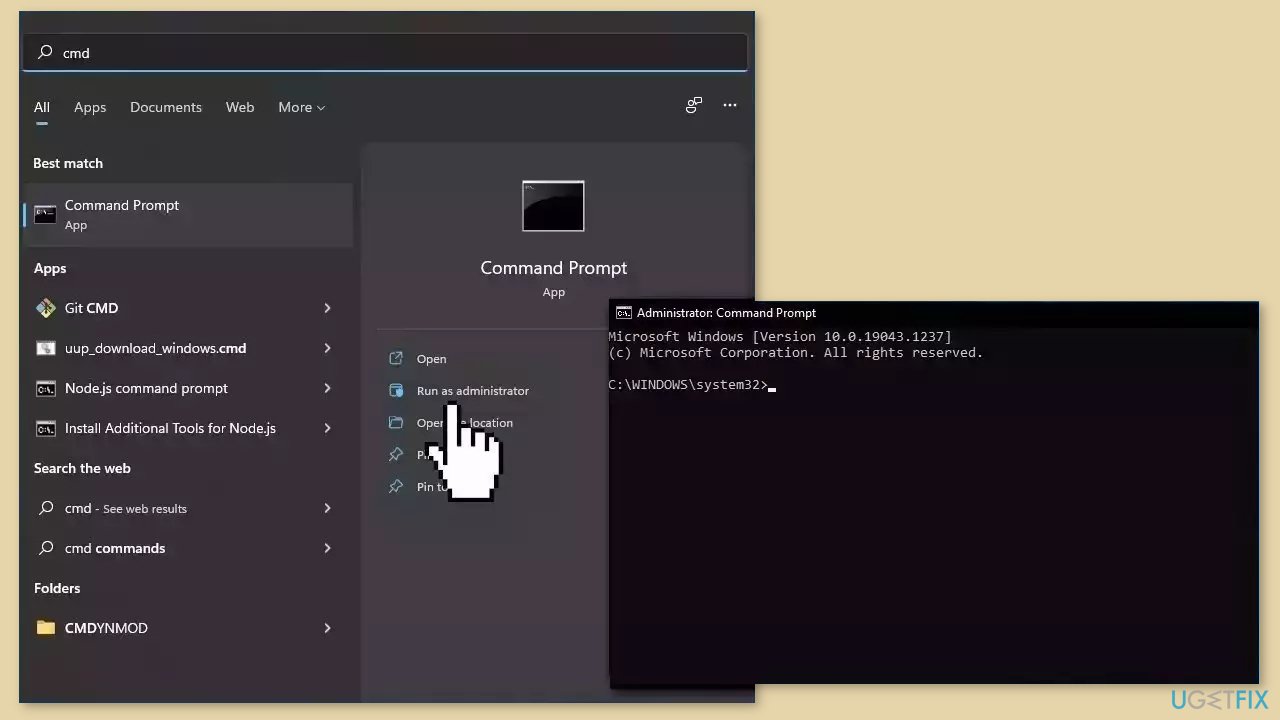
- Reboot your system
- If SFC returned an error, then use the following command lines, pressing Enter after each:
DISM /Online /Cleanup-Image /CheckHealth
DISM /Online /Cleanup-Image /ScanHealth
DISM /Online /Cleanup-Image /RestoreHealth
Solution 3. Disable SMB 1.0 Protocol
- Click on the Start button on your device.
- In the search bar, type Windows Features and press enter.
- From the search results, select the Turn Windows features on or off option.
- In the subsequent window, look for the SMB 1.0/CIFS File Sharing Support option.
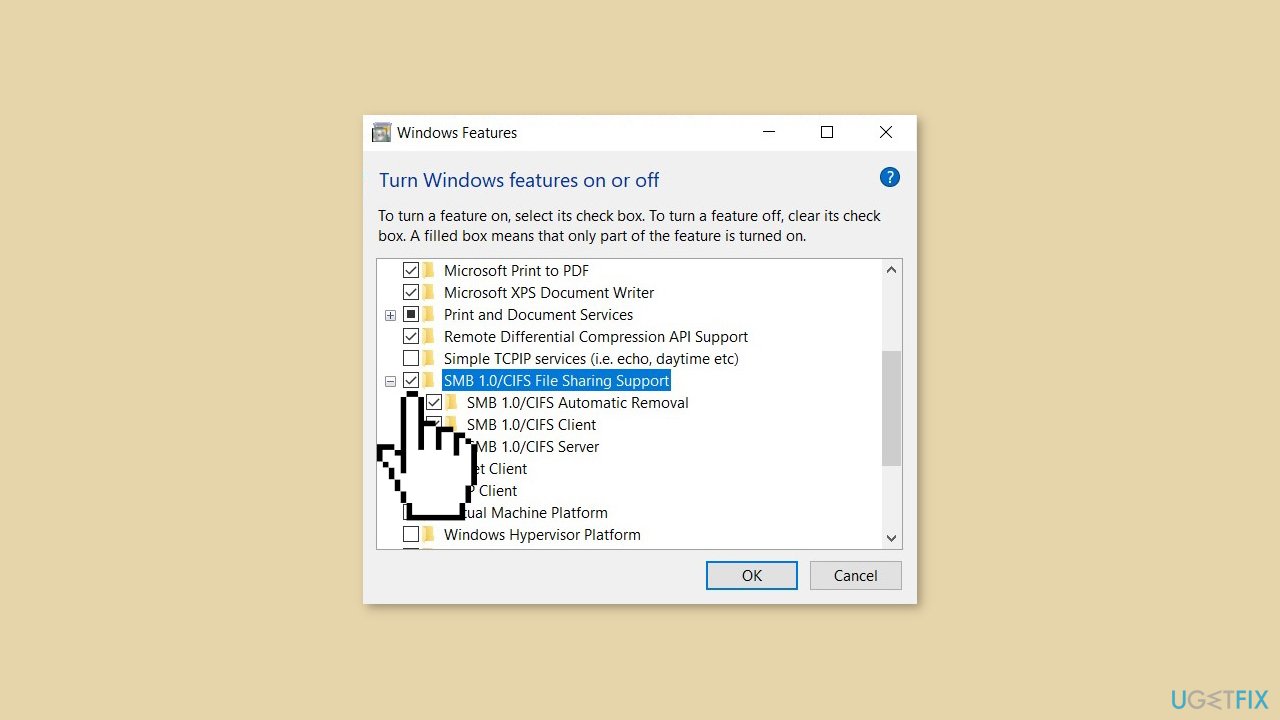
- Uncheck the checkbox next to it.
- Click OK to save the changes.
- Restart your PC to apply the changes.
Solution 4. Create a New User Account
- Open the Command Prompt on your device as an administrator.
- Type the following command and press Enter:
net user 'account name' /add
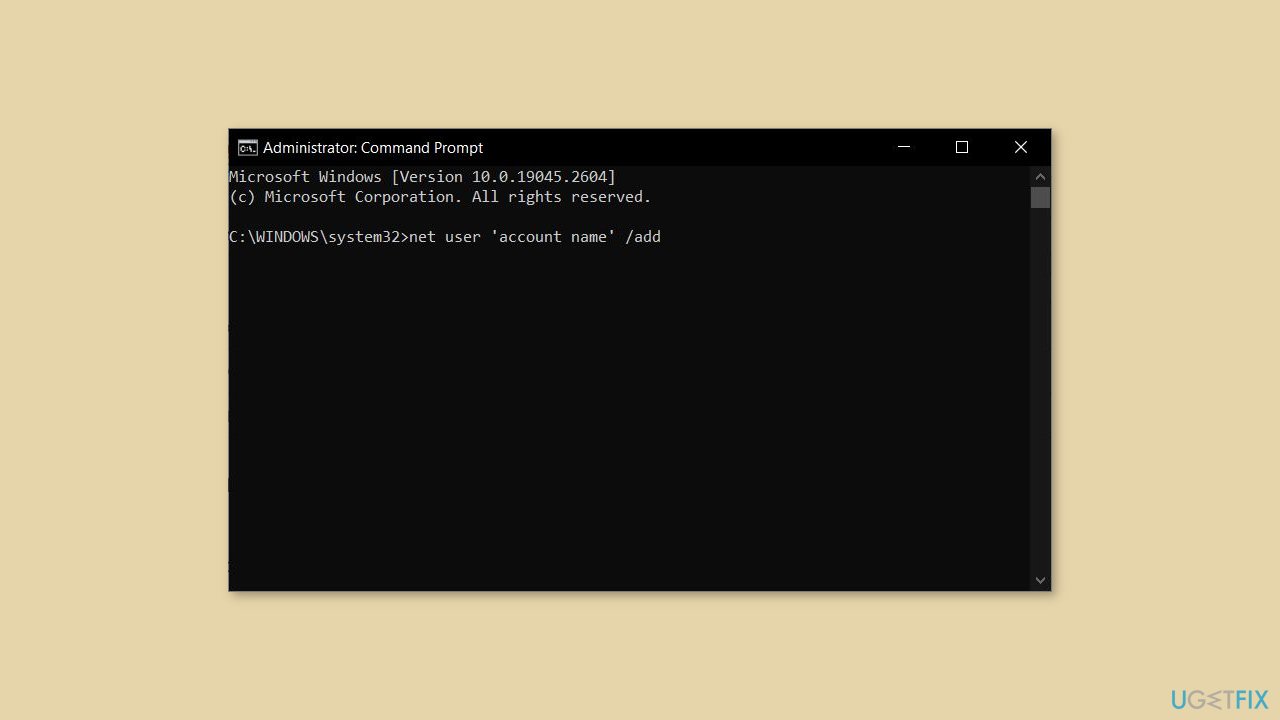
- Replace the account name with the name you prefer for the new account.
- Next, type the following command and press Enter:
net localgroup administrators 'account name' /add
- Again replace the account name with the name you chose for the new account.
- Wait for the commands to execute and create the new account.
- Log out of your current account and log in to the new account
Solution 5. Enable Network Services
- Press the Windows key to open the Start menu.
- Type cmd in the search bar.
- Right-click on Command Prompt and select Run as administrator from the context menu.
- Click Yes if prompted by User Account Control.
- In the Command Prompt window, type the following commands one by one and press Enter after each one:
net start dhcp
net start dnscache
net start netprofm
net start nlasvc
net start rpcss
net start lanmanserver
net start lmhosts
net start lanmanworkstation
net start fdrespub
net start upnphost
net start dot3svc
net start wlansvc
net start eventsystem
net start browser
net start wzcsvc
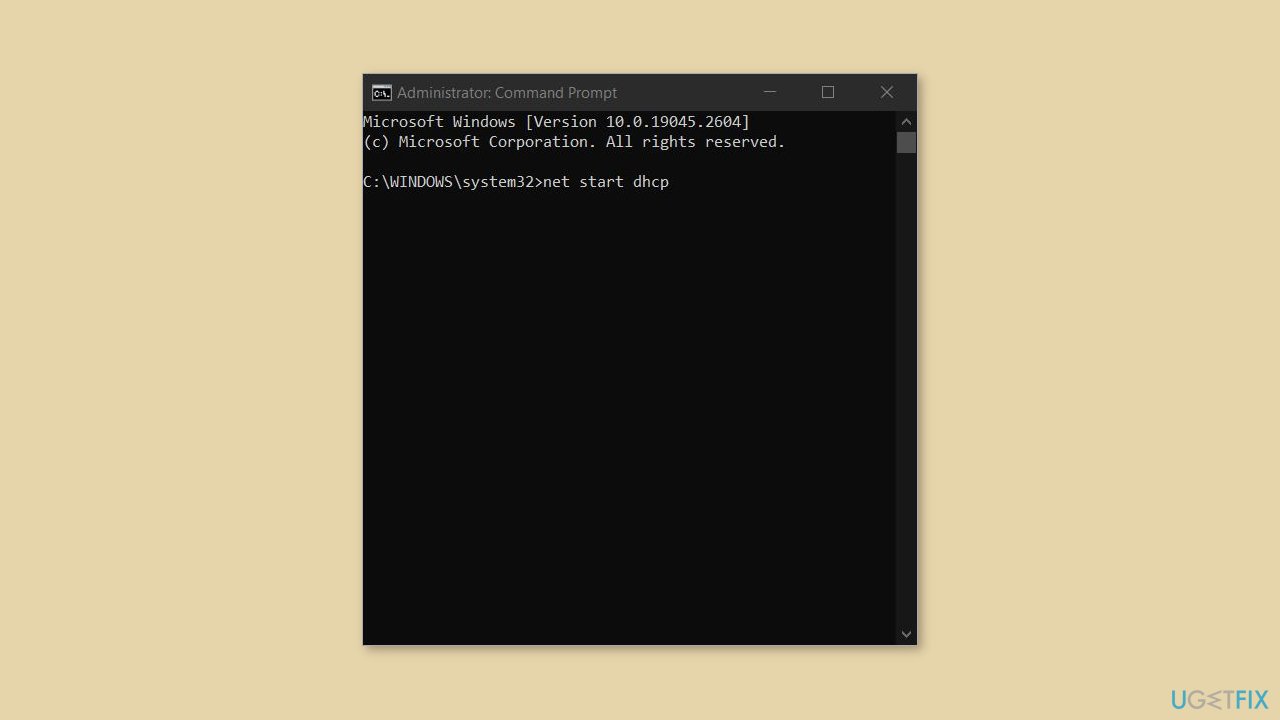
- Close the Command Prompt window.
Solution 6. Try Clean Boot
- Open the Search menu, type in system configuration, and press Enter
- Under the Services tab, tick the Hide all Microsoft services box
- Click on Disable all button
- Head over to the Startup tab and click on Open Task Manager
- Select a third-party program and click on Disable at the top
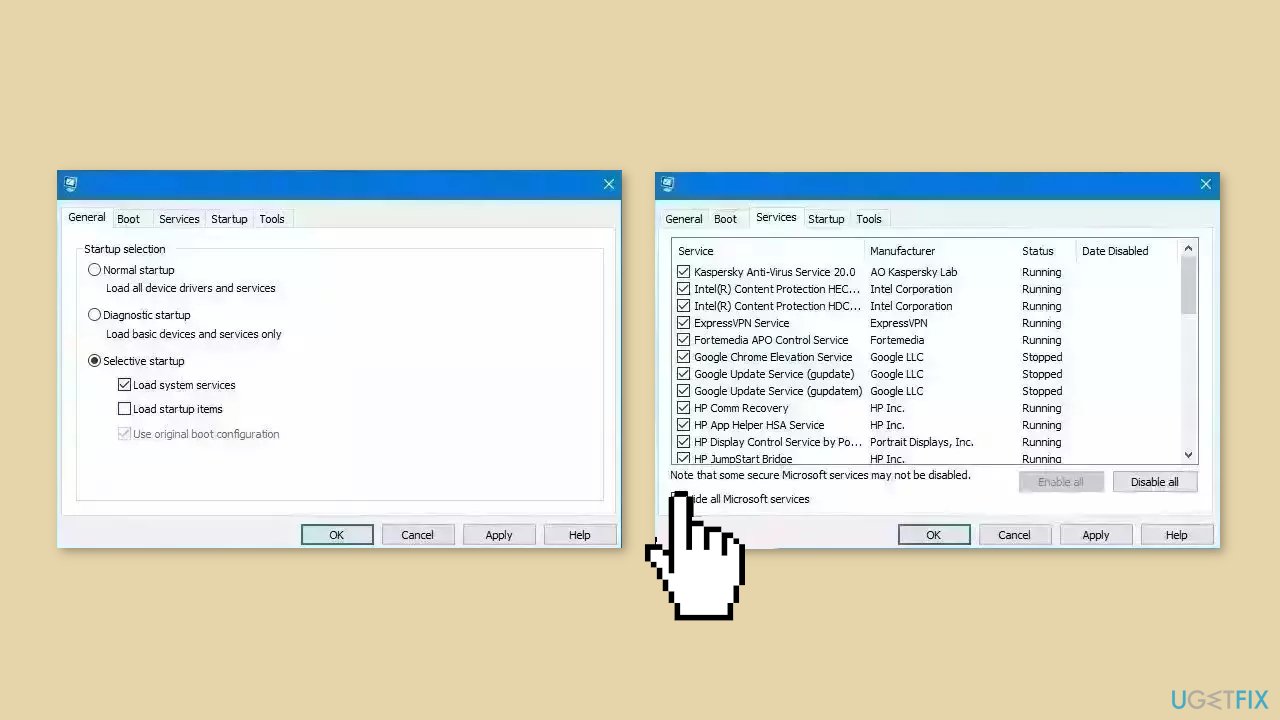
- Repeat this step to disable all third-party apps and programs
- Restart your PC to enter the clean boot state and see if the issue persists
- If the issue disappeared in the clean boot state, then you can be certain that a third-party app is causing it
- Go through all recently installed apps or programs and remove them one by one
Solution 7. Use System Restore
System Restore is a feature in Microsoft Windows that allows users to revert their computer's state to a previous point in time. This can be helpful if you have made changes to your system that are causing problems.
- Press the Windows key + R on your keyboard to open the Run box.
- Type SystemPropertiesProtection and press Enter.
- Go to the System Protection tab.
- You will see the System Restore… button. Click it to run System Restore.
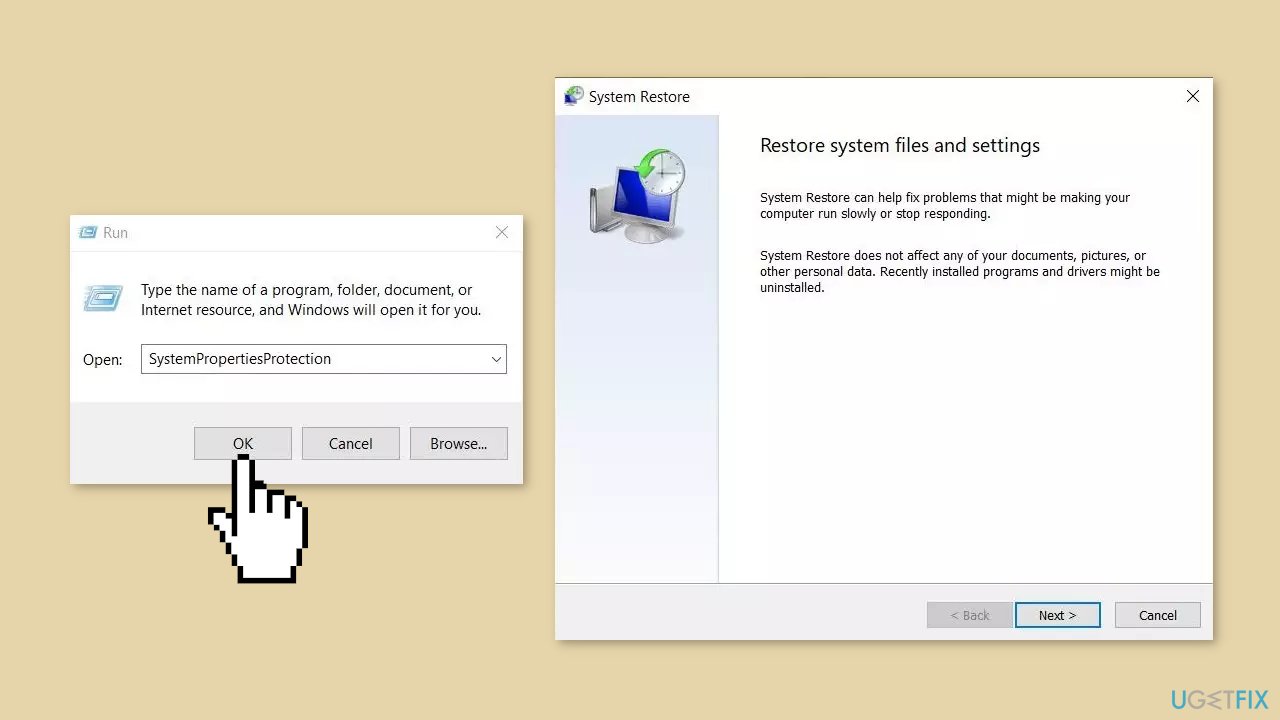
- Follow the prompts until you can select a restore point.
- Select the one you want (ideally before the issue started occurring) and go ahead with the process.
Solution 8. Repair Install Windows
- Visit the official Microsoft website to download Windows 11 or Windows 10 Installation Media
- Run the Media Creation Tool and select Create Installation Media for another PC
- Select your USB drive
- Let the Process complete of writing the Installation files to the USB drive
- Click Finish
- On the PC you wish to upgrade, Press Windows + E to open the File Explorer
- Open the Removable drive and click Setup.exe
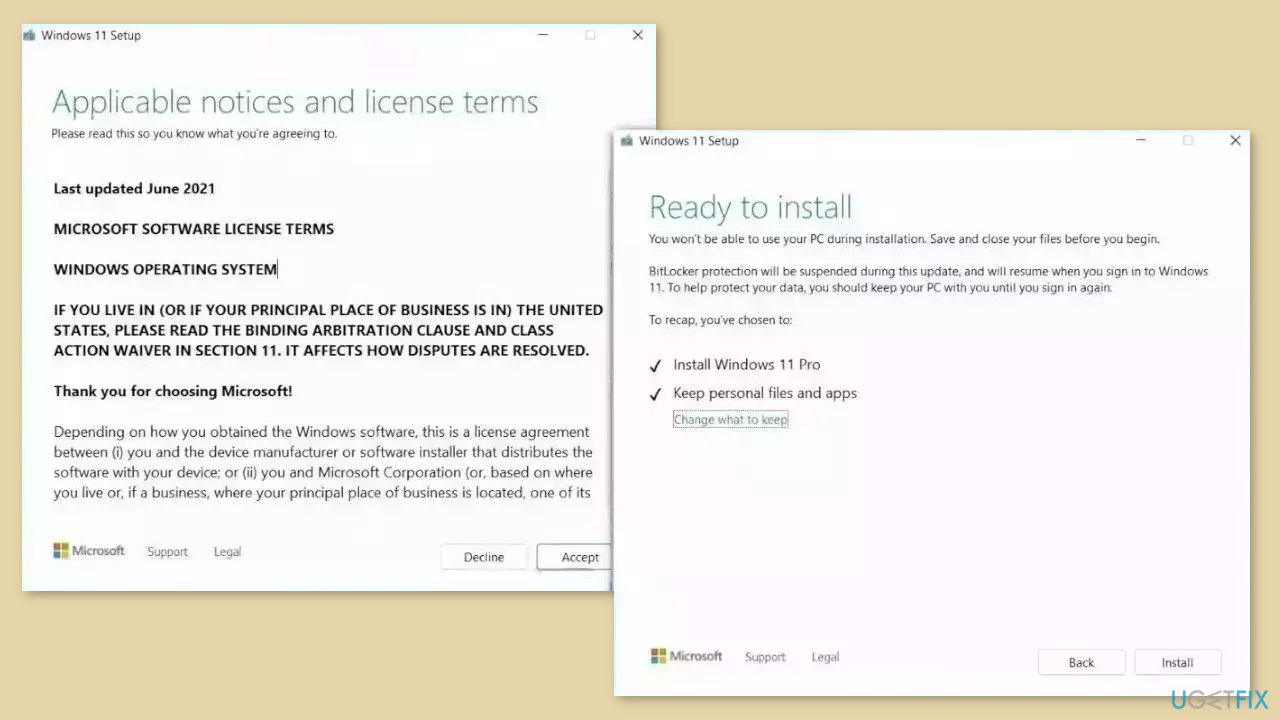
- Accept the license terms on the next screen
- Confirm the Upgrade options – Files, apps and Settings are kept
- Click Install, and the upgrade should start
Repair your Errors automatically
ugetfix.com team is trying to do its best to help users find the best solutions for eliminating their errors. If you don't want to struggle with manual repair techniques, please use the automatic software. All recommended products have been tested and approved by our professionals. Tools that you can use to fix your error are listed bellow:
Prevent websites, ISP, and other parties from tracking you
To stay completely anonymous and prevent the ISP and the government from spying on you, you should employ Private Internet Access VPN. It will allow you to connect to the internet while being completely anonymous by encrypting all information, prevent trackers, ads, as well as malicious content. Most importantly, you will stop the illegal surveillance activities that NSA and other governmental institutions are performing behind your back.
Recover your lost files quickly
Unforeseen circumstances can happen at any time while using the computer: it can turn off due to a power cut, a Blue Screen of Death (BSoD) can occur, or random Windows updates can the machine when you went away for a few minutes. As a result, your schoolwork, important documents, and other data might be lost. To recover lost files, you can use Data Recovery Pro – it searches through copies of files that are still available on your hard drive and retrieves them quickly.
- ^ Device driver. Wikipedia, the free encyclopedia.
- ^ Chris Hoffman. Everything You Need To Know About the Blue Screen of Death. Howtogeek. Tech Insight Magazine.
- ^ Tim Fisher. What Is the Windows Registry?. Lifewire. Software and Apps.



