Question
Issue: How to fix Spooler Subsystem App error?
Hello. I have a question regarding Spooler SubSystem App. I keep receiving a warning notification, which says that this app has stopped working. However, I keep finding spoolsv.exe file consuming an excessive amount of CPU. Could you please tell me what is wrong with my PC and how can I fix that?
Solved Answer
Spooler SubSystem App is one of the Microsoft’s services,[1] which comes with Windows OS by default. It’s responsible for print and fax jobs that are sent to the PC’s printer or print server. The executable file of this app is spoolsv.exe, which is typically located in C:\\Windows\\System32.
The Spooler SubSystem App service keeps running regardless of the current printer’s state, i.e., on, off or busy. It holds onto the print job and waits for the printer to be prepared to execute the waiting print job. Since it’s a default Windows app, there’s no need to disable the service or modify it in any sense.
Nevertheless, Windows 8 and 10 users keep reporting irritating Spooler SubSystem App error,[2] which happens out of nowhere. The error says:
Spooler SubSystem App has encountered a problem and needed to close.
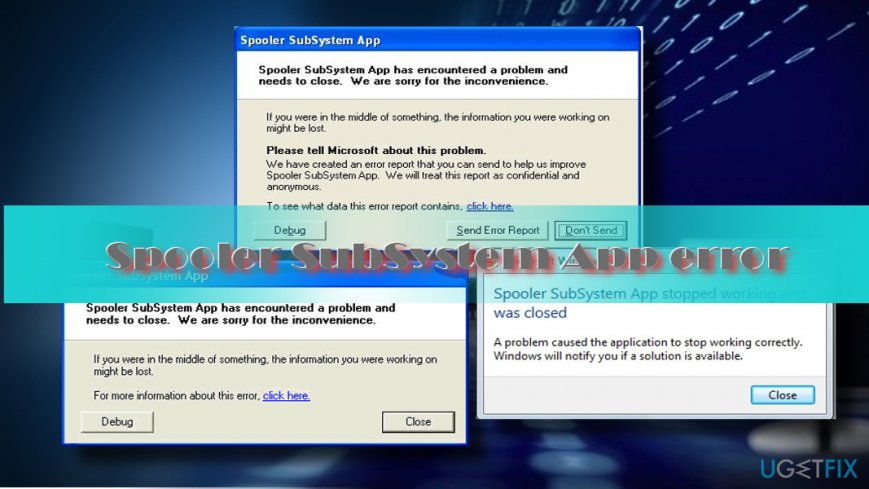
Besides, users also reported a high CPU usage[3] by spoolsv.exe process. The consumption is excessively ranging from 30% to 99%. As a consequence, the system may start lagging, fail to execute a process, launching app takes more than usually, etc.
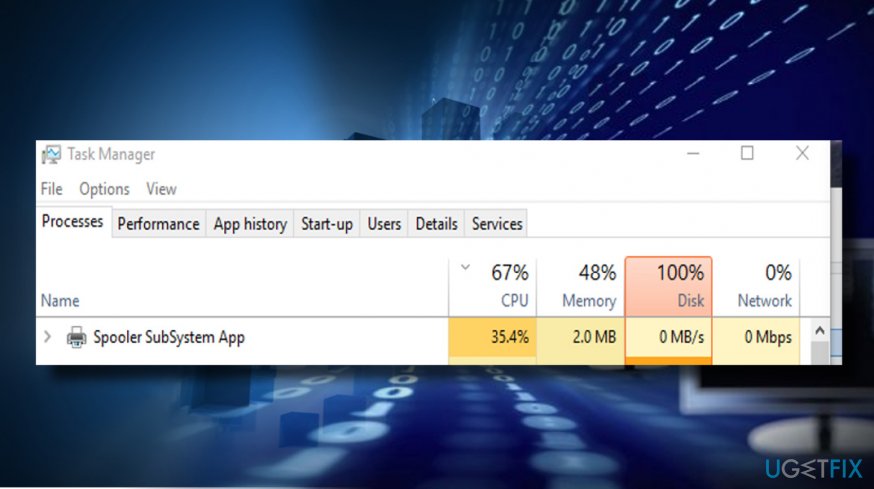
The exact culprit of the Spooler SubSystem App and the underlying file is named spoolsv.exe error is not clear. Nevertheless, the problem may be stem from the following issues:
- Outdated or corrupted Printer driver;
- Corrupted Spooler SubSystem service;
- Incompatible, outdated or missing registry entries;
- Malware infection.
To address the issue, we would strongly recommend you to run a scan with FortectMac Washing Machine X9. This optimization tool will clarify whether there are any damaged or missing system’s files that may result in Spooler SubSystem App error. Besides, the inbuilt Avira Antivir scanner will check the system for malware or virus infection. In case that did not help or you are not fond of using alternative software, you can find a list of standard Spooler SubSystem App error fixes down below.
IMPORTANT: the original Spooler SubSystem App and spoolsv.exe executable file are not related to the virus, spyware, malware, and other intrusive software. However, cybercriminals often camouflage such and similar files to disguise malicious processes to evade detection and removal.
The original spoolsv.exe file should be located in C:\\Windows\\System32. Thus, you should navigate to the System32 folder and check if the corresponding .exe file is included in the list. If it’s not there, you should scan the system with anti-virus.
Here is a helpful video for you:
Run Windows Printing Troubleshooter
To fix Spooler SubSystem App error, first of all, take advantage of the automatic Windows Printing Troubleshooter.
- Press Windows key + I to open Settings.
- Open Update & Security section and head to Troubleshoot on the left.
- Find Windows Print Troubleshooter, click on it, and select Run Troubleshooter. (Windows 10)
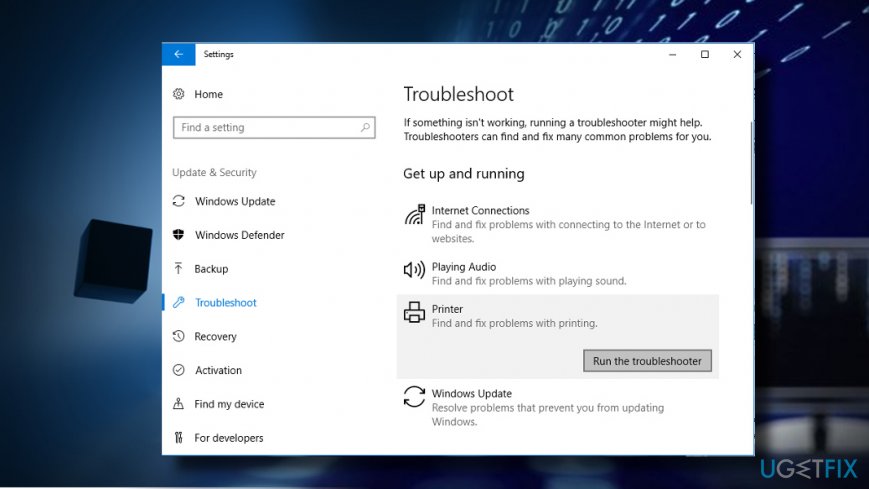
Windows 7 users should run the troubleshooter this way:
- Open Control Panel and select System and Security.
- Click on Find and Fix Problems option.
Cancel Printer’s Queue
- Open Hardware and Sound section on Control Panel.
- Open Devices and Printers.
- Right-click on the printer and select See what's printing.
- If there are any print jobs that you don’t need, right-click on them and select Cancel.
- You can cancel all queue by clicking on Printer and selecting Cancel All Documents.
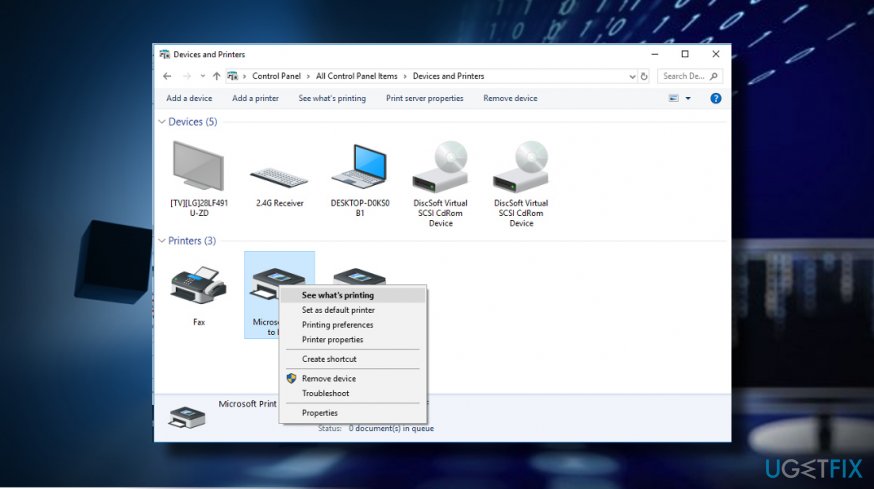
Update Printer Drivers
If previous methods did not help, try to update Printer drivers manually:
- Right-click on Windows key and select Device Manager.
- Open Print Queues section.
- Right-click on each entry and select Update Driver.
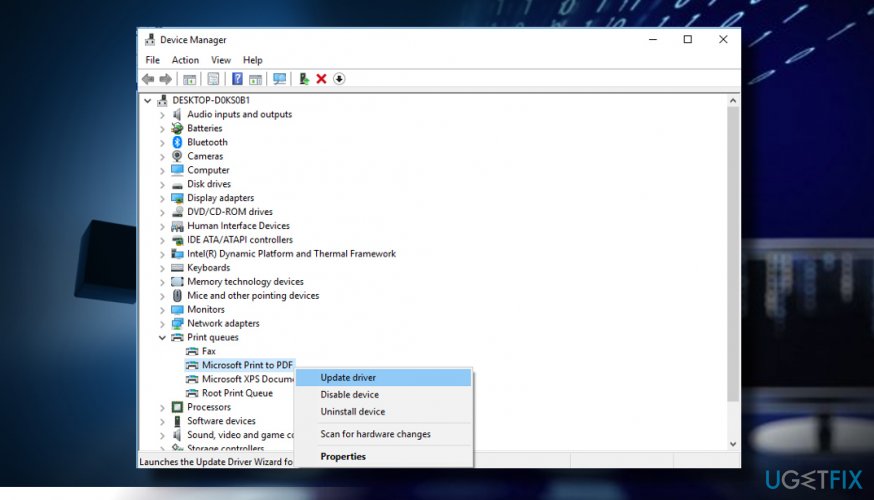
Disable Print Spooler process
- Press Windows key + R, type services.msc, and press Enter.
- In the list of services, find Print Spooler entry.
- Right-click on it and select Stop.
- Then open Task Manager and check if spoolsv.exe is gone.
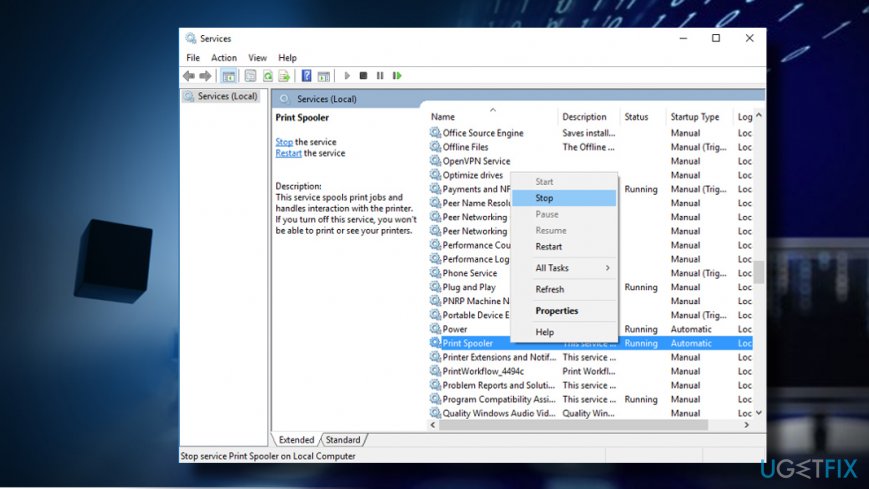
In case it’s still running even if you disabled it, we would strongly recommend scanning your PC with anti-malware tool while in Safe Mode with Networking.
NOTE: after disabling the Print Spooler process, you won’t be able to print, fax or see a list of installed printers.
Repair your Errors automatically
ugetfix.com team is trying to do its best to help users find the best solutions for eliminating their errors. If you don't want to struggle with manual repair techniques, please use the automatic software. All recommended products have been tested and approved by our professionals. Tools that you can use to fix your error are listed bellow:
Protect your online privacy with a VPN client
A VPN is crucial when it comes to user privacy. Online trackers such as cookies can not only be used by social media platforms and other websites but also your Internet Service Provider and the government. Even if you apply the most secure settings via your web browser, you can still be tracked via apps that are connected to the internet. Besides, privacy-focused browsers like Tor is are not an optimal choice due to diminished connection speeds. The best solution for your ultimate privacy is Private Internet Access – be anonymous and secure online.
Data recovery tools can prevent permanent file loss
Data recovery software is one of the options that could help you recover your files. Once you delete a file, it does not vanish into thin air – it remains on your system as long as no new data is written on top of it. Data Recovery Pro is recovery software that searchers for working copies of deleted files within your hard drive. By using the tool, you can prevent loss of valuable documents, school work, personal pictures, and other crucial files.
- ^ Microsoft Bans Offensive Language on Xbox, Skype. Fortune. Breaking news on multiple topics.
- ^ SPOOLSV.EXE Application Error. CNET. Information, tools and advice that will help you decide what to buy and how to get the most out of the tech.
- ^ Matt Smith. How to Fix High CPU Usage in Windows. MakeUseOf. Technology website.



