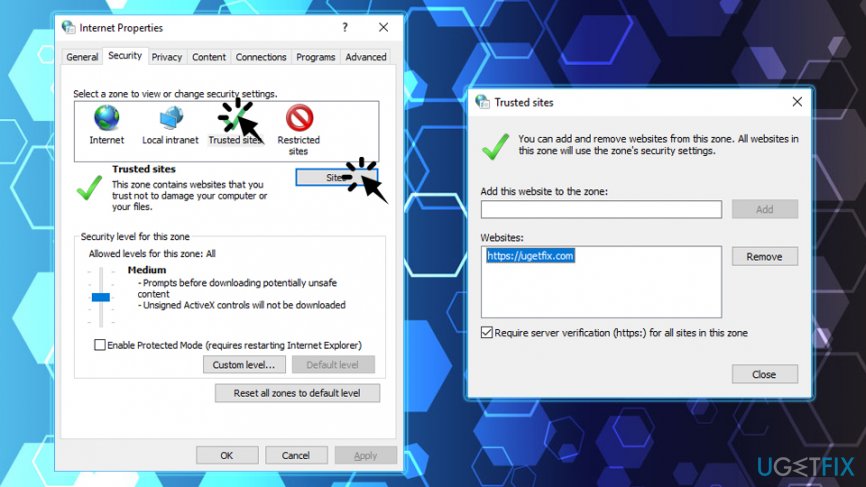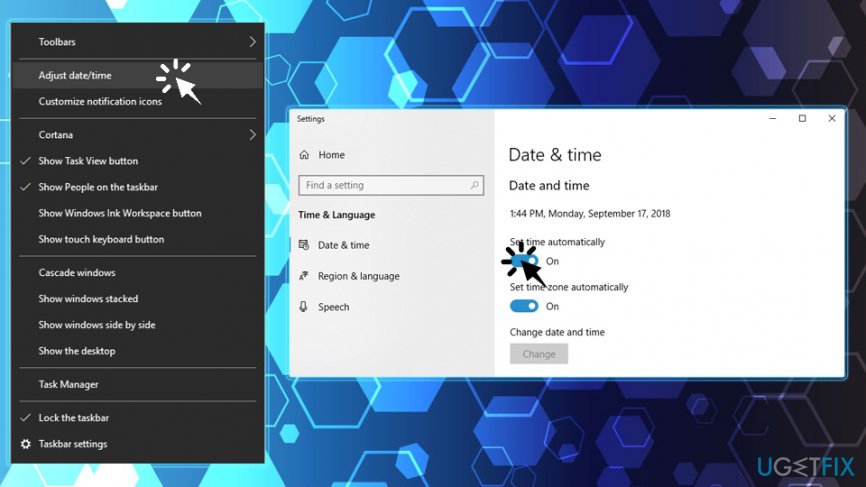Question
Issue: How to fix “There is a problem connecting securely to this website” error?
Hello. I installed new update on Internet Explorer, and I can't enter certain websites anymore, as it shows me the “There is a problem connecting securely to this website” error. It is strange because before the update I could simply press “Continue to this website (not recommended)” and enter it regardless. Now I can not do even that. Can you please advise on what to do? Regards.
Solved Answer
“There is a problem connecting securely to this website” error indicates a problem with site's security certificate (SSL).[1] Although this issue mostly affects Internet Explorer or MS Edge users, the same error can be encountered on Google Chrome, Firefox or Safari:
- Your Connection is not Private;
- Your Connection is Not Secure;
- Safari can't establish a secure connection
However, the message wording might be slightly different. Nevertheless, the main issue here is the certificate, and there are several actions users can perform in order to fix “There is a problem connecting securely to this website” error.
The error typically occurs when users are trying to access a website, and they do not get the option to continue. In such case, the most likely culprit is the incorrectly set time and date on the device. In other instances, the third-party antivirus software can hinder access to certain websites.
Additionally, other users face “There is a problem connecting securely to this website” error when they try to enter reputable websites like YouTube, PayPal, Facebook, and others.
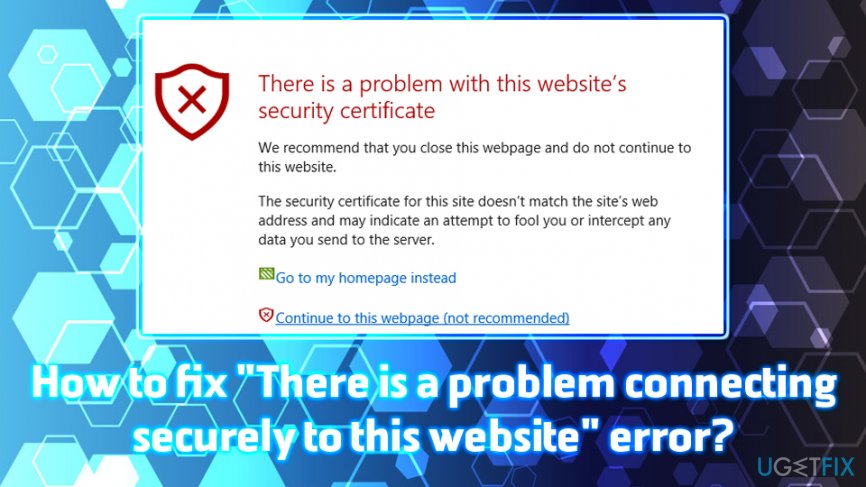
The message states the following:
There is a problem with this website's security certificate. The security certificate presented by this website was not issued by a trusted certificate authority.
Security certificate problems may indicate an attempt to fool you or intercept data you send to the server.
We recommend that you close this webpage and do not continue to this Web site.
Remember that the invalid certificate might indeed pose a danger to your cybersecurity. Therefore, it is genuinely not recommended accessing websites that are suspicious and unknown. In case you enter a malicious site, malware[2] could be potentially executed on your computer without any notice if certain requirements are met (vulnerabilities[3] in the system).
Sadly, in some cases, users might not even notice the infection, as cyber threats like Trojans usually do not emit any symptoms. To make sure you are not infected, scan your device using FortectMac Washing Machine X9 or other anti-virus software.
Without further delays, follow the steps below to fix “There is a problem connecting securely to this website” error.
Fix 1. Include the website into the Trusted Sites zone
If you are entirely sure that the website is secure and the “There is a problem connecting securely to this website” error is only hindering your entry, add the site to the Trusted Sites zone which can be accessed via the Internet Properties on Windows:
- Click on Start button and type in Internet Options > hit Enter
- Under Security Tab click on Trusted Sites, then Sites
- Enter the URL of the website and click Add
- Try to access the web page again

Fix 2. Disable certain features of the third-party antivirus
Certain third-party antivirus applications might be blocking websites. Therefore, users can disable the Real-time protection feature if they are sure that the site they are trying to access is secure.
If switching off the Real-time protection feature did not work, uninstalling third-party antivirus could be an option. To perform the program's elimination, follow these steps:
- Press Ctrl+ Shift + Esc
- Find and right-click on your security software and pick End task
- Click on Start and enter Apps & Features into the search box
- Find the security software and click Uninstall
- Reboot your PC
Fix 3. Make sure the date and time are set correctly
This is one of the most simple solutions, yet many people fall for it. Suddenly they realize that their time is set to 1970s – back when computers, as we know them now, did not even exist. If the date on your machine is set incorrectly, the certificate will not be appropriately displayed, hence the “There is a problem connecting securely to this website” error. Follow these steps to fix the date and time settings:
- Right-click on the Date and time located at the bottom right of your screen and pick Adjust date/time
- In Settings, turn off the function Set time automatically
- Wait a few moments and turn it back on

Fix 4. Use a different browser
In some cases, using a different browser might be a way to fix “There is a problem connecting securely to this website” error. Therefore, if you are using Internet Explorer, try switching to Chrome, Safari, Firefox, Opera, Tor, and many others.

Repair your Errors automatically
ugetfix.com team is trying to do its best to help users find the best solutions for eliminating their errors. If you don't want to struggle with manual repair techniques, please use the automatic software. All recommended products have been tested and approved by our professionals. Tools that you can use to fix your error are listed bellow:
Access geo-restricted video content with a VPN
Private Internet Access is a VPN that can prevent your Internet Service Provider, the government, and third-parties from tracking your online and allow you to stay completely anonymous. The software provides dedicated servers for torrenting and streaming, ensuring optimal performance and not slowing you down. You can also bypass geo-restrictions and view such services as Netflix, BBC, Disney+, and other popular streaming services without limitations, regardless of where you are.
Don’t pay ransomware authors – use alternative data recovery options
Malware attacks, particularly ransomware, are by far the biggest danger to your pictures, videos, work, or school files. Since cybercriminals use a robust encryption algorithm to lock data, it can no longer be used until a ransom in bitcoin is paid. Instead of paying hackers, you should first try to use alternative recovery methods that could help you to retrieve at least some portion of the lost data. Otherwise, you could also lose your money, along with the files. One of the best tools that could restore at least some of the encrypted files – Data Recovery Pro.
- ^ What is an SSL/TLS Certificate?. SSLstore. SSL Certificate provider.
- ^ Whay is malware?. Paloalto. Cyberpedia.
- ^ Vulnerability (computing). Wikipedia. The Free Encyclopedia.