Question
Issue: How to fix "This application package is not supported for installation" error in Windows?
Hello. I tried to install a program on my Windows computer but I received the “This application package is not supported for installation” error. How do I bypass this issue?
Solved Answer
Some users may receive the error message “This application package is not supported for installation by app installer” when attempting to install a msixbundle or appx package downloaded from a third-party source on their Windows 10 or 11 computers. This error can occur for a variety of reasons, including unsupported architecture, missing dependencies, or an incorrect application package version.
This error can be particularly aggravating when the user is attempting to install an application that is not available on the Microsoft Store or when the Store servers are unavailable. Fortunately, there are several potential solutions to this problem, including checking for Developer Mode, determining whether the package is compatible with the system architecture, updating the operating system, and installing required dependencies or missing certificates.
It is important to note, however, that sideloading[1] applications can pose a security risk because it allows users to circumvent the Microsoft Store's security checks. As a result, before installing any applications outside of the Microsoft Store, users should only sideload them from trusted sources and ensure that their computer has adequate security measures in place.
In this guide, you will find 2 steps that should help you fix “This application package is not supported for installation” error in Windows. If you experience any other operating system issues, we recommend using a maintenance tool like FortectMac Washing Machine X9. It can fix most system errors, BSODs,[2] corrupted files, and registry[3] issues. Otherwise, follow the step-by-step instructions below.

Enable Developer Mode
To resolve the error, verify if Developer Mode is enabled on your Windows computer as it's a necessary requirement for sideloading applications onto your PC.
- Press the Windows key + I at the same time to open the Settings app.
- In the left pane of the Settings app, locate and click on the Privacy & Security tab.
- Scroll down the right pane of the Privacy & Security tab until you find the For Developer options section.
- Click on the For Developer options section to expand it.
- Toggle the switch labeled Developer Mode to turn it on.
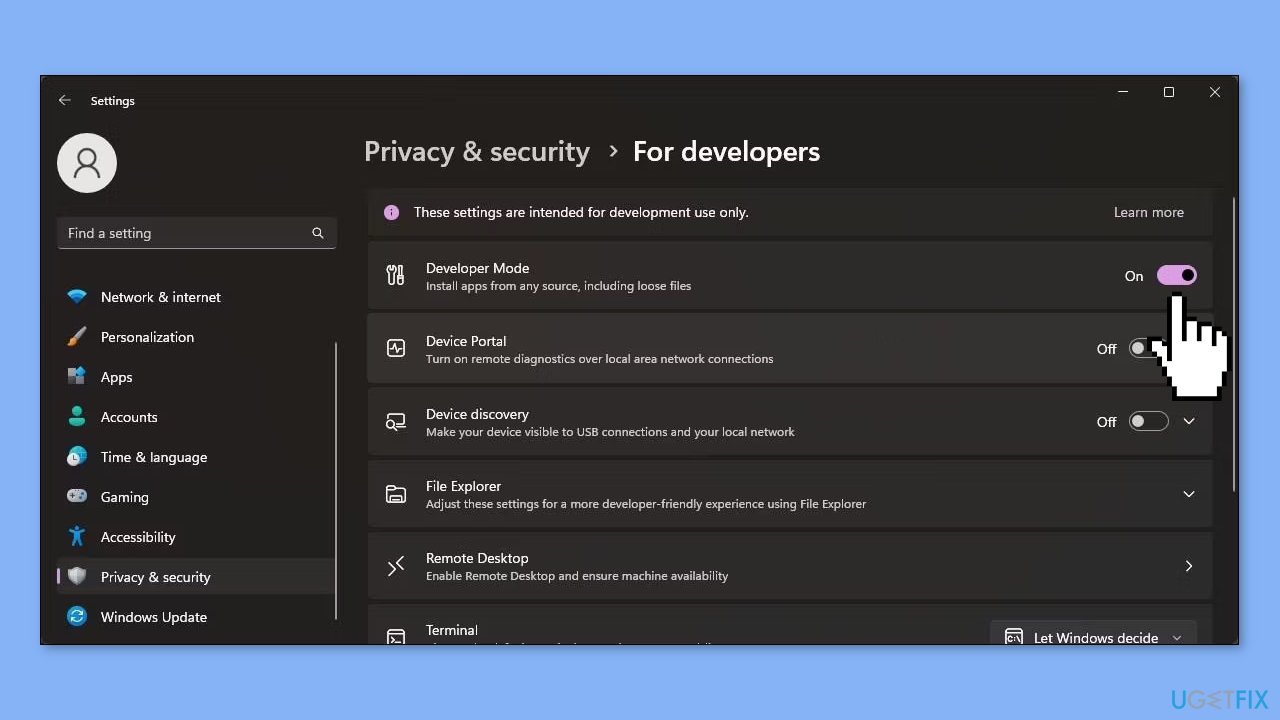
- Once developer mode is enabled, you can use PowerShell to sideload an Msixbundle or AppxPackage on your Windows computer.
Method 1. Use the PowerShell
PowerShell can be used to sideload and install msix files on your Windows computer, which also applies when attempting to sideload an application that is not Store signed.
- Press the Windows key and type PowerShell in the search bar.
- Right-click on Windows PowerShell in the search results and select Run as administrator.
- In the PowerShell window, type the following command: Add-AppxPackage -Path $MsixFilePath
- Replace MsixFilePath with the file path of the msix file saved on your PC. For example, if the Msixbundle file is located in C:\Users\Username\Downloads\Msixbundle, the full command to install the file should look like this: Add-AppxPackage -Path $C:\Users\Username\Downloads\Msixbundle\Files.Package.msixbundle
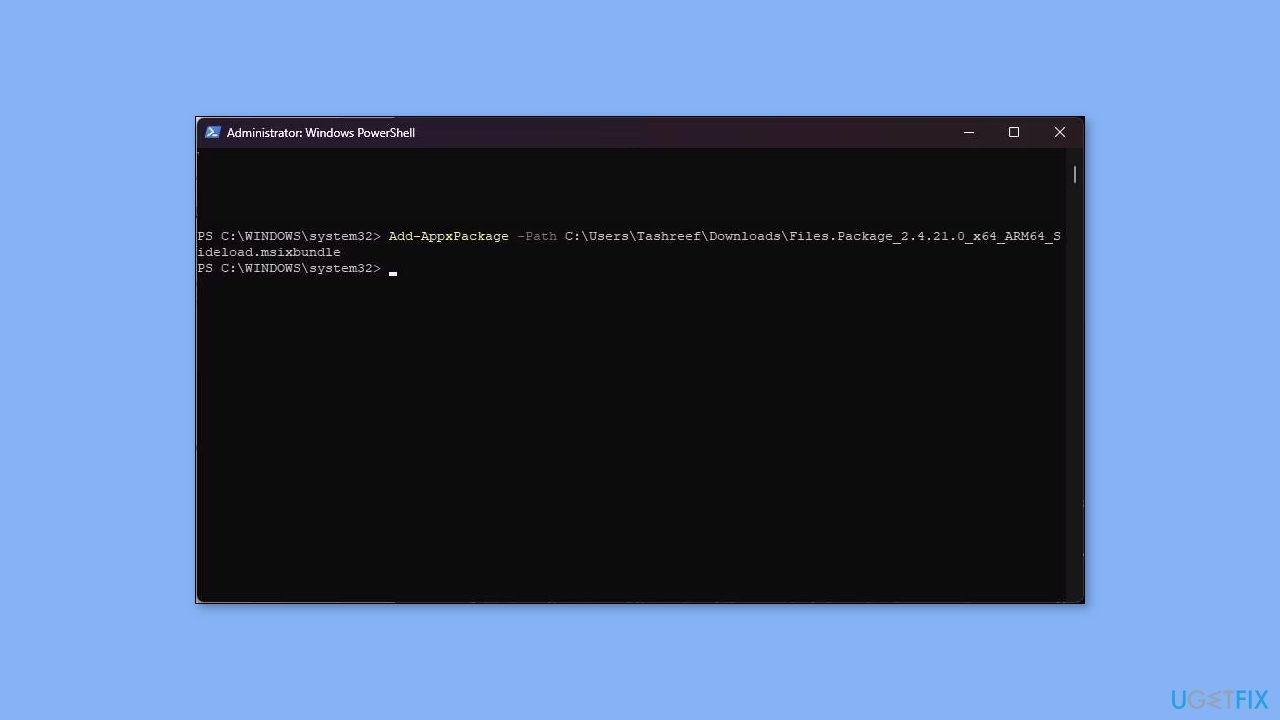
- To get the file path, right-click on the package and select Copy as path.
- Press Enter to run the command and wait as PowerShell installs the app.
- Once the installation is complete, type exit and press Enter to close the PowerShell window.
Method 2. Use the App Installer
App Installer is an official application package installer for Windows 10 that allows you to install msixbundle and appxpackage files with just a double click. It can be a useful alternative if you prefer not to use Windows PowerShell and its associated commands.
Although App Installer was originally released for Windows 10, it works equally well on Windows 11. However, before installing App Installer, it's important to create a restore point on your Windows computer to prevent conflicts with your system's ability to sideload apps using PowerShell. To install App Installer, follow these steps after creating a restore point:
- Open the Microsoft Store and go to the App Installer page.
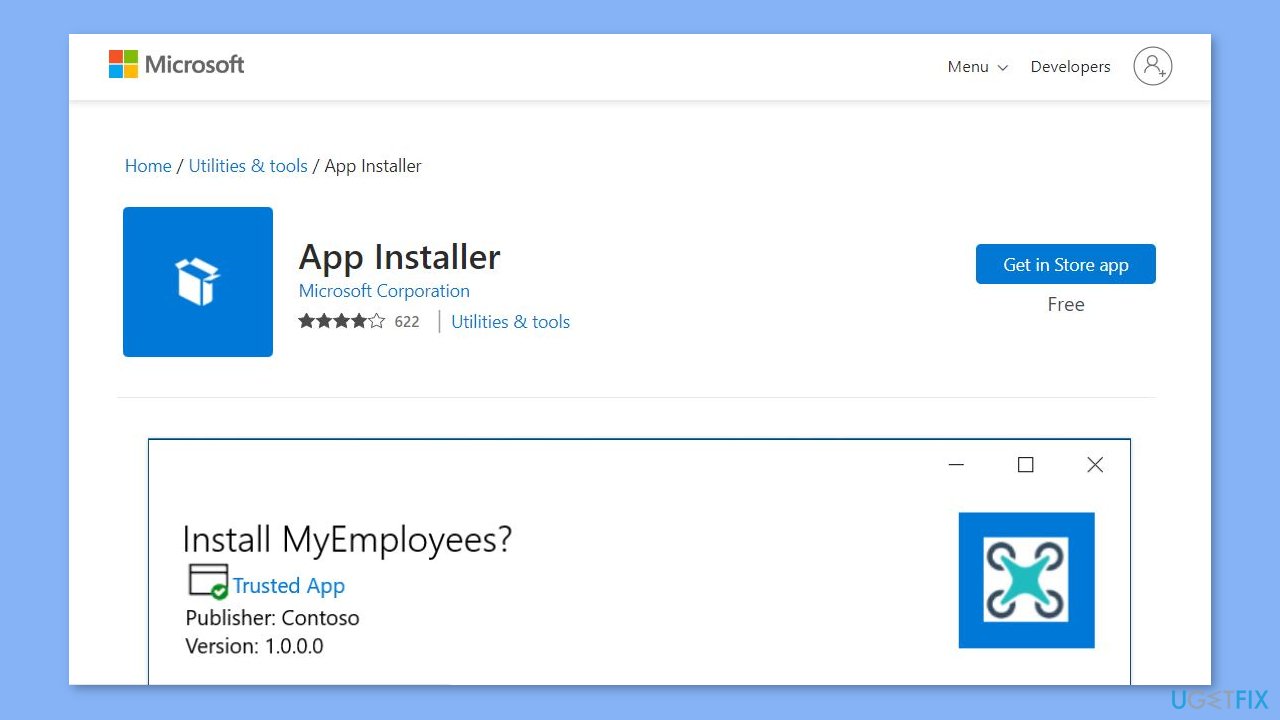
- Click on the Install button to download and install the app installer.
- Once installed, locate and double-click on the .appx or .msixbundle app package you want to install.
- Click on the Install button in the app installer dialog.
- The installer may download the required dependencies and then install the app.
- Once the installation is complete, the newly installed app will auto-launch.
Repair your Errors automatically
ugetfix.com team is trying to do its best to help users find the best solutions for eliminating their errors. If you don't want to struggle with manual repair techniques, please use the automatic software. All recommended products have been tested and approved by our professionals. Tools that you can use to fix your error are listed bellow:
Protect your online privacy with a VPN client
A VPN is crucial when it comes to user privacy. Online trackers such as cookies can not only be used by social media platforms and other websites but also your Internet Service Provider and the government. Even if you apply the most secure settings via your web browser, you can still be tracked via apps that are connected to the internet. Besides, privacy-focused browsers like Tor is are not an optimal choice due to diminished connection speeds. The best solution for your ultimate privacy is Private Internet Access – be anonymous and secure online.
Data recovery tools can prevent permanent file loss
Data recovery software is one of the options that could help you recover your files. Once you delete a file, it does not vanish into thin air – it remains on your system as long as no new data is written on top of it. Data Recovery Pro is recovery software that searchers for working copies of deleted files within your hard drive. By using the tool, you can prevent loss of valuable documents, school work, personal pictures, and other crucial files.
- ^ Sideloading. Wikipedia, the free encyclopedia.
- ^ Chris Hoffman. Everything You Need To Know About the Blue Screen of Death. Howtogeek. Tech Insight Magazine.
- ^ Tim Fisher. What Is the Windows Registry?. Lifewire. Software and Apps.



