Question
Issue: How to Fix “User Name or Password is Incorrect” error on Windows?
Hi. I’ve been struggling to find a solution to this Windows error. Sometimes when I turn on the computer, in the log-in screen “User Name or Password is Incorrect” error message pops up even I haven’t typed in the password. In other cases, when the log-in box shows up, I enter the code, and then the message appears, though the password is really correct. In such cases, only 4 or 5th attempt to sign-in works. Any suggestions?
Solved Answer
“User Name or Password is Incorrect” error is a common issue for users of both, older and newer versions of Windows OS users. In spite of subsequent and often updates, Windows 10 users might also struggle with this phenomenon. Depending on the device and technical specifications of installed operating system, several causes might have triggered this error. Thus, depending on the origin of the cause, there are different solutions as well. Such error often occurs when users switch from older version to the latest one. Technical issues while upgrading to a new edition might have resulted in this issue. Furthermore, there are several versions of “User Name or Password is Incorrect” error. Some users report being able to access only a certain MS account if there are multiple users. In other cases, users are deprived of user account options. If you are able to access one account, log in and disable passwords. If you enter the password and then the screen reverts to “welcome” window but then quickly reverts “incorrect name or password,” you might solve the issue by restarting the device as it may be caused by Windows temporal bug or error. Here are several options you might try: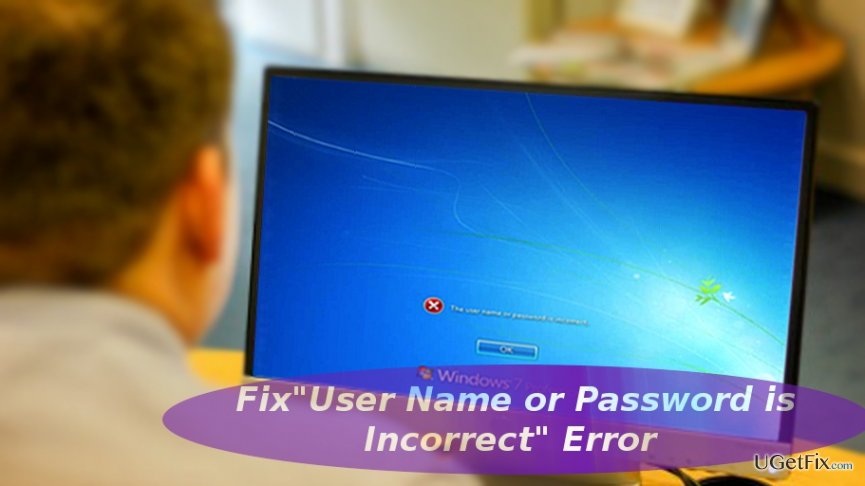
Option 1. Disable local account password
If you are to sign in as administrator, use the access to disable password requirement option.
- Once you sign in, click on the Start button and type netplwiz. Choose User Accounts settings.
- Untick the box which says Users must enter a username and password to use this computer. Enable the modifications by choosing Apply and OK.
- Reboot the computer.
- If several people are using the computer, perform the above steps and restart the computer. After that opt for Sign-in options which can be accessed via the Startup. Then, you can manage the sign-in options according to users’ needs.
Option 2. Take out the PC battery (for laptops)
In case you are using a laptop device, taking out the battery and inserting it again might solve the issue. After you take out the battery, press and hold the power button for approximately 30 seconds. Then insert it again, boot the device. In some cases, restarting the computer several times solves the issue.
Option 3. Maintain PC protection from virtual threats
In some cases, external threats meddle with the system files resulting in system errors. You should check your computer for any malicious files. For that purpose, FortectMac Washing Machine X9 might come in handy.
Repair your Errors automatically
ugetfix.com team is trying to do its best to help users find the best solutions for eliminating their errors. If you don't want to struggle with manual repair techniques, please use the automatic software. All recommended products have been tested and approved by our professionals. Tools that you can use to fix your error are listed bellow:
Protect your online privacy with a VPN client
A VPN is crucial when it comes to user privacy. Online trackers such as cookies can not only be used by social media platforms and other websites but also your Internet Service Provider and the government. Even if you apply the most secure settings via your web browser, you can still be tracked via apps that are connected to the internet. Besides, privacy-focused browsers like Tor is are not an optimal choice due to diminished connection speeds. The best solution for your ultimate privacy is Private Internet Access – be anonymous and secure online.
Data recovery tools can prevent permanent file loss
Data recovery software is one of the options that could help you recover your files. Once you delete a file, it does not vanish into thin air – it remains on your system as long as no new data is written on top of it. Data Recovery Pro is recovery software that searchers for working copies of deleted files within your hard drive. By using the tool, you can prevent loss of valuable documents, school work, personal pictures, and other crucial files.



