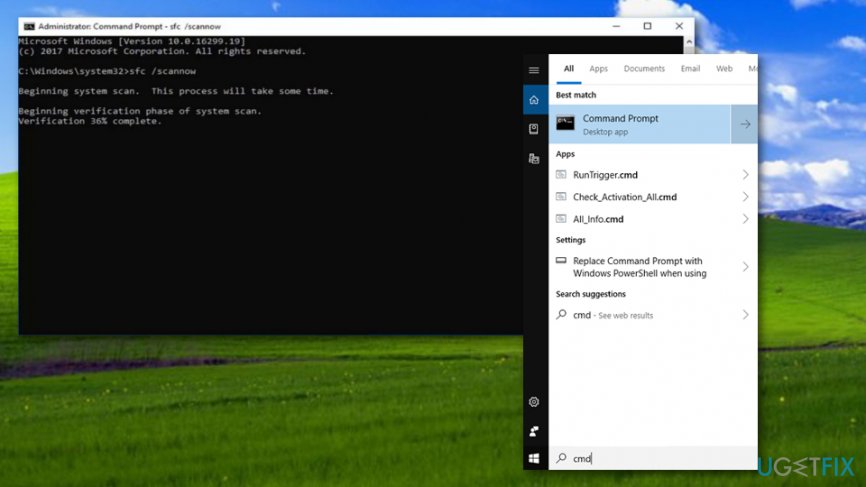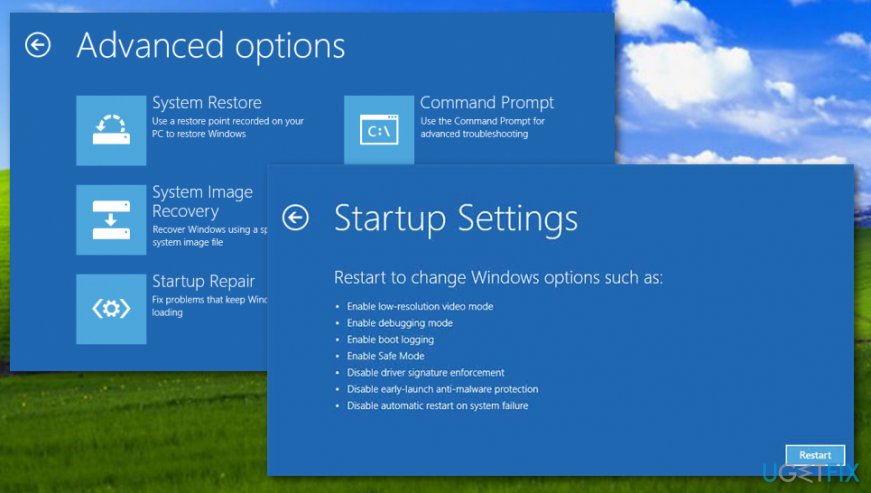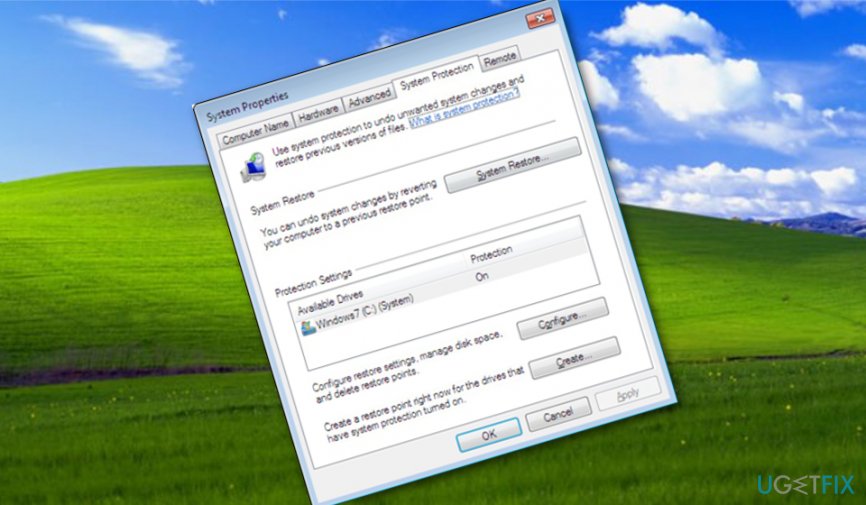Question
Issue: How to fix Windows Update 800B0109 Error?
Hello. I have some type of problem here. I have been trying to update multiple Windows apps recently, and have been provided with the unknown error 800B0109. What does it mean? Is there a way to fix it? I am using Windows 7 operating system. Thank you in advance.
Solved Answer
Windows Update 800B0109 Error is a common problem for users who are running Windows computer systems. Even though some reports claim that this issue had even occurred in the past while running Windows Vista,[1] the error code is much more popular on machines running Windows 7.
Regarding users' comments, Windows Update 800B0109 Error appears when trying to upgrade various applications, for example, Microsoft Health app, Podcast app, etc.[2] Others claim that this type of error code has been affecting even several applications and is hard to get rid of.
Furthermore, some people complained that they received the Windows Update 800B0109 Error while trying to install the Malicious Software Removal Tool which prevented the software from installing properly.[3] Gladly, the program is currently “behaving itself” an this had been Microsoft's mistake, regarding news reports released by cybersecurity experts.[4]
Windows Update 800B0109 Error messages usually display the pop-up message:
Installer encountered an error 0x800b0109. a certificate chain processed, but terminated in a root certificate which is not by the trusted provider.
or
Error(s) found: Code 800B0109 Windows Update encountered an unknown error.
After all, there might be various reasons why you have been receiving Windows Update 800B0109 Error recently. There might be some type of bug in the app that prevents its successful installation. Continuously, some type of Windows Update might have got corrupted or not installed properly and as a result, you are receiving the error code.
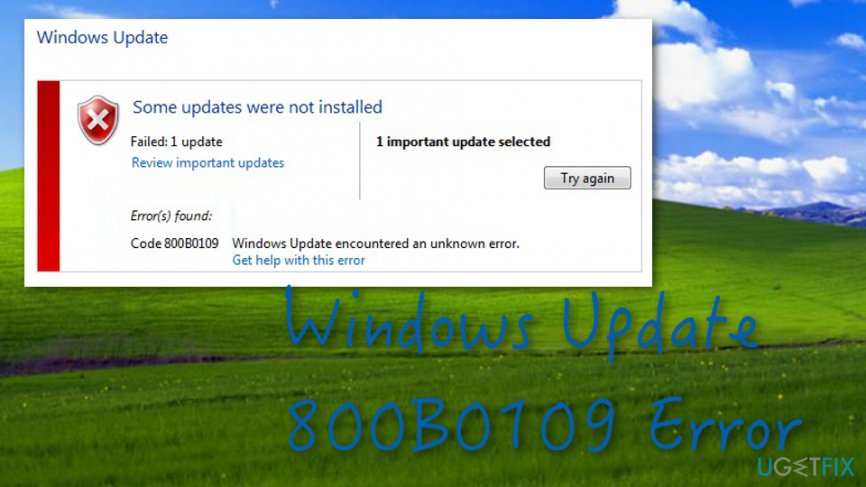
How to fix Windows Update 800B0109 Error
Possible reasons for the error might be some file or disk corruption on your Windows computer system that has been provoking the appearance of the error code. Gladly, there are some ways how to try to fix Windows Update 800B0109 Error on your machine and we are going to explain them down below.
There might be a few methods to fix Windows Update 800B0109 Error, some of them should be helpful. However, if there is some other problem, for example, a virus infection, manual steps might not be useful in the repair process this time. For getting rid of the error, you should employ reliable antimalware software. Also, you can get a system repair tool that should be helpful for repairing damaged content, e.g. files, entries, that might have been touched by the malware infection.
There might be a possibility of a malware infection responsible for the appearance of Windows Update 800B0109 Error, and the issue might only be fixed automatically. Also, if some manual steps do not help but you see signs of file corruption, you can try using FortectMac Washing Machine X9 for repairing your system.
Go through all of the tips, read thoroughly, and apply all steps carefully to reach the best results possible.
Run an SFC system scan
As we have already mentioned, there might be some file corruption that is related to Windows Update 800B0109 Error. In order to find out if there any damaged components on your machine system, you have to run an SFC scan by using Command Prompt at the administrative level. Proceed with this step by completing the following:
- Go to Windows search and type “cmd”.
- Launch Command Prompt.
- Choose to Run as an Administrator.
- Afterward, type sfc /scannow after the blinking cursor.

- Hit Enter and wait for the command to end.
- After that, reboot your Windows computer system.
Perform a disk check to fix Windows Update 800B0109 Error
Windows Update 800B0109 Error might also appear due to some type of corruption in the main drive. You can figure this out by performing a full disk check-up process via Command Prompt dialogue box:
- Go to the Windows search zone and locate Command Prompt.
- Opt for Run as an Administrator.
- Then, write chkdsk C: /f and hit the Enter key.

- Wait for the process to finish.
- Restart your computer system and see if the error still persists.
Boot your machine in Safe Mode function
You might be able to deal with Windows Update 800B0109 Error by starting your machine in Safe Mode. This method might dimish some changes that have been forcing you to struggle while launching apps and causing the error's appearance. Learn how to achieve such a task with the help of the following steps:
- Click on the Start menu icon and opt for the Power icon.
- Afterward, hold Shift and click the Restart option while keeping your finger on the Shift key.
- A boot screen will show up. Here, select Troubleshoot > Advanced options.
- Then, opt for Startup Settings and hit Restart.

- Wait for your computer to boot up, click F4 to boot in Safe Mode.
- See if the error is gone now.
Apply a System Restore point to fix Windows Update error 800B0109
You can also try disabling some changes on your Windows computer system by activating a previous restore point when certain modifications were not yet available. Complete the following instructing steps as they might help you to get rid of Windows Update 800B0109 Error from your affected machine:
- Select the Win key and write “Create a Restore point” in the search section.
- A new window will appear. Here, choose System Protection.

- Afterward, opt for System Restore and hit Next.
- Choose the most previous restore point and go with Next.
- Then, hit the Finish button and wait for the process to finish.
- Reboot your PC.
Reset the PC to fix Windows Update 800B0109 Error
- Click on the Windows logo and the type Reset this PC in the search.
- Click on the System settings function.
- Click the Get started button.
- Choose the Keep my files option.
- Let the system run the operation and restart the PC.
Repair your Errors automatically
ugetfix.com team is trying to do its best to help users find the best solutions for eliminating their errors. If you don't want to struggle with manual repair techniques, please use the automatic software. All recommended products have been tested and approved by our professionals. Tools that you can use to fix your error are listed bellow:
Protect your online privacy with a VPN client
A VPN is crucial when it comes to user privacy. Online trackers such as cookies can not only be used by social media platforms and other websites but also your Internet Service Provider and the government. Even if you apply the most secure settings via your web browser, you can still be tracked via apps that are connected to the internet. Besides, privacy-focused browsers like Tor is are not an optimal choice due to diminished connection speeds. The best solution for your ultimate privacy is Private Internet Access – be anonymous and secure online.
Data recovery tools can prevent permanent file loss
Data recovery software is one of the options that could help you recover your files. Once you delete a file, it does not vanish into thin air – it remains on your system as long as no new data is written on top of it. Data Recovery Pro is recovery software that searchers for working copies of deleted files within your hard drive. By using the tool, you can prevent loss of valuable documents, school work, personal pictures, and other crucial files.
- ^ unable to receive updates, error: 800B0109. Microsoft forums. Answers.
- ^ How can I fix Error 800b0109?. Windows Central. Forums.
- ^ Latest Windows 7 "Malicious Software Removal Tool" installation failure RRS feed. Microsoft. TechNet forum.
- ^ Woody Leonhard. Patch Tuesday arrives with Access error, 1909 in tow, and a promise of no more 'optional' patches this year. Computer World. Articles.