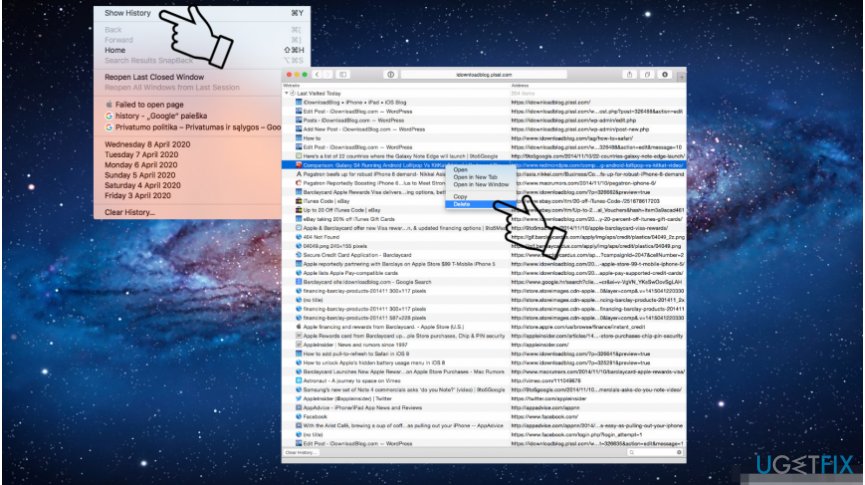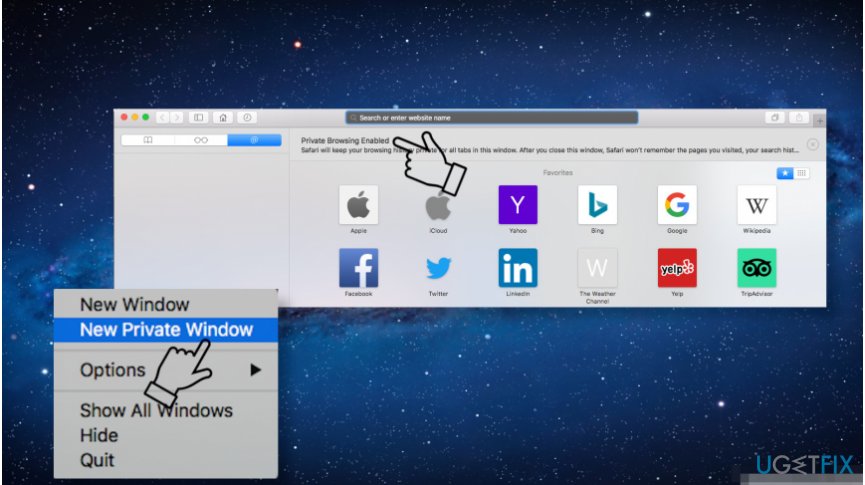Question
Issue: How to remove specific Safari history items?
I believe it’s easy, but I can’t find a way to delete separate pages from Safari web browsing history. Could you please provide me with a quick guide?
Solved Answer
Removal of specific Safari history items is a feature that many of Safari’s users are still not familiar with even though the feature “Clear browsing data,” be it Google Chrome, Mozilla Firefox, Internet Explorer, or Safari, is already well acquired and widely used by most of the users. Clearing full web browsing data is useful for a couple of reasons. First of all, web browsing history may push people into shame because of visits to disgraceful websites. Furthermore, regular removal of web browsing history is highly recommended in preventing third-party cookies spying on you[1].
To prevent unwanted websites from resurfacing on Safari when typing in URL, removal of specific Safari history items from Mac an iOS is a great solution. Therefore, we will provide a step-by-step guide for help. Removal of specific history items on Safari is not difficult. Although it is possible that some very old Mac devices[2] may not support specific item removal from Safari’s history, the newer versions that are currently used by most Mac users will have the feature.

It’s important to stress the fact that the removal of specific items on Safari’s web browsing history does not apply for further visits. The feature does not serve as a filter of displayed or not displayed web browsing history items. Therefore, after the next session on a website that you want to remove from Safari will reappear in web browsing history. Besides, removed items from Safari web browsing history will be successfully restored after Mac’s backup is enabled to restore the system to the previous state. In this case, you’ll have to repeat the steps to remove specific Safari history items
Method 1. Delete specific websites from Safari on iOS
If you are using an iOS device, such as iPhone, iPod or iPad and struggle to find a feature on Safari to remove specific web browsing items, you should follow these steps:
- Launch the Safari app on your device.
- Tap the bookmark icon on the bottom right corner.
- Locate a clock icon, which stands for History.
- Now you should see a full list of web browsing history items. Locate the websites that you want to remove.
- Swipe the website from left to right and tap Delete.
- Finally, tap the Done button positioned at the bottom right corner.
Method 2. Remove separate URLs from Safari on Mac
- Open the Safari web browser on your Mac.
- At the top of the Start screen, you should see a toolbar that stands for Safari's History menu. Find Show History option and click on it.
- You can also open Safari's web browsing history with a shortcut Alt-Command-2.
- Scroll through the list of websites that you have visited and find the one that you opt for deleting.
- Press and hold the Control key and left-click with the mouse on the selected website.

- Alternatively, you can right-click on the selected item.
- When the drop-down menu shows up, select Delete.
In case visiting some websites that you don't want your children or spouse to know about are common, continuous removal of specific items on Safari web browsing history may be a tiresome experience. Even more, you may forget to clean history one day. To prevent unwanted consequences, we recommend you to use Safari's private browsing mode[3]. A private browsing window ensures that AutoFill information or URL address bar isn't saved. Besides, privately visited websites are not stored in iCloud, which is why they will not appear on other synced devices. To enable Safari private browsing session you should:
- Open Safari and select File on the toolbar at the top of the screen.

- Select New Private Window.
Optimize your system and make it work more efficiently
Optimize your system now! If you don't want to inspect your computer manually and struggle with trying to find issues that are slowing it down, you can use optimization software listed below. All these solutions have been tested by ugetfix.com team to be sure that they help improve the system. To optimize your computer with only one click, select one of these tools:
Access geo-restricted video content with a VPN
Private Internet Access is a VPN that can prevent your Internet Service Provider, the government, and third-parties from tracking your online and allow you to stay completely anonymous. The software provides dedicated servers for torrenting and streaming, ensuring optimal performance and not slowing you down. You can also bypass geo-restrictions and view such services as Netflix, BBC, Disney+, and other popular streaming services without limitations, regardless of where you are.
Don’t pay ransomware authors – use alternative data recovery options
Malware attacks, particularly ransomware, are by far the biggest danger to your pictures, videos, work, or school files. Since cybercriminals use a robust encryption algorithm to lock data, it can no longer be used until a ransom in bitcoin is paid. Instead of paying hackers, you should first try to use alternative recovery methods that could help you to retrieve at least some portion of the lost data. Otherwise, you could also lose your money, along with the files. One of the best tools that could restore at least some of the encrypted files – Data Recovery Pro.
- ^ Joanna Geary. Tracking the trackers: What are cookies? An introduction to web tracking. The Guardian. The British daily newspaper.
- ^ Nick Statt. Why macOS Catalina is breaking so many apps, and what to do about it. The Verge. An American Technology News Website.
- ^ Lee Mathews. What Is Private Browsing And Why Should You Use it?. Forbes. An American Business Magazine.