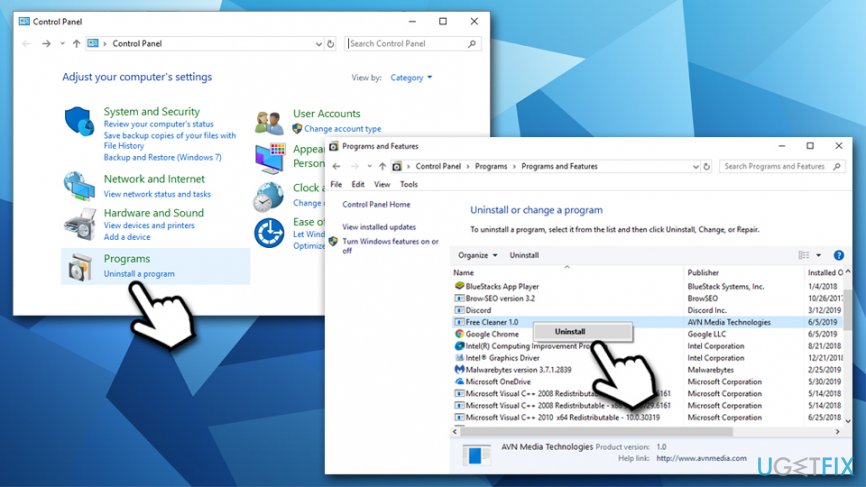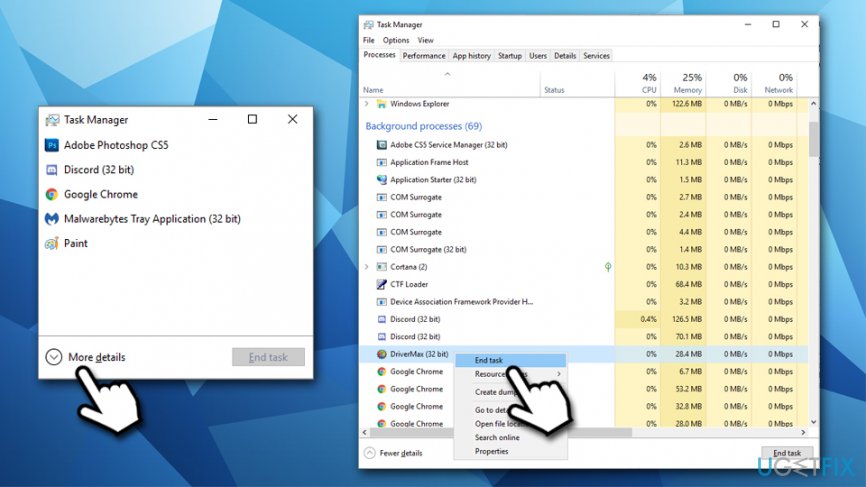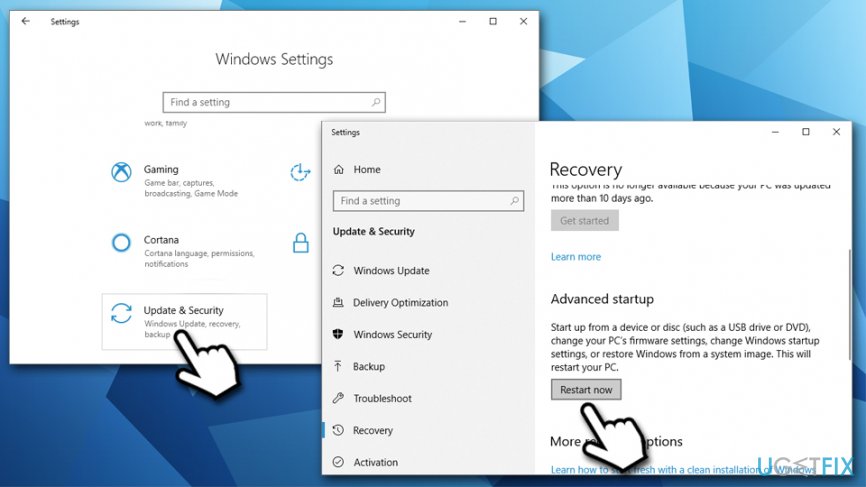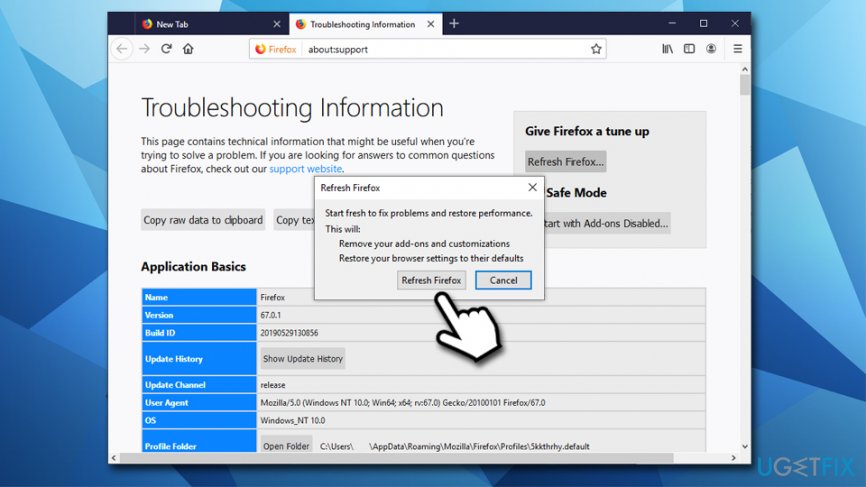Question
Issue: How to uninstall NowYouSeeIt Player?
Hi, I got this application installed on my computer – NowYouSeeIt. Apparantly, it is some type of media player, although I never installed such a thing on my PC. I tried to remove it, but it refuses to do so. Any ideas how to uninstall NowYouSeeIt?
Solved Answer
NowUSeeIt (or like some others might call it – NowYouSeeIt) is a media player designed to allow users to watch videos from YouTube, Dailymotion and other reputable sources without using their browsers, such as Google Chrome, Mozilla Firefox, Internet Explorer, etc. While it might seem like a great idea, users are soon looking for ways to uninstall NowUSeeIt Player from their Windows machines due to intrusive advertisements that it inserts.
In most of the cases, however, users install NowYouSeeIt Player unintentionally, as it travels within software bundles.[1] Users are often misled by deceptive installers that use pre-ticked boxes, misleading offers, displaced buttons, and similar tricks in order to make users install software they never intended to in the first place. However, NowUSeeIt Player uses a pay-per-install scheme,[2] so it is in freeware developers' best interest to make users install it on as many machines as possible.
While deceptive software installers are something that users who use third-party sites are practically unavoidable, it is possible to avoid potentially unwanted programs altogether. All users have to do is being more careful when installing software – checking for ToS and Privacy Policy, reading through the installation instructions, declining all the offers, unmarking all pre-ticked boxes, etc.

However, users might also download and install NowYouSeeIt Player deliberately due to its functionality. However, this is not what adware programs are generally there for, as their primary goal is to show you ads and gain revenue for each click made. Pop-ups, flashing windows, auto-play, and other ads might be marked as follows:
- Ads by NowUSeeIt
- Brought to you by NowUSeeIt
- Powered by NowUSeeIt
- NowUSeeIt ads, etc.
In some cases, however, these advertisements might not be marked by anything, and users might start wondering whether the website they are visiting is poor quality due to intrusive ads, or is it NowYouSeeIt Player causing them. Without a doubt, the latter is often true.
NowUSeeIt Player is ads are not the only activity that this PUP does. To increase the efficiency of commercial content, users' web browsing activities are monitored, and information about users' IP, ISP, geolocation, visited websites, bookmarks added, search queries and other data is often collected. These details might also be shared or sold for marketing purposes, increasing the overall income of NowUSeeIt Player developers.
As a result, NowYouSeeIt Player functionality becomes nothing but a disguise to show you more ads. Besides, these advertisements might also land you on insecure sites that are infected with malware. All in all, we strongly advise you uninstall NowYouSeeIt Player as per our instructions below.
Step 1. Try to uninstall NowYouSeeIt via the Control Panel
In some cases, you should be able to remove NowYouSeeIt Player simply by accessing Programs & Features section via the Control Panel.
- Type Control Panel into Windows search bar and hit Enter
- Go to Programs > Uninstall a program
- Right-click on NowUSeeIt and select Uninstall

However, the app might sometimes return an error when trying to eliminate it. In such a case, proceed with the next step.
Step 2. Stop all the background processes related to NowUSeeIt Player
To enable and easy NowUSeeIt removal, you should first shut down all the processes that it might have running on your system:
- Press Ctrl + Shift + Esc to open the Task Manager
- Click More details if you can't see full list of running processes
- Find NowUSeeIt under Apps and Background Processes
- Right-click on each of the entries and select End task

If you are still unable to uninstall NowYouSeeIt Player, proceed to the next step to access Safe Mode.
Step 3. Access Safe Mode
Accessing Safe Mode will render all the third-party software non-functional, and none of their processes will be launched:
- Right-click on Start and select Settings
- Go to Update & Security and pick Recovery
- Locate Advanced startup section and click Restart now

- When Choose an option appears, select Troubleshoot > Advanced options > Startup Settings and Restart
- Once the PC restarts, press F4 or 4 to to enter Safe Mode
Step 4. Scan your machine with security and repair software
Due to the infection of NowYouSeeIt adware, there is a chance that your machine might be infected with other potentially unwanted programs or even malware. Just to be sure, you should scan your computer with anti-malware. There are plenty of free scanners available that would detect and remove various threats, although you would have to buy a full version if you want to protect your computer comprehensively in the future. Nevertheless, a good option is also a built-in Windows Defender(also known as Microsoft Defender) – it is free, as long as you use a legal version of Windows.
Note that NowUSeeIt sets a variety of registry entries. To get rid of them, you would have to enter Registry Editor. However, doing so is not recommended, as modifying registry incorrectly might lead to unforeseen consequences, and the system might start crashing or lead to other problems. To avoid that, we suggest you employ a PC repair tool FortectMac Washing Machine X9 to fix all damage done by PUPs and malware.
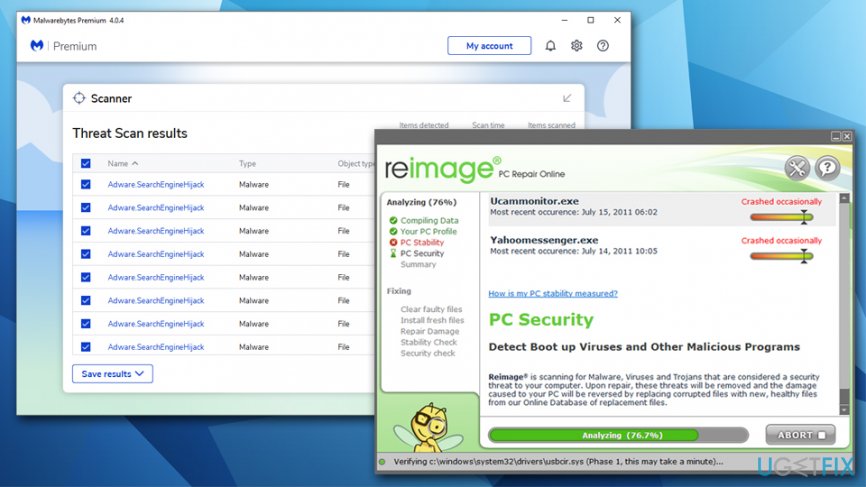
Step 5. Reset your browsers
This step is optional, but by resetting your browsers, you will make sure that NowYouSeeIt Player remnants are eliminated, and you are no longer tracked thanks to cookies[3] or other technologies.
Reset Google Chrome
- In Chrome, go to Menu > Settings
- Click Advanced
- In the Reset and clean up section, select Restore settings to their original defaults
- Confirm with Reset settings
Reset Mozilla Firefox
- In Firefox, go to Menu > Help
- Pick Troubleshooting Information
- Click Refresh Firefox…
- Press Refresh Firefox

Reset MS Edge
- In MS Edge browser, click Menu > Privacy & security
- Under Clear browsing data, pick Choose what to clear
- Select all the boxes (you can leave passwords) and select Clear
Get rid of programs with only one click
You can uninstall this program with the help of the step-by-step guide presented to you by ugetfix.com experts. To save your time, we have also selected tools that will help you carry out this task automatically. If you are in a hurry or if you feel that you are not experienced enough to uninstall the program by your own, feel free to use these solutions:
Protect your online privacy with a VPN client
A VPN is crucial when it comes to user privacy. Online trackers such as cookies can not only be used by social media platforms and other websites but also your Internet Service Provider and the government. Even if you apply the most secure settings via your web browser, you can still be tracked via apps that are connected to the internet. Besides, privacy-focused browsers like Tor is are not an optimal choice due to diminished connection speeds. The best solution for your ultimate privacy is Private Internet Access – be anonymous and secure online.
Data recovery tools can prevent permanent file loss
Data recovery software is one of the options that could help you recover your files. Once you delete a file, it does not vanish into thin air – it remains on your system as long as no new data is written on top of it. Data Recovery Pro is recovery software that searchers for working copies of deleted files within your hard drive. By using the tool, you can prevent loss of valuable documents, school work, personal pictures, and other crucial files.
- ^ Bundled Software. Techopedia. Where IT and Business Meet.
- ^ The Underground Economy of the Pay-Per-Install (PPI) Business . Blackhat. World's leading information security event.
- ^ Björn Greif. Cookies, Fingerprinting & Co.: Tracking methods clearly explained. Cliqz. Digital technologies focusing on privacy.