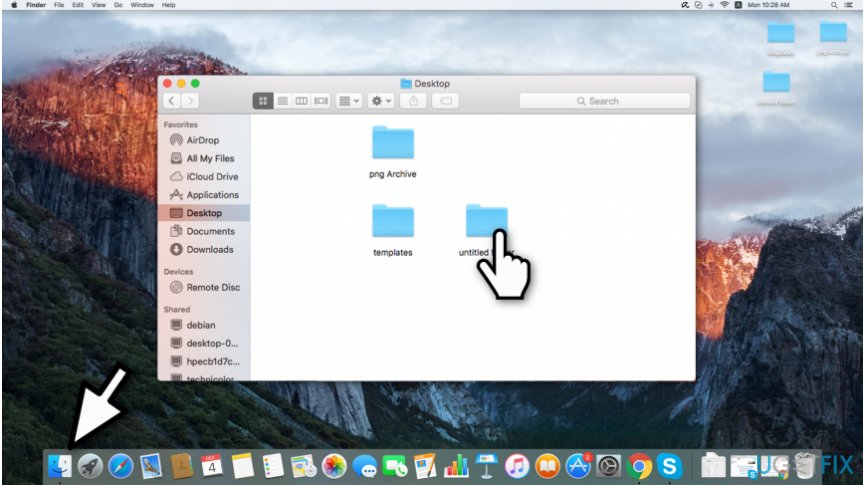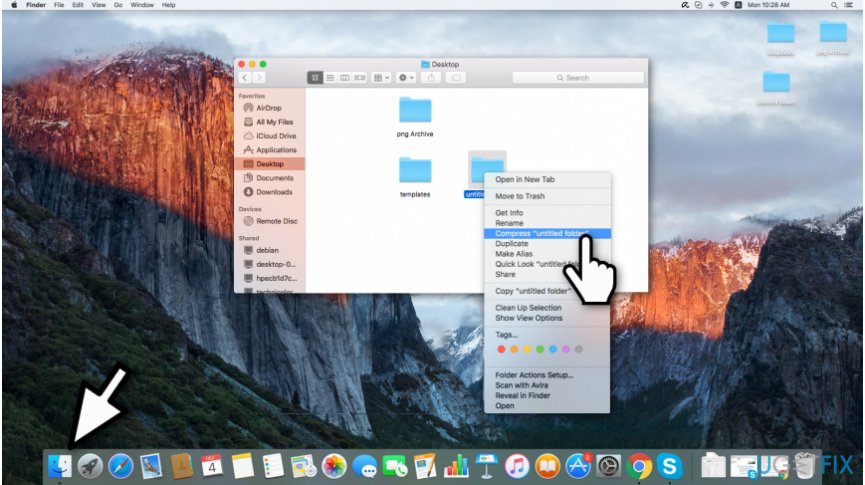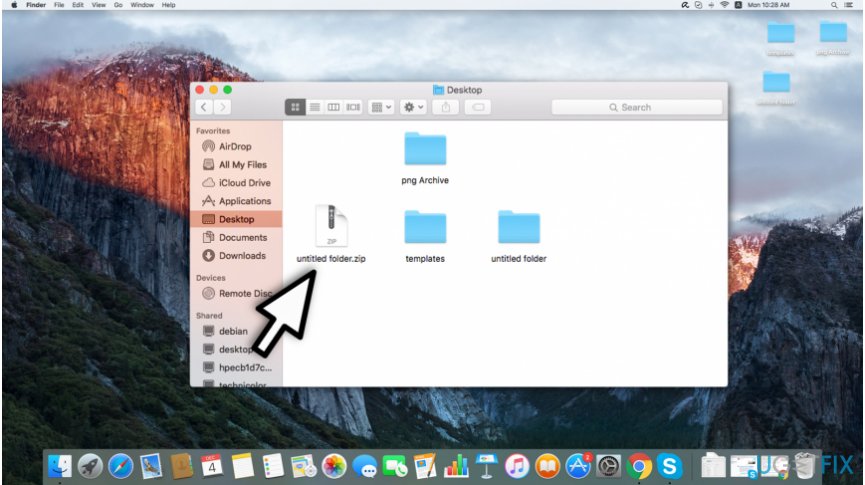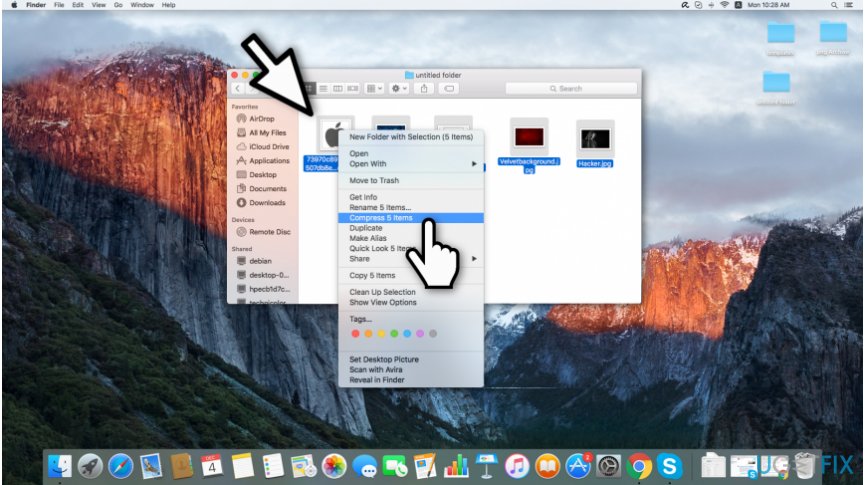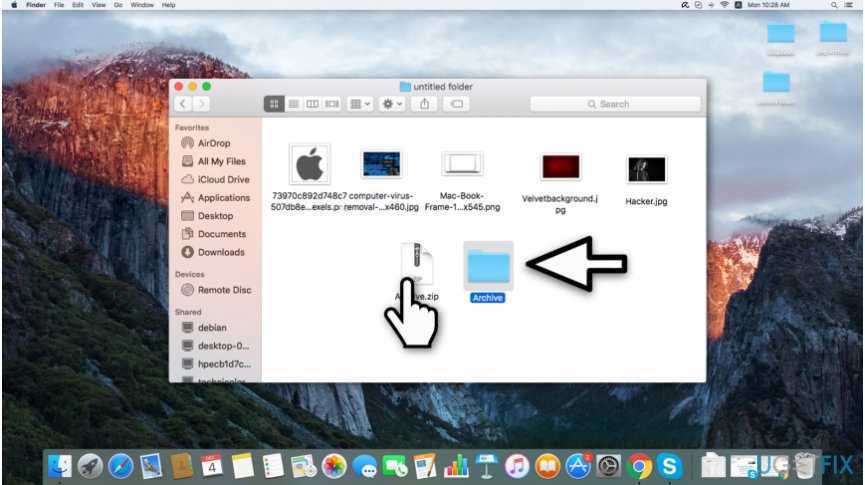Question
Issue: How to Zip and Unzip Files on Mac?
Hello. I need to compress my files and I have noticed that there are many tools online I can download. However, I wonder whether I really need them or I could do it by myself? So, could you explain how to zip and unzip files on Mac?
Solved Answer

Zipping and Unzipping files are necessary for those who seek to save time and space when downloading programs or transferring email attachments[1]. We all had encountered a problem when our records took too much place, and we had to send multiple email letters. To avoid this issue, we will present several techniques which should help you learn how to zip and unzip data on Mac.
Note that there are numerous third-party applications which claim to help convert files to .zip[2]. However, there are no guarantees that they are legitimate and useful. There is a strong possibility that it will either be a malicious program or an attempt to trick you into purchasing expensive and ineffective utility.
Likewise, security experts do not recommend downloading any suspicious tools which come from unauthorized developers. You should be aware that Mac computers come with a built-in system to help you compress your files. However, you will not find in the Applications folder.
Archive utility is available only for app developers since it is considered to be a core service of the Mac OS[3]. Although, the built-in compressing system is widely used by such programs as Mac Mail, Safari, etc. Luckily, the Finder also allows you to zip and unzip files in a fairly simple manner.
Therefore, you shouldn't download any third-party applications to compress your data. Instead, learn how to zip and unzip files on Mac from the instructions below. You will find several methods which will briefly explain to you how to compress single and multiple files as well as how to decompress them.
Method 1. Zip and Unzip a single file or folder using Finder
Compress your data:
- Navigate to the bottom-left corner of your screen and open Finder.

- Find the file or folder you want to zip.

- Right-click on it and select “Compress [your selected file/folder name]“;
- The compressed file will appear in the same place the original file is and will contain a .zip extension.
Decompress your information:
- Find the file or folder you want to unzip.

- Double-click on it;
- The decompressed data will be located in the same place as the zip file.
Method 2. Zip and Unzip multiple files using Finder
Compress several files:
- Open the folder containing the items you attempt to zip;
- Select the records you want to include into the zip file;
- Right-click on any of the selected items.

- Select “Compress [number of selected files] items“;
- The zipped files will be placed in the same folder with a .zip extension.
Decompress multiple records:
- Locate the zip folder you want to decompress.

- Double-click on it;
- Unzipped files will be stored in the same place as the compressed one.
Optimize your system and make it work more efficiently
Optimize your system now! If you don't want to inspect your computer manually and struggle with trying to find issues that are slowing it down, you can use optimization software listed below. All these solutions have been tested by ugetfix.com team to be sure that they help improve the system. To optimize your computer with only one click, select one of these tools:
Happiness
Guarantee
Access geo-restricted video content with a VPN
Private Internet Access is a VPN that can prevent your Internet Service Provider, the government, and third-parties from tracking your online and allow you to stay completely anonymous. The software provides dedicated servers for torrenting and streaming, ensuring optimal performance and not slowing you down. You can also bypass geo-restrictions and view such services as Netflix, BBC, Disney+, and other popular streaming services without limitations, regardless of where you are.
Don’t pay ransomware authors – use alternative data recovery options
Malware attacks, particularly ransomware, are by far the biggest danger to your pictures, videos, work, or school files. Since cybercriminals use a robust encryption algorithm to lock data, it can no longer be used until a ransom in bitcoin is paid. Instead of paying hackers, you should first try to use alternative recovery methods that could help you to retrieve at least some portion of the lost data. Otherwise, you could also lose your money, along with the files. One of the best tools that could restore at least some of the encrypted files – Data Recovery Pro.
- ^ Korbin Brown. Everything You Need to Know About Zip Files. How to Geek. We Explain Technology.
- ^ Zip File Format. Wikipedia. The Free Encyclopedia.
- ^ Archive. TechTarget. Computer Glossary, Computer Terms.