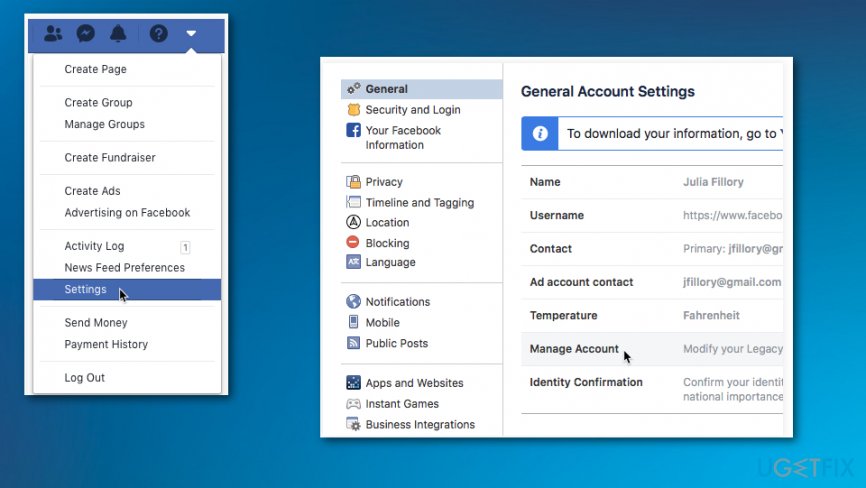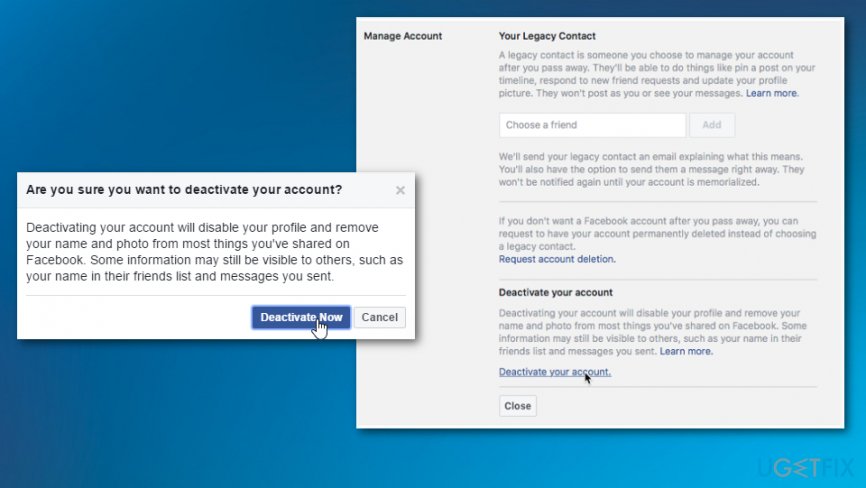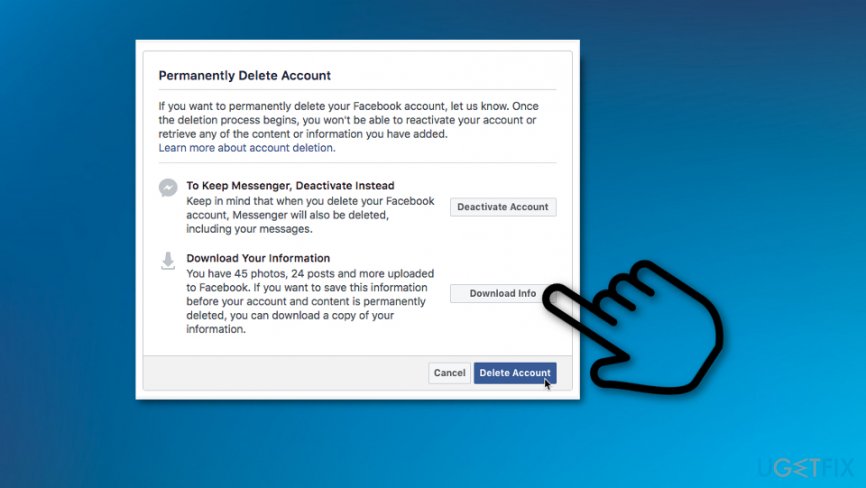Question
Issue: How to deactivate your Facebook account?
Hello. I have been fed up with Facebook's privacy policy and all those tracking algorithm things, intrusive ads. I am planning on signing off of Facebook. What is the best way to do that? Is there any method that can delete my account completely once and for all? I do not want to lose my data though
Solved Answer
Social media websites gain and lose members every day. Currently, Facebook hosts approximately 1.59 billion active users, but the site has been losing popularity with the arrival of other social media platforms, such as Twitter or Instagram.[1]
The reasons for leaving Facebook are various and so are the ways it can be achieved. Some people are tired of advertisements or have no friends that use Facebook still. Many people are not happy with recent incidents regarding privacy issues.[2] Or even Facebook virus that comes in tons of different forms including money-oriented scams.[3]
On their official support page, Facebook developers explicitly differentiate between two methods: account deactivation and account elimination. And these two approaches are, indeed, quite different.
Account deactivation will not destroy your Facebook account permanently. In a way, this technique allows freezing your profile until you decide to use it again. While deactivated, your account will not show up in the Facebook search, other users will not be able to see your timeline, but your posts and uploads will remain intact and will be restored the next time you log into your profile.
Facebook points out that some of the information e.g.: tagged photos, messages you have sent to your friends may still remain visible to others. Such an option is best suited for those, who do want to quit using the service but don’t want to lose their information. 
How to deactivate your Facebook account
Complete account removal will not allow you to regain access to your account. Once you delete your profile, you will have a couple of days to log back into your account to cancel the removal request. If you fail to do so, the information stored on it will be permanently wiped out and within 90 days will vanish from all Facebook backup systems as well.
Nevertheless, we should point out that some non-personally identifiable information, such as log records will remain on the site’s database regardless. Luckily, there is also an option for those, who want to delete their accounts but keep their data: a backup copy with your profile information. You can request this copy and save it on your computer before deleting your account. This is why there are a few certain steps, you need to follow to go through.
If you are concerned about the malicious purposes of Facebook or any related application, you should run the scan on your system with a tool that can find dangerous threats, programs, and useless files. This is the method that can also help to fix some virus damage, so rely on FortectMac Washing Machine X9 and clean the machine from malware. 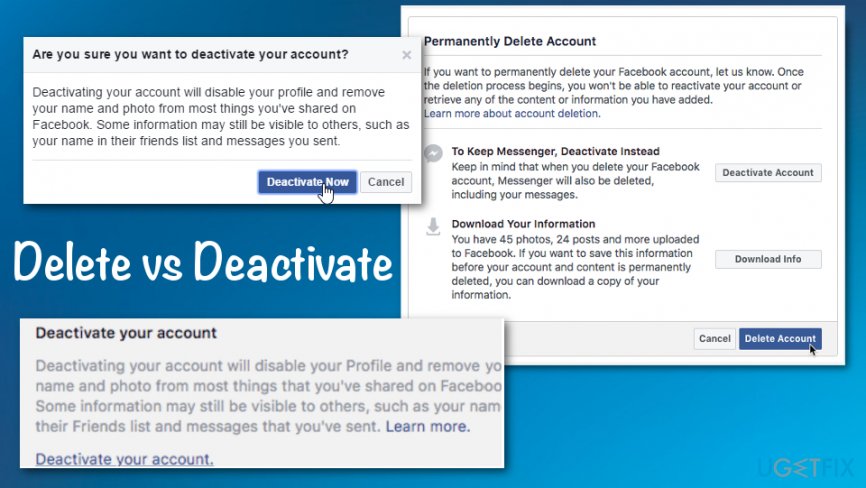
Backup data before leaving Facebook
- Log into your profile
- Click the menu icon on the top toolbar
- Go to Settings
- In the General tab, click on the Download a copy of your Facebook data option
- Backup your files by clicking the Start My Archive button.
Deactivate your account
- Log into the profile you want to deactivate
- Open the account menu located on the far right of the top control bar
- In the drop-down menu select Settings

- Go to the General tab
- Select Manage Account
- Click on Deactivate your account and Deactivate to confirm.

Delete Facebook profile permanently
- Log into the account you want to delete
- Follow the link to the Delete My Account page and Download your information to save photos and posts from the account.
- Then Delete Account.

Get rid of programs with only one click
You can uninstall this program with the help of the step-by-step guide presented to you by ugetfix.com experts. To save your time, we have also selected tools that will help you carry out this task automatically. If you are in a hurry or if you feel that you are not experienced enough to uninstall the program by your own, feel free to use these solutions:
Access geo-restricted video content with a VPN
Private Internet Access is a VPN that can prevent your Internet Service Provider, the government, and third-parties from tracking your online and allow you to stay completely anonymous. The software provides dedicated servers for torrenting and streaming, ensuring optimal performance and not slowing you down. You can also bypass geo-restrictions and view such services as Netflix, BBC, Disney+, and other popular streaming services without limitations, regardless of where you are.
Don’t pay ransomware authors – use alternative data recovery options
Malware attacks, particularly ransomware, are by far the biggest danger to your pictures, videos, work, or school files. Since cybercriminals use a robust encryption algorithm to lock data, it can no longer be used until a ransom in bitcoin is paid. Instead of paying hackers, you should first try to use alternative recovery methods that could help you to retrieve at least some portion of the lost data. Otherwise, you could also lose your money, along with the files. One of the best tools that could restore at least some of the encrypted files – Data Recovery Pro.
- ^ Chirag Agrawal. Modern battle: Facebook vs Instagram, content analysis. Medium. New media studies.
- ^ Alfred Ng. Facebook still tracks you after you deactivate account. Cnet. News and reviews.
- ^ How to remove Facebook virus. 25 variants revealed. 2spyware. Virus removal guides and spyware related news.