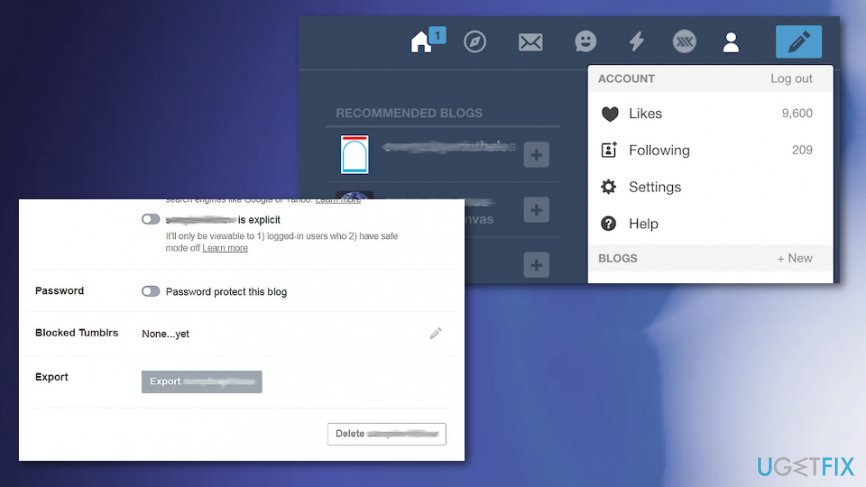Question
Issue: How to Uninstall Tumblr on Mac OS X
Hello, have downloaded Tumblr to my Mac but now I see that I don’t need it anymore. Unfortunately, but I’m new with Macs and I don’t know how can I uninstall Tumblr on this OS. Could you help me?
Solved Answer
If you are looking for a way to uninstall Tumblr on Mac OS X, you've ended up at the right place. This article will guide you through the process of uninstalling the app and getting rid of it once and for all.
What many Mac users don't know, however, is that uninstalling this app might be more difficult than initially expected. Have no fear, however, since this article is here show you all the steps ensuring your Mac is completely Tumblr-free.
Firstly, all you need is a special utility which is perfect for uninstalling useless programs and indicating other problems in the system like malware or potentially unwanted programs[1] and anything else you may find unnecessary on your Mac because this system is often targeted with fake optimization tools.[2]
What you should know before starting with the uninstall, however, is the difference between “uninstalling an application on Mac” and “removing an application from Mac”.

These phrases might sound like synonyms, but their effect is rather different. Let's start from “removing an application from Mac”, which helps you to get rid of the main file but fails to remove the additional files installed together with the main one.
Therefore, if your intention is to remove Tumblr from your Mac completely, removing only the main file will leave a lot of useless data occupying space on your Mac.[3]
Removal looks, of course, as the best method because of its simplicity, as it takes only 4 steps:
- Go to the Applications folder.
- Click the Tumblr icon and hold it.
- Drag the Tumblr icon to your Trash.
- Then select Empty Trash.
This procedure is enough to remove the application from your Mac. However, there is a better solution that will ensure your Mac is free of all Tumblr files and thus answer the question “How to uninstall Tumblr on Mac OS X”. There are two ways to do it: by uninstalling it manually and uninstalling the app using MacKeeper. Let's see what's the difference.
How to Uninstall Tumblr on Mac OS X
As it has been discussed above, if you simply drag the Tumblr file to Trash, it will not get rid of all the files that have been installed with the main one. Locate the folders and delete unnecessary files. First of all, check:
/Library/Preferences/
/Library/Application Support/
Check these folders for anything related to Tumblr and delete them. There's no guarantee, however, that you'll find and uninstall the app completely.
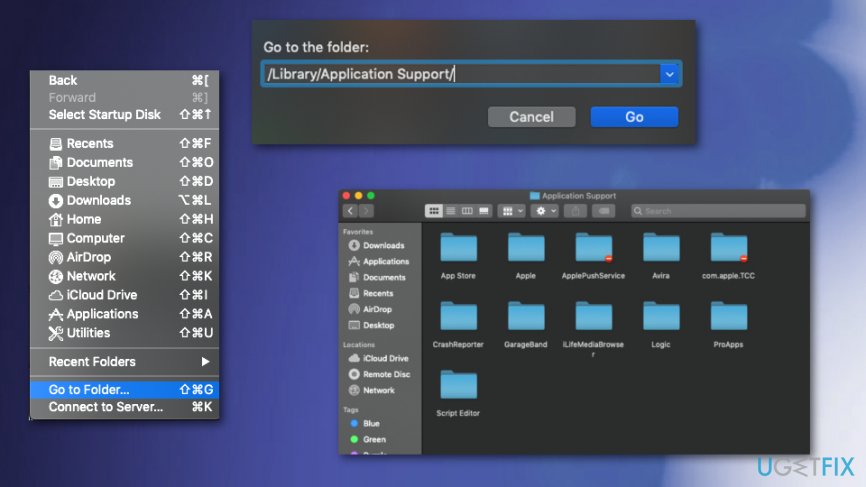
Remove your blog from Tumblr altogether
Firstly, you should know that deleting your account could remove the Tumblr blog. However, you can delete Tumblr blogs you own separately.
- Open Tumblr on your browser and log in.
- Select Account icon on the upper-right side of the Tumblr page.
- This step would open the drop-down menu.
- Here choose Settings.
- Select the name of a blog that you want to delete, this way you would open the blog settings page.
- At the bottom of this page, you can find the button that says Delete and the name of your blog.

- You should be prompted to enter your credentials again and re-enter them again to confirm that you want to delete the blog you selected.
If you want to delete the Tumblr account completely, you can do so in the account settings on the first Tumblr page.
Get rid of programs with only one click
You can uninstall this program with the help of the step-by-step guide presented to you by ugetfix.com experts. To save your time, we have also selected tools that will help you carry out this task automatically. If you are in a hurry or if you feel that you are not experienced enough to uninstall the program by your own, feel free to use these solutions:
Happiness
Guarantee
Access geo-restricted video content with a VPN
Private Internet Access is a VPN that can prevent your Internet Service Provider, the government, and third-parties from tracking your online and allow you to stay completely anonymous. The software provides dedicated servers for torrenting and streaming, ensuring optimal performance and not slowing you down. You can also bypass geo-restrictions and view such services as Netflix, BBC, Disney+, and other popular streaming services without limitations, regardless of where you are.
Don’t pay ransomware authors – use alternative data recovery options
Malware attacks, particularly ransomware, are by far the biggest danger to your pictures, videos, work, or school files. Since cybercriminals use a robust encryption algorithm to lock data, it can no longer be used until a ransom in bitcoin is paid. Instead of paying hackers, you should first try to use alternative recovery methods that could help you to retrieve at least some portion of the lost data. Otherwise, you could also lose your money, along with the files. One of the best tools that could restore at least some of the encrypted files – Data Recovery Pro.
- ^ Margaret Rouse. Potentially unwanted program. Techtarget. Search security.
- ^ Karen Haslam. List of Mac viruses, malware and security flaws. Macworld. News, tips and reviews.
- ^ Matthew Mombrea. How to find out what's taking up space on your hard drive. ITworld. IT news, careers, business technology, reviews.