Question
Issue: How to deactivate Facebook Messenger?
Hi. I have recently decided to leave Facebook permanently. I did delete my account, but I keep getting messages through Messenger app. Did I not delete my account correctly? What is going on?
Solved Answer
We already discussed ways to deactivate or remove your Facebook account in this post. It does without saying, that these two options result in two different outcomes. Thus, in case you did not eliminate your account correctly, please read it.
Nevertheless, most users forget that deactivating or removing Facebook account does not stop Messenger from working. They are two separate apps and should be dealt with accordingly. Please remember that before you can disable Messenger app, you have to deactivate a Facebook account.
With the rise of social media,[1] messaging apps became extremely common, and almost every single person is using them on a daily basis. However, because social media is so dominant at the moment, it creates a lot of space for competition, and some users prefer other messaging apps, such as Skype, Viber or others.

Some users might also get critical about Facebook because of a recent Cambridge Analytica scandal.[2] The data of over 80million Facebook users was leaked and illegally shared. Thus, the popularity of Facebook is in decline.[3] Nevertheless, Facebook updated its privacy policies right after the incident.
Some individuals might also want to delete Messenger because of constant virus threats.[4] Bad actors are known to deliver contaminated attachments or malicious links which might result in stolen money or data leakage. In this case, Messenger removal is not necessary, and only the virus can be eliminated separately. You can use FortectMac Washing Machine X9 fro safe virus removal.
Regardless what your view on Facebook privacy is, here are few simple methods you can use to either deactivate Messenger or completely remove conversations from the app.
Option 1. Turn off Facebook Messenger notifications
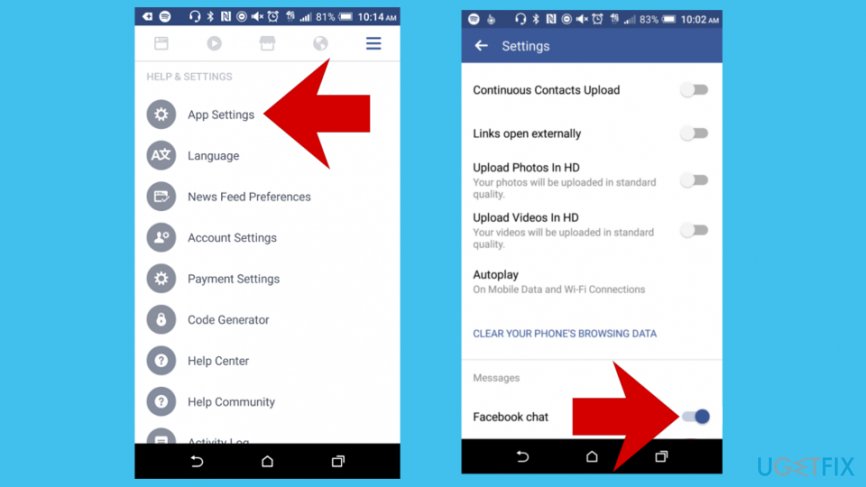
The easiest way to turn the Messenger off is by doing it on the application on your phone or tablet. If you deactivate the feature of messaging in this way, it will not prevent messages being posted to you. However, it will stop you receiving notifications.
- Go to Menu and then find App Settings
- Under the Messages menu, turn the Facebook chat toggle off
Option 2. Mute a conversation
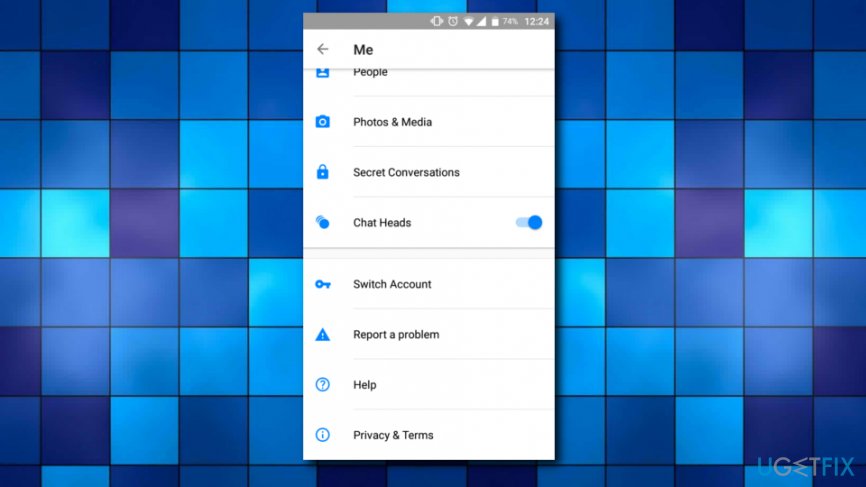
You can mute Facebook Messenger and avoid the annoying group chat notifications that continually spam your device. Simply follow these steps:
- Select the conversation you want to mute
- Press on the Information button
- Select Mute
Option 3. Deactivate Facebook Messenger

Don't forget that you have to deactivate Facebook account before the following procedure.
- Grab your device and open Messenger
- Select your profile picture on the top right
- Scroll down and find Privacy and Terms
- Then, choose to Deactivate Messenger
- You will be prompted to enter a password
- Then, tap Deactivate again
Get rid of programs with only one click
You can uninstall this program with the help of the step-by-step guide presented to you by ugetfix.com experts. To save your time, we have also selected tools that will help you carry out this task automatically. If you are in a hurry or if you feel that you are not experienced enough to uninstall the program by your own, feel free to use these solutions:
Prevent websites, ISP, and other parties from tracking you
To stay completely anonymous and prevent the ISP and the government from spying on you, you should employ Private Internet Access VPN. It will allow you to connect to the internet while being completely anonymous by encrypting all information, prevent trackers, ads, as well as malicious content. Most importantly, you will stop the illegal surveillance activities that NSA and other governmental institutions are performing behind your back.
Recover your lost files quickly
Unforeseen circumstances can happen at any time while using the computer: it can turn off due to a power cut, a Blue Screen of Death (BSoD) can occur, or random Windows updates can the machine when you went away for a few minutes. As a result, your schoolwork, important documents, and other data might be lost. To recover lost files, you can use Data Recovery Pro – it searches through copies of files that are still available on your hard drive and retrieves them quickly.
- ^ Global social media research summary 2018. Smart Insights, Actionable Marketing Advice.
- ^ Jake Doevan. Facebook's privacy scandal might accelerate the falling popularity. 2-spyware. Cybersecurity news and articles.
- ^ Andrew Hutchinson . New Report Shows Facebook Usage is in Decline, Which May be Behind the Latest News Feed Shifts. SocialMediaToday. Social media news.
- ^ Jake Doevan. Facebook virus. How to remove? (Uninstall guide). 2-spyware. Cybersecurity news and articles.



