Question
Issue: How to fix 0x000000BE Blue Screen error in Windows?
Hi, I have been recently experiencing BSODs regularly, sometimes as often as twice an hour, which is very annoying to me because I use this computer for work as well. Once the PC crashes, it notes the 0x000000BE error with the code ATTEMPTED_WRITE_TO_READONLY_MEMORY. Any tips on fixing this would be appreciated.
Solved Answer
The Blue Screen of Death is a critical system error displayed by Microsoft Windows. When a BSOD occurs, the operating system stops functioning, and the computer displays a blue screen with a message that describes the error. The BSOD is often referred to as a Stop error or bug check screen.
Blue Screen errors can happen due to various reasons, such as hardware failure, missing or corrupted system files, incompatible drivers, and malware infections. When an error occurs, the system stops functioning to prevent further damage and displays the BSOD error code.
One common BSOD error is the 0x000000BE error, also known as the ATTEMPTED_WRITE_TO_READONLY_MEMORY error. This error occurs when a driver or application attempts to write to a read-only memory location. It can happen for various reasons, but driver problems, such as faulty network or USB drivers, are often the likely cause.
When this error occurs, the system crashes, and the BSOD error message is displayed. The error message may also provide additional information, such as the name of the driver or file that caused the error.
To fix the 0x000000BE error, the first step is to identify the likely cause of the error. If it's due to a faulty driver, you can try updating or reinstalling the driver to resolve the issue. If the error persists, you may need to perform a system restore or reinstall Windows.
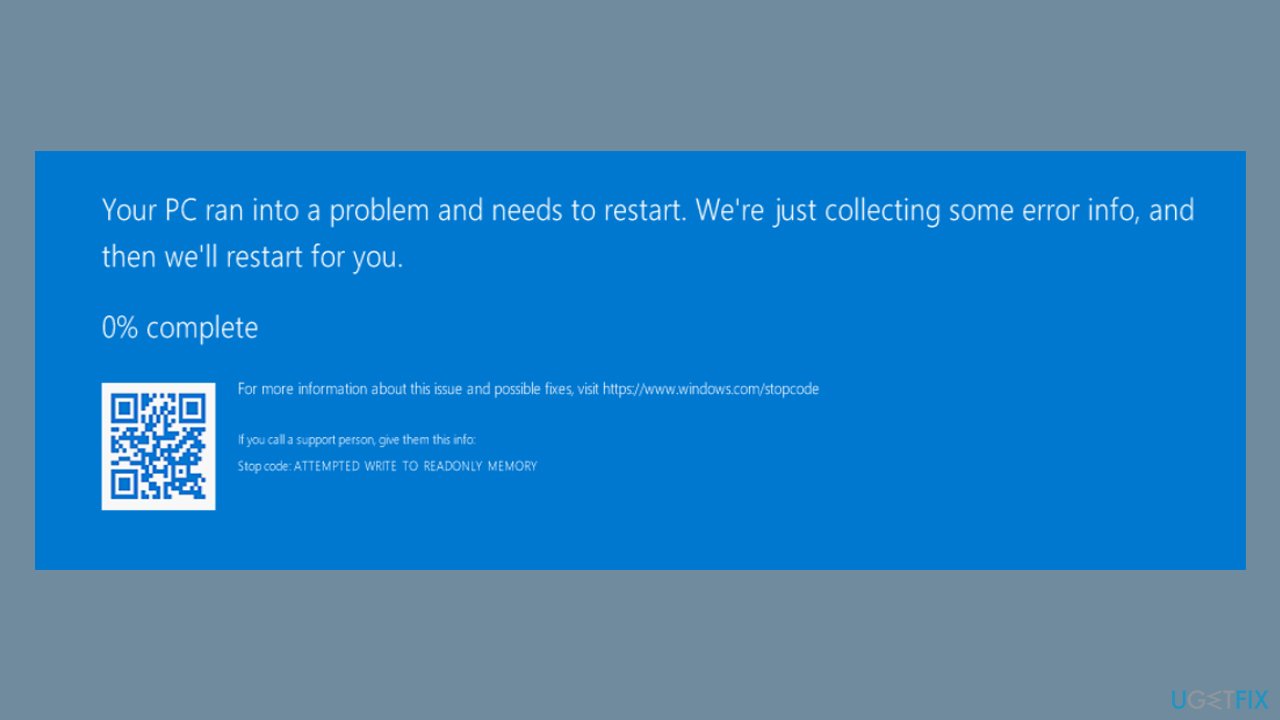
It's essential to note that while driver problems are often the likely cause of the 0x000000BE error, other factors, such as hardware failure or damaged system files, could also be at fault. Hence, it's crucial to thoroughly diagnose the system to identify the root cause of the problem. We provide the step-by-step guide below.
1. Run an automatic PC repair tool
Microsoft Windows is a highly versatile operating system that can be customized to meet the specific needs and preferences of most users. The system is made up of a variety of components, including files, services, and background processes, all of which must work together seamlessly. However, it's not uncommon for these components to malfunction, leading to frustrating Blue Screen of Death crashes.
Determining the cause of these crashes can be challenging, even when an error code or failing file is provided. That's where a PC repair tool such as FortectMac Washing Machine X9 comes in. Running a scan with this tool can quickly and efficiently identify and fix errors and crashes, allowing you to get back to using your computer without the frustration of dealing with frequent crashes.
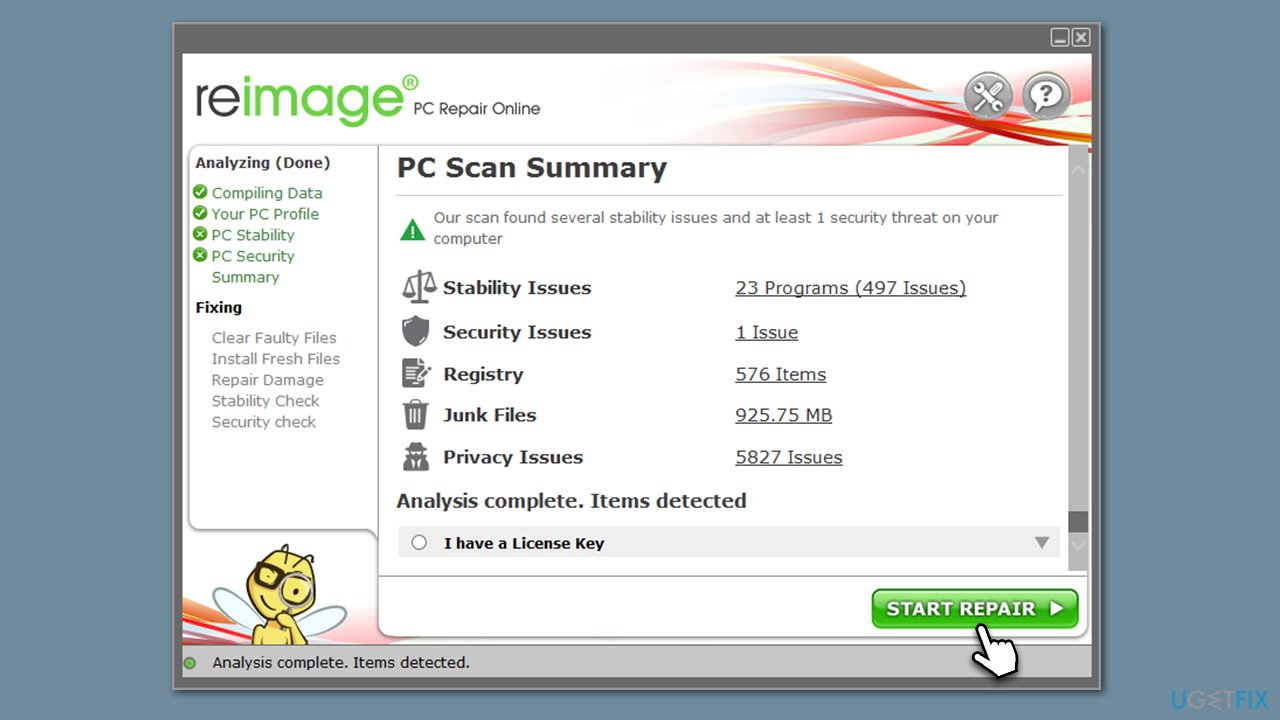
2. Repair system files
- Type cmd in Windows search.
- Right-click on Command Prompt and select Run as administrator.
- User Account Control will ask if you want to allow the app to make changes, click Yes.
- As the new window shows up, paste the following command:
sfc /scannow - Once completed, run the following commands, pressing Enter every time:
DISM /Online /Cleanup-Image /CheckHealth
DISM /Online /Cleanup-Image /ScanHealth
DISM /Online /Cleanup-Image /RestoreHealth - Restart the system.
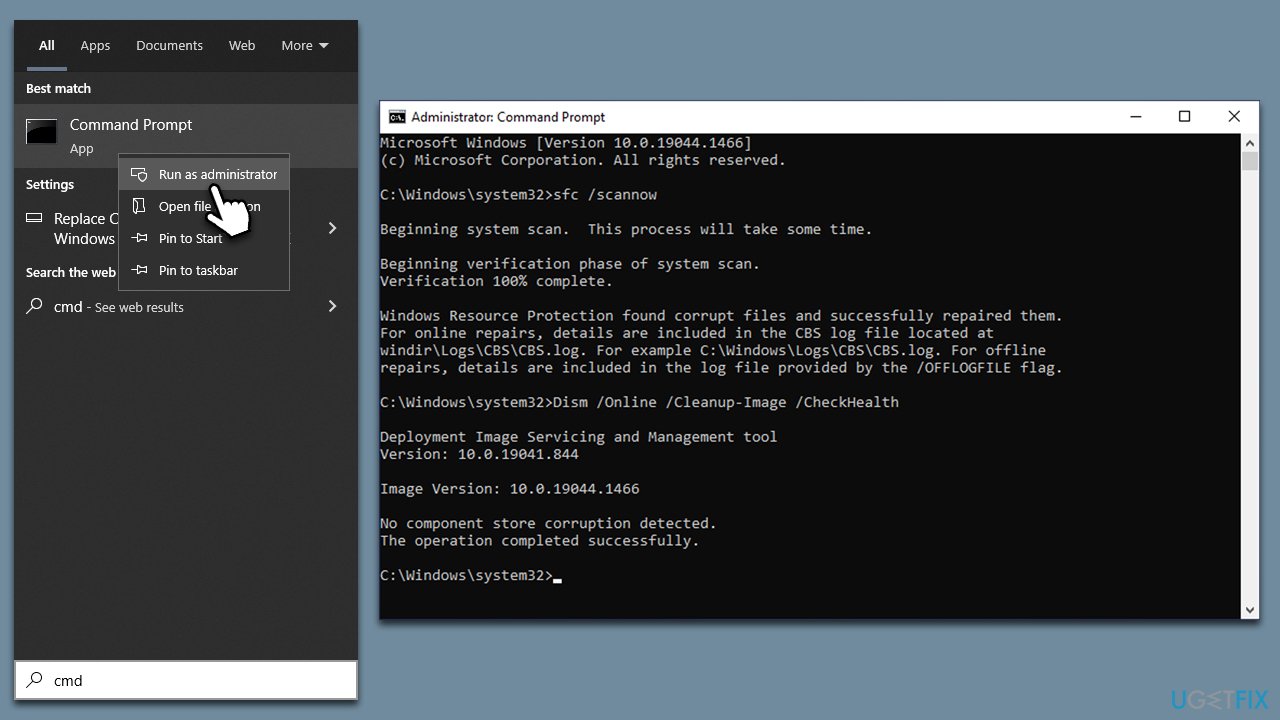
3. Update drivers
As mentioned, drivers are one of the most common reasons for the 0x000000BE error. Thus, we recommend starting by updating drivers, which you can do in several ways. First, you could start by using the Windows update feature:
- Type Updates in Windows search and press Enter.
- In the Settings window, click Check for updates.
- Install the main updates.
- Next, click View all optional updates.
- Tick all the available driver update boxes and install them all.
- Restart your computer.
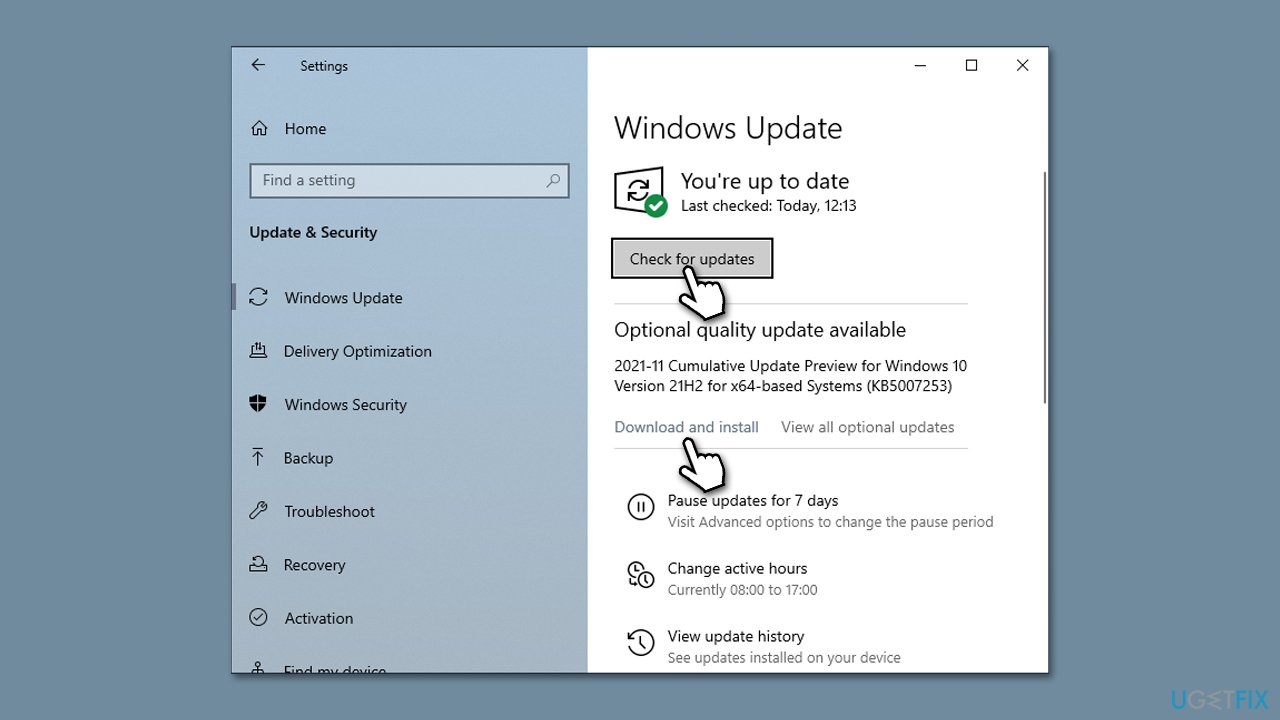
Windows update feature is not always useful when finding the latest driver updates. A more reliable method would be downloading designated drivers from the manufacturer's website or employing automatic driver updater such as DriverFix.
It is worth noting that it is impossible to tell which driver is malfunctioning by just the error code alone. In this case, crash reports are needed. Therefore, you should think about whether you have recently installed a new device, such as a new USB mouse. Alternatively, network drivers are also known to be the cause of these crashes.
4. Reinstall the associated driver
If updating the driver does not help, you can try reinstalling it. Here's how:
- Type Device Manager in Windows search and press Enter.
- Expand the section of the malfunctioning driver, for example, Network adapters.
- Right-click on your network adapter and select Uninstall device.
- When prompted, mark the Delete driver software for this device checkbox.
- Follow on-screen instructions to remove the driver.
- Reboot your PC and then use one of the methods to install the latest driver, as explained above.
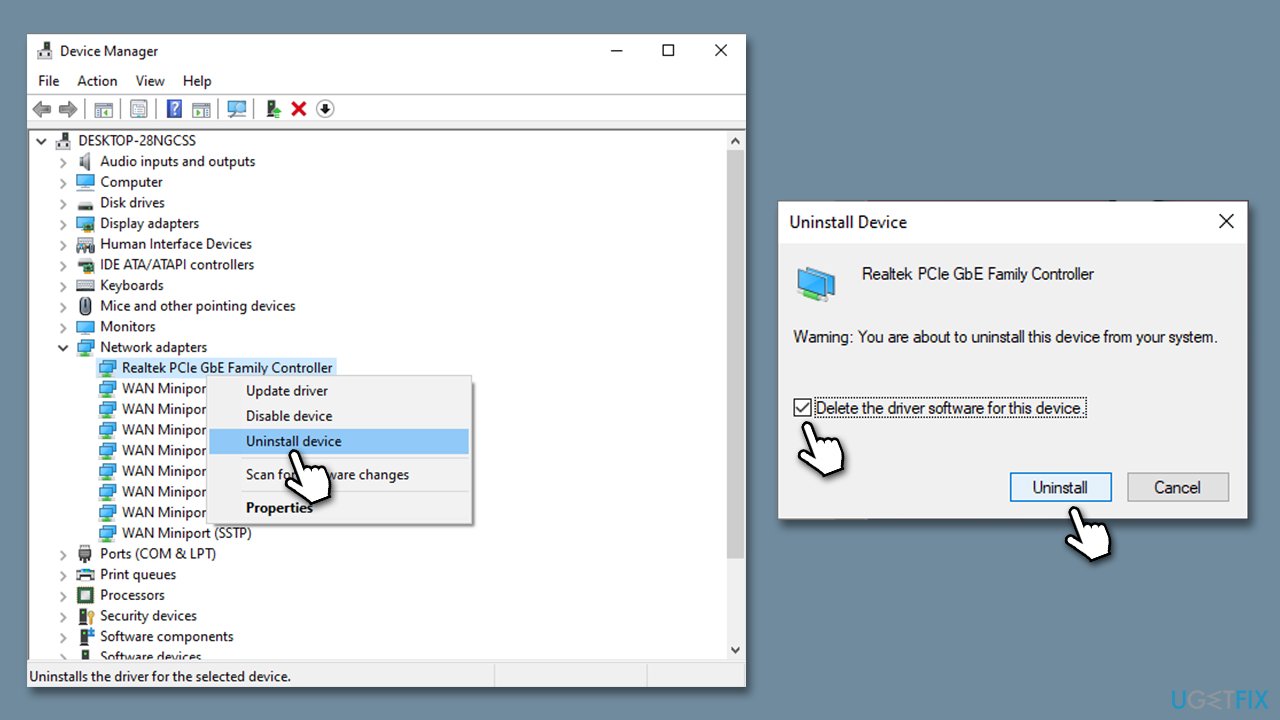
5. Try Clean Boot
Software conflicts could be causing your system to BSOD. You can use the clean boot to see if the problem persists without loading various third-party services. If the problem is gone, please disable half of the processes and then boot again – repeat the process, systematically enabling 50% more apps to find the culprit.
- Type msconfig in Windows search and press Enter.
- Pick the Services tab.
- Mark Hide all Microsoft services and select Disable all.
- Select the Startup tab and click Open Task Manager.
- In the Task Manager, right-click on each of the items and select Disable, then close the Task Manager.
- Go to the Boot tab, tick Safe Boot, then click Apply and OK.
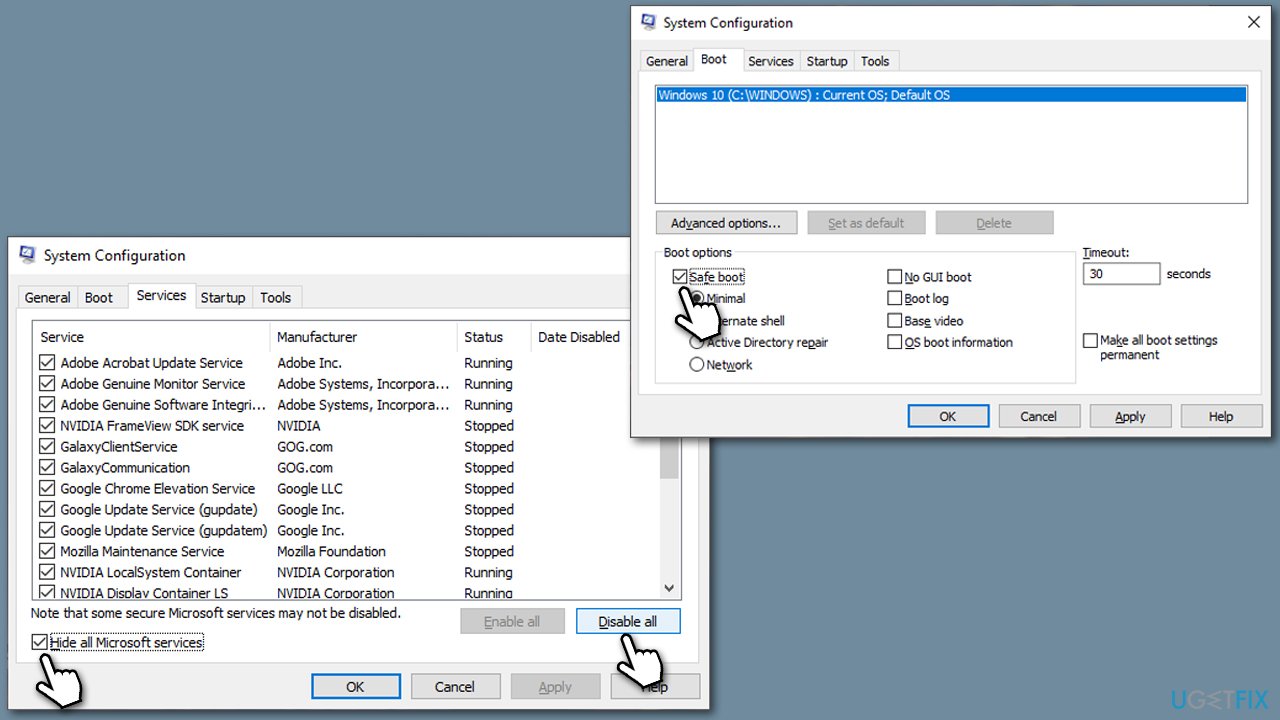
6. Reset Windows
If none of the steps above worked for you, you could always opt to reset Windows. Before proceeding, disconnect any unnecessary devices (e.g., printers or cameras) and uninstall or disable third-party security software.
- Right-click on Start and pick Settings.
- Go to Update & Security and pick Recovery.
- Find Reset this PC section and click Get Started.
- Select Keep my files > Cloud download.
- Proceed with the on-screen instructions (your PC may restart several times).
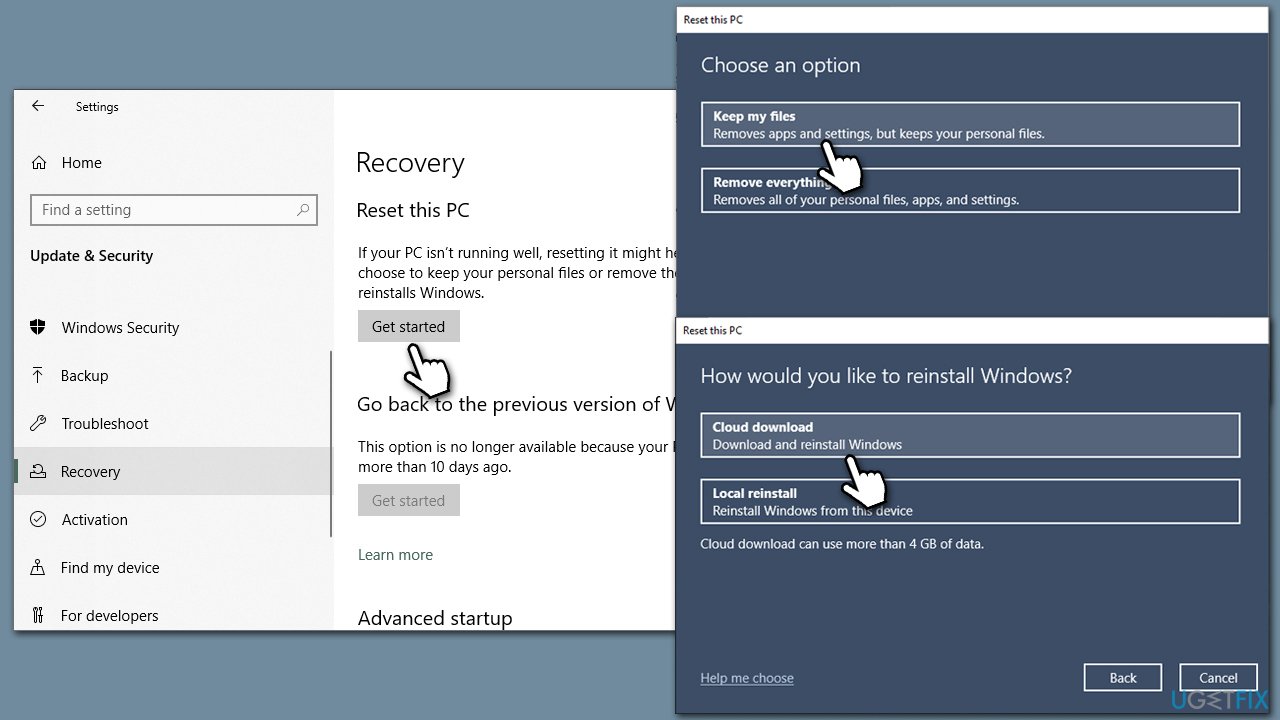
Repair your Errors automatically
ugetfix.com team is trying to do its best to help users find the best solutions for eliminating their errors. If you don't want to struggle with manual repair techniques, please use the automatic software. All recommended products have been tested and approved by our professionals. Tools that you can use to fix your error are listed bellow:
Prevent websites, ISP, and other parties from tracking you
To stay completely anonymous and prevent the ISP and the government from spying on you, you should employ Private Internet Access VPN. It will allow you to connect to the internet while being completely anonymous by encrypting all information, prevent trackers, ads, as well as malicious content. Most importantly, you will stop the illegal surveillance activities that NSA and other governmental institutions are performing behind your back.
Recover your lost files quickly
Unforeseen circumstances can happen at any time while using the computer: it can turn off due to a power cut, a Blue Screen of Death (BSoD) can occur, or random Windows updates can the machine when you went away for a few minutes. As a result, your schoolwork, important documents, and other data might be lost. To recover lost files, you can use Data Recovery Pro – it searches through copies of files that are still available on your hard drive and retrieves them quickly.



