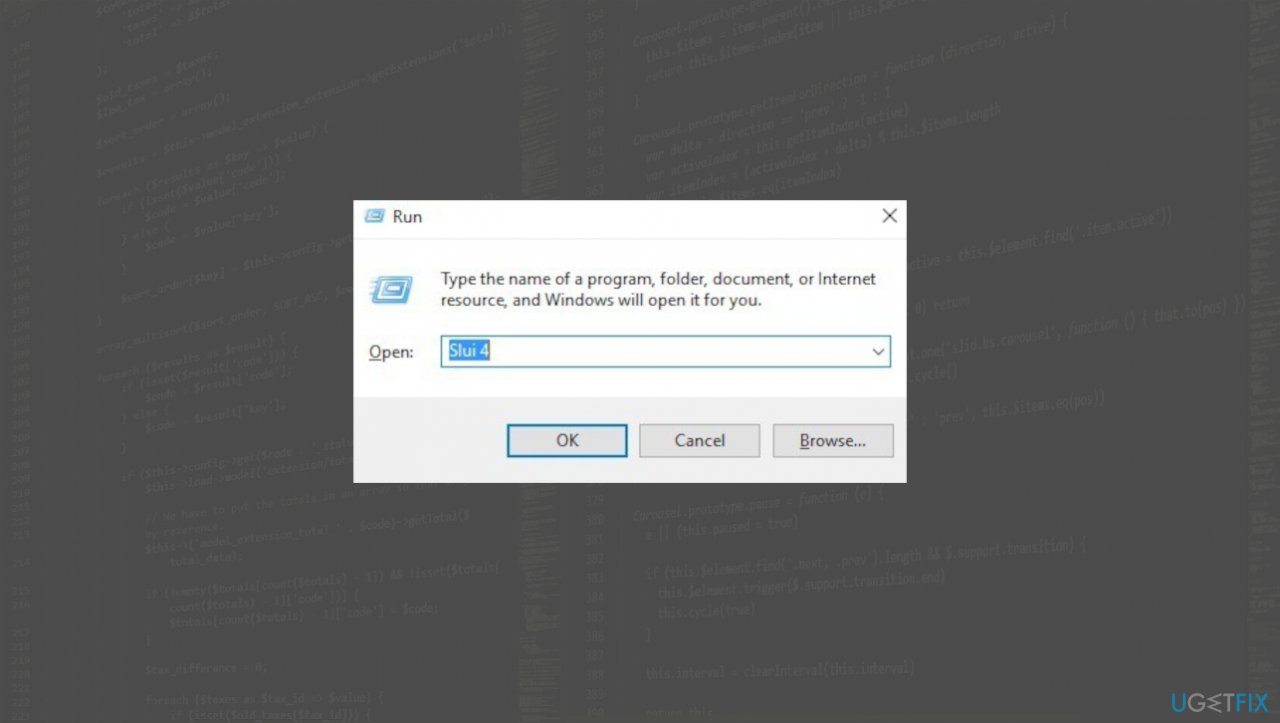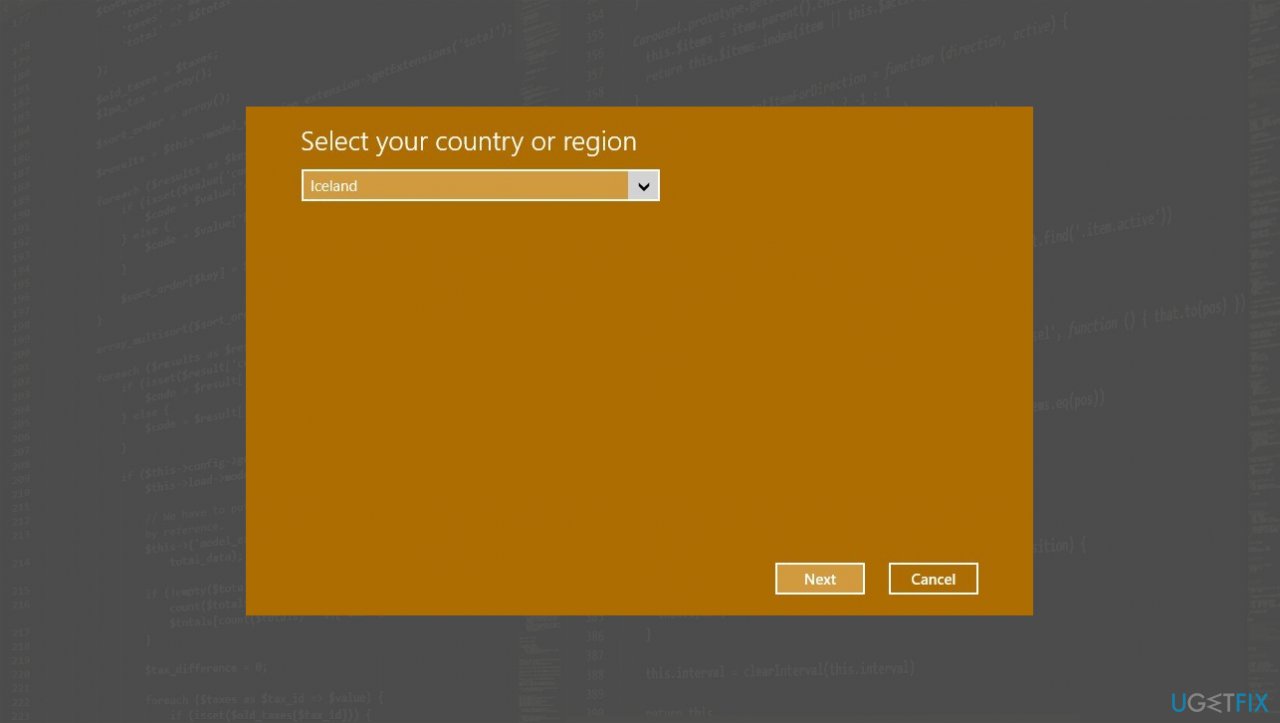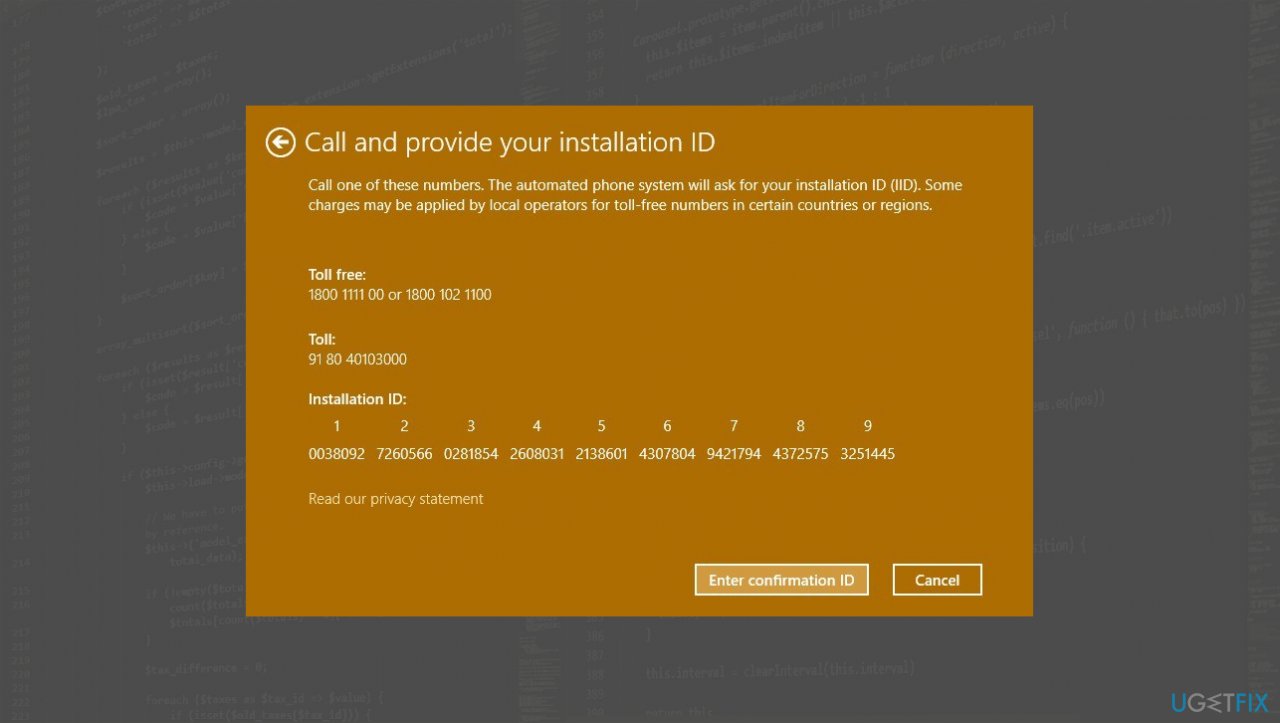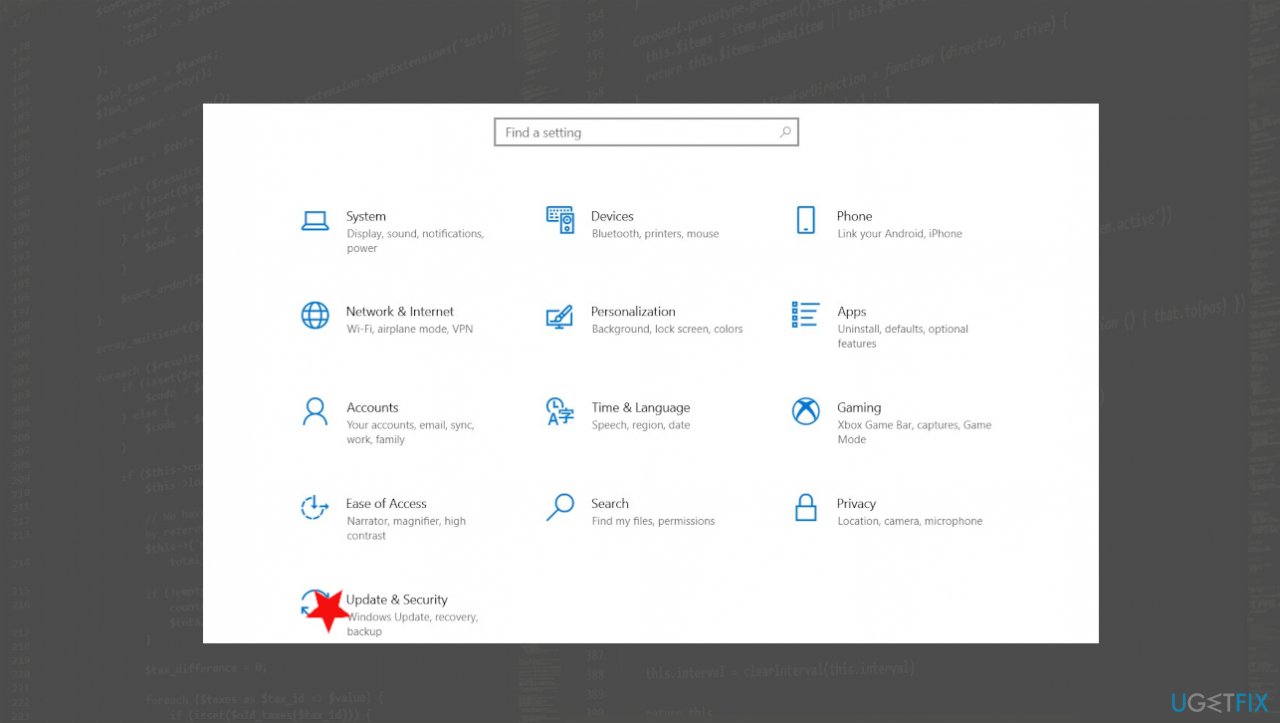Question
Issue: How to Fix Activation Error 0x803F7001 on Windows 10?
Hello. After changing the motherboard, I received Activation Error 0x803F7001. As far as I understand it means that Windows 10 are not activated. How to fix this error?
Solved Answer
Activation Error 0x803F7001 is one of Windows 10 errors that might bother computer users. One of the reasons why this error occurs is that Microsoft changed the system activation method on Windows 10. Previous Windows versions are activated by simply entering the product key.
However, Windows 10 activation operates differently. The latest Windows version uses digital entitlement and entering the product key is unnecessary. This error message might also appear after a clean install Windows, changing the motherboard or Basic Input/Output System (BIOS) or The Unified Extensible Firmware Interface (UEFI) updates.
The most annoying thing about this error is that it prevents activating Windows 10. Hence, it’s important to fix Activation Error 0x803F7001 as soon as possible. We offer a few methods below, so you can get back to a properly running machine.
Activation Error 0x803F7001 can be triggered when the installation of Windows 10 is completely new, so a product key is needed for the activation. The error can also appear due to hardware issues or compatibility problems. You might have installed the wrong edition of Windows 10, so troubleshooting is needed.
Unfortunately, this Activation Error with the code 0x803F7001 has a few versions of the same problem:
- hardware upgrade Error 0x803F7001 that is appearing after the replacement of the computers' hardware;
- Windows activation fail – the one that mainly appears because the device doesn't have a valid digital entitlement;
- slui 4 not working Windows 10 error.
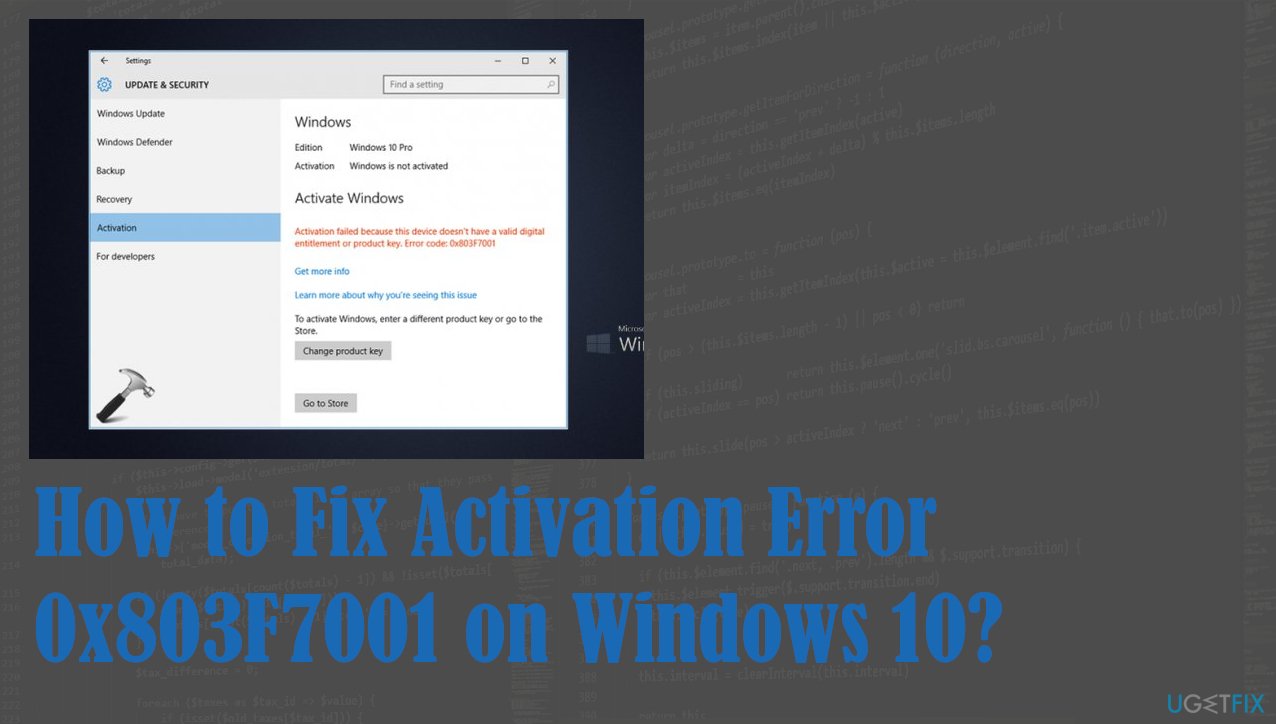
How to fix Activation Error 0x803F7001 on Windows 10
Dealing with error 0x803F7001 in order to activate Windows and use all the features properly. Below you will find a few methods that are supposed to fix this error.
This may sound like a ridiculous tip; however, sometimes Windows Authentication Servers just need a couple of days to catch up. When force activation does not work, all you can do is to wait for a few days. Also, you can try to reboot your computer once in a while and wait patiently.
Hopefully, one of these methods should help to fix Activation Error 0x803F7001. If not, we suggest scanning your computer with FortectMac Washing Machine X9. This tool helps to find and fix corrupted registry entries or system files that might be related to causing this error.
Finally, you can always try to upgrade to Windows 10 again. For that, you will need to install Windows 7 or Windows 8.1 and activate it. Then, upgrade to Windows 10 and try to activate it again.
Method 1. Manually activate Windows with product key
If you receive Activation Error 0x803F7001 after upgrading the older Windows version to Windows ten, you should try to enter the previous version’s key and force Windows 10 to activate:
- Go to Settings, then Update & Security, and in Activation select Change Product Key.
- Enter the key of the previously used Windows version (e.g., Windows 7, Windows 8). However, if you do not have it, enter your current Windows 10 key.
- After saving the changes, reboot your computer.
However, some of the users claim that they receive an error when navigating to the Activation settings. The error claims that “Activation failed because this device doesn't have a valid digital entitlement or product key. Error code: 0x803F7001.” In order to solve this problem, you have to change the product key by following these steps:
- Go to Settings -> Update and Security -> Activation -> Change product key.
- From the list below choose your Windows 10 version and copy-paste the provided product key, and click enter:
Windows 10 Home: YTMG3-N6DKC-DKB77-7M9GH-8HVX7
Windows 10 Pro: VK7JG-NPHTM-C97JM-9MPGT-3V66T
Windows 10 Home N: 4CPRK-NM3K3-X6XXQ-RXX86-WXCHW
Windows 10 Home Single Language: BT79Q-G7N6G-PGBYW-4YWX6-6F4BT
Windows 10 Home Country Specific: 7B6NC-V3438-TRQG7-8TCCX-H6DDY
Windows 10 Professional N: 2B87N-8KFHP-DKV6R-Y2C8J-PKCKT - Once you receive “We couldn’t activate Windows” message, repeat the entire process, but instead of typing one of the product keys above, enter the serial number of our previously used Windows 7 or Windows 8.1.
Method 2. Use the phone activation
If the previous method did not work, try calling a toll-free number. Though, this method won’t work if you have bought a computer with Windows 10 installed. Otherwise, you need to have your previous Windows version’s key.
- Open Run Command by holding Windows key and pressing R, then type “Slui 4”.
- Or you can simply type it in the Search Windows (Cortana) box. Click Enter.

- Select your Country/Region and click Next.

- You will receive a phone number.
- Dial it to get the Confirmation ID (the call is free of charge).

- When you get a Confirmation ID, enter it to the necessary box.
- Click Activate.
Method 3. Troubleshoot the activation
- Go to Settings by clicking on Start and on the gear icon then.
- Find the Update & Security options.

- Click Activation and then choose Troubleshoot.
- You can also choose Troubleshoot in settings.
- Then click on Windows Update.
- Then click the Run troubleshooter button.
Repair your Errors automatically
ugetfix.com team is trying to do its best to help users find the best solutions for eliminating their errors. If you don't want to struggle with manual repair techniques, please use the automatic software. All recommended products have been tested and approved by our professionals. Tools that you can use to fix your error are listed bellow:
Access geo-restricted video content with a VPN
Private Internet Access is a VPN that can prevent your Internet Service Provider, the government, and third-parties from tracking your online and allow you to stay completely anonymous. The software provides dedicated servers for torrenting and streaming, ensuring optimal performance and not slowing you down. You can also bypass geo-restrictions and view such services as Netflix, BBC, Disney+, and other popular streaming services without limitations, regardless of where you are.
Don’t pay ransomware authors – use alternative data recovery options
Malware attacks, particularly ransomware, are by far the biggest danger to your pictures, videos, work, or school files. Since cybercriminals use a robust encryption algorithm to lock data, it can no longer be used until a ransom in bitcoin is paid. Instead of paying hackers, you should first try to use alternative recovery methods that could help you to retrieve at least some portion of the lost data. Otherwise, you could also lose your money, along with the files. One of the best tools that could restore at least some of the encrypted files – Data Recovery Pro.