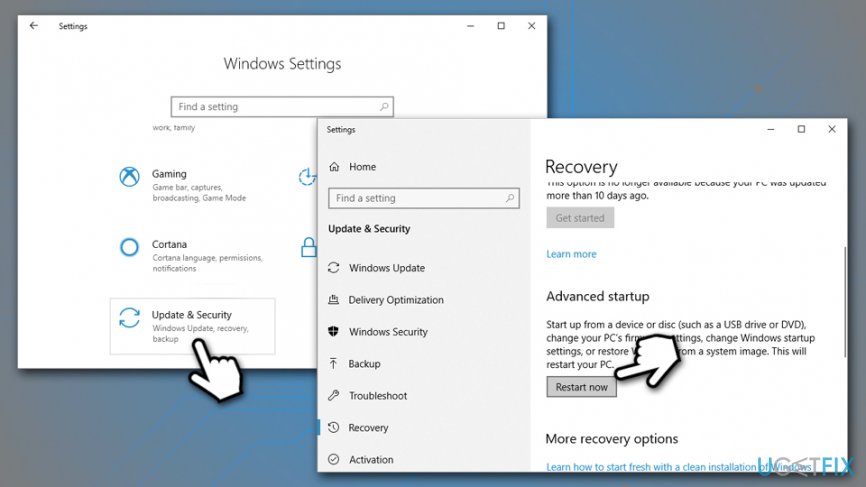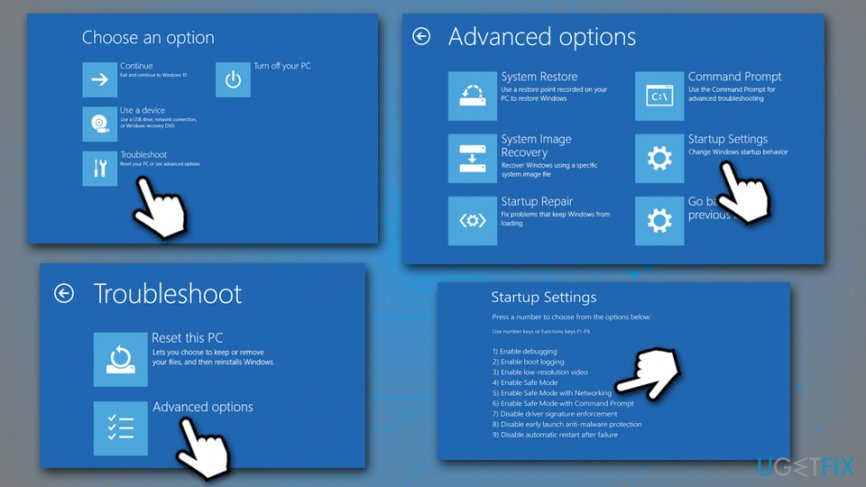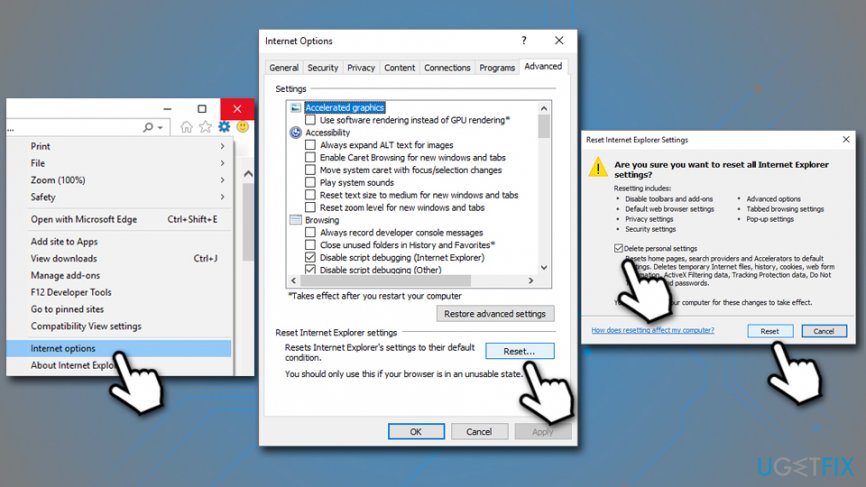Question
Issue: How to fix error code: 0x00AEM001489?
Hello. After I turned my PC on yesterday, I was shown a Windows error screen and I could not do anything since then. It says that my software has expired or corrupt, and asks for my Product key. There is also an error code – 0x00AEM001489. I don't understand this because my Windows came pre-installed from a computer shop, so why would my license expire?!
Solved Answer
Error code: 0x00AEM001489 is a tech support scam virus – it was crafted by cybercriminals who specialize in money extortion. While most tech support scams are browser-based (i.e., they are triggered when users land on a particular website), this one is an actual malware[1] infection that displays the fake error message, and also runs background processes on Windows systems.
At first glance, Error code: 0x00AEM001489 might resemble a legitimate Blue Screen of Death[2] – a critical error that users see once their Windows shut itself down in order to prevent damage done to the system files. Most of the BSODs are go away as soon as the computer is rebooted, although some problems might be more persistent. Nevertheless, there is no need to fix Error code: 0x00AEM001489, as it is entirely fake.
Once users see a legitimate BSOD, they are unable to operate the computer until it is restarted. 0x00AEM001489 error mimics this behavior by locking the screen and disabling the Task Manager, so users see the notification in full screen, even after Windows is restarted. To fix Error code: 0x00AEM001489, you will have to eliminate malware that is hiding inside your computer.
Error code: 0x00AEM001489 message usually claims the following:
Windows 8.1
Windows Update can not continue as your Software copy is Expired/Corrupt. Please enter a Valid Product key to continue.
Error code: 0x00AEM001489
Support: Call 1-844-872-8686
First of all, you should not worry, as your Windows is not corrupt, and your license is valid (as long as you bought it at Microsoft or partner's store). This is a typical social engineering trick where threat actors are trying to intimidate its victims and make them call the provided number, all while trying to pretend to be official Microsoft support. Note, the provided number varies each time.
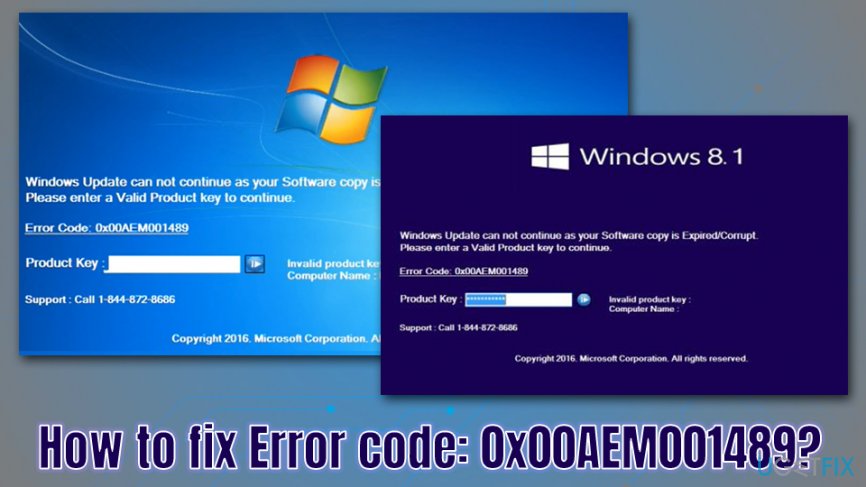
Real Microsoft error codes would never provide a tech support contact number, although typical BSOD would usually contain an error code. That being said, Error code: 0x00AEM001489 is fake, and was not even copied for the list of real codes that Microsoft uses.
Those who call the fake technicians will be intimidated even further, possibly with threats of fines or other severe consequences. In most of the cases, scam authors will ask to connect to the PC via a remote control application like TeamViewer,[3] and then show fake entries and pretend to be performing Error code: 0x00AEM001489 fix. Afterward, they will be most likely to ask victims to pay a large sum of money for allegedly fixing the computer.
Please don't get ticked by these claims, and never transfer money to these scammers. As evident, it is best not to come into contact with them in the first place. However, there is still an issue with the lock-screen. So, how to remove Error code: 0x00AEM001489 scam from your computer?
If you follow the detailed guide below, you will be able to enjoy the operation of your PC as if nothing had happened, so please follow our instructions below.
Step 1. Enter the hard-coded keys into the “Product Key” field
There is a way to remove Error code: 0x00AEM001489 lock screen by applying hard-coded passwords that were inserted by the scam authors in case they are contacted by victims. The task of finding out these keys is not that hard for experts who are fond of reverse engineering techniques when dealing with malware.
Thus, try one of these serial codes and then press Enter:
- g6r-qrp6-h2
- h7c9-7c67-jb
- yt-mq-6w
If none of the keys work, proceed to the next step. If successful, skip the next step.
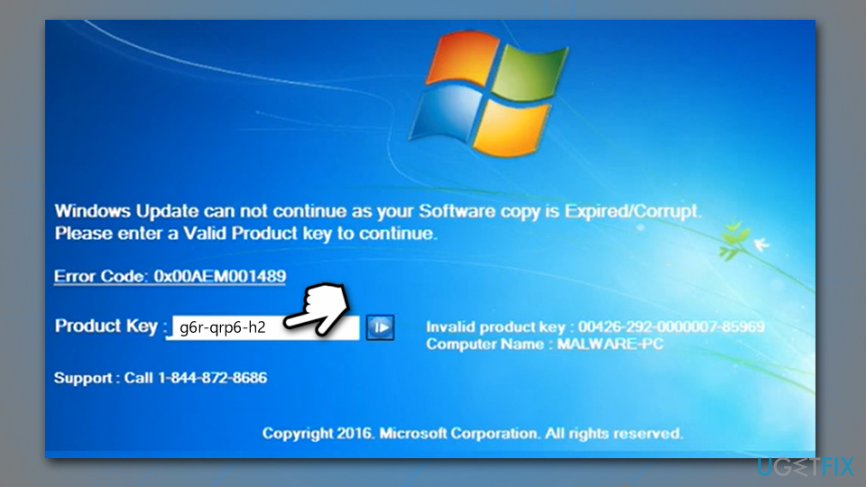
Step 2. Access Safe Mode with Networking
Safe Mode with Networking should allow you to bypass the 0x00AEM001489 lock-screen altogether, as Windows is booted with only necessary drivers and services, rendering third-party programs and malware inactive. However, depending on your operating system, Safe Mode with Networking may be accessed differently.
First of all, you could try pressing Win + X and see if the administrative menu shows up. If that is the case, proceed with the following:
- Select Settings
- Go to Update & Security and pick Recovery
- Locate Advanced startup section and click Restart now

- When Choose an option appears, select Troubleshoot > Advanced options > Startup Settings and Restart
- Once the PC restarts, press F5 or 5 to to enter Safe Mode with Networking

If Win + X does not work, you should reboot your PC, and then press F8 or Esc continually until you reach the Choose an option menu. In other cases, you could enter Safe Mode by interrupting Windows boot sequence three times in a row – use the Reset or Power button when Windows is loading to interrupt.
Step 3. Scan your machine with anti-malware and repair software
It is important to understand that malware is causing the Error code: 0x00AEM001489 to appear at all times. Therefore, it is important to ensure that all malicious components are eliminated correctly. For that, there are several automatic tools that you should employ (all these actions can be performed manually, but it requires extensive IT knowledge and understanding of malware operation).
You can employ the built-in Windows Defender/Microsoft Defender or install reputable third-party software. There are plenty of free AVs that could get rid of the virus for you. Note that malware can also damage several system files, which could cause the OS to crash and return errors even after the infection is terminated. To ensure that all the registries are corrected, and virus damage eliminated, scan your machine with FortectMac Washing Machine X9.
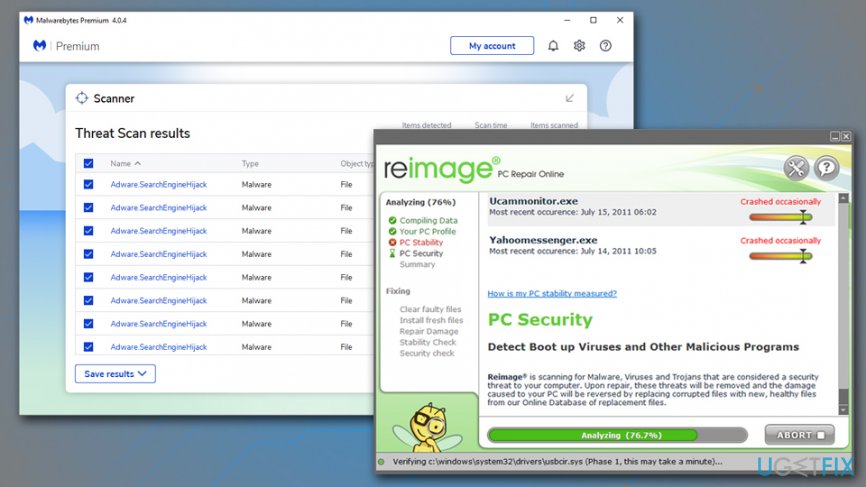
Step 4. Reset all the installed browsers
This step is optional, as malware causing the fake scam messages to appear may or may not have changed your browser settings. If you are seeing an increased amount of ads or experiencing other suspicious browser behavior, you should reset all your installed browsers.
Google Chrome
- Select Menu > Settings
- Click Advanced
- Look for Reset and clean up section, and then pick Restore settings to their original defaults
- Confirm with Reset settings
Mozilla Firefox
- Go to Menu > Help
- Select Troubleshooting Information
- Click Refresh Firefox…
- Confirm with Refresh Firefox
Internet Explorer
- Click Gear icon
- Select Internet Options and pick Advanced tab
- Under Reset Internet Explorer settings, click Reset
- Tick the Delete personal settings box and pick Reset

MS Edge
- Go to Menu > Privacy & security
- Under Clear browsing data, choose Choose what to clear
- Select all the boxes (you can leave passwords) and pick Clear
Repair your Errors automatically
ugetfix.com team is trying to do its best to help users find the best solutions for eliminating their errors. If you don't want to struggle with manual repair techniques, please use the automatic software. All recommended products have been tested and approved by our professionals. Tools that you can use to fix your error are listed bellow:
Access geo-restricted video content with a VPN
Private Internet Access is a VPN that can prevent your Internet Service Provider, the government, and third-parties from tracking your online and allow you to stay completely anonymous. The software provides dedicated servers for torrenting and streaming, ensuring optimal performance and not slowing you down. You can also bypass geo-restrictions and view such services as Netflix, BBC, Disney+, and other popular streaming services without limitations, regardless of where you are.
Don’t pay ransomware authors – use alternative data recovery options
Malware attacks, particularly ransomware, are by far the biggest danger to your pictures, videos, work, or school files. Since cybercriminals use a robust encryption algorithm to lock data, it can no longer be used until a ransom in bitcoin is paid. Instead of paying hackers, you should first try to use alternative recovery methods that could help you to retrieve at least some portion of the lost data. Otherwise, you could also lose your money, along with the files. One of the best tools that could restore at least some of the encrypted files – Data Recovery Pro.
- ^ What Is Malware?. Cisco. Security blog.
- ^ Chris Hoffman. Everything You Need To Know About the Blue Screen of Death. How-To Geek. Site that explains technology.
- ^ Geoff White. Inside the TalkTalk 'Indian scam call centre'. BBC News. British news network.