Question
Issue: How to Fix Error Code C1900107?
I can’t launch Windows 10 upgrade. Each time I try to do that, I receive Error Code C1900107. What’s the matter? How should I fix C1900107 error?
Solved Answer
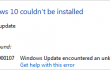
- Lack of free space in Primary drive. Consequently, Windows 10 and Windows old cannot be placed on your machine;
- Lack of free space in System Reserved Partition;
- Damaged Windows 10 file.
In the majority of the cases, C1900107 error emerges due to the damaged or corrupted Windows 10 upgrade file. If the upgrade goes wrong, the user may receive a notification that says:
Windows 10 couldn’t be installed
Failed: 1 Update Try again
Error(s) found:Code C1900107 Windows Update encountered an unknown error
If you have already encountered with this error code, then don’t worry but don’t ignore it as well. Below you can find a detailed guide explaining how to fix C1900107 error. So, make sure that you read everything carefully and fix it permanently.
How to Fix C1900107 Error?
We have previously indicated three reasons that may cause C1900107 error. According to the recent studies, it seems that it usually arises either when the user downloads a damaged Windows 10 file or if it gets corrupted on a system due to various reasons.
Thus, the first thing that we have to do is to check the $Windows.~BT folder that may contain damaged files due to which you cannot upgrade Windows 10. However, in order to see the folder with the components inside it, you have to unhide it:
- Double-click on “This PC” or “My Computer;”
- Click “View” at the top of the window and check the box “Hidden items;”
- Go to C:\$Windows.~BT and change the name of the folder ( for example, $Windows.~BT1);
- Finally, try to download Windows 10.
After that, Windows 10 upgrade should be successful. If, nevertheless, you keep receiving a notification about error code C1900107, then you can try another solution for it, i.e.
- Open C:\Windows\Software Distribution\Download‘;
- Find and delete all files that are located in this folder (NOTE: don’t delete the folder itself);
- Delete $Windows.~BT folder;
- If you will be asked for an administrator permission, click “Yes.”
If after all you are not allowed to upgrade Windows 10, then the last thing that you can try in order to get rid of error code C1900107 is to use RegCure Pro.
Repair your Errors automatically
ugetfix.com team is trying to do its best to help users find the best solutions for eliminating their errors. If you don't want to struggle with manual repair techniques, please use the automatic software. All recommended products have been tested and approved by our professionals. Tools that you can use to fix your error are listed bellow:
Prevent websites, ISP, and other parties from tracking you
To stay completely anonymous and prevent the ISP and the government from spying on you, you should employ Private Internet Access VPN. It will allow you to connect to the internet while being completely anonymous by encrypting all information, prevent trackers, ads, as well as malicious content. Most importantly, you will stop the illegal surveillance activities that NSA and other governmental institutions are performing behind your back.
Recover your lost files quickly
Unforeseen circumstances can happen at any time while using the computer: it can turn off due to a power cut, a Blue Screen of Death (BSoD) can occur, or random Windows updates can the machine when you went away for a few minutes. As a result, your schoolwork, important documents, and other data might be lost. To recover lost files, you can use Data Recovery Pro – it searches through copies of files that are still available on your hard drive and retrieves them quickly.



