Question
Issue: How to fix netwbw02.sys BSOD on Windows 10?
Driver_irql_not_less_or_equal (netwbw02.sys) is a BSOD which shows randomly. It's irritating coz it causes forced Windows restart. What can I do to fix it?
Solved Answer
DRIVER_IRQL_NOT_LESS_OR_EQUAL is the most frequently encountered Windows 10 BSOD,[1] which causes a fatal system crash. It can occur at any time and completely lock the screen without the ability to log into the desktop.
In most of the cases, the problem is related to system's drivers or other essential Windows components. Each instance of Driver_irql_not_less_or_equal BSOD is different and should bear a reference to a reference to a problematic component. Recently, people started reporting a netwbw02.sys file as a culprit of the Driver_irql_not_less_or_equal error.
NETwbw02.sys is one of Windows drivers. More specifically, it's a component of Intel Wireless WiFi Link Driver or Intel Wireless Adapter Driver for Windows (version 8.1 – 64 Bit) by Intel. It's not included in the list of core Windows system files, but it's responsible for maintaining Wi-Fi connection and other services related to the Internet connection.
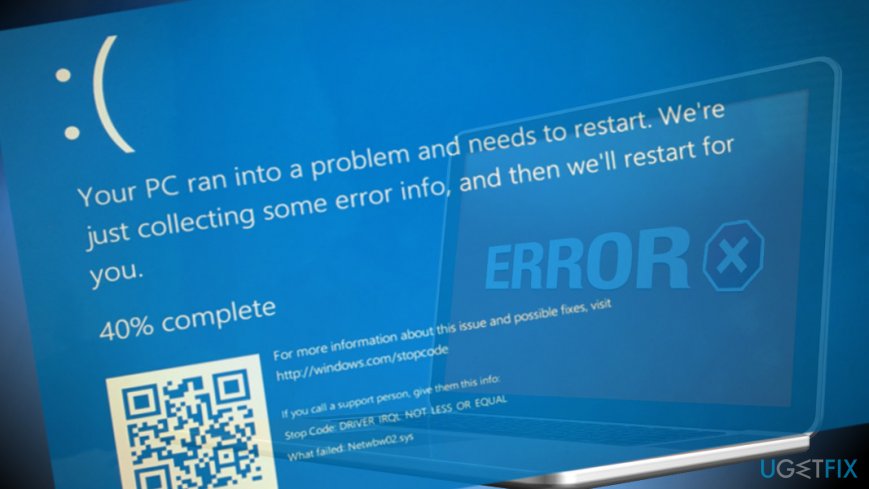
Usually, before the emergence of the netwbw02.sys BSOD people notice random Wi-Fi connection problems,[2] slowdowns, crashes, and similar unusual system's behavior. Soon after that, the following message in a blue screen environment occurs:
Your PC ran into a problem and needed to restart. We’re just collecting some error info, and then we’ll restart for you. (30% complete).
For more info about this issue and possible fixes, visit http://windows.com/stopcode
If you call a support person, give them this info:
Stop Code: DRIVER_IRQL_NOT_LESS_OR_EQUAL
What failed: NETwbw02.sys
The lucky ones did not have to do anything except restart the system to fix NETwbw02.sys BSOD. The others had to perform many diverse methods to address the problem or even take the system to a professional IT specialist.
Note that the culprit of the NETwbw02.sys error might be a malware infection. Technical security rating of this file is 15% dangerous, which is not much but still considerable. Malware developers may exploit such and similar system files for disguising malicious files, so the BSOD that you are currently seeing might be related to Spyware, Trojan,[3] Worm or another infection. Thus, to fix DRIVER_IRQL_NOT_LESS_OR_EQUAL with the NETwbw02.sys BSOD, run a scan with FortectMac Washing Machine X9 or another reputable security tool. If it did not help, follow these steps:
Update Network Adapter Drivers
- Press Windows key + R, type devmgmt.msc, and hit Enter.
- Alternatively you can right-click on Windows key and select Device Manager.
- When the Device Manager opens, expand Network adapters section.
- Right-click on your Network Adapter (Intel Network Adapter in particular) and select Update Driver Software.
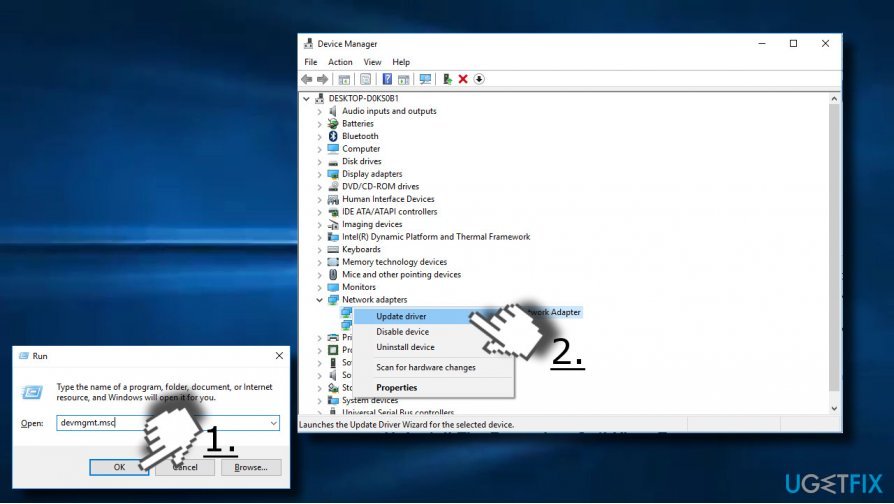
In some of the cases, update won't help due to incompatible driver or other serious malfunctions. Therefore, we would strongly recommend uninstalling the driver and download its latest version from the manufacturer's website. For this purpose, you should follow the steps indicated above, except that instead of “Update Driver Software” press “Uninstall.”
After that, restart your PC and navigate to the official Intel's website to download the latest version of Intel Network Adapter that is compatible with the type of your OS.
Uninstall The Secondary Anti-Virus Program
In many cases, the netwbw02.sys BSOD strikes PCs that run two anti-malware tools – the primary and the secondary ones. Very often they run into conflict, which may result in slowdowns, crashes, and, like in this case BSOD screen. Therefore, consider removing the secondary anti-virus, at least temporarily, to check whether removal helps to remove DRIVER_IRQL_NOT_LESS_OR_EQUAL BSOD.
One of the ways to eliminate all components related to unwanted security tool is to run a scan with Perfect Uninstaller. Nevertheless, you can also do that manually:
- Press Windows key + I and select Apps.
- Find the antivirus entry on the Apps & Features section.
- Click on it and select Uninstall.
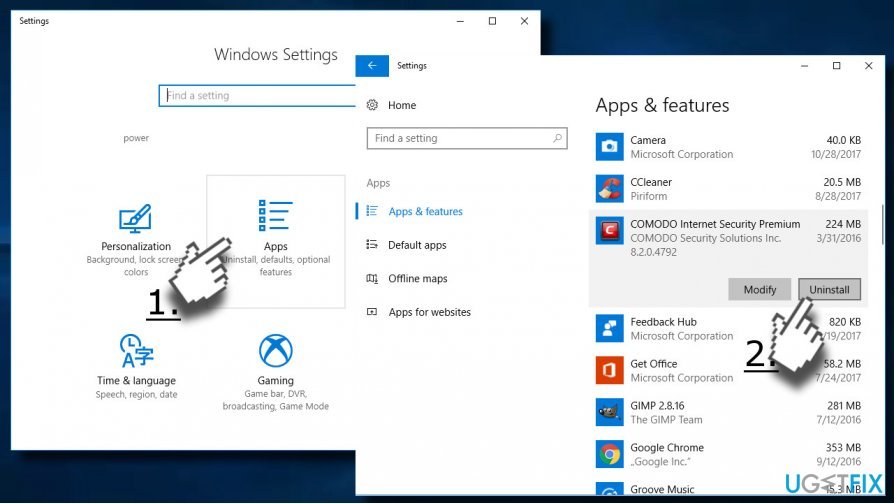
- After that, press Windows key + R to open Registry Editor.
- Press Edit -> Find Next.
- Enter the name of the program that you have deleted before and click Find Next.
- In case the search delivers some results, remove all of them. For this purpose, right-click on the entry and select Remove.
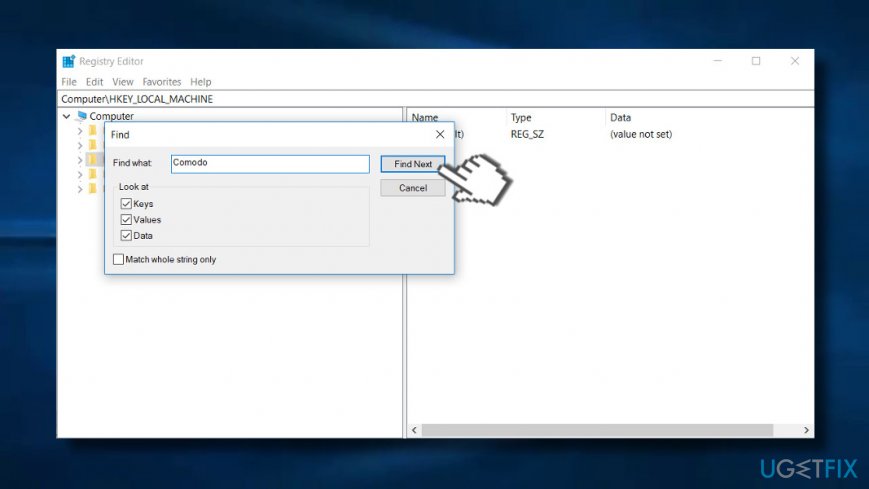
Install Windows Updates
- Press Windows key + I to open Settings.
- Select Update and Security.
- Click on Check for Updates button and wait for all pending updates to be prepared.
- When they are installed, restart the system to finish up the installation.
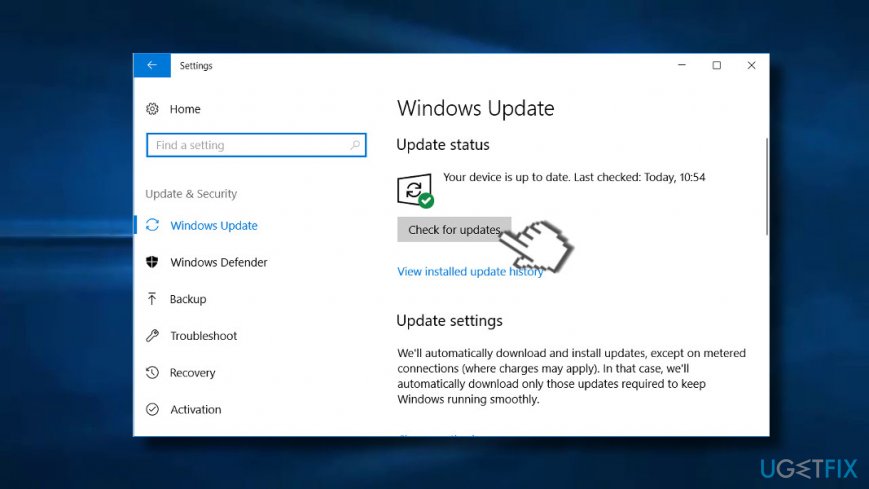
Repair your Errors automatically
ugetfix.com team is trying to do its best to help users find the best solutions for eliminating their errors. If you don't want to struggle with manual repair techniques, please use the automatic software. All recommended products have been tested and approved by our professionals. Tools that you can use to fix your error are listed bellow:
Protect your online privacy with a VPN client
A VPN is crucial when it comes to user privacy. Online trackers such as cookies can not only be used by social media platforms and other websites but also your Internet Service Provider and the government. Even if you apply the most secure settings via your web browser, you can still be tracked via apps that are connected to the internet. Besides, privacy-focused browsers like Tor is are not an optimal choice due to diminished connection speeds. The best solution for your ultimate privacy is Private Internet Access – be anonymous and secure online.
Data recovery tools can prevent permanent file loss
Data recovery software is one of the options that could help you recover your files. Once you delete a file, it does not vanish into thin air – it remains on your system as long as no new data is written on top of it. Data Recovery Pro is recovery software that searchers for working copies of deleted files within your hard drive. By using the tool, you can prevent loss of valuable documents, school work, personal pictures, and other crucial files.
- ^ Tim Fisher. List of Blue Screen Error Codes. Lifewire. Practical advice to help you live better with technology.
- ^ Mauro Huculak. How to get back online after a Windows 10 update breaks your internet access. Windows Central. Online Tech Magazine.
- ^ Julie Splinters. Hackers' masterpiece – Zeus virus foisted among browser's search results. 2-Spyware. The highest-quality information about malware and general security.



