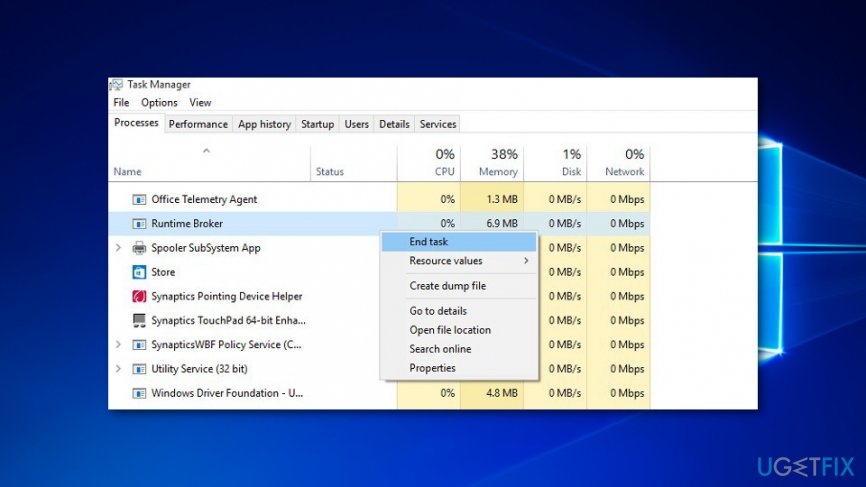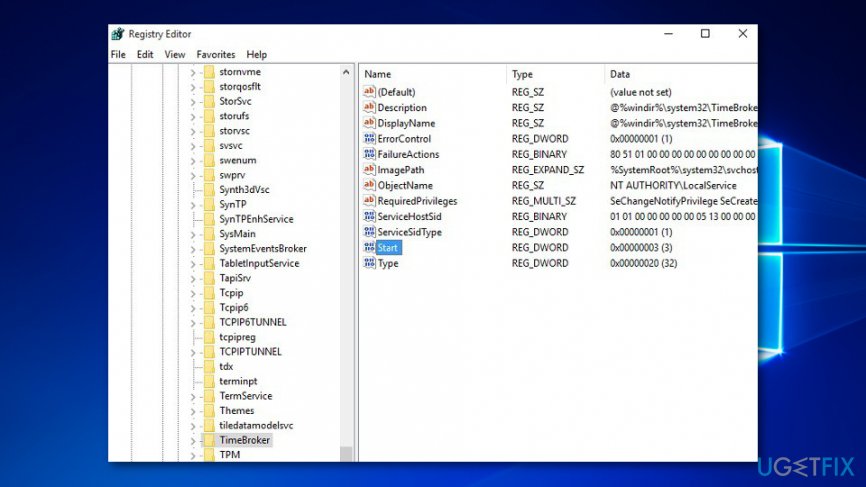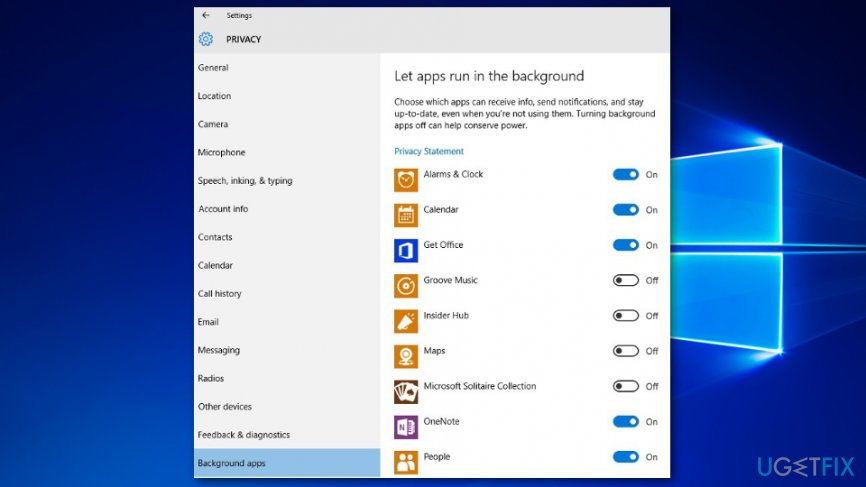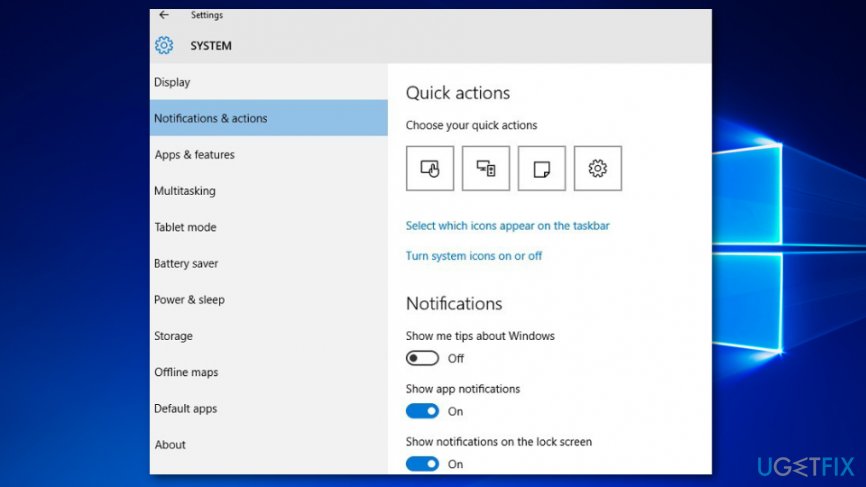Question
Issue: How to fix Runtime Broker high CPU usage in Windows 10?
I found that Runtimebroker.exe process uses about 30-40% of computer’s CPU. I don’t think that’s normal. Is there a way to fix this problem?
Solved Answer
Runtimebroker.exe process belongs to Runtime Broker[1] application that is a part of Window OS. It is responsible for managing permission on the computer for Windows Store apps. However, high CPU usage[2] is not normal activity.
Typically, Runtime Broker uses only a few megabytes of memory. However, some users report that this process is up to 1 gigabyte of the RAM.[3] According to Microsoft, if it uses more than 15% of CPU, it’s not normal. Usually, it’s a problem related to a particular app installed on your PC; often it's a Windows Photo app.
There’s no doubt that you should fix Runtime Broker high CPU usage problem immediately. When your computer runs in such conditions, it might negatively affect your processor’s performance and shorten its lifespan. Thus, you should not let your PC to overheat and try the methods below to fix the problem.
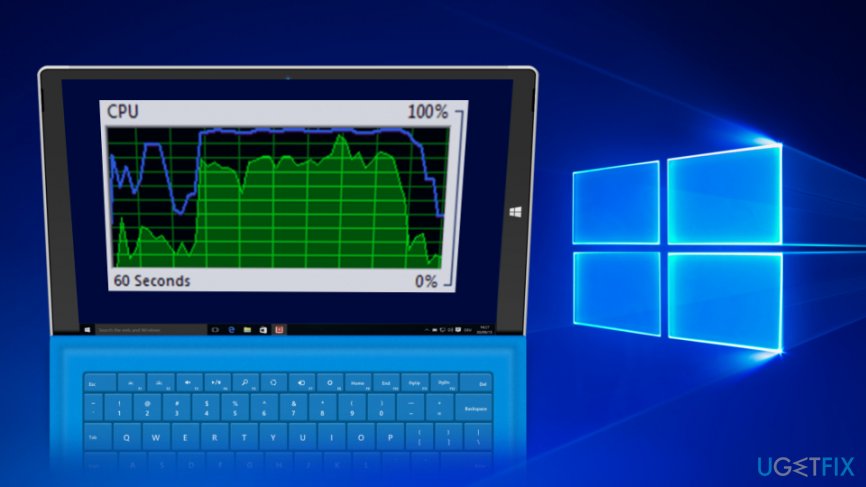
6 ways to fix Runtime Broker high CPU usage in Windows 10
There are a couple of methods that can help to fix Runtimebroker.exe using lots of computer resources. We have listed them by difficulty, so start from the easiest ones.
Option 1. Run Windows Troubleshooter
- Access Control Panel.
- Choose Troubleshooting.
- Click View all in the left pane.
- Choose System Maintenance and run the Troubleshooter.
Windows should detect the problem and offer ways to fix it. However, if this method does not help, try the second option.
Option 2. Stop Runtime Broker
- Open Task Manager.
- In the list find Runtime Broker.
- Right-click it and choose End task.

- Restart your computer.
Option 3. Alter Windows registry
Important: Before you start this procedure, you should backup Windows Registry.[4] It will protect from damage in case something goes wrong. The registry includes important system information, so corruption might lead to irreparable damage. In this case, backups help a lot.
- Type regedit in the Windows search box and click Enter.
- Navigate to this key: HKEY_LOCAL_MACHINESYSTEMCurrentControlSetServicesTimeBroker

- Here you have to change Start=dword:00000003 to dword:00000004.
Note: this action affects Cortana. Thus, you might not be able to use Cortana’s reminders normally.
Option 4. Turn off background apps
- Access Windows Settings.
- Navigate to Privacy.
- Choose Background apps in the left pane.

- Turn-off all apps that are running in the background.
Option 5. Disable tips about Windows
- Go to Settings.
- Choose System.
- Click Notifications & actions in the left pane.
- Under Notification settings turn off Show me tips about Windows option.

- Restart the computer.
Option 6. Uninstall apps that use Runtime broker
Usually, the Runtime broker high CPU usage issue appears on the computer that has lots of pictures stored in it. Photo app in Windows 10 seems to be troublesome and causing the problem. Hence, you should try to uninstall the app:
- Type PowerShell in Windows search box.
- Once it appears in the search results, right-click it and choose Run as Administrator.
- In the PowerShell enter Get-AppxPackage *photos* | Remove-AppxPackage to uninstall Windows Photo app from the computer.
- Restart the computer and check if Runtime broker no longer drains your computer.
Repair your Errors automatically
ugetfix.com team is trying to do its best to help users find the best solutions for eliminating their errors. If you don't want to struggle with manual repair techniques, please use the automatic software. All recommended products have been tested and approved by our professionals. Tools that you can use to fix your error are listed bellow:
Protect your online privacy with a VPN client
A VPN is crucial when it comes to user privacy. Online trackers such as cookies can not only be used by social media platforms and other websites but also your Internet Service Provider and the government. Even if you apply the most secure settings via your web browser, you can still be tracked via apps that are connected to the internet. Besides, privacy-focused browsers like Tor is are not an optimal choice due to diminished connection speeds. The best solution for your ultimate privacy is Private Internet Access – be anonymous and secure online.
Data recovery tools can prevent permanent file loss
Data recovery software is one of the options that could help you recover your files. Once you delete a file, it does not vanish into thin air – it remains on your system as long as no new data is written on top of it. Data Recovery Pro is recovery software that searchers for working copies of deleted files within your hard drive. By using the tool, you can prevent loss of valuable documents, school work, personal pictures, and other crucial files.
- ^ Walter Glenn. What Is “Runtime Broker” and Why Is It Running on My PC?. How-to Geek. Technology tips and tricks.
- ^ Mike Williams. Why is my CPU running at 100%?. Techradar. The latest technology news and reviews, covering computing, home entertainment systems, gadgets and more.
- ^ Tim Fisher. What is Random Access Memory (RAM)?. Lifewire. Tech how-to guides an tutorials.
- ^ How to back up and restore the registry in Windows. Microsoft Support. The official website.