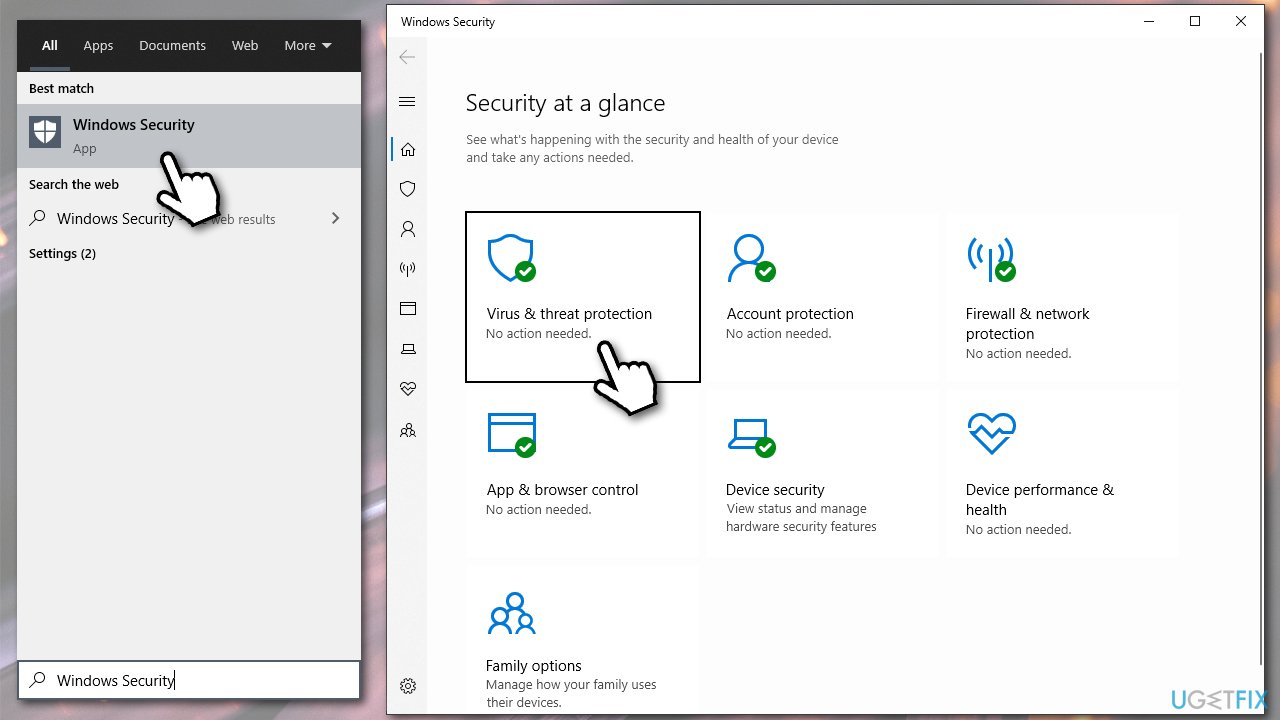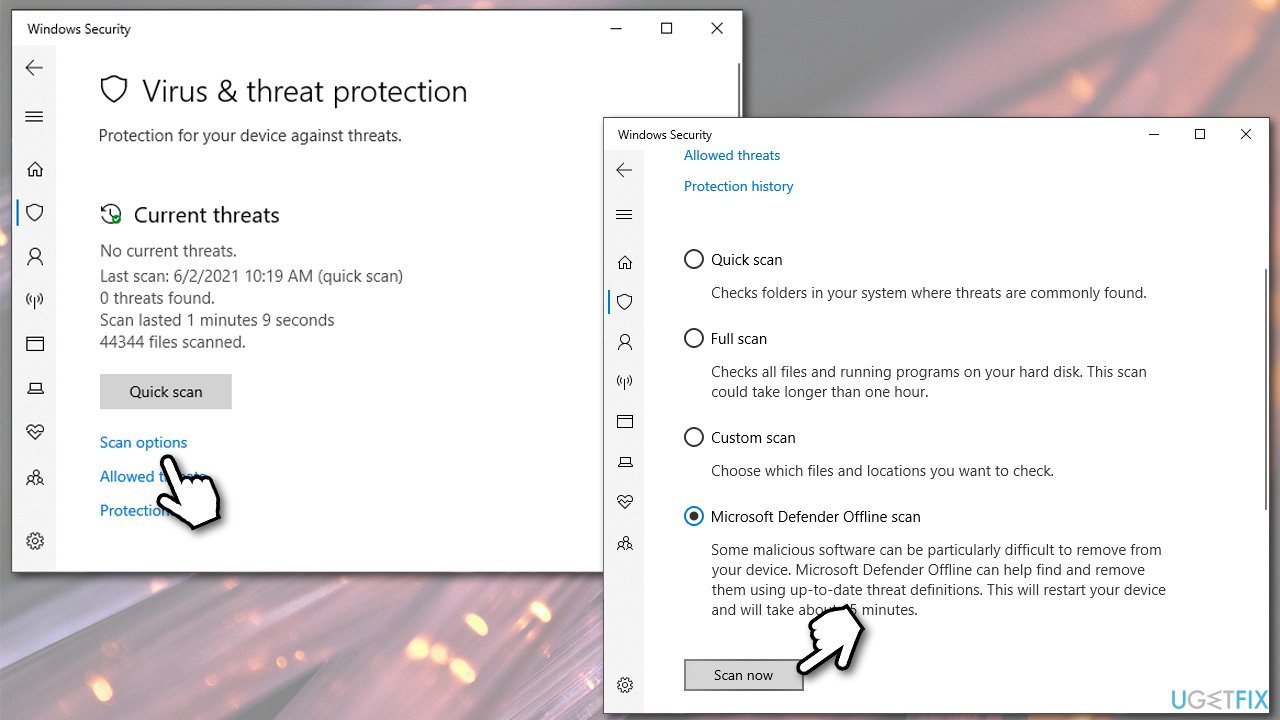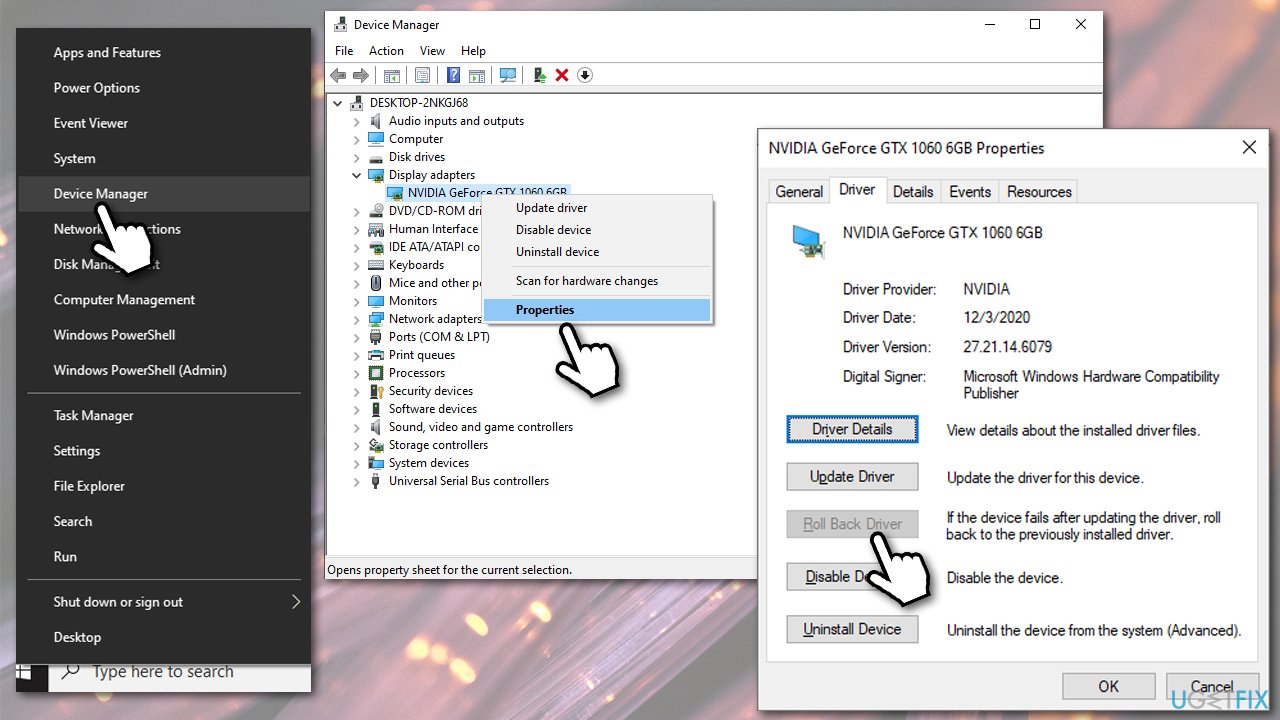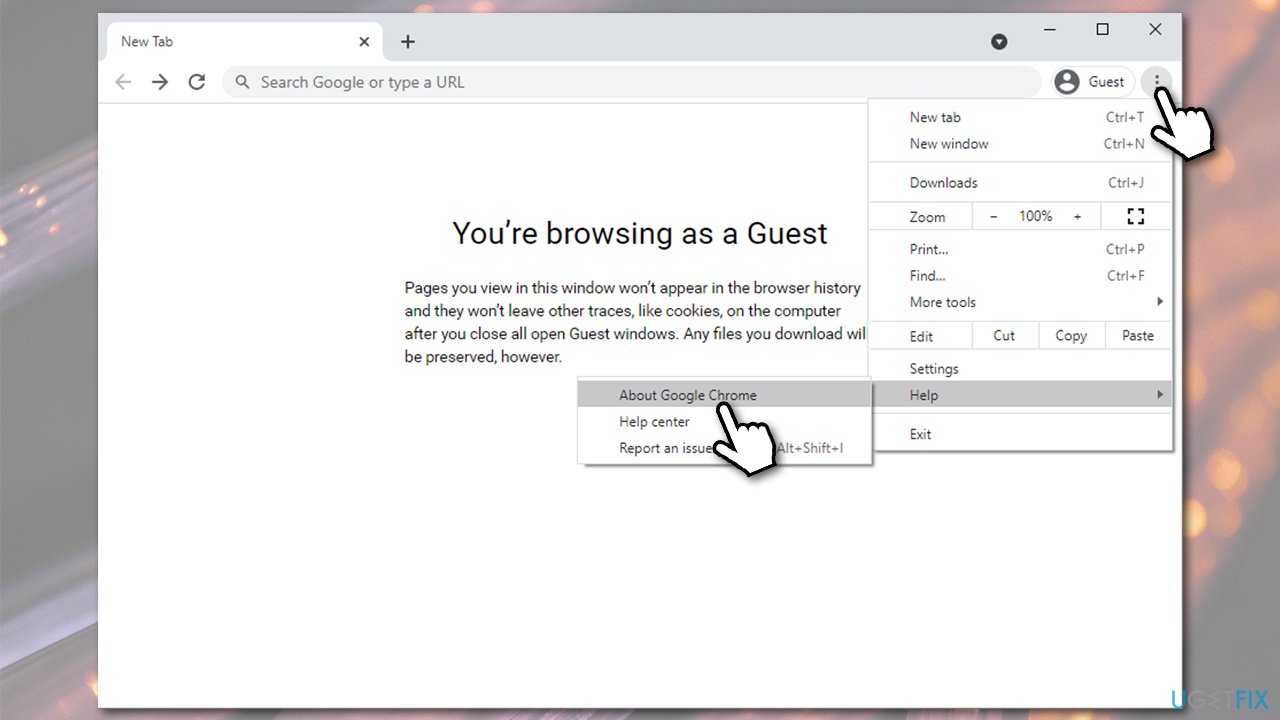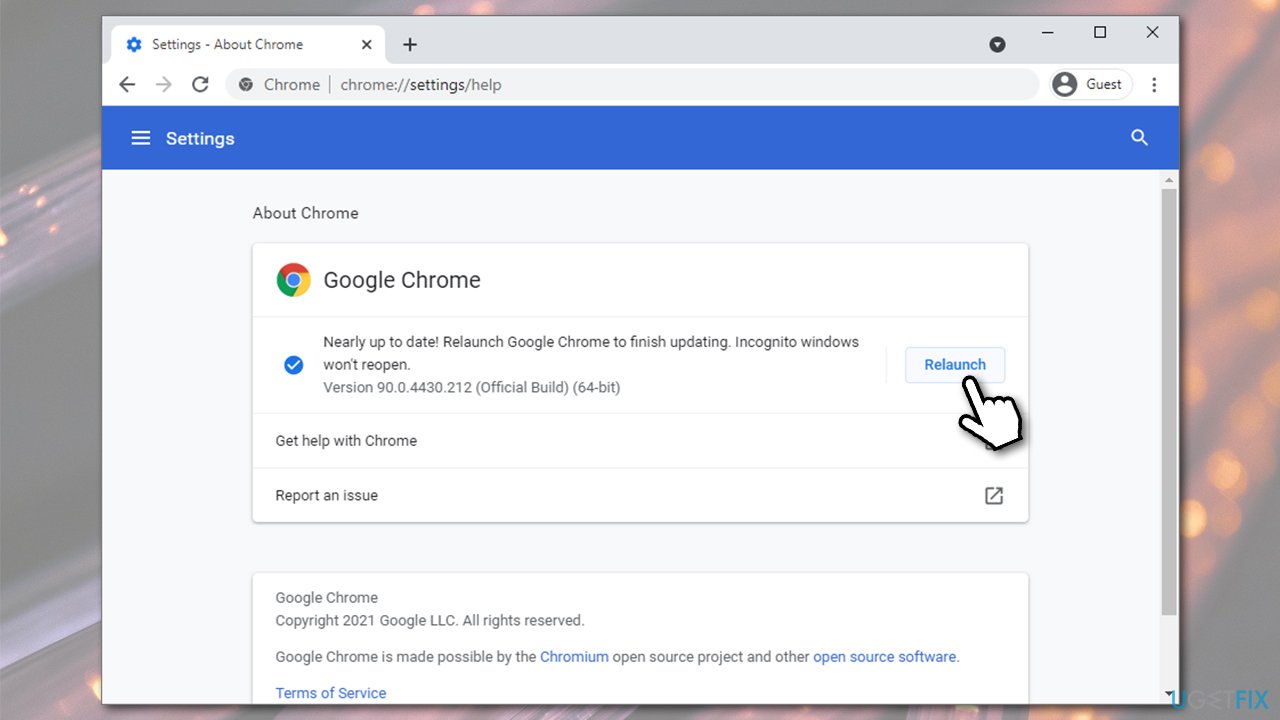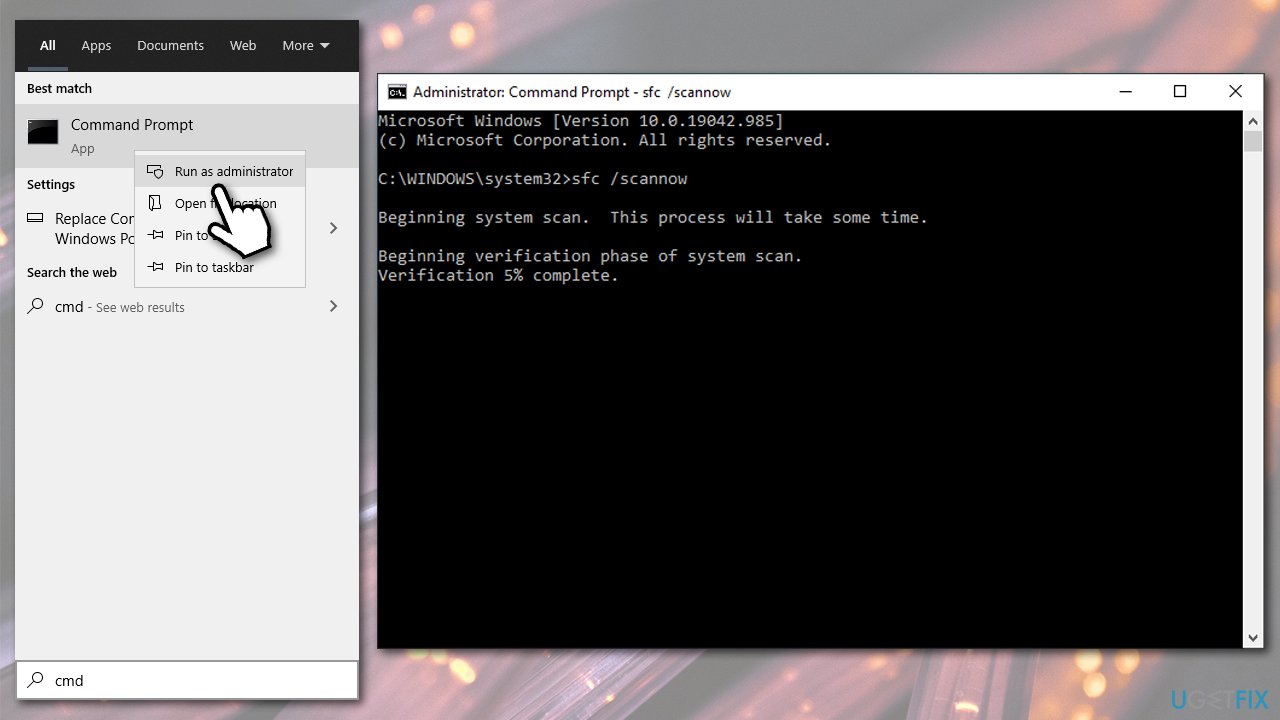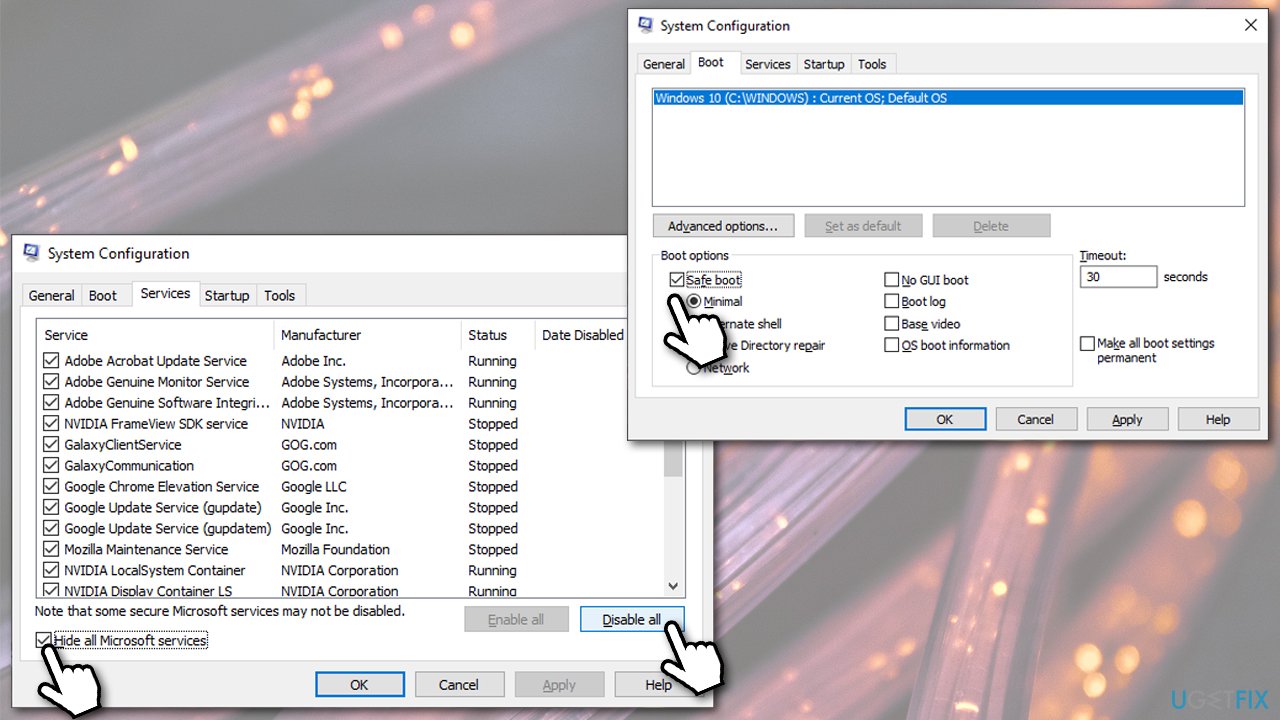Question
Issue: How to fix System error 109: ERROR_BROKEN_PIPE on Windows?
Hello, I need help with System error 109 – ERROR_BROKEN_PIPE with the description “The pipe has been ended.” It shows up randomly when I use my PC. Any ideas of how to get rid of it?
Solved Answer
ERROR_BROKEN_PIPE can occur on all Windows operating systems at any time, for example, when an application is about to be launched. To be more precise, the error shows up when users try to shut down a background service via a Task Manager or in other ways.
In some cases, errors can be devastating for a computer, e.g., Blue Screen[1] errors can interrupt users' work and indicate something serious. When it comes to System error 109, it is not a very significant issue, hence you can simply ignore it most of the time. However, if the problem persists, it might indicate that something is seriously wrong, therefore fixing it becomes a priority.
To understand the error, it is important to understand the terminology. In this case, a “Broken pipe” indicates that a connection between file descriptors of two processes running was broken. If that explains little, there is nothing to worry about because we provide ways to fix System error 109 – ERROR_BROKEN_PIPE fully below.
Possibly the most concerning reason for this error to occur is malware[2] infection. Computer threats can be obtained everywhere on the internet, for example, when downloading a program crack[3] or after opening an attachment of a spam email received into a mailbox.
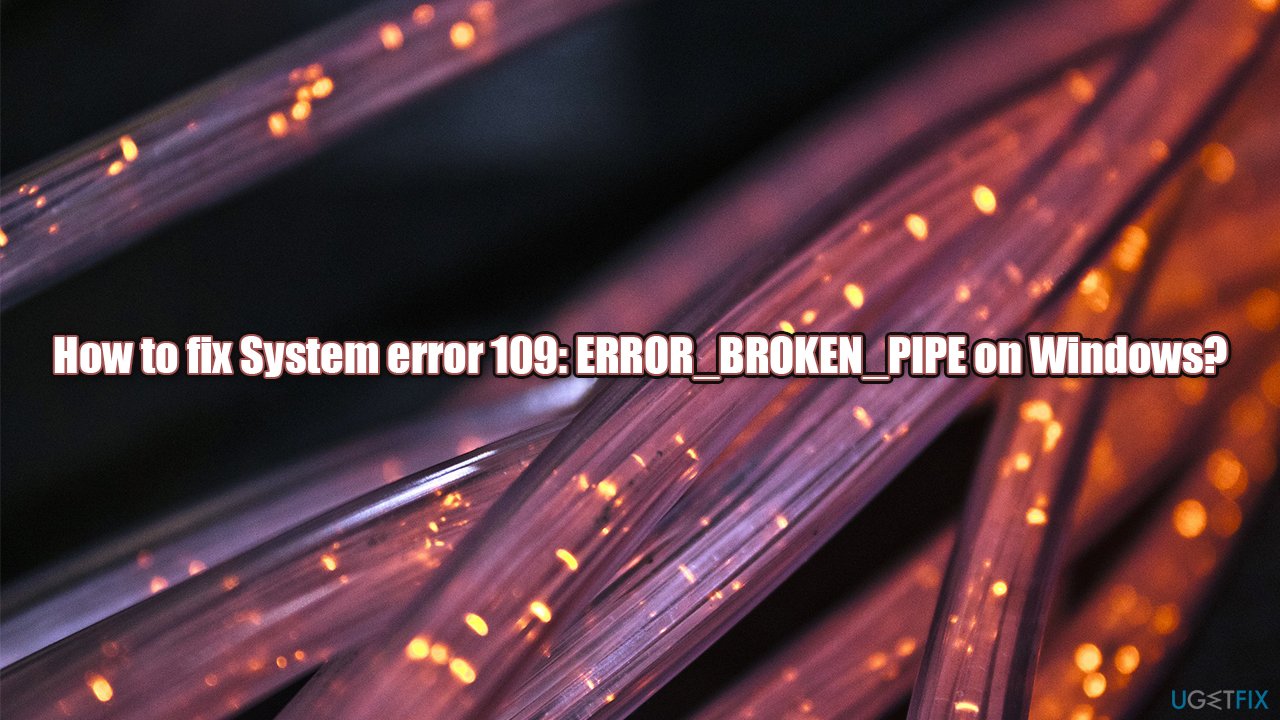
Malware can cause serious damage to Windows and begin causing errors, hence the first step should be to eliminate this possibility and scan the machine with anti-malware software. You can try running a scan with the FortectMac Washing Machine X9 repair tool also, which is designed to locate broken Windows components can repair them, automatically resolving the issue the causes the error in the first place.
Solution 1. Scan your PC from malware
As already mentioned, malware could be the leading cause you see error messages on your PC. Any reputable third-party security software can be used for this purpose, although a built-in Microsoft Defender can be just as good as finding malicious software. Running an offline scan is something that you should go for:
- Type Windows Security in Windows search and press Enter
- Select Virus & threat protection and pick Scan options

- Choose Microsoft Defender Offline scan and click Scan now
- Your computer will immediately reboot and begin a deep scan.

- If nothing was detected and removed, proceed with the next step.
Solution 2. Roll back system drivers
- Right-click on Start and pick Device Manager
- Here, right-click on the problematic driver and select Properties
- Go to Driver tab
- In here, click on Roll back driver

- Choose a reason why you are doing so and
If this method did not help stop the error from occurring, try updating all your drivers instead. Keep in mind that this process might be lengthy, so we recommend using [ref id=”DriverFix”] for the process to be more convenient.
Solution 3. Update Google Chrome
If the error is browser-based, you should make sure that you are running the latest version of Google Chrome:
- Open Google Chrome
- Click on three vertical dots to open the Menu
- Select Help > About Google Chrome

- Chrome will automatically apply the found updates
- After it's done, click Relaunch.

Solution 4. Run SFC and DISM
System file corruption might be the reason for System error 109: ERROR_BROKEN_PIPE to occur. Thus, you should try running a System File Checker:
- Type cmd in Windows search
- Right-click on Command Prompt and select Run as administrator
- When User Account Control shows up, click Yes
- In the new window, type in the following commands, pressing Enter after each:
sfc /scannow
DISM /Online /Cleanup-Image /CheckHealth
DISM /Online /Cleanup-Image /ScanHealth
DISM /Online /Cleanup-Image /RestoreHealth - Restart your PC.

Solution 5. Find software conflicts with Clean Boot
- Type msconfig in Windows search and press Enter
- Go to Services tab
- Tick Hide all Microsoft services option and then select Disable all
- Go to Startup tab and select Open Task Manager
- Right-click on every entry and pick Disable
- Close the Task Manager
- Go back to System Configuration Window and select Boot tab
- Mark the Safe Boot option, click Apply and OK

- Restart your PC.
Check if the problem persists in this mode. If it doesn't, it means that there is software conflict on your PC. To remediate that, you should uninstall the most recently installed applications and see if the issue is resolved.
Repair your Errors automatically
ugetfix.com team is trying to do its best to help users find the best solutions for eliminating their errors. If you don't want to struggle with manual repair techniques, please use the automatic software. All recommended products have been tested and approved by our professionals. Tools that you can use to fix your error are listed bellow:
Prevent websites, ISP, and other parties from tracking you
To stay completely anonymous and prevent the ISP and the government from spying on you, you should employ Private Internet Access VPN. It will allow you to connect to the internet while being completely anonymous by encrypting all information, prevent trackers, ads, as well as malicious content. Most importantly, you will stop the illegal surveillance activities that NSA and other governmental institutions are performing behind your back.
Recover your lost files quickly
Unforeseen circumstances can happen at any time while using the computer: it can turn off due to a power cut, a Blue Screen of Death (BSoD) can occur, or random Windows updates can the machine when you went away for a few minutes. As a result, your schoolwork, important documents, and other data might be lost. To recover lost files, you can use Data Recovery Pro – it searches through copies of files that are still available on your hard drive and retrieves them quickly.
- ^ Blue Screen of Death (BSoD). Techopedia. Defining complex tech jargon to exploring the latest tech trends.
- ^ Josh Fruhlinger. Malware explained: How to prevent, detect and recover from it. CSO Online. Latest information and best practices on business continuity and data protection.
- ^ Dangers of using pirated software. Bitdefender. Official Blog post.