Question
Issue: How to fix Valorant error VAN9001 in Windows?
Hello. I have upgraded to Windows 11 and now I cannot play Valorant. I receive a VAN9001 error. I do not want to return to the older version, as I had just upgraded it. Any tips would be appreciated.
Solved Answer
Valorant is a free-to-play first-person shooter game developed and published by Riot Games, for Microsoft Windows. Officially released in 2020 it was inspired by a classic tactical shooter game Counter-Strike.[1] However, since the release the game has been causing various issues for its users with errors like Vanguard Anti-Cheat, and icons turn black.
Most recently, a handful of users have encountered a VAN9001 error which says:
This build of Vanguard requires TPM version 2.0 and secure boot to be enabled in order to play.
Vanguard is Valorant's anti-cheat system which has already received some negative attention. By some sources, it has been accused of being a crypto miner and spyware for China.[2] Although there are no ongoing investigations, it has already made some players refuse to play Valorant.
Most often, the error occurs to people who have upgraded to Windows 11 and are running the version 21H2 build 22000.176. Unlike many other error messages, this one clearly states the problem – TPM and secure boot have to be enabled. However, some players say that they went to their settings and everything seemed to be in order. We have taken the user reports into account and prepared a guide for those whose TPM and secure boot are off or on but still receive the VAN9001 error.
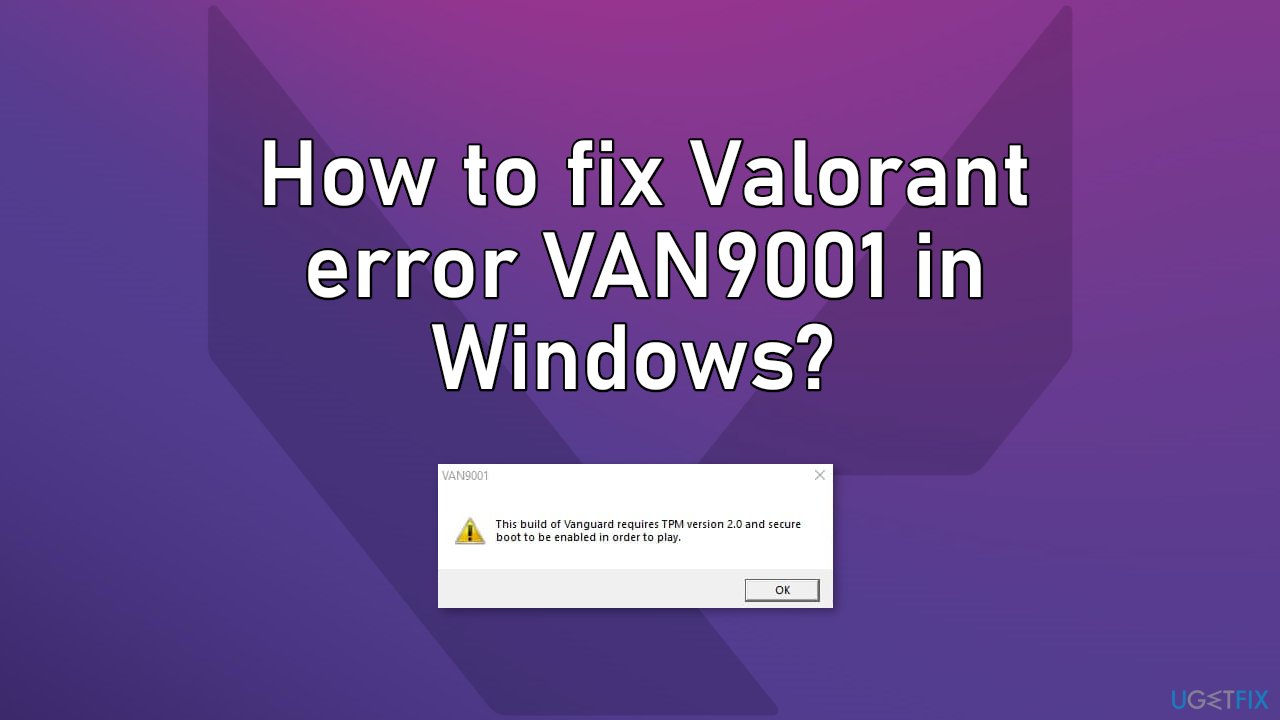
As there are a couple of potential causes for this problem we suggest using a repair tool FortectMac Washing Machine X9 that can scan your system automatically to avoid going through all of the solutions. This software can identify the damaged system components, fix BSODs,[3] and registry issues, free up the space, and boost the machine's performance, so you will be able to potentially get more out of your device while gaming.
If you want to start with manual solutions to the Valorant error VAN9001 you can start here. Make sure to go through all the steps carefully:
Method 1. Enable TPM 2.0 and Secure Boot
- Restart your Windows 11 PC and rapidly press a key like DEL or F2 to boot the PC to the BIOS menu
- In BIOS, make sure the PC is in advanced mode
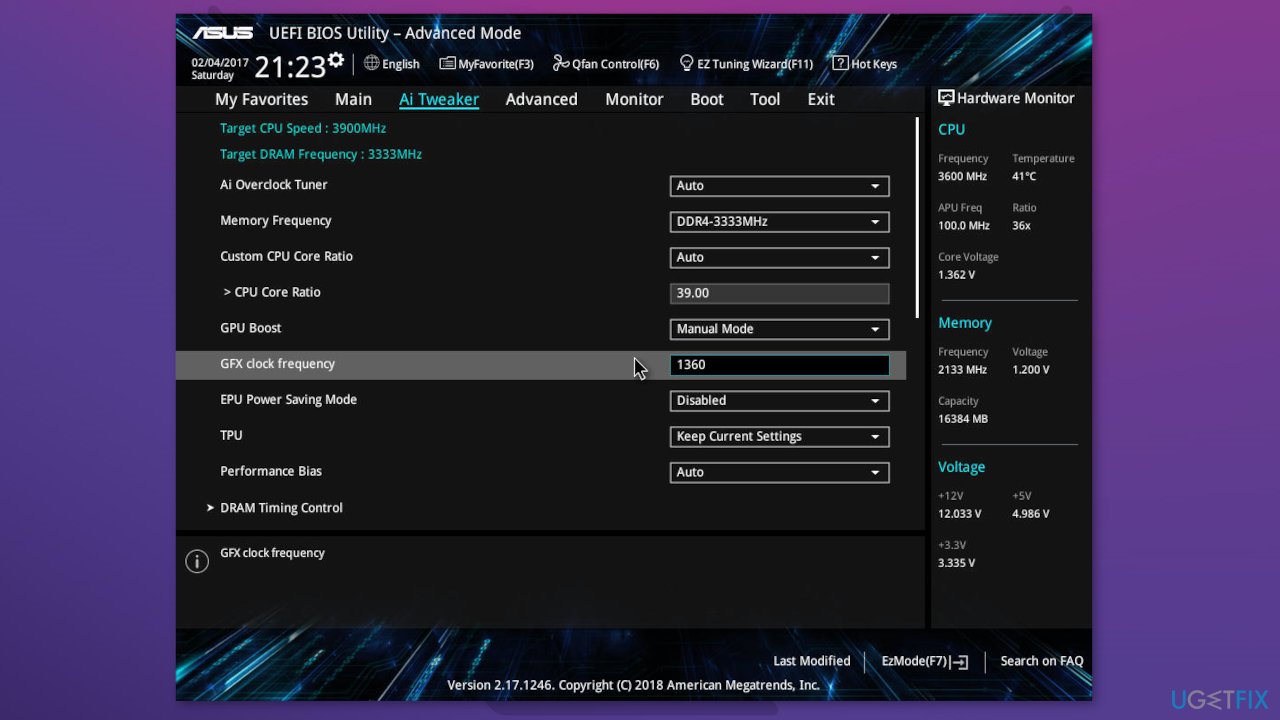
- Look for TPM. On the Intel processor, the TPM is known as PTT. For AMD processors, the TPM is called fTPM in BIOS
- Enable it
- Look for Secure Boot and enable it (you should change the setting of Secure Boot from Custom to Standard)
Method 2. Edit Group Policy
- Go to the Windows search bar, type Edit Group Policy and click the result
- Go to Computer Configuration > Administrative Templates
- Click Windows Components and expand BitLocker Drive Encryption
- Click Operating System Drives and find Require additional authentication at startup from the right side
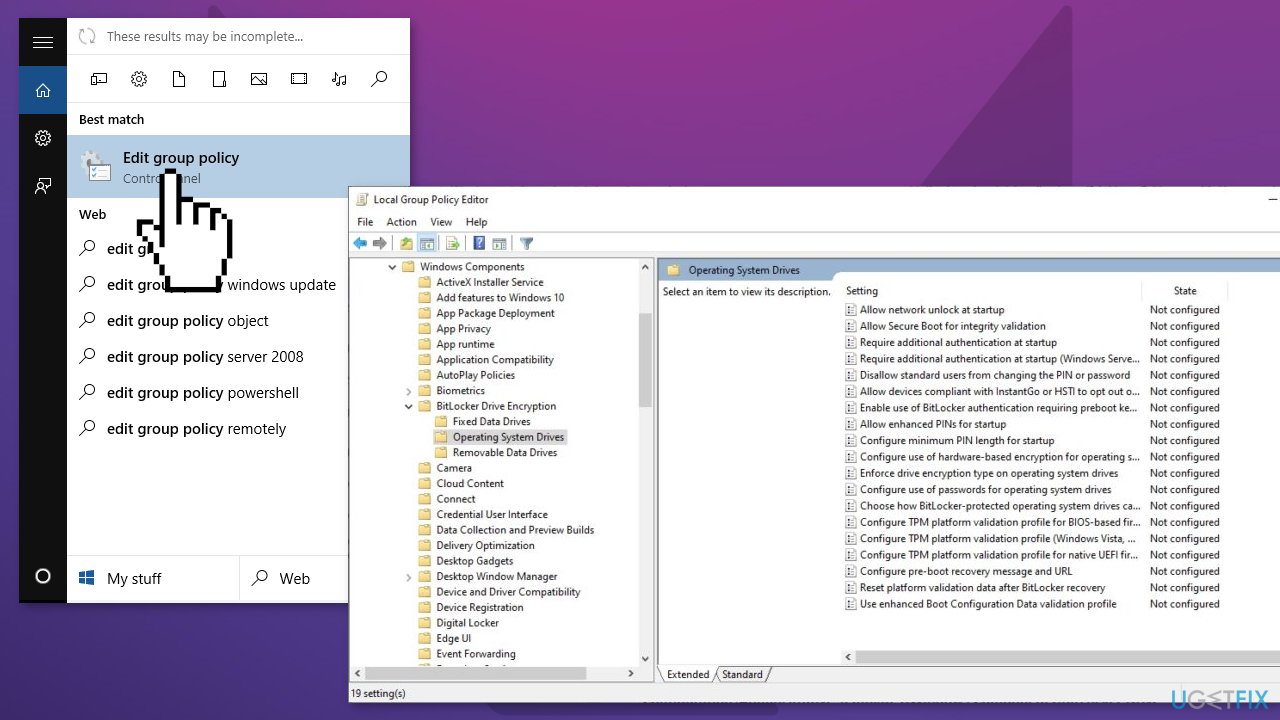
- Double-click this setting and choose Enabled in the pop-up window (make sure the checkbox for Allow BitLocker without a compatible TPM (requires a password or a startup key on a USB flash drive is ticked)
- Click Apply and OK to save the changes
Method 3. Reset Secure Boot Keys
If none of the above methods have worked, you can just reset Secure Boot keys to factory settings:
- Press Windows + R to open the Run box
- Type in msinfo32 and press OK
- Click on system summary on the left
- Check the line that says Secure Boot State if it is off
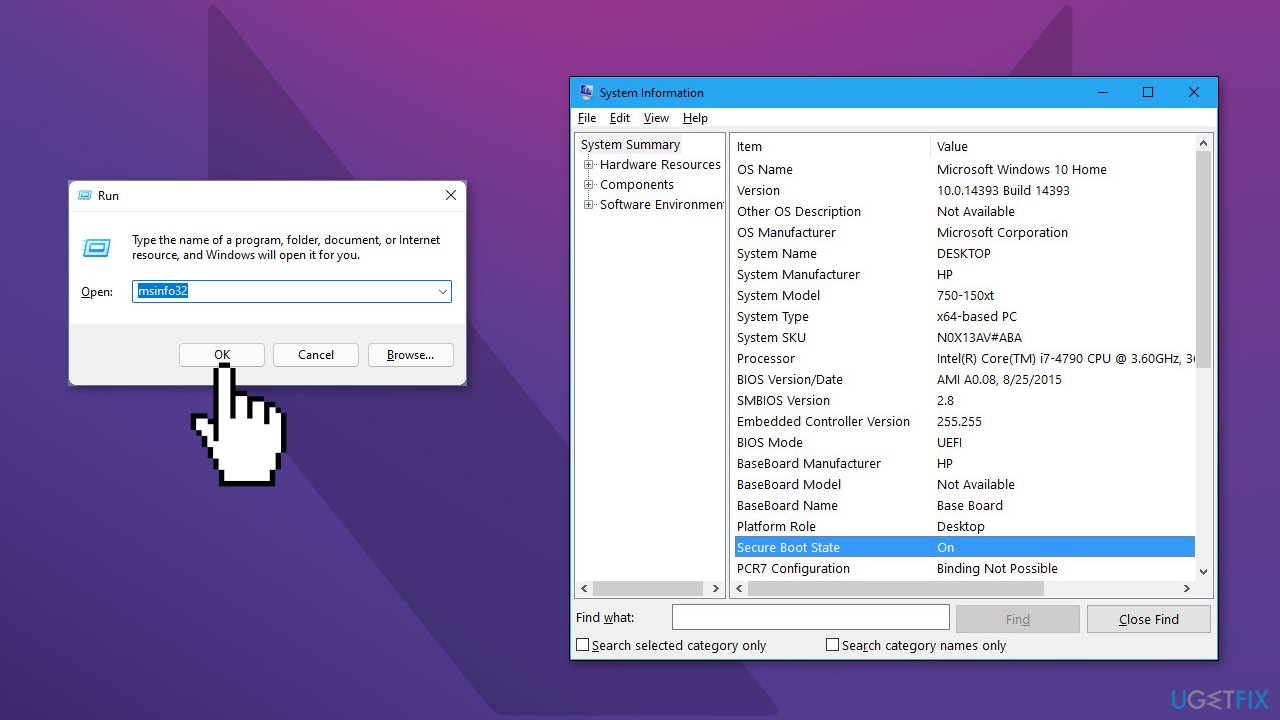
- Reboot your PC, go in BIOS (you need to press a key like DEL or F2 depending on your OS)
- Reset secure boot keys to factory, save and exit BIOS
- Once Windows is booted, type msinfo32 in the Run box again and secure boot should be ON
- Check if you can play Valorant
Repair your Errors automatically
ugetfix.com team is trying to do its best to help users find the best solutions for eliminating their errors. If you don't want to struggle with manual repair techniques, please use the automatic software. All recommended products have been tested and approved by our professionals. Tools that you can use to fix your error are listed bellow:
Access geo-restricted video content with a VPN
Private Internet Access is a VPN that can prevent your Internet Service Provider, the government, and third-parties from tracking your online and allow you to stay completely anonymous. The software provides dedicated servers for torrenting and streaming, ensuring optimal performance and not slowing you down. You can also bypass geo-restrictions and view such services as Netflix, BBC, Disney+, and other popular streaming services without limitations, regardless of where you are.
Don’t pay ransomware authors – use alternative data recovery options
Malware attacks, particularly ransomware, are by far the biggest danger to your pictures, videos, work, or school files. Since cybercriminals use a robust encryption algorithm to lock data, it can no longer be used until a ransom in bitcoin is paid. Instead of paying hackers, you should first try to use alternative recovery methods that could help you to retrieve at least some portion of the lost data. Otherwise, you could also lose your money, along with the files. One of the best tools that could restore at least some of the encrypted files – Data Recovery Pro.
- ^ Counter-Strike. Wikipedia. The free encyclopedia.
- ^ Erina Rose. Valorant Anti-Cheat is allegedly malware that mines data for China. PopTopic. Pop-Culture News.
- ^ Tim Fisher. Blue Screen of Death (BSOD). Lifewire. Software and Apps.



