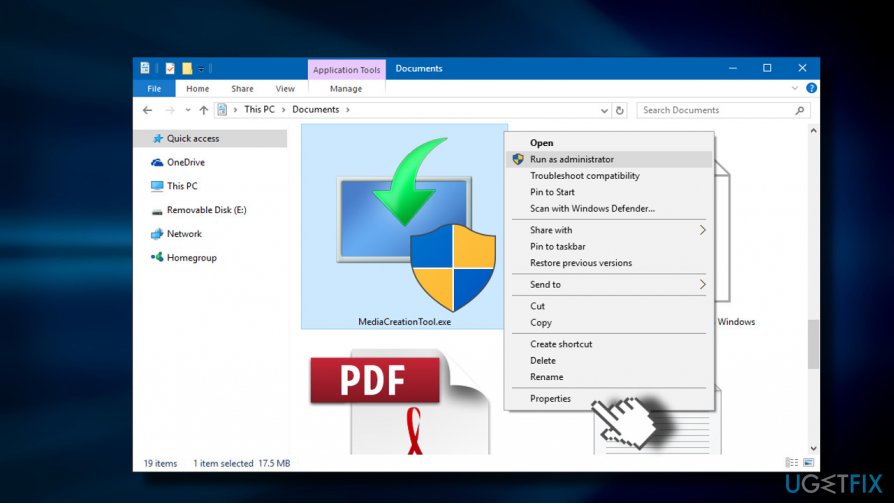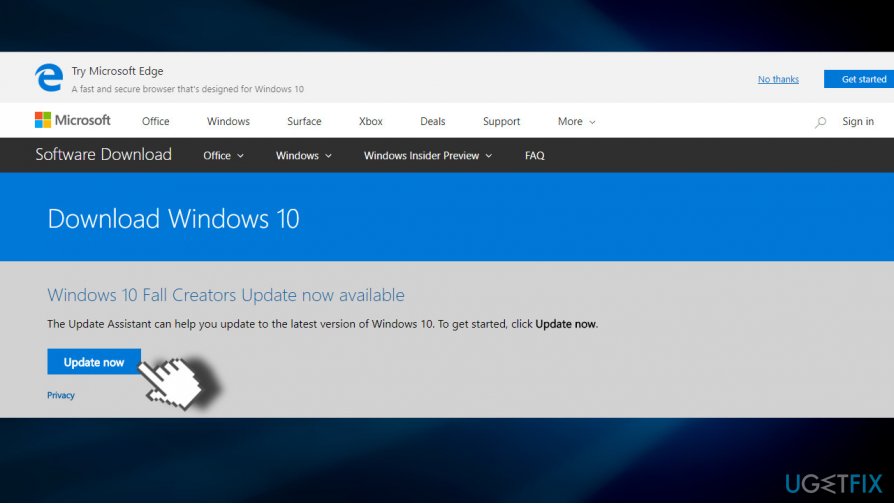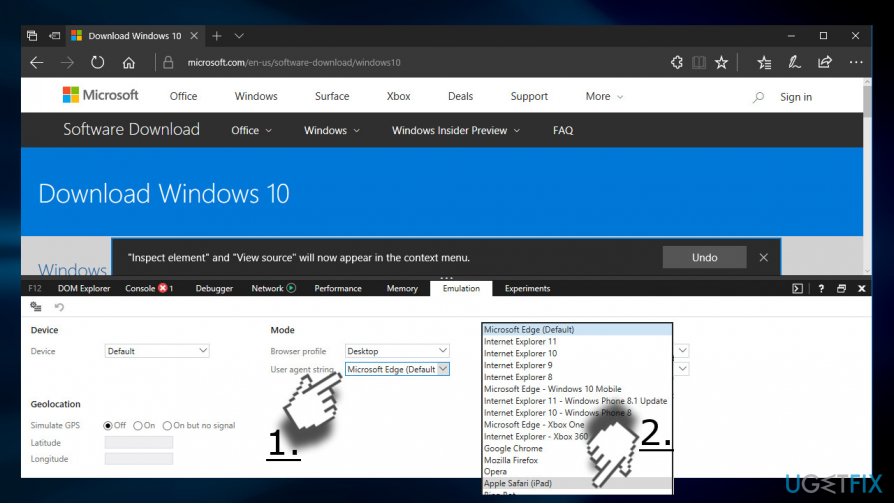Question
Issue: How to Fix Windows 10 Media Creation Tool Error 0x80072F76 – 0x20017?
When I try to run Windows 10 Media Creation Tool on my Windows 7 laptop, I get an error code 0x80072F76 – 0x20017. Tried downloading ISO again and created a new installation USB, but that did not help. I have no idea what else can I do, so I beg you for help.
Solved Answer
In October, 2017 Windows OS users started reporting yet another Windows 10 Media Creation Tool error, which prevents upgrading the system, reinstalling Windows 10 into a new SSD or performing a clean Windows 10 install. When trying to run the Media Creation Tool,[1] people get an error message 0x80072F76 – 0x20017, which says:
There was a problem running this tool.
We’re not sure what happened, but we’re unable to run this tool on your PC. If you continue experiencing problems, reference the error code when contacting customer support. Error code: 0x80072F76 – 0x20017
The researcher Ramesh Srinivasan[2] and a couple of other experts claim that the 0x80072F76 – 0x20017 error is at the Microsoft server end. Due to unspecified obstacles, Media Creation Tool seems to be unable to download the End-Users License Agreement (Eula) .RTF file from Microsoft’s servers.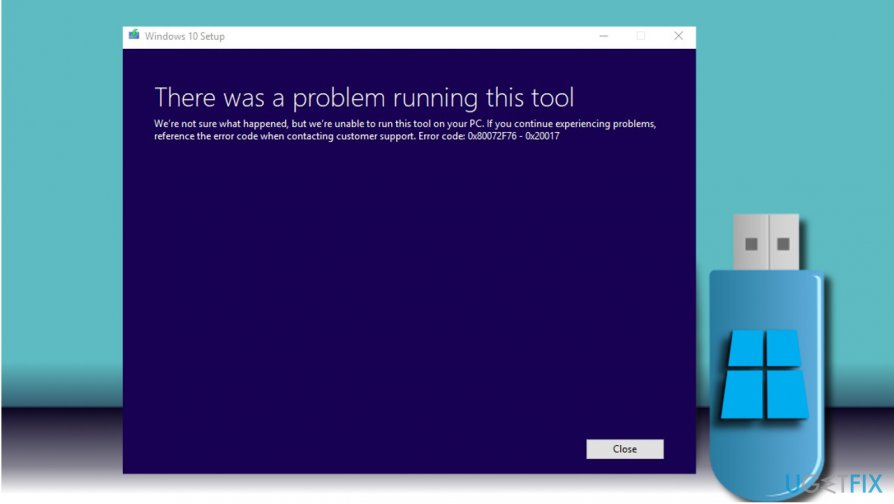
Unfortunately, Microsoft hasn’t acknowledged this program yet, so the problem seems to have no way out. Nevertheless, a part of people whose PC’s ran into the Media Creation Tool error 0x80072F76 – 0x20017 fixed the problem manually. Thus, as long as Microsoft did not confirm that the problem is on the server’s end, we would recommend trying a couple of manual fixes.
Fix 1. Give the Media Creation Tool permission to run it
- Right-click on the mediacreationtool.exe file.
- Select Properties and click on General.
- At the bottom on the window, click Unblock.
- Finally, click Apply and OK to save the changes.

Fix 2. Install update using Update Assistant Tool
If you opt for upgrading to Windows 10 from an earlier version, try update using Update Assistant Tool by following these simple steps:
- Open the official Microsoft’s Windows 10 download website. You can find it here.
- Click on Update Now button. This will download the Windows10Upgrade.exe file.

- Once the download is complete, double-click on the Update Assistant Tool.
- Click Update Now button. Now the tool should verify the device compatibility.
- If your device is compatible with the update, click Next to proceed.
Fix 3. Change Microsoft Edge’s User Agent
- Open Microsoft Edge and open the official Microsoft’s Windows 10 download site (the link given above).
- While on Edge, press F12 key to get access to the Developer Tools.
- Open Emulation tab and find the User agent section.
- Click on it to get the drop-down menu and select Apple Safari (iPad).

- User agent modification should automatically refresh the official Microsoft’s Windows 10 download site that you are currently seeing. If that did not happen, refresh the page by clicking on the Refresh button.
- Now find a Select Edition option. Click it to get the drop-down menu.
- Select Windows 10 and click Confirm.
- Now from the drop-down menu, select the product Language and confirm it.
- Finally, click on the link to start the download.
Fix 4. Uninstall C:\\$Windows.~WS and C:\\$WINDOWS.~BT folders
$Windows.~BT and $Windows.~WS are temporary folders[3] and can be safely deleted.
- Right-click on Windows key and select Command Prompt (Admin).
- Copy and paste the commands given below and press Enter after each of them:
takeown /F C:\\$Windows.~BT\\* /R /A
icacls C:\\$Windows.~BT\\*.* /T /grant administrators:F
rmdir /S /Q C:\\$Windows.~BT\\
takeown /F C:\\$Windows.~WS\\* /R /A
icacls C:\\$Windows.~WS\\*.* /T /grant administrators:F
rmdir /S /Q C:\\$Windows.~WS\\
If all commands have successfully been executed, you’ll get a Successfully processed message.
Repair your Errors automatically
ugetfix.com team is trying to do its best to help users find the best solutions for eliminating their errors. If you don't want to struggle with manual repair techniques, please use the automatic software. All recommended products have been tested and approved by our professionals. Tools that you can use to fix your error are listed bellow:
Prevent websites, ISP, and other parties from tracking you
To stay completely anonymous and prevent the ISP and the government from spying on you, you should employ Private Internet Access VPN. It will allow you to connect to the internet while being completely anonymous by encrypting all information, prevent trackers, ads, as well as malicious content. Most importantly, you will stop the illegal surveillance activities that NSA and other governmental institutions are performing behind your back.
Recover your lost files quickly
Unforeseen circumstances can happen at any time while using the computer: it can turn off due to a power cut, a Blue Screen of Death (BSoD) can occur, or random Windows updates can the machine when you went away for a few minutes. As a result, your schoolwork, important documents, and other data might be lost. To recover lost files, you can use Data Recovery Pro – it searches through copies of files that are still available on your hard drive and retrieves them quickly.
- ^ What is the Difference Between the Media Creation Tool and the Windows 10 Retail Package?. Windows 10 MVP Insider Blog.
- ^ Ramesh Srinivasan. Windows 10 Media Creation Tool Error 0x80072f76 – 0x20017. Winhelponline. Windows Help, How-Tos & Tech Reviews.
- ^ Chris Hoffman. What Is the $WINDOWS.~BT Folder, and Can You Delete It?. How-to Geek. Online tech magazine.