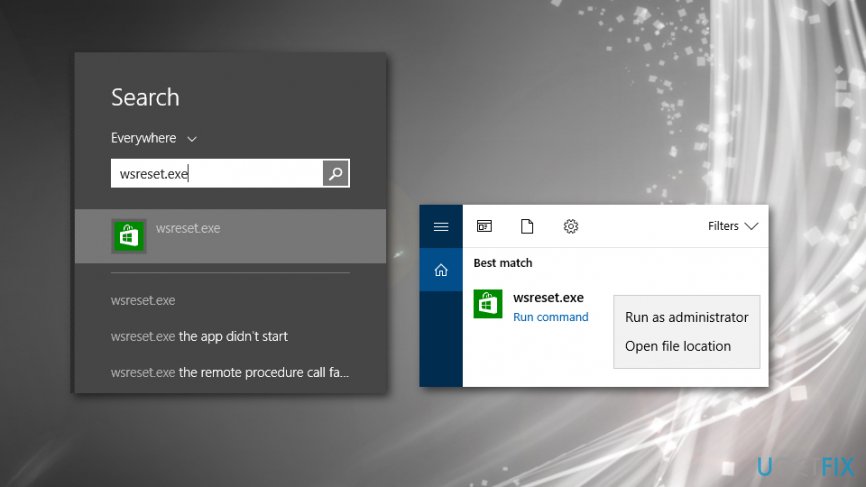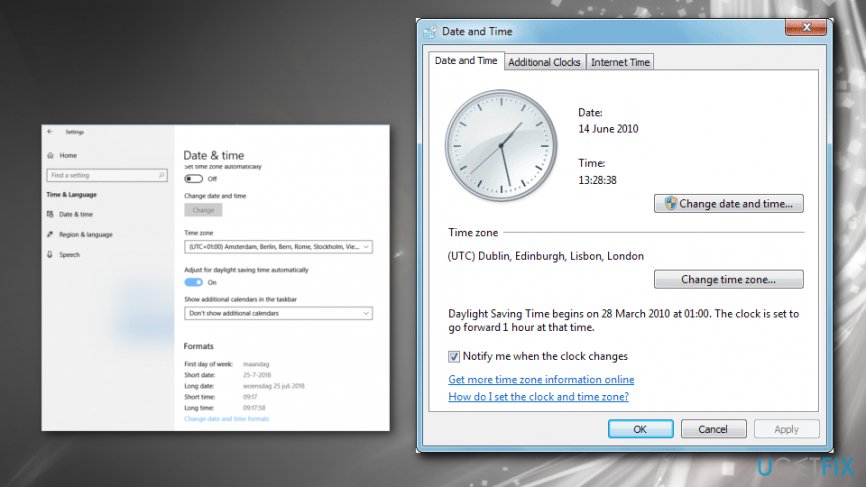Question
Issue: How to Fix Windows Store Error 0x80D05001?
Hello, I have been getting the error code 0x80D05001 when trying to download and install apps from the Windows Store. I’ve installed the update a couple of months ago, so this means that I’m not able to have the latest apps, but more importantly, the latest Windows 10 updates and patches. I barely can use my computer due to this. Could you please help?
Solved Answer
Windows Store 0x80D05001 error is one of many issues that appeared on users devices after the particular Windows update. It can be fixed with the latest OS update but not all issues with Windows Store get fixed that way. Windows Store is the main source for various applications and is important for every Windows user.
If you are not able to download and install apps from the Windows Store because of the 0x80D05001 error, you will find all the relevant information on this post. We will shortly introduce the bug and provide the fixes that helped most of the Windows 10 users to fix the 0x80D05001 error.
Although Microsoft is continuously working on Windows Store improvements, there is still much work to do. Hundreds of Windows 10 users are reporting Windows Store bugs every day and one of the latest bugs is the error 0x80D05001.[1] Although it has been occurring since Windows 10 Anniversary Update,[2] the same error value has been adopted by Creators Update and the following builds.
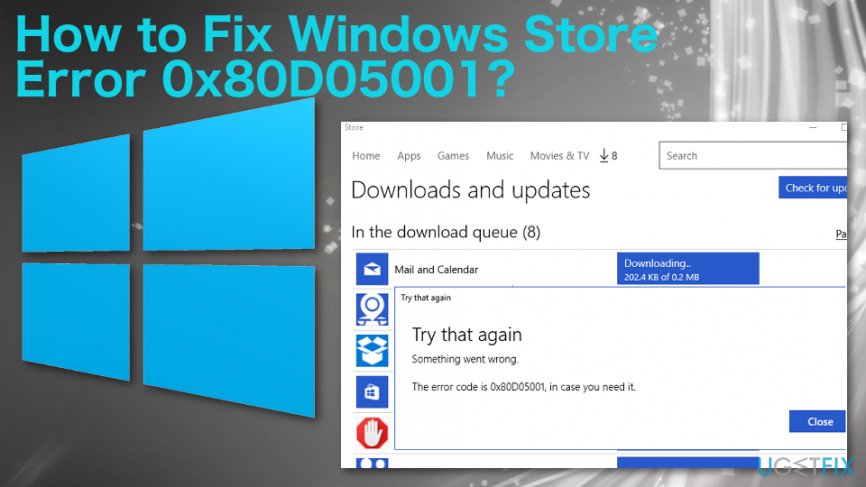
Likewise other Windows Store errors, the 0x80D05001 error shows up when the PC’s owner attempts to download or install new applications. The worse part of the problem is that it prevents people from downloading the latest de-bugged Windows Updates[3] using Windows Update service. The vast majority of people who have informed Microsoft about this error are Windows Insiders. Nevertheless, non-Insiders can be affected either.
Fixing the Windows Store Error 0x80D05001
Issues with Windows Store and the particular error code 0x80D05001 can often be caused by Internet Security Suites or even the Windows updates. However, third-party tools, malware and other issues with the Windows operating system can be the reason for the error on Windows Store. You should employ a particular repair or optimizing tool, so all those issues get indicated or even fixed automatically. We can offer FortectMac Washing Machine X9 and to start with a full system scan before any other methods and fixes.
Troubleshooting to fix Windows Store Error 0x80D05001
It’s not advisable to start fixing the error using the most complicated methods. Therefore, before re-installing Windows Store, we would recommend you to try these simple fixes:
Use the Windows Apps troubleshooter. Download the app from the official Microsoft website and run a scan with it. It should detect and fix the problems related to Windows apps automatically.
Run System File Checker. For this purpose, right-click on Windows key and select Command Prompt (Admin). Type the sfc /scannow command and press Enter to execute it.
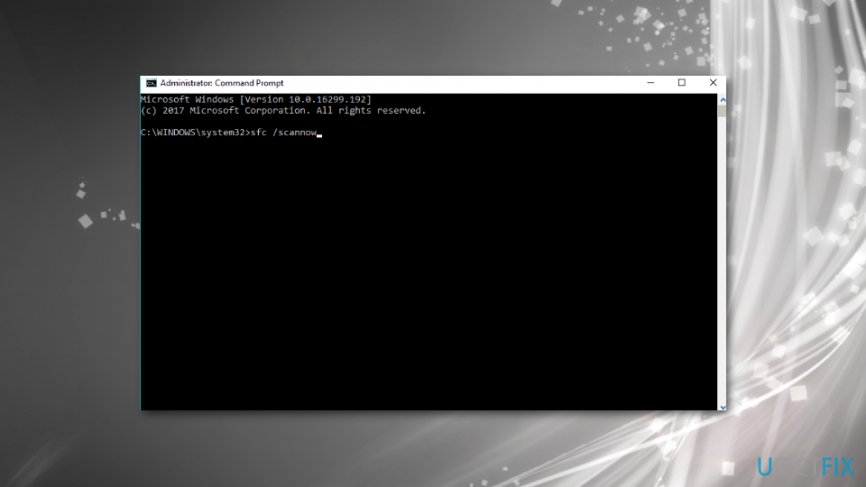
Reset Windows Store
- Go to search.
- Type wsreset and open WSReset.exe.
- Finish the process and restart the computer.

Disable third-party security tools
We would recommend temporarily disabling any anti-virus software, proxy server, VPN tools, firewall, and other tools that are used for protecting and optimizing the system.
Check the Date, time and Time zone settings
- Type Date and Time in the search bar.
- Click Change date and time.

- Choose Apply and Ok to save the date and time.
Reinstall Windows Store with the help of Windows PowerShell
If none of these steps helped, try to re-install Windows Store app. Since it's one of the pre-installed default Windows 10 apps, you won't be able to uninstall it from the Programs & Features applet. The only way to do so is to use an elevated Windows PowerShell:
- Press Windows key + R simultaneously and type PowerShell.
- Right-click on the search result and select Run as Administrator.
- Type Get-Appxpackage –Allusers and press Enter.
- Find Windows Store entry and copy the PackageFullName using the Ctrl + C hotkey.
- Now copy and paste the Add-AppxPackage -register “C:\\Program Files\\WindowsApps\\” –DisableDevelopmentMode command in the PowerShell dialog
IMPORTANT: replace PackageFullName with the Windows Store package name by pressing Ctrl + V hotkey. Besides, instead of C: type the letter of the root driver of your system. - Then reopen PowerShell.
- Paste Add-AppxPackage -register “C:\\Program Files\\WindowsApps\\” –DisableDevelopmentMode command and press Enter.
- Finally, reboot the system to save the changes.
Repair your Errors automatically
ugetfix.com team is trying to do its best to help users find the best solutions for eliminating their errors. If you don't want to struggle with manual repair techniques, please use the automatic software. All recommended products have been tested and approved by our professionals. Tools that you can use to fix your error are listed bellow:
Prevent websites, ISP, and other parties from tracking you
To stay completely anonymous and prevent the ISP and the government from spying on you, you should employ Private Internet Access VPN. It will allow you to connect to the internet while being completely anonymous by encrypting all information, prevent trackers, ads, as well as malicious content. Most importantly, you will stop the illegal surveillance activities that NSA and other governmental institutions are performing behind your back.
Recover your lost files quickly
Unforeseen circumstances can happen at any time while using the computer: it can turn off due to a power cut, a Blue Screen of Death (BSoD) can occur, or random Windows updates can the machine when you went away for a few minutes. As a result, your schoolwork, important documents, and other data might be lost. To recover lost files, you can use Data Recovery Pro – it searches through copies of files that are still available on your hard drive and retrieves them quickly.
- ^ How to fix Error 0x80d05001 while installing updates on Windows 10?. Reddit. Online community.
- ^ Gordon Kelly. Microsoft warns Windows 10 update has a serious problem. Forbes. Global media company.
- ^ Liam Tung. Windows 10 1809's second update finally arrives, trailing 1803's patch by 2 weeks. ZDNet. Technology news.