Question
Issue: How to Fix Your system is low on virtual memory Issue on Windows 10?
Please advice on how to increase virtual memory on Windows 10. A couple of days ago my PC became really slow and a notification reporting about low virtual memory emerged. I don‘t have any ideas what does that mean and how to deal with that, so please help me asap. Thanks in advance!
Solved Answer
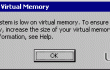
The majority of Windows OS users know well what a serious system slow down means. There are various reasons why PCs become sluggish, including system errors, virus infections, insufficient RAM storage, and so on. As soon as Windows 10 has been released, people have started reporting about an issue related to Virtual Memory. Quite often, people receive such a notification soon after upgrading to Windows 10:
Your system is low on virtual memory. Windows is increasing the size of your virtual memory paging file. During this process, memory requests for some applications may be denied. For more information, see help.
Before the Low Virtual Memory notification emerges, users report the system to be extremely slugging and not responding properly. These symptoms are more than annoying as people can hardly load games or programs that require a lot of system resources. That’s because Virtual Memory (also known as Swap File) is responsible for the execution of heavy duty programs. Therefore, if you are encountering Virtual Memory Too Low error, it means that your operating system cannot handle the program that you want to launch. Therefore, in this short post we will explain how to increase your virtual memory.
How to Increase Virtual Memory on Windows 10?
In case you continuously receive the notification provided above and can’t load a bunch of programs on your machine, then it’s about time to take actions and increase virtual memory. That’s the only way to get rid of the irritating pop-up and get back your PCs speed. One of the simplest ways to do so, is to increase the size of paging file, which is the initial virtual memory file set by default. It’s equal to the amount of RAM that are installed on your device. Windows system allows increasing the size of paging file three times,what means that if you have 3GB RAM memory, then you can increase paging file to 12GB maximum. Thus, to increase the speed of your Windows OS and terminate Virtual Memory tool low pop-up, you have to do the following:
- Open Start menu and type System.
- You should see System and Control Panel option at the top of the search results. Click on the System to open System Information window.
- Click on the Advanced System Settings on the left pane.
- Go to the Advanced tab and click Settings under Performance.
- Click Advanced tab one more time to see the size of Windows default virtual memory.
- Click Change.
- You should see a tick alongside settings, saying Automatically manage paging file size for all drivers. Uncheck it and select the driver (e.g. C:) for which you want to change the size of paging file.
- Opt for Custom size and set Maximum Size for the paging file (recommended to be no more than 4.5GB).
- Finally, click Set and then OK.
In case this method did not help, then you should think about upgrading your physical RAM memory.
Repair your Errors automatically
ugetfix.com team is trying to do its best to help users find the best solutions for eliminating their errors. If you don't want to struggle with manual repair techniques, please use the automatic software. All recommended products have been tested and approved by our professionals. Tools that you can use to fix your error are listed bellow:
Prevent websites, ISP, and other parties from tracking you
To stay completely anonymous and prevent the ISP and the government from spying on you, you should employ Private Internet Access VPN. It will allow you to connect to the internet while being completely anonymous by encrypting all information, prevent trackers, ads, as well as malicious content. Most importantly, you will stop the illegal surveillance activities that NSA and other governmental institutions are performing behind your back.
Recover your lost files quickly
Unforeseen circumstances can happen at any time while using the computer: it can turn off due to a power cut, a Blue Screen of Death (BSoD) can occur, or random Windows updates can the machine when you went away for a few minutes. As a result, your schoolwork, important documents, and other data might be lost. To recover lost files, you can use Data Recovery Pro – it searches through copies of files that are still available on your hard drive and retrieves them quickly.



