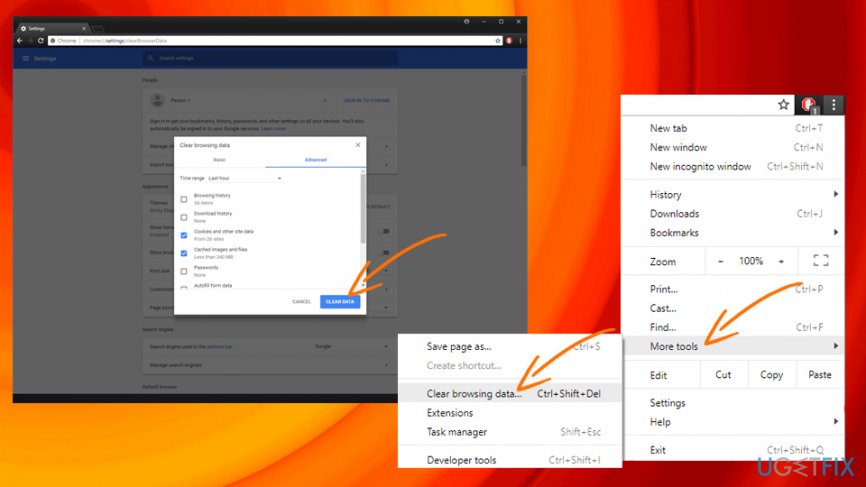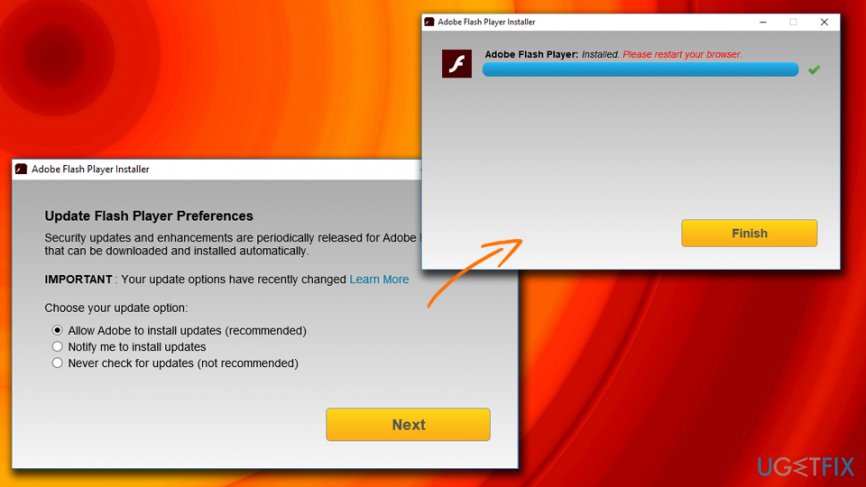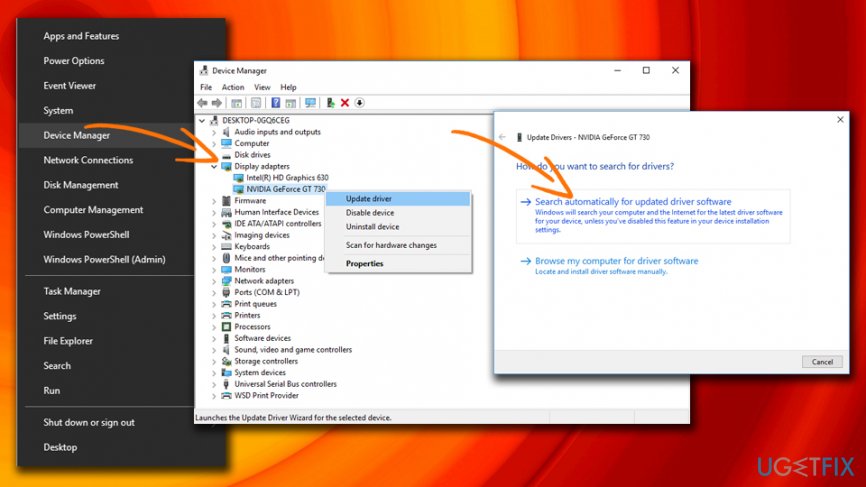Question
Issue: How to fix YouTube running slow?
Hey, I really enjoy watching videos on YouTube. I also am subscribed to many channels that I follow. In other words – I spend a lot of time on YouTube. I have a good internet provider which allows me up to 100 Mbps download speed. Unfortunately, YouTube videos have been running extremely slow recently. I have not changed anything on my system, so I have no clue why this is happening. Can you help me?
Solved Answer
YouTube is the most popular video-sharing domain, with it being the third most visited website in the world. Since 2005, the company grew rapidly and was sold to Google for $1.65 billion in 2006.[1] In 2007, it started rolling out advertisements, which allowed the company to prosper and gain even more revenue, resulting in better service and experience for users, yet slow Youtube issues as well.
Despite its popularity, users still encounter problems with this popular video platform. People reported video stuttering, buffing for a long time, as well as not loading at all. It is understandable to a degree, as YouTube's servers are always under strain (billions of users tune in to stream videos continually). However, there are many ways to fix slow YouTube, so keep reading.
The most common reason for videos loading slowly is due to overloaded servers.[2] YouTube users the most advanced technology when it comes to data storage and streaming. Nevertheless, even the best state-of-the-art technologies can sometimes malfunction and cause loading issues. Thus, if the internet is running fine and only YouTube running slow, it is highly likely that the servers are under high pressure and struggle to cope. Simply be patient and came back later.

Other most common problems that cause YouTube slow issue include:
Slow loading programs, error messages, and frequent BSoDs may be a consequence of malware infection. Therefore, although highly unlikely, you should scan your machine with reputable anti-virus tool (we recommend FortectMac Washing Machine X9) which could determine if the malicious software does not cause the issue.
Our team prepared few solutions to fix YouTube running slow, try it one after another and you will be able to enjoy videos again.
This video is a good way to start fixing this issue:
Solution 1. Change the address of the video to fix slow Youtube problem
This fix is quite strange, but many users reported it fixing all problems with (certain) videos. The trick is to change the “www” part of the address into “ca.” For example, turn http://www.youtube.com/watch?v=[random] into http://ca.youtube.com/watch?v=[random]. It is not clear why this method works, as there is no difference how the video is delivered based on language preferences
Solution 2. Clear browser cache to get rid of slow Youtube issue
Every time you visit a website, your browser stores information about it so that it can open the site quickly next time you visit. Although this function is useful and can dramatically speed up browsing, it can also clutter your temporary folder and make the system slow. Thus, it is always useful to clear cached files from time to time:
- Click on Google Chrome menu at the top right corner of your browser
- Go to More Tools > Clear browsing data
- Now select Advanced mode and tick Cookies and other site data + Cached images and files
- Click Clear Data

Solution 3. Update Adobe Flash
Typically, the newest versions of browsers use HTML5, which already have flash implemented. You can check if your browser is using HTML5 here. Nevertheless, if your browser is not compatible, merely update Adobe Flash manually:
- Go to official Flashplayer website
- Click on Install Now button
- Proceed with on-screen instructions and restart your browser

Solution 4. Pick lower quality settings
If YouTube is experiencing heavy traffic, your videos will run slow. You can not improve traffic, but you can lower the quality of the video you are watching the following way:
- Open a YouTube video
- Click on Settings and then Quality
- Choose the lowest settings possible, for example, 144p

Solution 5. Update your graphics drivers
If your graphics card drivers are out of date, it means that they cannot handle the latest utilizations implemented by YouTube. Thus, it is essential to check if your drivers need updating:
- Type Device Manager into the search box
- Expand Display adapters and choose the graphics card
- Right-click on it and click Update Driver
- Select Search automatically for updated driver software and wait till Windows finishes to install the latest driver
- Reboot your PC

Keep in mind that drivers need to be constantly updated, be it graphics drivers or any others. To keep your system up to date, we recommend using FortectMac Washing Machine X9 – all drivers can be updated just with one click.
Repair your Errors automatically
ugetfix.com team is trying to do its best to help users find the best solutions for eliminating their errors. If you don't want to struggle with manual repair techniques, please use the automatic software. All recommended products have been tested and approved by our professionals. Tools that you can use to fix your error are listed bellow:
Prevent websites, ISP, and other parties from tracking you
To stay completely anonymous and prevent the ISP and the government from spying on you, you should employ Private Internet Access VPN. It will allow you to connect to the internet while being completely anonymous by encrypting all information, prevent trackers, ads, as well as malicious content. Most importantly, you will stop the illegal surveillance activities that NSA and other governmental institutions are performing behind your back.
Recover your lost files quickly
Unforeseen circumstances can happen at any time while using the computer: it can turn off due to a power cut, a Blue Screen of Death (BSoD) can occur, or random Windows updates can the machine when you went away for a few minutes. As a result, your schoolwork, important documents, and other data might be lost. To recover lost files, you can use Data Recovery Pro – it searches through copies of files that are still available on your hard drive and retrieves them quickly.
- ^ 39 Fascinating and Incredible YouTube Statistics. Brandwatch. Analytics software.
- ^ What's the definition of an "overloaded server"?. Quora. Question-answer website.
- ^ Margaret Rouse. Cache (computing). SearchStorage. Storage experts.
- ^ Flash Plugin - Keep it up to date and troubleshoot problems. Firefox. Support .