The vulnerability in macOS High Sierra allows anyone to get full admin access to Apple computers
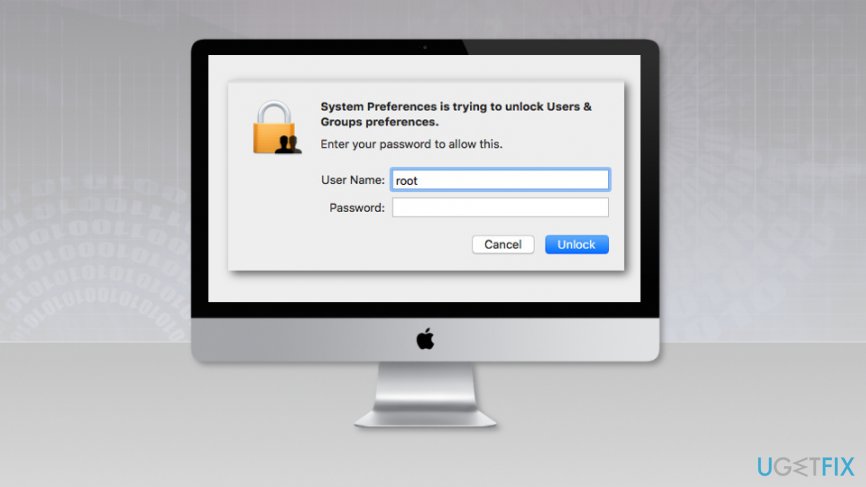
At the moment, anyone can easily get root access to devices that run in macOS High Sierra.[1] Recently, the critical security flaw was detected that allows getting System Administrator access by only clicking login button few times. Thus, anyone who has physical access (or establishes remote access) to your device can use it as administrator.
Software developer Lemi Orhan Ergin[2] detected the bug that allows attackers to access Mac’s desktop, files, folders and even change passwords. If someone would like to remove or change your Apple ID, they would able to do that as well.
Anyone can exploit this vulnerability by entering “root” as the username in the authentication box. Entering a password is not needed. It’s enough to click unlock button two times, and you’re in.
The issue was reported on Twitter on 28th of November. Even thought Ergin was criticised about reporting it publicly instead of the company directly, discussions about the bug were going on in Apple’s developer forums for two weeks. However, the company did not take any action until now.
The security flaw was found in the latest macOS High Sierra, as well as 10.13.1 and the macOS 10.13.2 beta versions of the operating systems.
Apple is working on the bug fix
The company is aware of the issue and is currently working on the solution. As soon as the problem is solved, they will release a software update.[3] However, users should take some precautions[4] now in order to avoid attackers exploiting this security flaw.
Apple advises to enable Root Users and set a strong password. However, if it is already enabled, users have to make sure that a blank password is not set. Otherwise, users have to change the current blank password.
However, if you decide to keep root user disabled, you should also disable Guest User accounts. It will help to prevent attackers from accessing your Mac.
Fix macOS High Sierra bug by enabling Root User account
Security specialists recommend enabling root user account and protecting with a strong password. It’s a temporary solution that gives a layer of protection until Apple releases a bug update.
- Open System Preferences.
- Go to Users & Groups (or Accounts).
- Click on the lock icon to make changes.
- Enter administrator name and password in the prompt window.
- Click on Login Options in the left panel.
- At the end of the window, you should see Join… (or Edit) button near Network Account Server option. Click it.
- Click on Open Directory Utility… button.
- Click on the lock icon in the Directory Utility.
- Type your username and password.
- In the top menu bar choose Edit and choose Enable Root User.
- Enter the password for the root users and verify it.
- Click OK to save the changes.
- ^ Michael Simon and Roman Loyola. macOS High Sierra: Everything you need to know about Apple’s latest Mac operating system. Macworld. News, tips, and reviews from the Apple experts.
- ^ Lemi Orhan Ergin tweet about macOS bug. Twitter. The social network.
- ^ Juli Clover. Major macOS High Sierra Bug Allows Full Admin Access Without Password - How to Fix [Updated]. MacRumors. News and rumors about Apple products.
- ^ How to enable the root user on your Mac or change your root password. Apple Support. The official website.



