Step 1
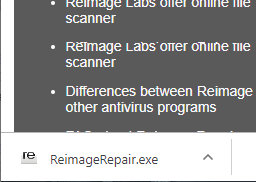
Open the Installer
Locate the installer file and double click to open.
Step 2
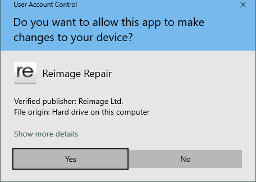
Click 'Yes' or 'Run'
Authorize the installer using the security dialog.
Step 3
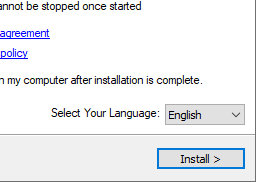
Follow Installer Instructions
Read the instructions to setup your software.
Thank you for downloading Reimage PC Repair tool! It is a powerful application designed to improve computer’s functionality in many ways. Reimage fixes Windows errors, eliminates computer viruses and improves PC’s stability. Its unique repair technology relies on 25.000.000 essential components used to fix Windows operating system by replacing damaged or missing files with the new ones. Because of Avira AntiVir engine, Reimage removes all possible viruses, including malware, adware, trojan horses, worms, spyware and rootkits. A full Reimage review can be found here.
IMPORTANT!
Sometimes you cannot remove every virus with the only security tool. Different anti-spyware programs have different virus signature databases, so there is always a possibility that you will need to try several scanners to equip yourself with the most suitable one. After trying Reimage, you should also run a free SpyHunter scanner that allows you to double check your computer with no fee. We also recommend purchasing its licensed version if this anti-spyware informs you about malicious files residing on your computer. SpyHunter is a widely-approved anti-spyware which has received great marks after successfully removing such viruses as browser hijackers, adware, ransomware and others. Still have questions? Let us know about them. You can reach us with the help of Ask Us page.
THANK YOU!
