Reimage software overview
Reimage functions as a PC optimization utility, which includes a multi-feature pack[1]. The software focuses on eliminating junk and temporary files. It scans the system within a couple of minutes. The program is free to download, but users intending to solve detected issues are advised to purchase the full version. Furthermore, the program proposes easy manual. It is easy to manage: you can easily install or uninstall it. Users of different age will find its manual convenient.
Additionally, Reimage PC Repair has integrated Avira anti-virus detection features. They come in handy detecting malware. Speaking of more elaborate computer viruses[2], it is advisable to increase the protection of the operating system with multiple different-type security tools. Reimage is compatible with majority security tools, though there are exceptions.
Therefore, this PC optimization tool can not only optimize the operating system but also eliminate lower-range viruses and spyware threats. If you are looking for a solution to fix computer errors[3], optimize it and also clean it up from malicious programs, consider acquiring Reimage.
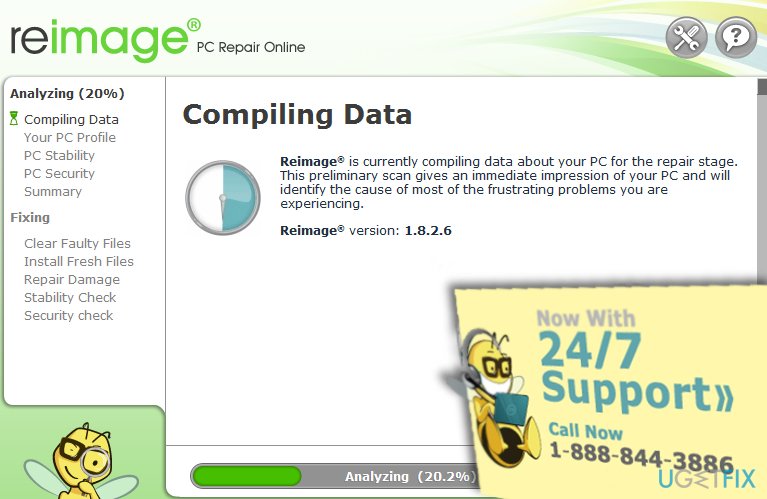
Brief overview of Reimage versions
The free version: Reimage Express
It is a free version of Reimage Repair. It is capable of detecting and solving basic Windows errors. However, comparing to the full version of Reimage, the Express version cannot scan the system in-depth and identify major problems or computer threats.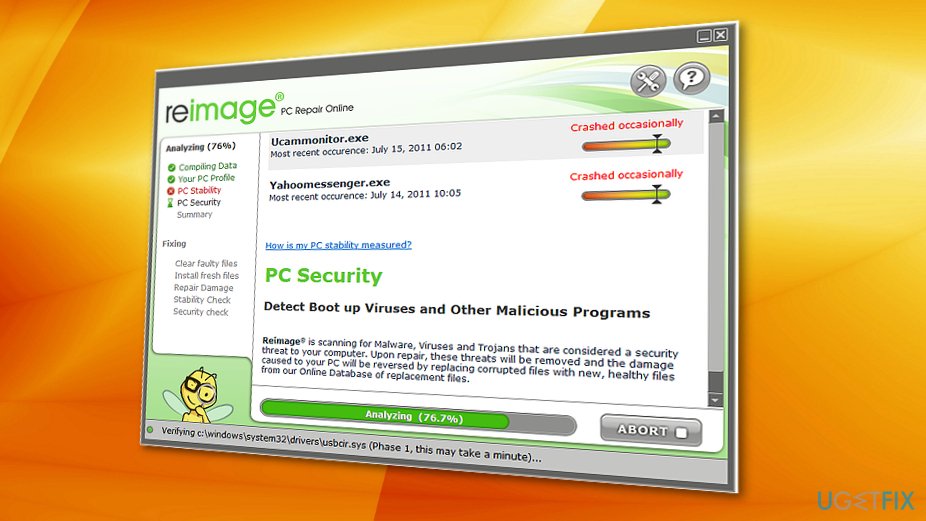
For example, the free version cannot repair virus damage, recover missing system files, or fix corrupted files with up to date ones. Plus, the free version does not let users contact the 24/7 support team. Therefore, it is evident that the free version provides only basic error fixes while the full version provides incomparably better features.
Reimage for Mac
Reimage provides a version for Mac OS users; you can download it here. This variant of Reimage helps to free up space on Mac and improves the performance of it. Although this version does not have threat removal feature, it can optimize your Mac by removing browsers’ history, cleaning up system apps, browser, and third-party app cache.
It provides a user-friendly interface, so users can clean the Mac just with just a few mouse clicks. As we have already mentioned, this version does not provide virus removal feature, so it is advisable to install a legitimate anti-malware software alongside it.
Reimage Cleaner for Android
Speaking of mobile phone protection against useless and malicious apps, there are not so many options to choose from. Android users spent a long time waiting for an application like Reimage Cleaner. Reimage for Android cleans up call and text history, useless cached app memory and similar memory-cluttering data.
It helps to speed up the phone’s performance and, simply said, cleans the junk from the phone. The best thing about this application is that it is free, so if you are using an Android phone, you should give this program a try.
Reimage Plus
ReimagePlus(dot)com is the official web page of this software (Reimage Repair). Users can download every Reimage program from this legitimate website. Some people complain that this site is loaded with annoying ads, but in such case, users should scan their computers with a reliable anti-spyware solution to see if there are no adware programs installed on the system.
We also recommend to investigate the Internet browser’s settings and see if there are no suspicious add-ons installed (these are usually the ones to blame for the appearance of an excessive amount of ads during browser sessions). If you can see some suspicious browser extensions enabled on your browser, delete them. The easiest solution to solve this issue and get rid of all questionable browser add-ons is to reset the web browser’s settings. 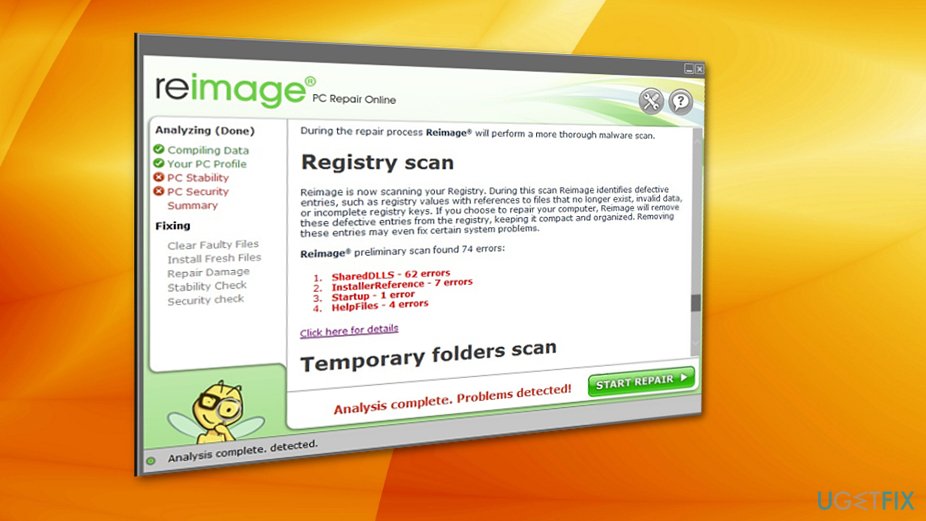
FAQ about Reimage software
Question: Hello, my question is – does the free version of Reimage, and the licensed version of it differ a lot? I was thinking of getting the full version, but I would like to know if it is worth the price of it. I would like to know your opinion about that, thank you!
Answer: The free version is called Reimage Express. Compared to the full version – Reimage Repair, the free version provides just a few features. This version can scan the system, detect and fix very simple and ordinary computer errors while the full variant of the software can provide advanced functionality including malware/spyware removal, data repair and recovery, hardware analysis and so on.
There is no doubt that the full version includes a wider range of useful features compared to the free version. In addition, Reimage Repair provides 24/7 support, so you can contact them whenever you need help.
Question: Can I get the full version of Reimage for free?
Answer: No, you cannot. Besides, it is an illegal act, and if you try to download Reimage’s crack from some shady web source, you can get punished by particular legal authorities. In addition to that, crack files are frequently filled with malicious components, such as trojans or worms, so you can contaminate your computer with computer parasites that can silently collect your banking information or download severe viruses such as ransomware to your system. To get the official license key, please get one from the official web page of Reimage.
Question: Why there are so many people claiming that Reimage is a bad program or even a virus? I am using this program (I purchased the license key a few months ago), and I am absolutely satisfied with this program. Why there are so many negative comments?
Answer: If the user has a free version of Reimage, it usually sends pop-ups and notifications that suggest obtaining the licensed version of the software to scan the system to detect errors and threats. However, despite that it was just a way to promote the full version of Reimage, some users identified these alerts as a form of intimidating tactics.
That is also not true. Users can get the free version if they want to, but they can easily remove Reimage if they do not want to use it. It is a legitimate PC repair tool and an efficient malware remover.
Question: My current anti-spyware license expires in a few days. I was thinking of replacing it with another equivalent software. I found some information about Reimage Repair, but I did not understand quite well whether it is a system repair tool or an anti-virus program. What can you say about this software? Is it worth the price?
Answer: Reimage Repair is mainly a PC repair tool, but the Windows version of it provides Avira AntiVir virus detection technology, and that means Reimage Repair is capable of detecting and eliminating various computer viruses. However, this program does not provide real-time PC protection, so you should consider using a proper anti-malware software together with Reimage.
Things to know about the software
Some Internet sites that post articles about computer software often refer to this program as Reimage virus or Reimage adware. The software was created to help computer users optimize their computers, clean them from junk files and malware, so any claims about its unreliability are incorrect.
Note that there are certain third-party programs which Reimage is not compatible with. As a result, either of the programs might start malfunctioning or their interference may result in PC slowdown. If that is the case, identify the issue and make the decision which software would be left.
Furthermore, Reimage Ltd. is a partner of a well-known and reputable company – Avira. Consequently, the former is a legitimate company and entirely trustworthy.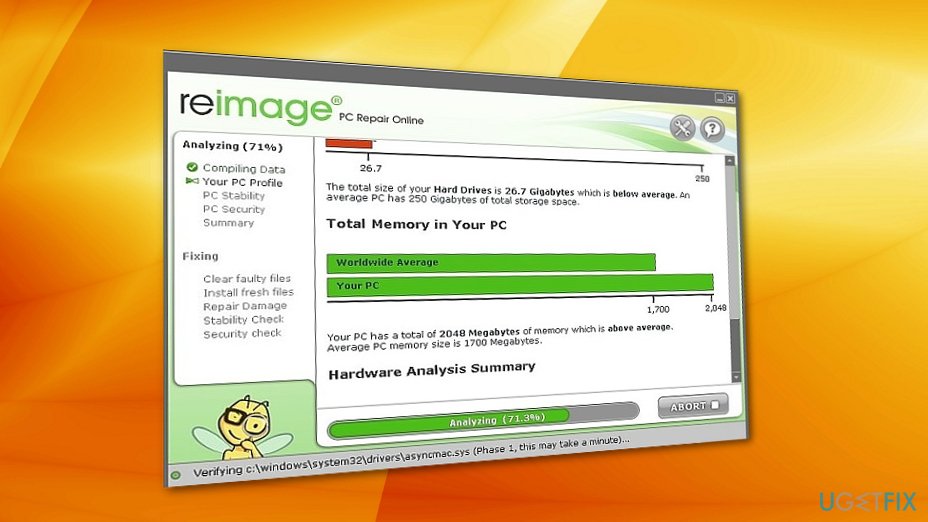
Reimage program can act in a strange way only if you have an illegal version of it. If you have downloaded a crack of Reimage from some shady web source in order to obtain the licensed version for free, remember that it could be supplemented with some highly questionable files.
However, trying to get the full version of this software for free is illegal, and you can get punished for breaking copyright laws. Needless to say, Reimage is not responsible for people who share such cracks filled with malicious components. The only way to get Reimage Repair full version is to purchase the license key from its official web page.
You can find more information about Reimage in this post.
Reasons to install Reimage
Reimage is a beneficial software meant to fix system errors, replace missing files and remove malware, so we definitely recommend downloading Reimage. This software is compatible with Mac OS and Windows XP, Vista, 7/8/10 versions, and it also provides a mobile version – Reimage Cleaner.
The free Reimage PC Repair scan detects various issues, starting with the computer hardware. Firstly, it identifies issues related to PC’s memory, a speed of the hard disk and computer’s power and temperature. Next, it checks the security of the entire computer system.
With the help of Avira’s virus detection technology, it identifies computer viruses, adware, trojans, rootkits, spyware, worms and other computer parasites. The last part of the system scan analyzes the stability of computer software and collects details about programs that often not respond or crash. After the system scan, you can see the results and compare them with worldwide average rates.
Reimage is paid software. It provides a license for one computer for €69.95. You have the right to 60-day money refund if you do not like Reimage’s service. Plus, if you ever encounter any problems when using Reimage software, you can contact their support team and get assistance 24/7.
Happiness
Guarantee
- ^ What Reimage Fixes. Reimage. Online Computer Repair, Reimage PC Repair, Windows Repair.
- ^ Ians. "Pegasus" spyware capable of hacking any Apple device: Kaspersky Lab. Tech2. Latest Technology News.
- ^ Woody Leonhard. Microsoft releases KB 4040724 fix for bugs introduced in this month's Win10 1703 patch. ComputerWorld. IT news, careers, business technology, reviews.



