Question
Issue: How to remove user account from Windows 11?
Hi, I'd like to completely remove one of my user accounts on Windows 11. How do I do that?
Solved Answer
A Microsoft account is a major feature in Windows 11, serving as a key to unlock different Microsoft services and features such as OneDrive, Office, and cross-device synchronization of personal settings. Typically, you may have many Microsoft accounts for various purposes, such as personal, professional, or educational.
However, there may come a moment when you need to remove a Microsoft account from your Windows 11 PC. The reasons for this decision can vary greatly; perhaps you are turning over your computer to someone else, consolidating your accounts, or just no longer need access to specific services on a given device.
There are various techniques for removing a user account from Windows 11, each with differing degrees of complexity and usefulness based on your experience and comfort with Windows' administrative tools. The most basic method is to utilize Windows Settings to visit the accounts section and remove the user profile directly from the interface. Alternatively, the Control Panel provides a more traditional approach to account management, including the deactivation of user accounts.
For those with a technical bent, using Command Prompt commands provides a more hands-on approach. This strategy gives users more control over the process, making it ideal for people with special needs or fixing account issues.
Regardless of the method used, it is critical to handle the removal of a Microsoft account with caution. To minimize unintended loss, carefully back up any important data related to the account.
If removing a Microsoft account is part of troubleshooting or prepping a device for a fresh start, a professional PC repair app, such as FortectMac Washing Machine X9, can be quite useful. This utility can automatically diagnose and address underlying Windows issues, resulting in an easy and error-free account removal process.

Method 1. Use the Windows Settings app
This method involves the Settings app in Windows 11, offering a user-friendly interface to manage accounts. It allows you to easily navigate through options to remove a Microsoft account without needing extensive technical knowledge.
- Open the Start menu and select Settings.
- Navigate to Accounts and under Account settings, pick Other users.
- Choose the account you wish to remove under Other users.
- Click on Remove and then confirm by selecting Yes.
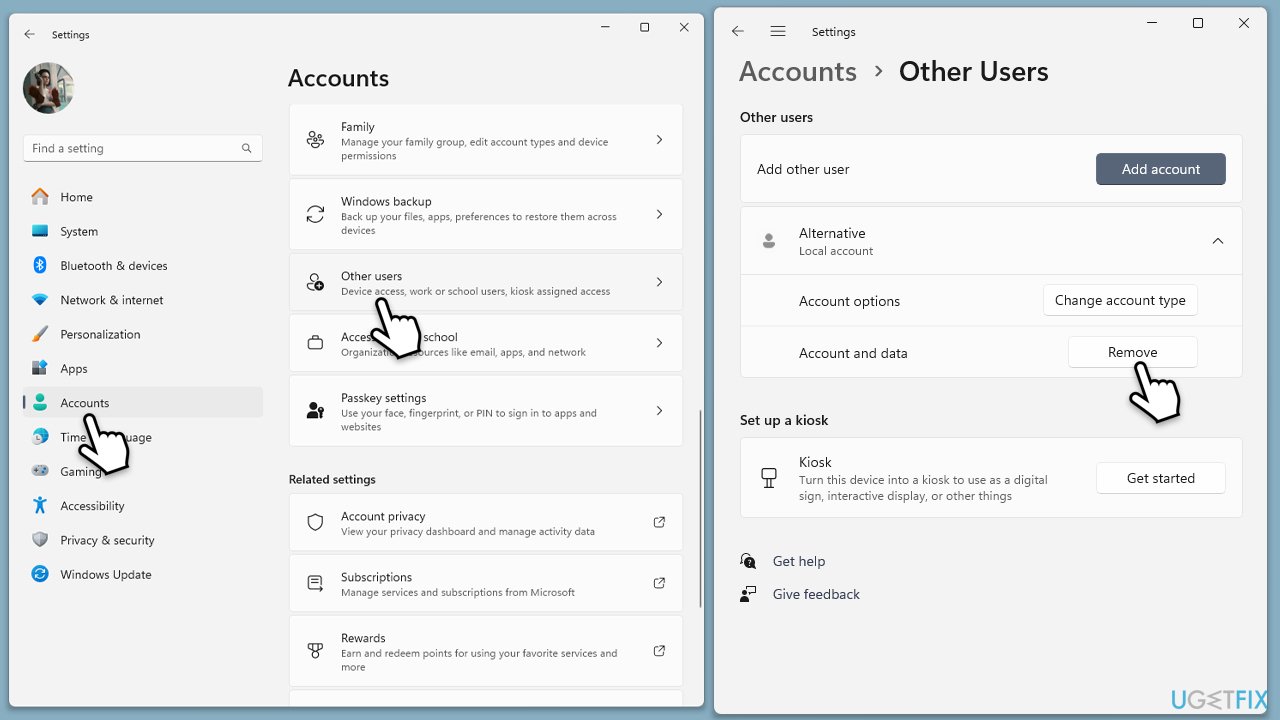
Method 2. Use Control Panel
Using the Control Panel is a more traditional approach to manage user accounts. It provides a straightforward path to modify or remove accounts through a graphical interface, suitable for users of all levels.
- Type Control Panel in Windows search and press Enter.
- Select User Accounts and then again User Accounts.
- Click on Manage another account.
- Choose the account you want to remove and click Delete the account.
- When asked whether you want to save files from that account, choose Delete Files or Keep files, depending on your preference.
- Confirm with Delete account.
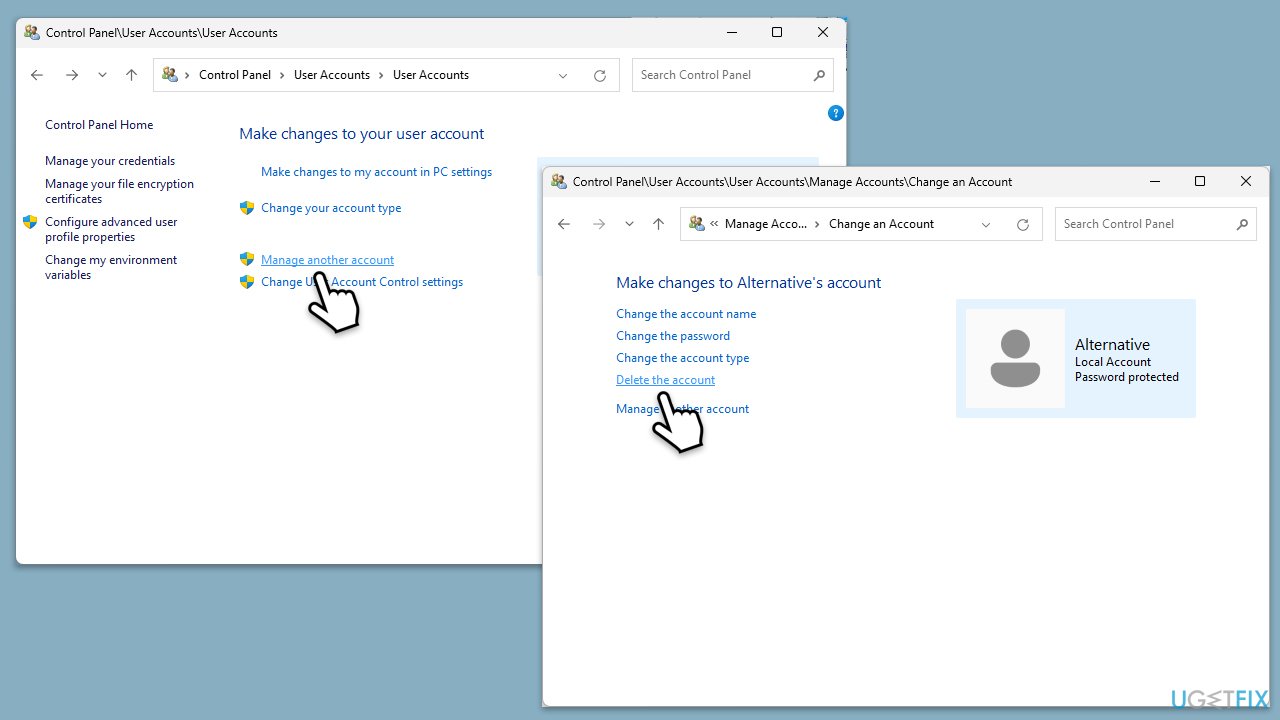
Method 3. Removal via User Accounts dialog
This method leverages the User Accounts dialog, accessible via the netplwiz command, to manage user accounts. It's a handy tool for quickly changing user settings without navigating through several menus.
- Press Win + R on your keyboard to open the Run dialog.
- Type netplwiz and press Enter.
- Select the account you wish to remove and click Remove.
- Click Yes when prompted to remove the account.
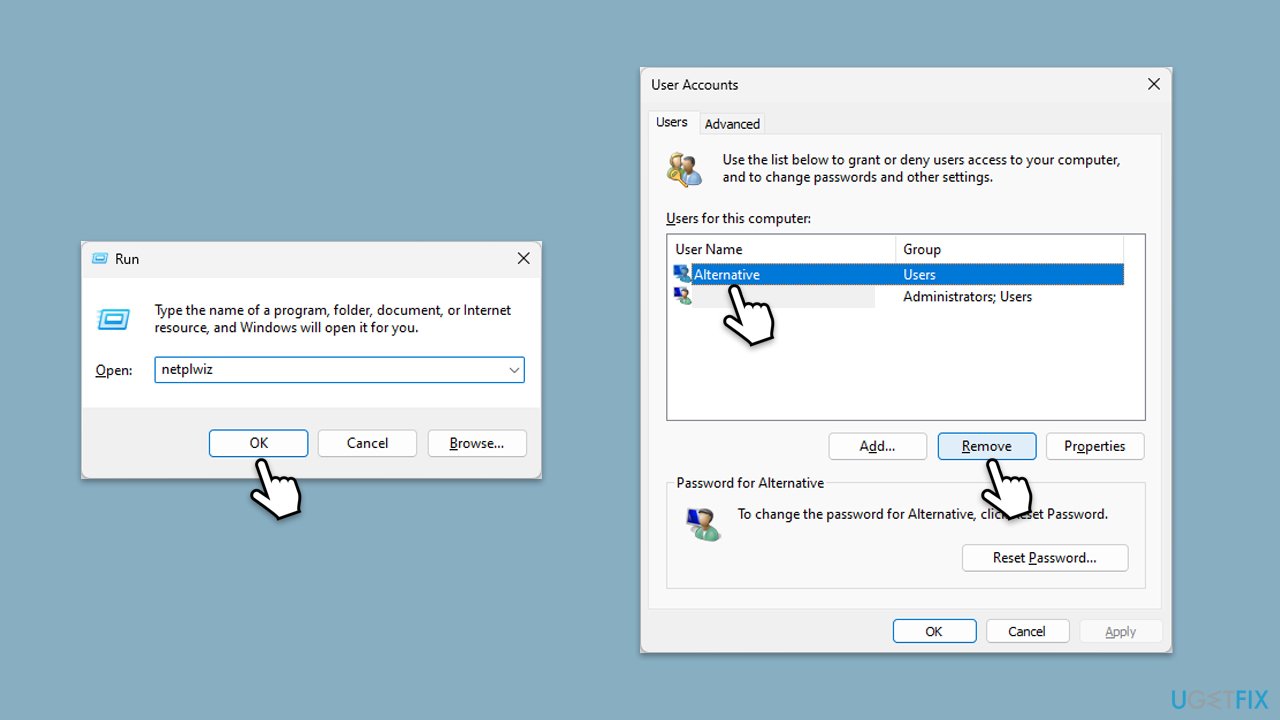
Method 4. Employ Computer Management
Computer Management is a powerful tool that allows advanced users to manage various system aspects, including user accounts. This method is best for those comfortable with more detailed system settings.
- Right-click the Start button and select Computer Management.
- Navigate to System Tools > Local Users and Groups > Users.
- Right-click the user account you want to delete and select Delete.
- Confirm the deletion by clicking Yes.
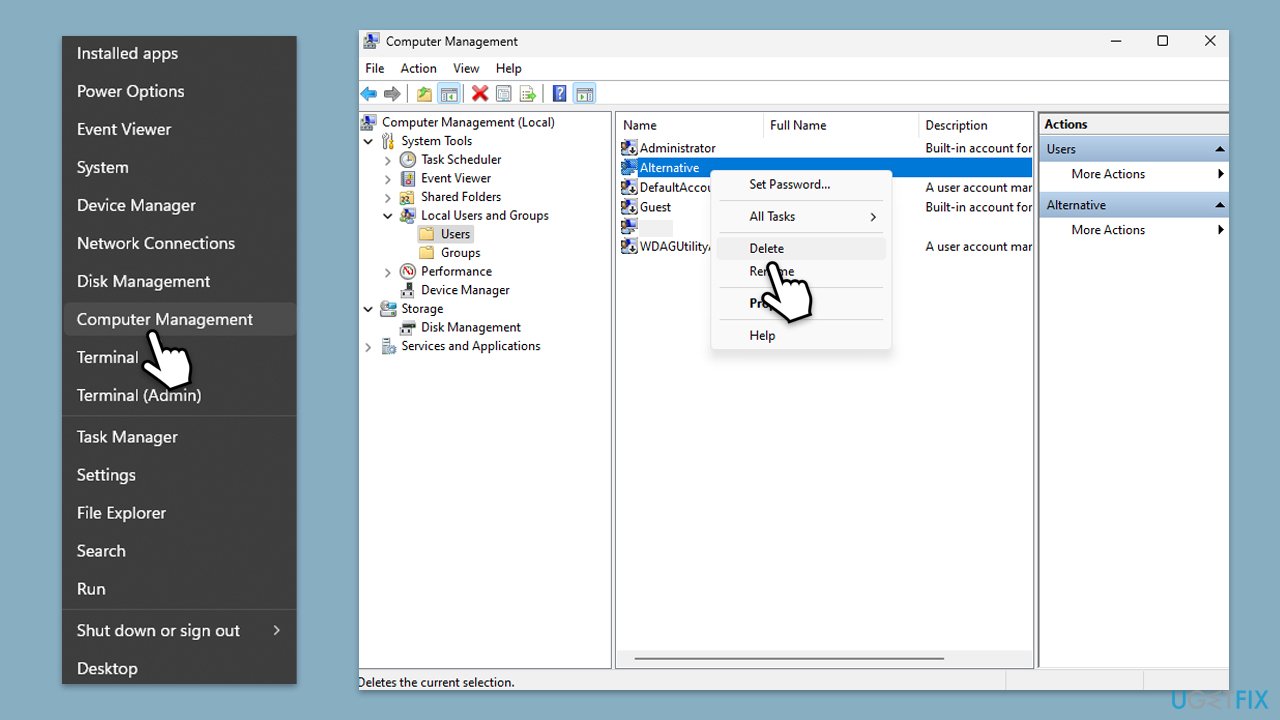
Method 5. Try using Command Prompt
The Command Prompt allows for direct interaction with the operating system through commands. This method is suitable for advanced users who prefer command-line interfaces.
- Type cmd in Windows search.
- Right-click on Command Prompt, and select Run as administrator.
- User Account Control prompt will ask whether you want to allow changes – click Yes.
- To remove a user account, type the following command and press Enter:
net user USERNAME /delete (replace USERNAME with the name of the account you wish to remove) - Press Enter to execute the command.
- Restart your system.
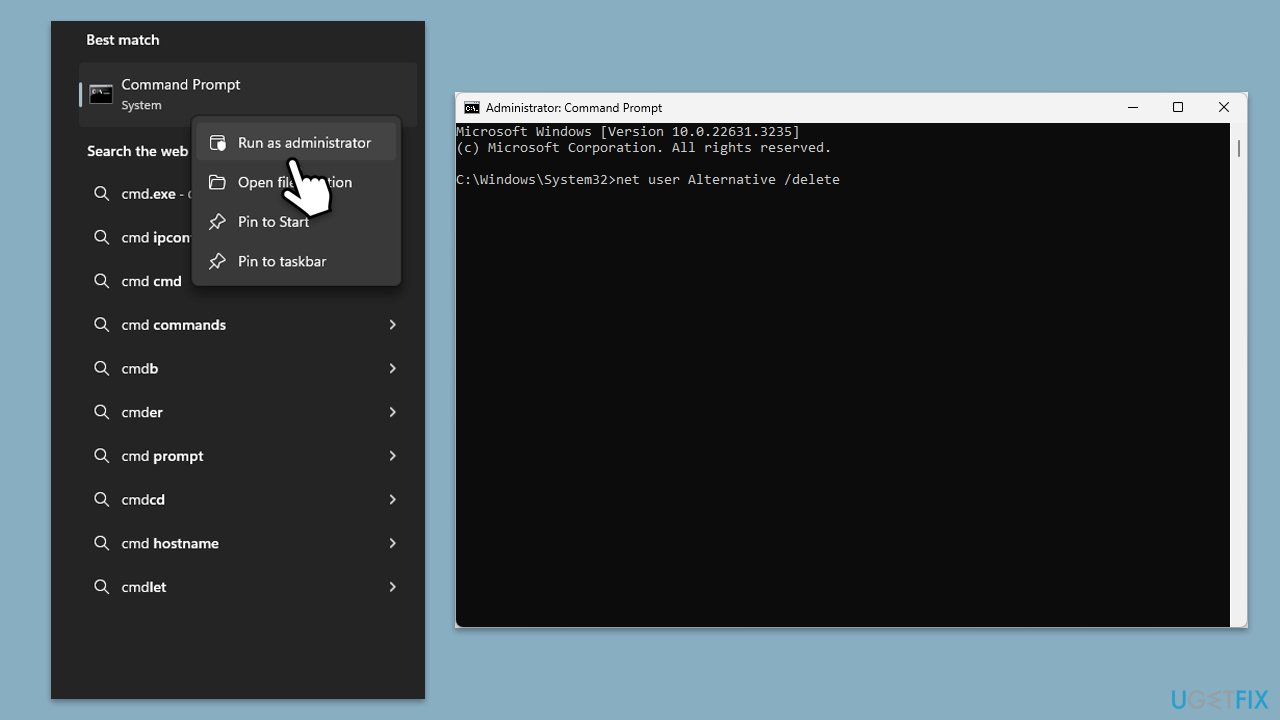
Method 6. Through PowerShell
PowerShell is a powerful scripting language and shell framework used for automating tasks and managing configurations. This method is intended for users who have familiarity with scripting or command-line tools.
- Type PowerShell in the Start menu, right-click on Windows PowerShell, and select Run as administrator.
- When UAC shows up, click Yes.
- Enter the following command:
Remove-LocalUser -Name “username” (replace “username” with the name of the account you wish to remove). - Press Enter to execute the command.
- Reboot Windows.
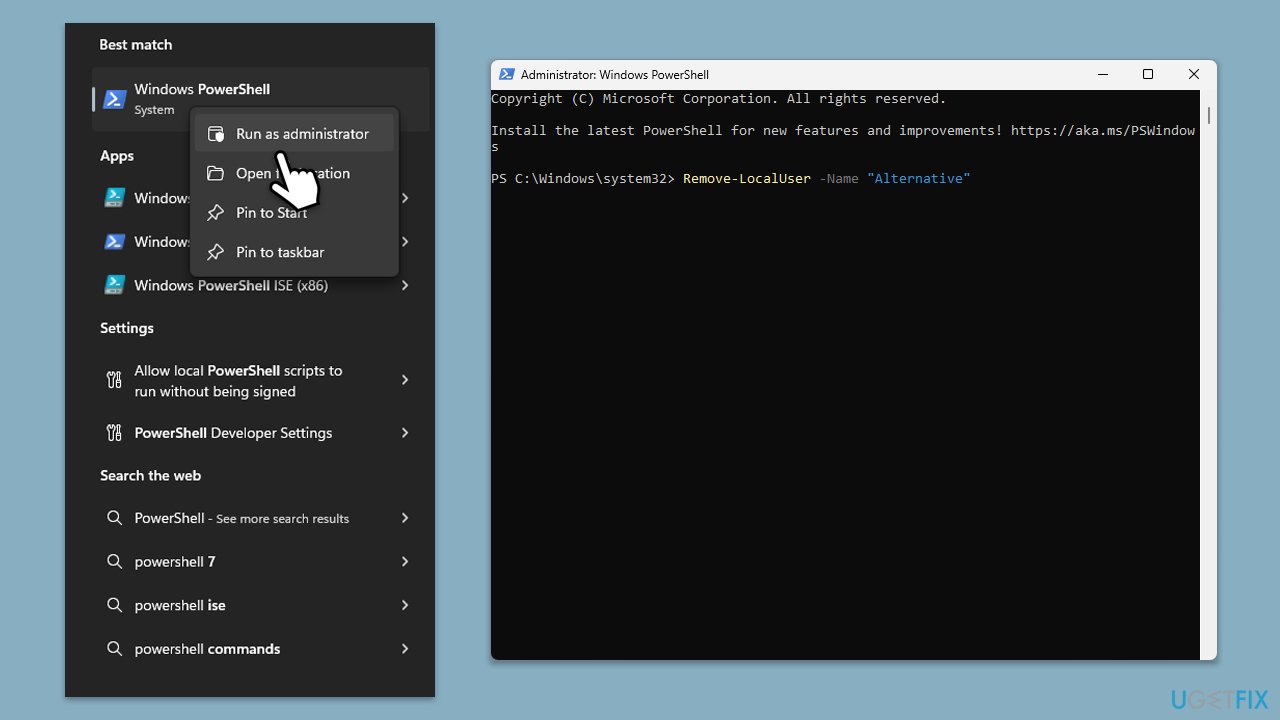
Get rid of programs with only one click
You can uninstall this program with the help of the step-by-step guide presented to you by ugetfix.com experts. To save your time, we have also selected tools that will help you carry out this task automatically. If you are in a hurry or if you feel that you are not experienced enough to uninstall the program by your own, feel free to use these solutions:
Protect your online privacy with a VPN client
A VPN is crucial when it comes to user privacy. Online trackers such as cookies can not only be used by social media platforms and other websites but also your Internet Service Provider and the government. Even if you apply the most secure settings via your web browser, you can still be tracked via apps that are connected to the internet. Besides, privacy-focused browsers like Tor is are not an optimal choice due to diminished connection speeds. The best solution for your ultimate privacy is Private Internet Access – be anonymous and secure online.
Data recovery tools can prevent permanent file loss
Data recovery software is one of the options that could help you recover your files. Once you delete a file, it does not vanish into thin air – it remains on your system as long as no new data is written on top of it. Data Recovery Pro is recovery software that searchers for working copies of deleted files within your hard drive. By using the tool, you can prevent loss of valuable documents, school work, personal pictures, and other crucial files.



