Question
Issue: How to recover a Windows product key?
Hello. How can I find my Windows product key? Windows is asking to activate, but I don't know where to find the code. Any suggestions would help.
Solved Answer
A 25-character code that is essential for activating your Windows operating system is called a Windows product key. In Windows 11 and 10, the digital license activation technique has been used, saving customers from having to manually enter the product key during system upgrades or clean installations. Because there is no longer a need for repetitive manual entry, this streamlined process improves user experience.
But in other cases, you might need to get out and utilize the product key. One such instance is when there are significant hardware changes to your device. Under certain circumstances, Windows might not be able to recognize and reassign the license linked to your device automatically. Moreover, a Windows 11 activation problem might require manual activation, which would include entering the 25-character product key.
It's crucial to remember that every Windows edition has a different product key. An activation failure will occur if you try to activate a different version, like Windows Pro, with a product key from another edition, like Windows 11/10 Home. Users must make sure they are using the appropriate product key for their Windows edition.
Users may have difficulties when they are unable to obtain a working product key, which prevents them from reactivating or activating Windows as needed. This circumstance might restrict access to specific functionalities and impair the operating system's smooth operation. Thus, for users in such situations, knowing how to get and use the product key becomes crucial.
In this guide, you will find 4 steps that should help you recover a Windows product key. If you experience any other OS issues, you can run a maintenance tool like FortectMac Washing Machine X9 that can fix most system errors, BSODs, corrupted files, and registry issues. Otherwise, follow the step-by-step instructions below.
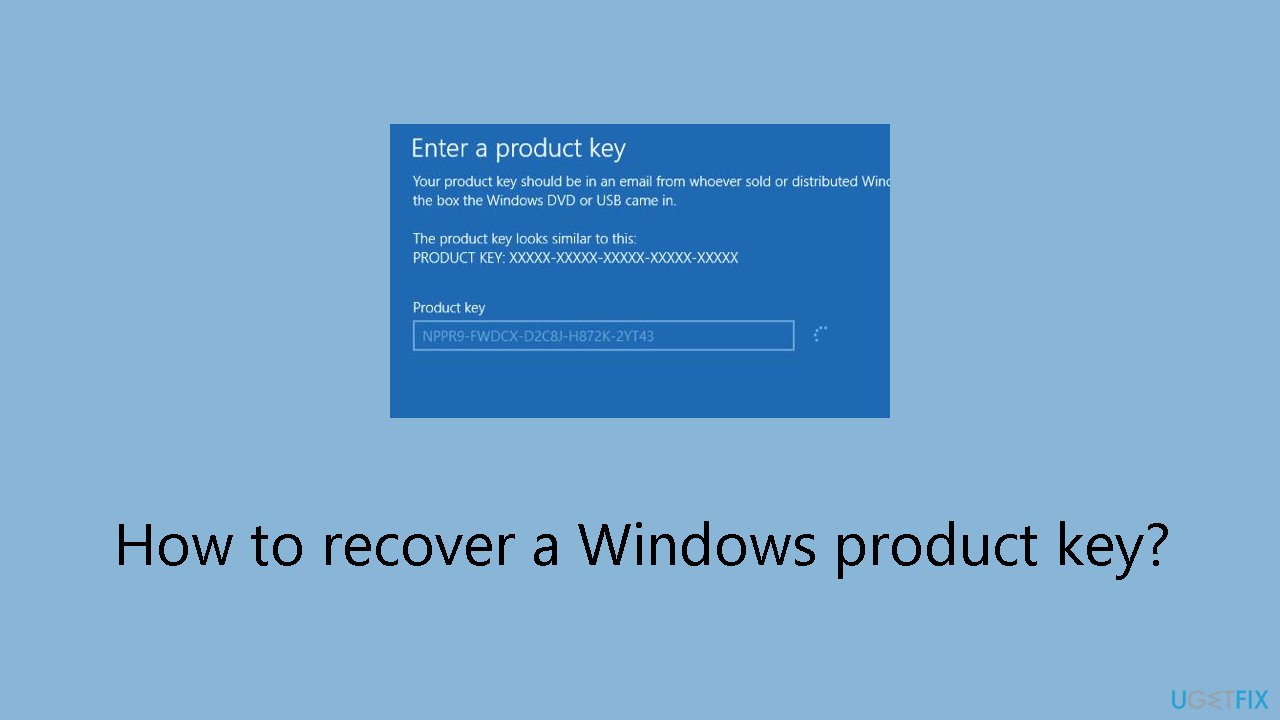
Method 1. Use the Command Prompt
- Press the Windows key + S to open the search field on the Start menu.
- Type cmd and click on Run as administrator from the search results.
- In the Command Prompt window, enter the following command:
wmic path SoftwareLicensingService get OA3xOriginalProductKey
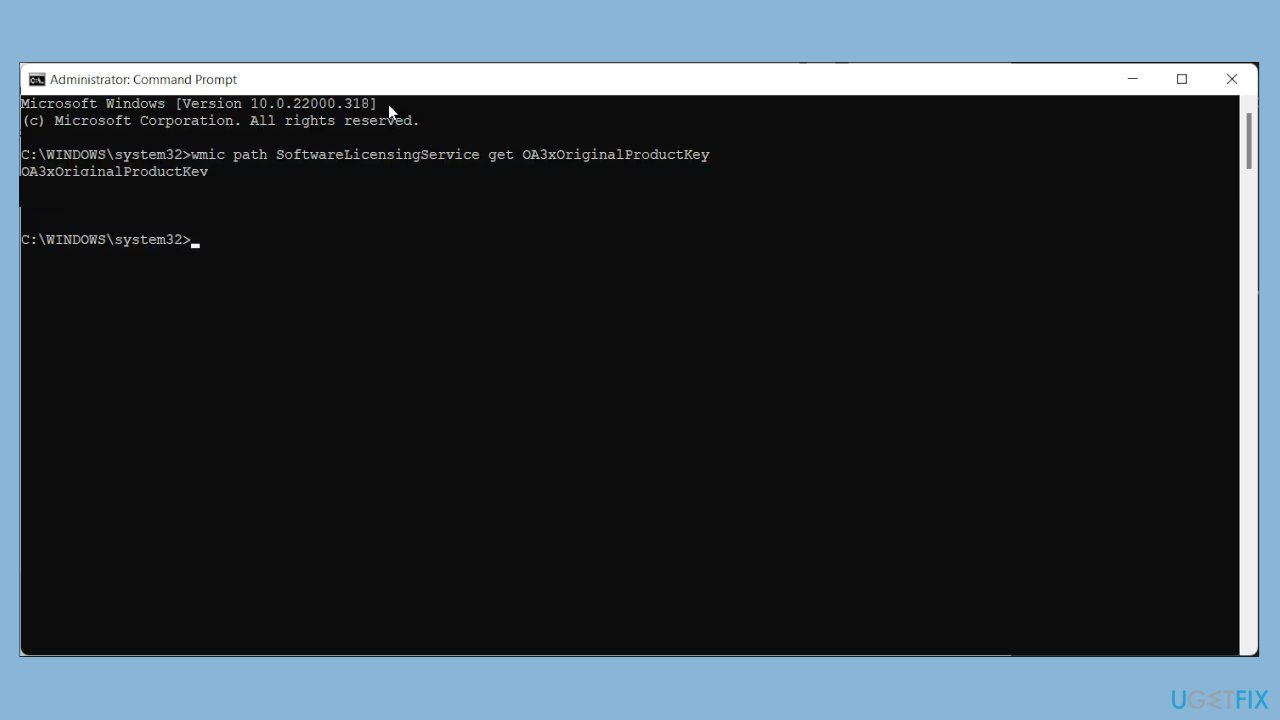
- Press Enter to execute the command.
- Your original product key will be displayed on the screen.
- Copy and save the key in a secure location, for future use.
Method 2. Use the Windows PowerShell
- Press the Windows key and type powershell.
- Right-click on PowerShell and choose Run as administrator.
- In the PowerShell window, either copy and paste or type the following command:
(Get-WmiObject -query 'select * from SoftwareLicensingService').OA3xOriginalProductKey
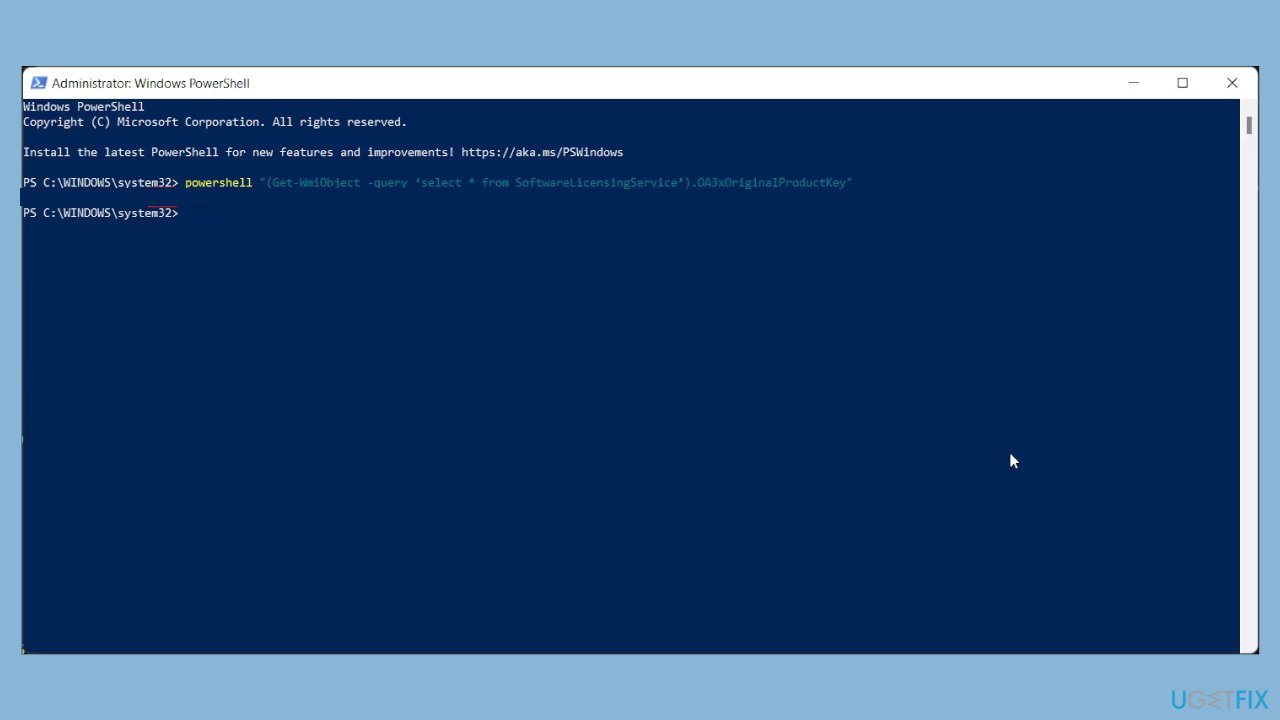
- Press Enter to execute the command.
- The command may take a few seconds to run, and upon successful execution, it will display the product key for your Windows copy.
Method 3. Check Your Purchase Receipt
If you purchased a Windows license key from an online retailer such as Amazon, you probably received the details through email. Conduct a search using keywords like “Windows license,” “Windows product,” and “Windows activation” to locate the confirmation email. Alternatively, check the Orders section in your account on the online retailer's website to find instructions on retrieving the key or information on how it was initially delivered.
Another approach is to inspect your computer for physical stickers containing details about your hardware and software configuration. These stickers may include the Windows product key or other relevant information, aiding you in locating it.
Method 4. Contact Microsoft Support
- Press the Windows key + I to open Settings.
- Navigate to the System tab and click on Activation.
- Click Get Help.
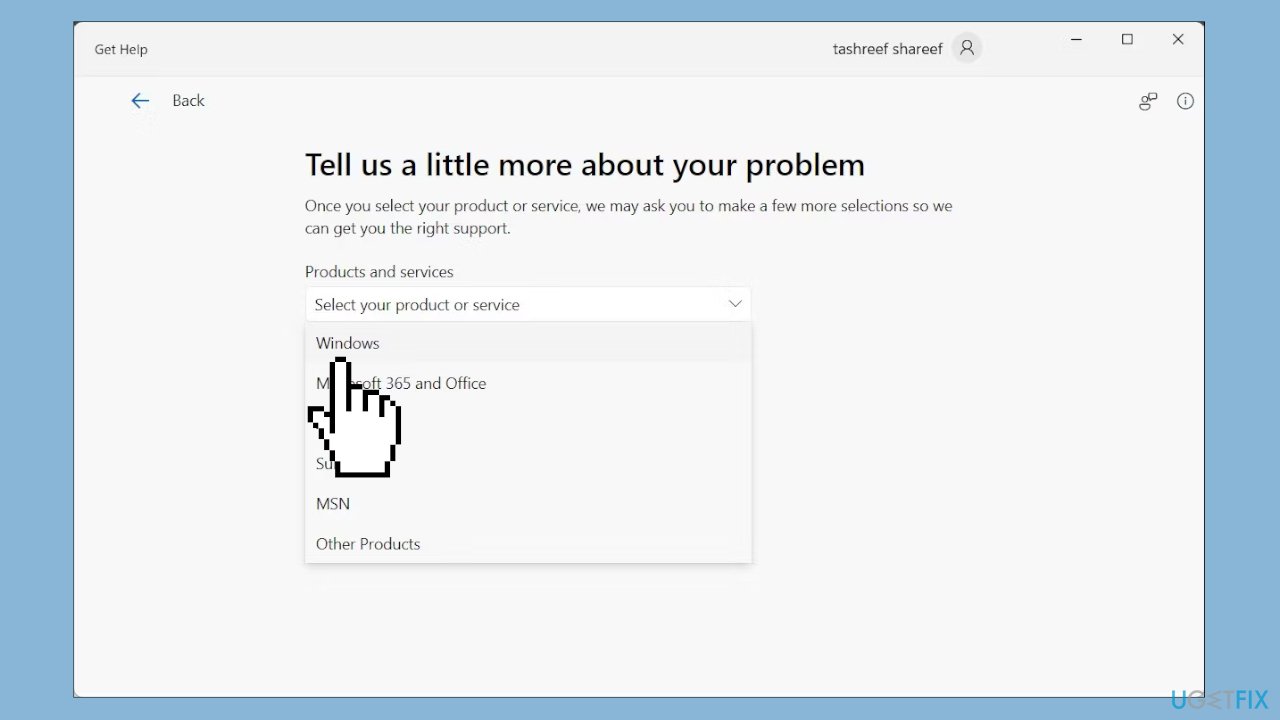
- Choose Contact Support and then select the product in question.
- Click on Provide your phone number, and a support agent will call you.
- Follow the on-screen instructions provided by the support agent.
Recover files and other system components automatically
To recover your files and other system components, you can use free guides by ugetfix.com experts. However, if you feel that you are not experienced enough to implement the whole recovery process yourself, we recommend using recovery solutions listed below. We have tested each of these programs and their effectiveness for you, so all you need to do is to let these tools do all the work.
Prevent websites, ISP, and other parties from tracking you
To stay completely anonymous and prevent the ISP and the government from spying on you, you should employ Private Internet Access VPN. It will allow you to connect to the internet while being completely anonymous by encrypting all information, prevent trackers, ads, as well as malicious content. Most importantly, you will stop the illegal surveillance activities that NSA and other governmental institutions are performing behind your back.
Recover your lost files quickly
Unforeseen circumstances can happen at any time while using the computer: it can turn off due to a power cut, a Blue Screen of Death (BSoD) can occur, or random Windows updates can the machine when you went away for a few minutes. As a result, your schoolwork, important documents, and other data might be lost. To recover lost files, you can use Data Recovery Pro – it searches through copies of files that are still available on your hard drive and retrieves them quickly.



