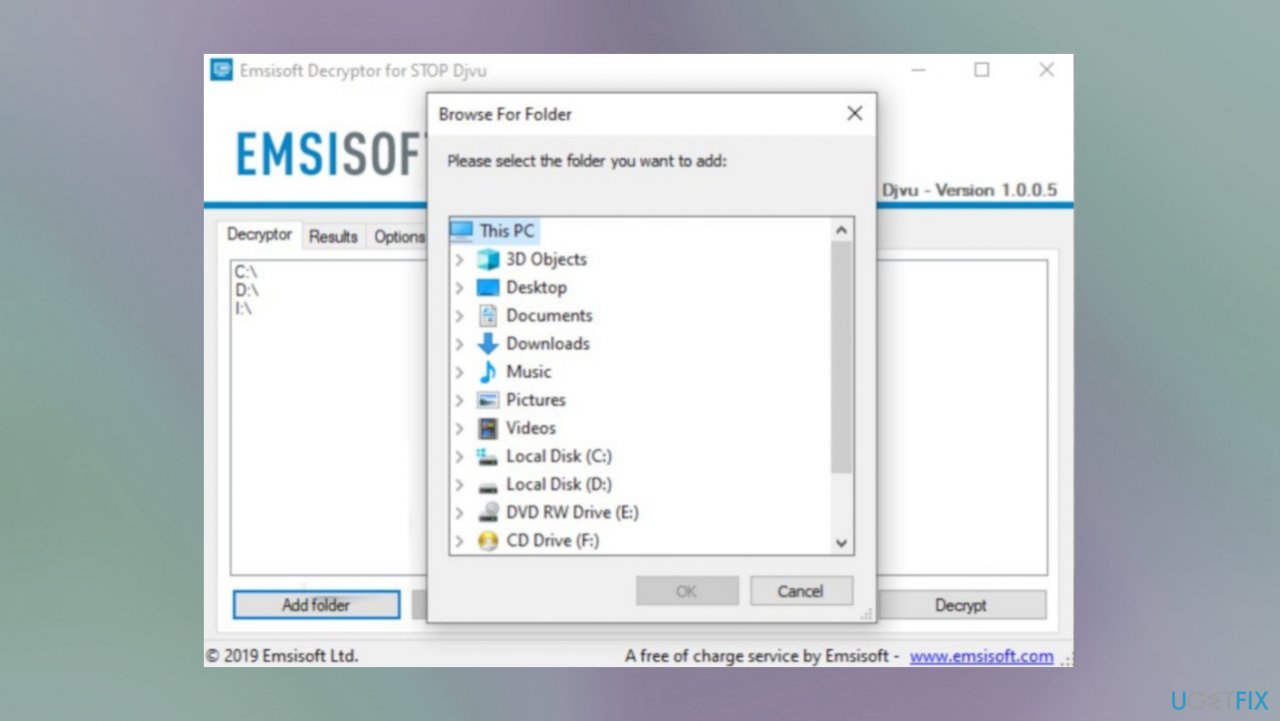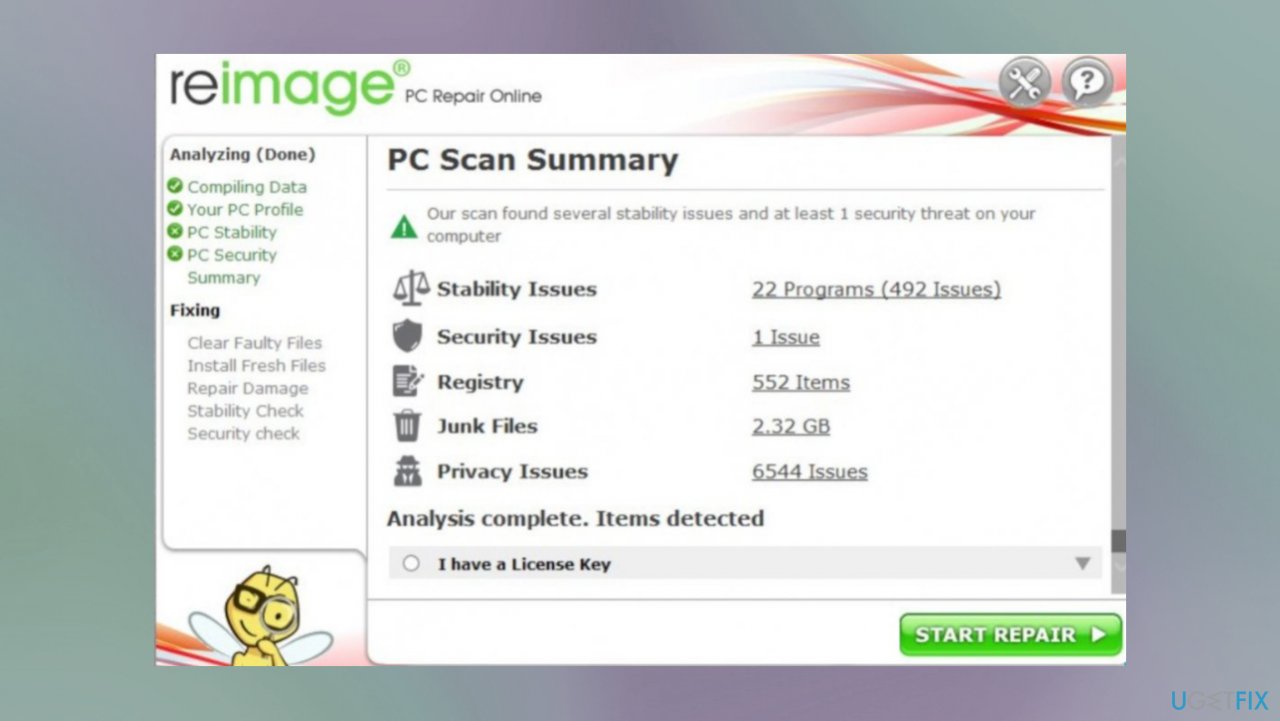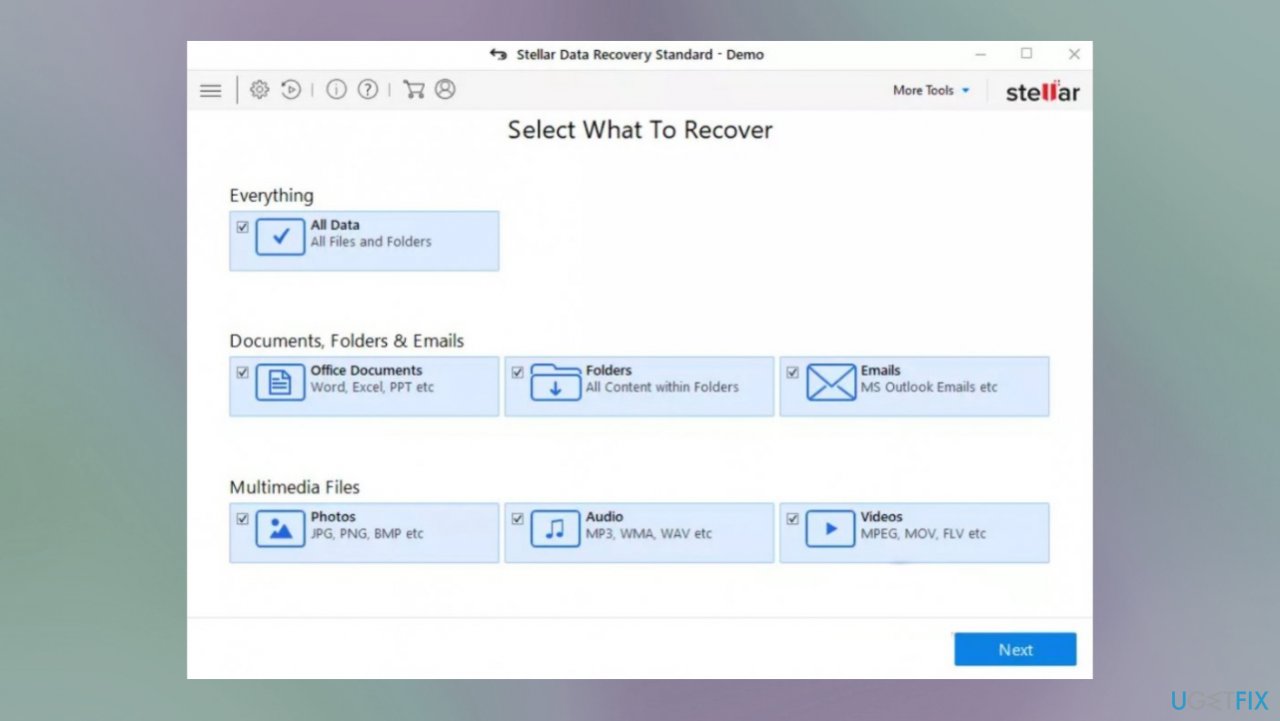Question
Issue: How to recover files after Zpps ransomware attack?
Hey, I need decryption for files locked using .zpps. The ransomware damaged my files immediately after I opened the email attachment. I was tricked, unfortunately. I need to restore this data, but paying is not a good idea, I guess? Can you decrypt files for me or is there any other application?
Solved Answer
Paying cybercriminals in any case, is not a good idea. When it comes to ransomware infections, the payment transfer is the main goal of these threat actors.[1] The file-locking is the particular reason for the ransom demands. Unfortunately, those files are not decryptable as of now and cannot be easily restored because the official tools for the Zpps file virus are not released.
These tools can take a lot of time to develop because researchers need to decode the virus or obtain the decryption keys otherwise, so these tools can work for many victims. It is not possible when the threat family is known for a while and releases new versions this often.
Zpps ransomware virus can affect files immediately after the infiltration, and it is worse for victims because they cannot be sure what happened until the _readme.txt is delivered on the desktop or in other folders. This is the ransom note and the message from the virus creators. However, do not fall for any claims and lies published there.
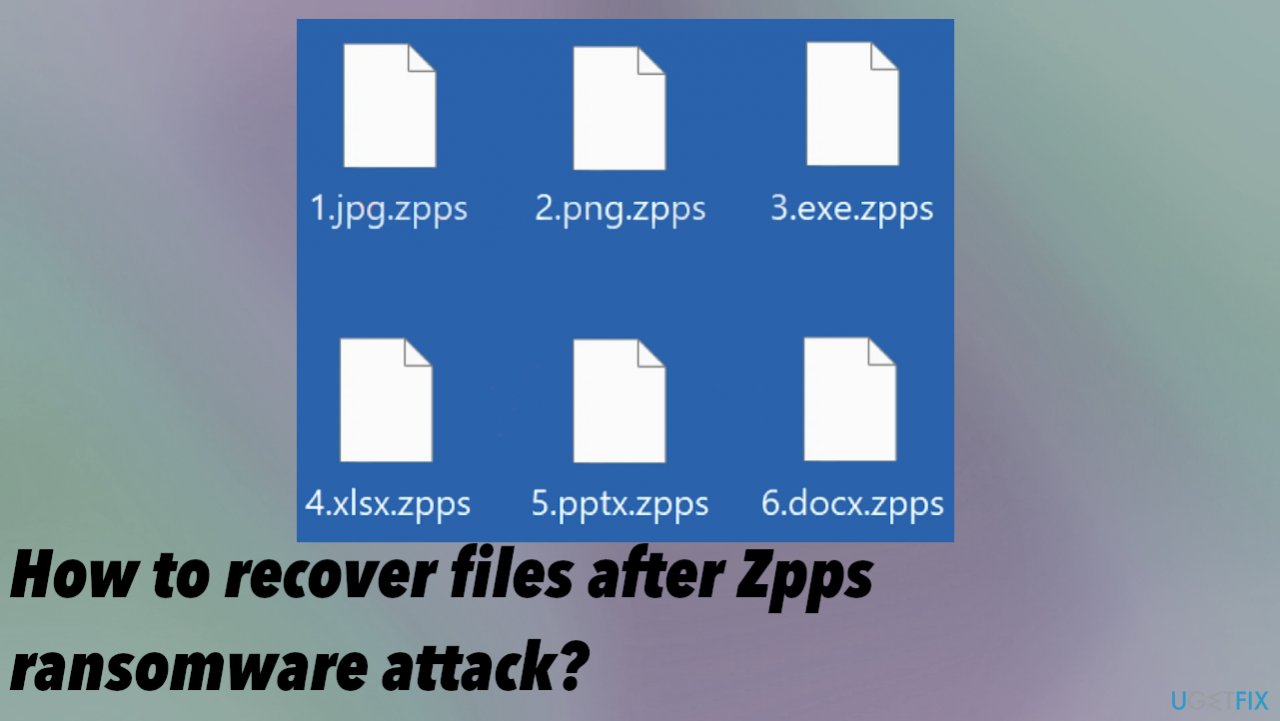
Step 1. Remove the active infection
These infections that are silent and can affect the machine significantly should be removed as soon as it is possible. Threat actors can code their ransomware and make it more persistent. It is possible that the threat is delivered via other malware like trojans and worms.
You need to remove all infections, and that is possible with anti-malware tools. Antivirus programs based on proper detection[2] engines can find Zpps ransomware and other related pieces to clear them from the machine. The full system scan can help with security improvement.
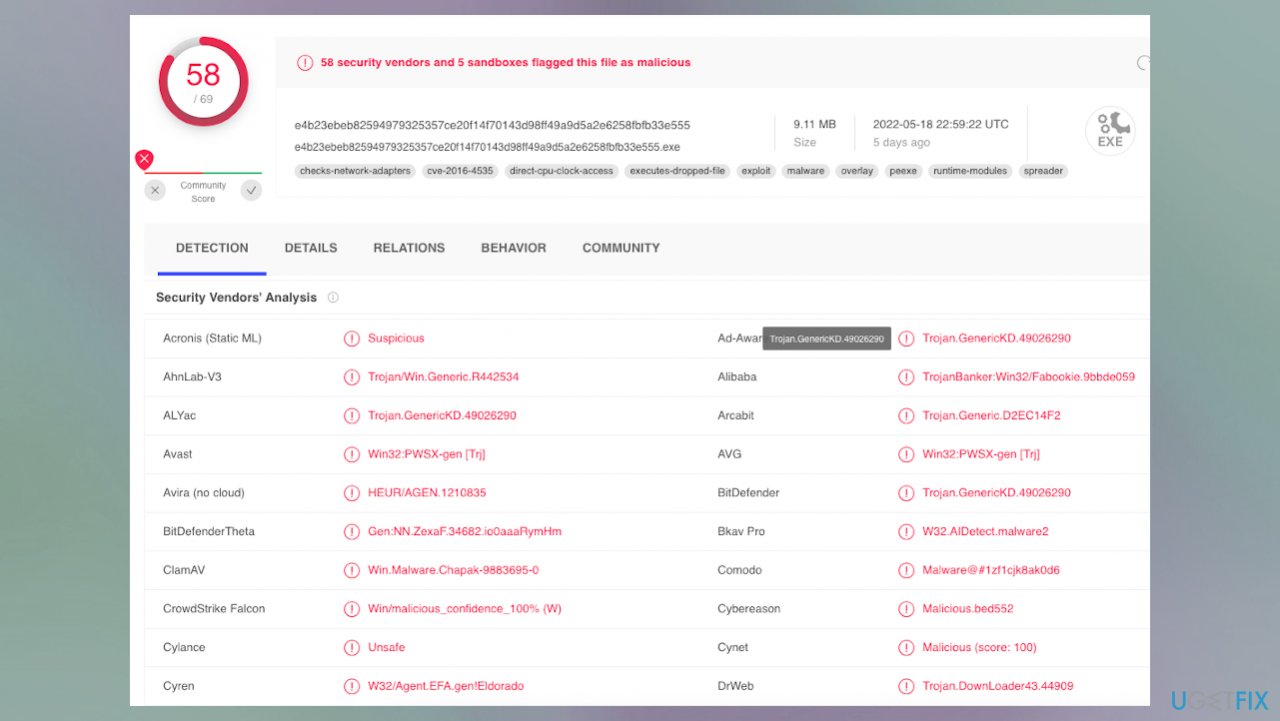
It is crucial and important because threats can be hidden on the machine. Removal of the ransomware is needed because terminating the virus means it is no longer active and cannot run other processes to further affect the machine. Zpps file virus can still trigger damaging processes and corrupt files permanently. It is needed to avoid any further damage and additional extortion.[3]
Step 2. Try to decrypt the data
The decryption possibilities closely relate to the previous versions and the family this Zpps ransomware virus is coming from. The Djvu virus family is known for years now, and there are no possible options for the more advanced and updated variants released right now.
However, it was previously possible to salvage data affected by the threat from this family. Offline IDs, if used, can be specific to the version of the ransomware only, so it helps with decryption for many victims. This was the primary method before August 2019.
Right now these threats are using online IDs that are unique for each device that is locked and damaged. It is rare, but these processes of forming the key and connecting to the server can fail. This is how the decryption options for Zpps ransomware can become possible for the victims. You can check if the virus used offline or online ids while locking data on your machine.
- Download the app on official Emsisoft website.
- Once decrypt_STOPDjvu.exe shows up – click it.
- Follow the steps on the screen.
- The tool should locate the affected folders.
- You can also do it by pressing Add folder at the bottom.

- Press Decrypt.
- There are particular results that can occur indicating if the decryption is possible.
From here, there are three available outcomes:
- “Decrypted!” will be shown under files that were decrypted successfully – they are now usable again.
- “Error: Unable to decrypt file with ID:” means that the keys for this version of the virus have not yet been retrieved, so you should try later.
- “This ID appears to be an online ID, decryption is impossible” – you are unable to decrypt files with this tool.
Step 3. Restore corrupted system data
- Install FortectMac Washing Machine X9.
- Run the full system scan and wait for the complete analysis.
- Follow the on-screen steps.
- Allow the machine to get checked.
- Check the Summary.

- You can fix issues manually from the list.
- Purchasing a licensed version can help repair serious issues.
Step 4. Recover the data with an app
- Get a tool like Data Recovery Pro from a trustworthy source.
- Follow installation instructions.
- Once that is finished, use the application.
- Select Everything or pick individual folders to recover.
- Press Next.

- Enable Deep scan at the bottom.
- Pick which Disk you want to be scanned.
- Scan.
- Hit Recover to restore files.
Recover files and other system components automatically
To recover your files and other system components, you can use free guides by ugetfix.com experts. However, if you feel that you are not experienced enough to implement the whole recovery process yourself, we recommend using recovery solutions listed below. We have tested each of these programs and their effectiveness for you, so all you need to do is to let these tools do all the work.
Protect your online privacy with a VPN client
A VPN is crucial when it comes to user privacy. Online trackers such as cookies can not only be used by social media platforms and other websites but also your Internet Service Provider and the government. Even if you apply the most secure settings via your web browser, you can still be tracked via apps that are connected to the internet. Besides, privacy-focused browsers like Tor is are not an optimal choice due to diminished connection speeds. The best solution for your ultimate privacy is Private Internet Access – be anonymous and secure online.
Data recovery tools can prevent permanent file loss
Data recovery software is one of the options that could help you recover your files. Once you delete a file, it does not vanish into thin air – it remains on your system as long as no new data is written on top of it. Data Recovery Pro is recovery software that searchers for working copies of deleted files within your hard drive. By using the tool, you can prevent loss of valuable documents, school work, personal pictures, and other crucial files.
- ^ Erica Martin. Financially motivated cyber attacks on executives is on the rise. Hoxhunt. Latest news.
- ^ Virus sample detection. VirusTotal. Spyware news and virus removal guides.
- ^ Becky Bracken. ‘Double-Extortion’ Ransomware Damage Skyrockets 935%. Threatpost. Reports on latest malware.