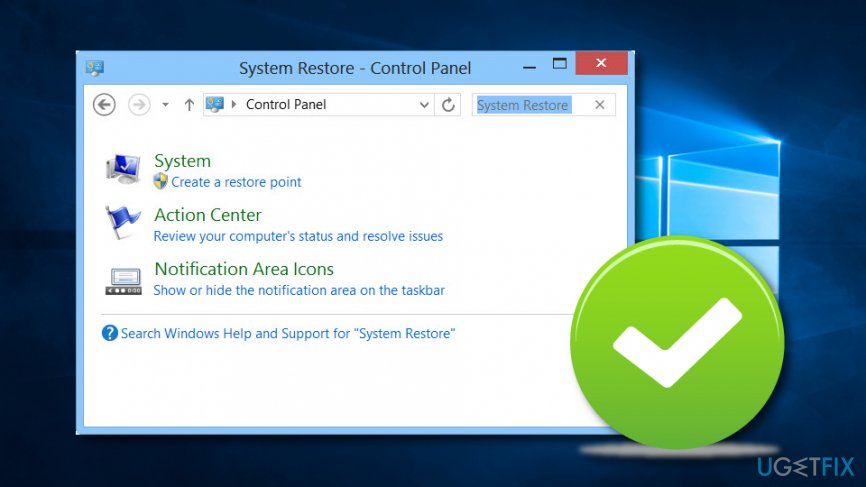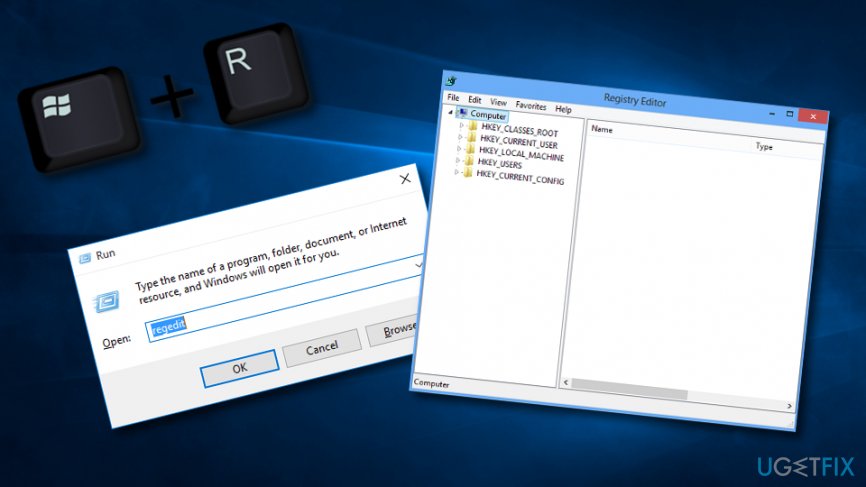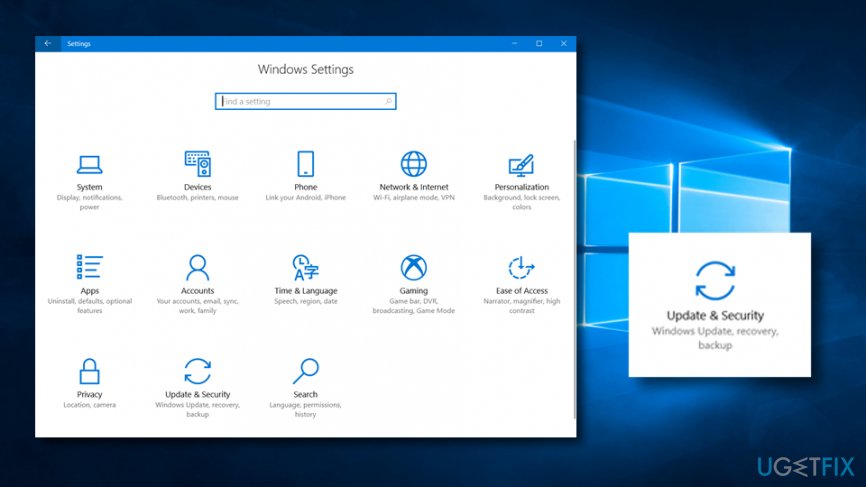Question
Issue: FIX: Can’t create a New Folder on a Windows 10 Desktop
Hi guys! Need help as I can’t add a new folder to my desktop. When I try to add one, an error code <%NULL:OpText occurs and no folder is created. How this should be fixed? Thanks in advance!
Solved Answer
Recently several Windows 10 users reported an issue related to the inability to create a New Folder on the desktop.[1] When the user right-clicks on the desktop, clicks Add and selects New Folder, they receive <%NULL:OpText error and zero New Folders on the screen. In the majority of the cases, PC owners can create New Folders in other locations, such as C:/ drive or within other folders.
This bug may occur due to the missing registry keys,[2] which might have been deleted by malware or the user might have deleted it himself/herself by accident. Luckily, that’s a minor issue, which might be fixed in several ways. Thus, to fix “can't add a New Folder” issue on Windows,[3] try the following methods.
How to Fix Unable to Create a New Folder on Windows 10 Desktop Issue?
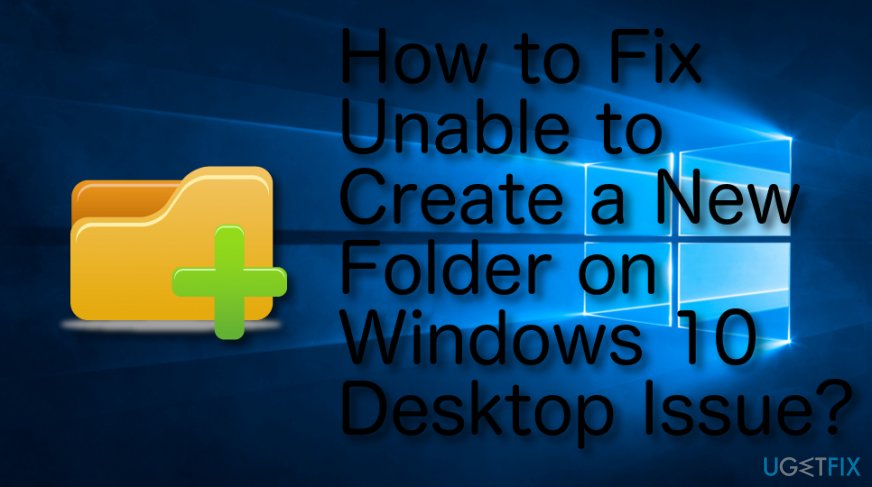
Fix 1. Use a System Restore Point
If you have created a System Restore Point earlier, you should try to should go back to the last point created. For this purpose, do the following:
- Click Win key and type Create a Restore point in the search bar.
- Select System Protection on the new window.
- Click on System Restore and then hit Next.

- Select the last Restore point that you have created and then click Next.
- Click Finish and wait for the system to restore. After that, restart the system.
Fix 2. Run sfc/scannow
To fix missing system files, try to run a sfc/scannow. For that, you should:
- Click Win key + X and select Command Prompt (Admin).

- Type sfc /scannow command and press Enter.
- Wait for the system to execute the scan and repair issues. After that, restart the system.
Fix 3. Boot the system using Safe Mode
- Click Power button and press Shift key before the Windows logo appears.
- Select Restart and then Troubleshoot.
- Click Advanced options and select Startup Settings.
- Finally, select Restart.
Fix 4. Backup and restore the Registries
- Click Win key + R, type regedit, and press Enter.
- Type in your administrator password if required and click OK.
- Once the Registry Editor opens, click on the Computer on the left pane.

- After that, click File and select Export to create the backup of the entire registry.
- Select the location and click Save.
When you create a backup of your registry, you can proceed to restore the registries:
- Click Win key + R, type regedit, and press Enter.
- Type in your administrator password if required and click OK.
- Find File on the left pane and select Import.
- Navigate to the location where the REG file is stored, click on it, and select Import.
Fix 5. Try eliminating some Windows updates
- Go to the search zone on your Windows desktop and find Settings.
- Opt for the Update & Security variant.

- Find and click on View installed update history.
- Double-click on an update you are likely to remove.
Fix 6. Fix the problem by accessing the Windows Defender Security Center
- Find the Windows Defender Security Center and open it.
- Select Virus & threat protection.
- Pick the Virus & threat protection settings.
- Find the Controlled folder access and opt for the “off” function.
- You can also find the App & browser control section.
- Open it and opt for off in order to enable the “Check apps & files” feature.
Finally, if none of these steps helped to fix “Can’t add a New Folder on a desktop” error on Windows 10, you should try to scan the system with FortectMac Washing Machine X9. It will scan the system for malware,[4] registry errors that might have not been solved, damaged system files, and similar problems that might be preventing you from created new folders.
Repair your Errors automatically
ugetfix.com team is trying to do its best to help users find the best solutions for eliminating their errors. If you don't want to struggle with manual repair techniques, please use the automatic software. All recommended products have been tested and approved by our professionals. Tools that you can use to fix your error are listed bellow:
Protect your online privacy with a VPN client
A VPN is crucial when it comes to user privacy. Online trackers such as cookies can not only be used by social media platforms and other websites but also your Internet Service Provider and the government. Even if you apply the most secure settings via your web browser, you can still be tracked via apps that are connected to the internet. Besides, privacy-focused browsers like Tor is are not an optimal choice due to diminished connection speeds. The best solution for your ultimate privacy is Private Internet Access – be anonymous and secure online.
Data recovery tools can prevent permanent file loss
Data recovery software is one of the options that could help you recover your files. Once you delete a file, it does not vanish into thin air – it remains on your system as long as no new data is written on top of it. Data Recovery Pro is recovery software that searchers for working copies of deleted files within your hard drive. By using the tool, you can prevent loss of valuable documents, school work, personal pictures, and other crucial files.
- ^ SebastianToso. Can't create new folder in windows 10. Microsoft.com. Tech forum.
- ^ Margaret Rouse. Registry key. What is. Tech target.
- ^ Microsoft Windows. Wikipedia. The free encyclopedia.
- ^ Malware. Palo Alto Networks.