Question
Issue: How to downgrade from Windows 11 to Windows 10?
Hello. I wanted to know how I can go back to Windows 10. I upgraded to Windows 11 but it did not meet my expectations. What steps should I have to take to downgrade to Windows 10?
Solved Answer
Microsoft released the newest version of Windows on October 5th, 2021. Many people were excited to try out the new operating system. However, a lot of users are looking for ways to revert back to Windows 10. For some people, the system was not running correctly, or some crucial features were not working as expected.
We previously wrote about Windows 11 issues, like Fingerprint reader not working, clock and date missing, and File Explorer lagging. Many users were not happy about the operating system being buggy and decided to downgrade to Windows 10. So this guide will help you change Windows 11 back to Windows 10.
You should note that Windows 10 will be supported by Microsoft until 14 October, 2025.[1] Another important thing we should mention is that there are requirements you have to meet to be able to downgrade to Windows 10:
-
You can only downgrade to Windows 10 within the 10 days of your upgrade
-
Previous Windows version files, typically Windows.old folder, and other required files should be present on your system
If the above requirements are not met, you cannot go back to Windows 10 with the method we provide in this guide. In that case, you will need to perform a clean install. Before proceeding, you should backup files you created after upgrading to Windows 11 because they may disappear during the downgrade process. The programs you installed and settings you configured after Windows 11 upgrade, will need to be reinstalled and reconfigured as well.
If you want to go back to Windows 10 because of problems with the operating system, you should first try using a repair tool, like FortectMac Washing Machine X9. It can fix most system errors, BSODs,[2] corrupted files, and registry[3] issues. Otherwise, make sure to follow the steps below carefully.
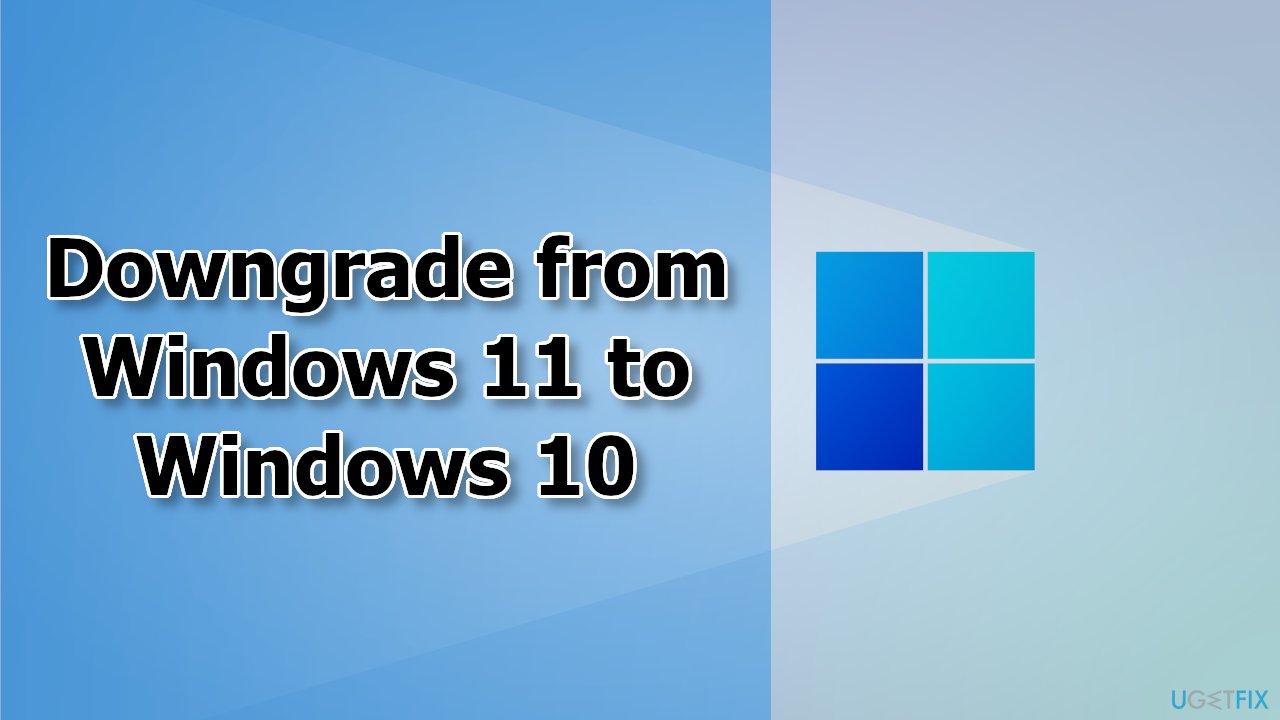
Downgrade from Windows 11 to Windows 10
- Open the Settings app on your Windows 11, go to System
- Open Recovery and under Recovery options, click Go back
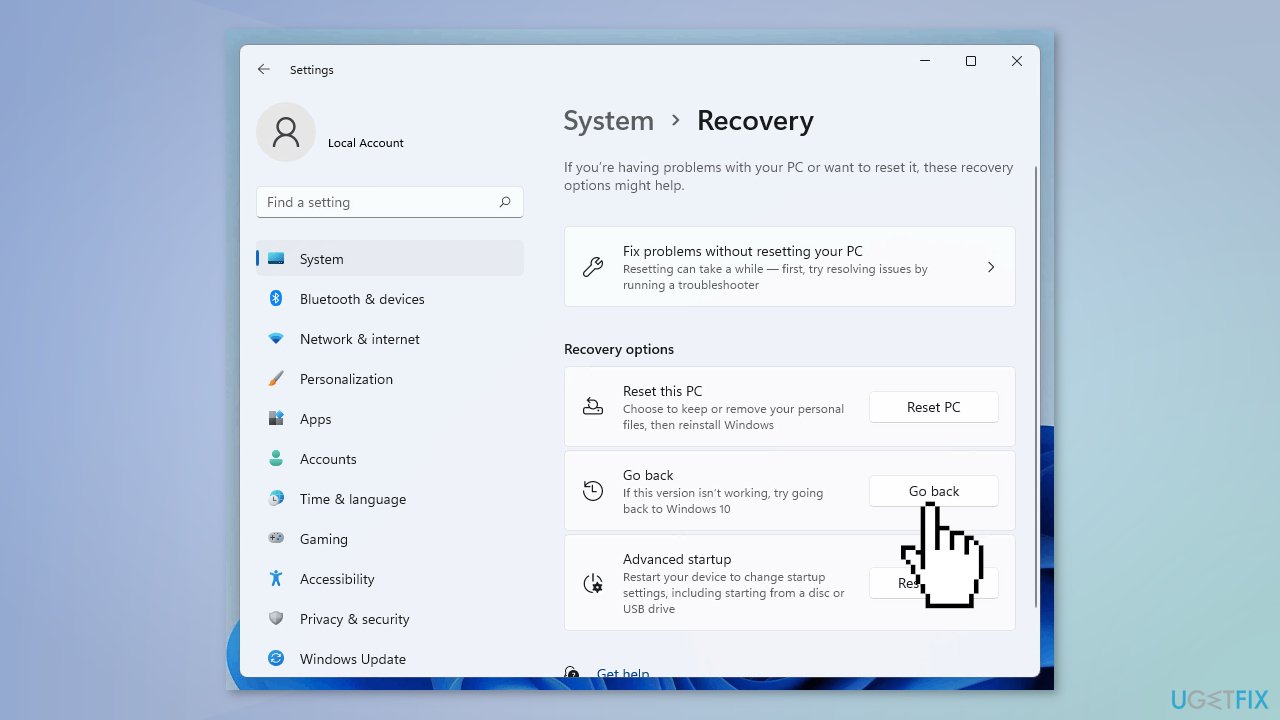
- Under Why are you going back, select a reason and click Next
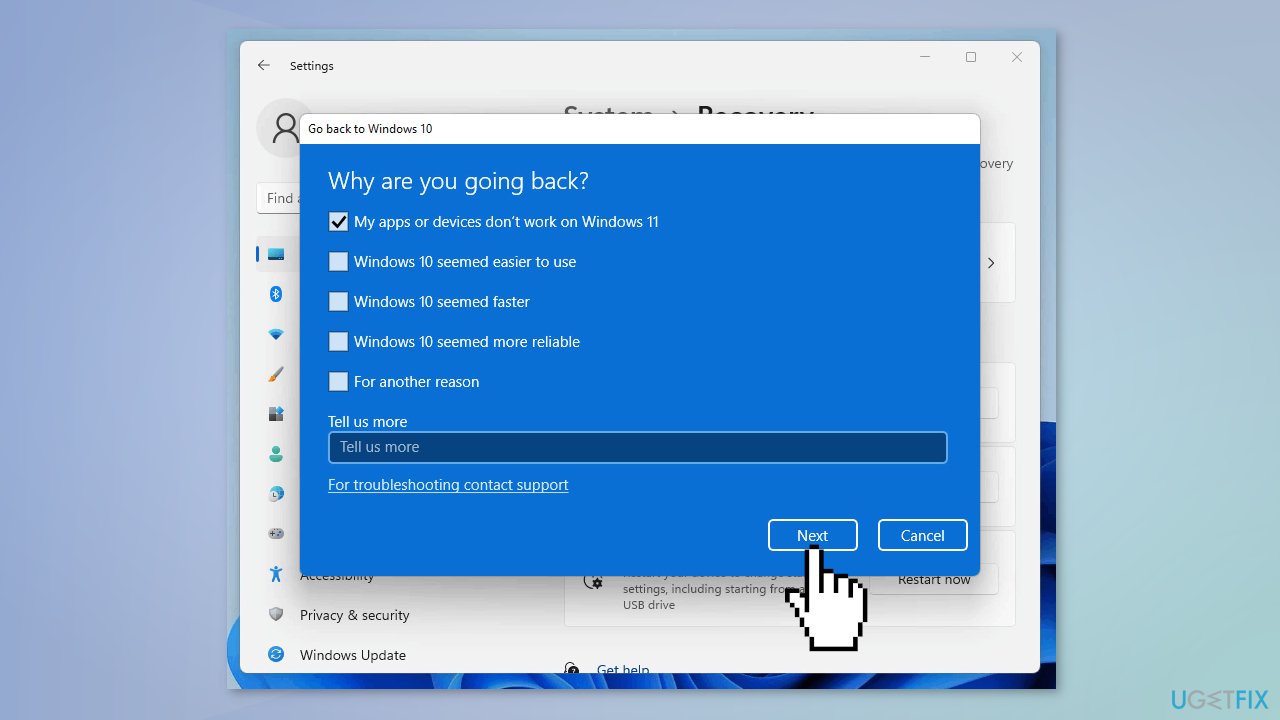
- In the next screen, select Check for updates
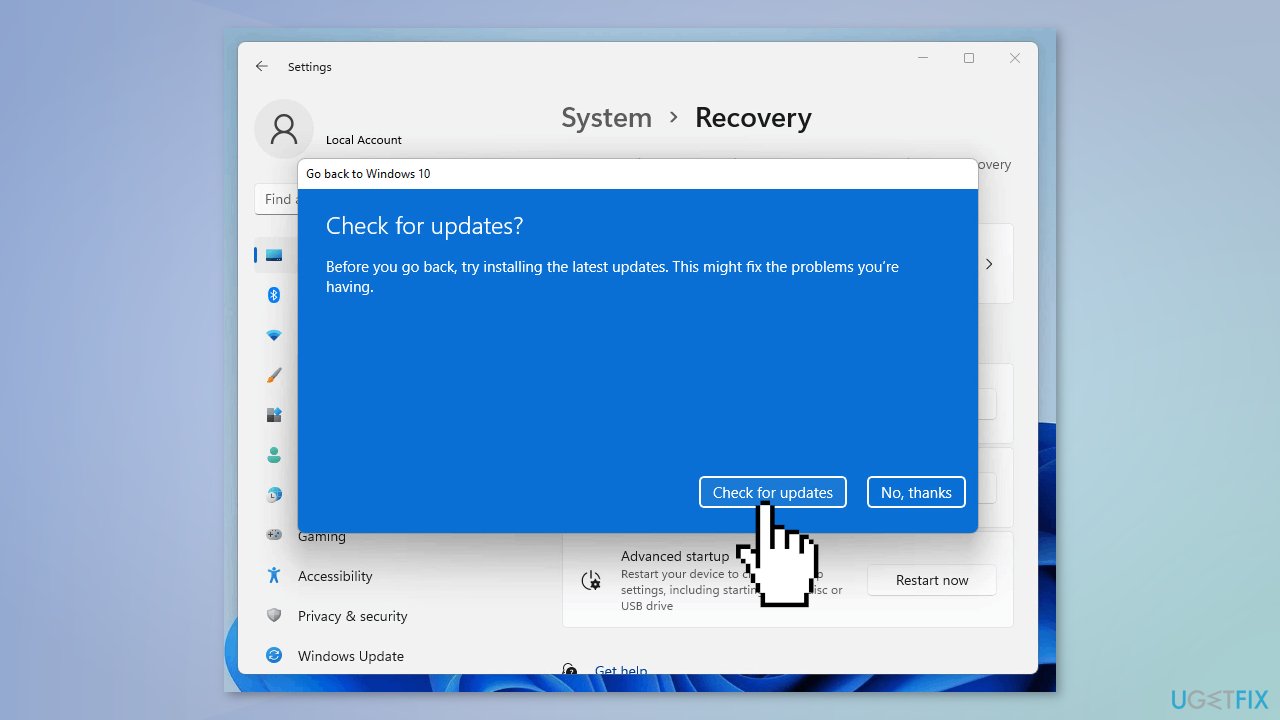
- If that does not work, click No thanks
- Under What you need to know, make sure you go through this information thoroughly
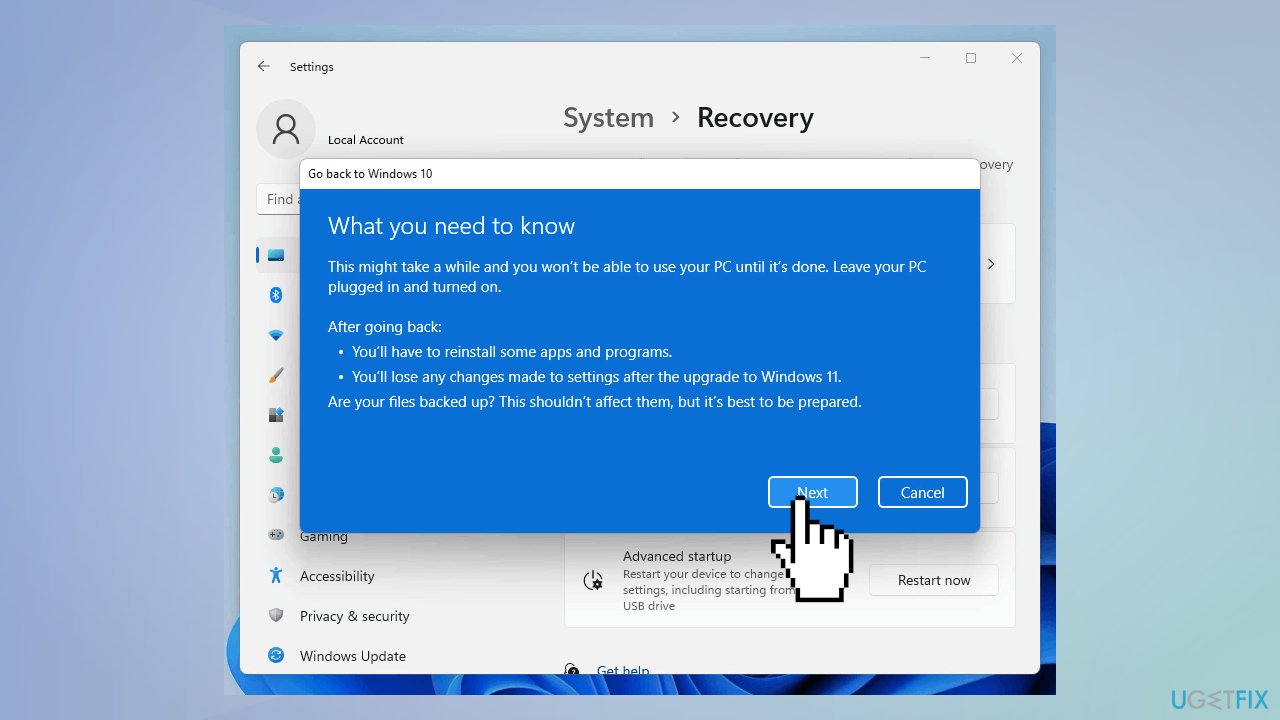
- When you are ready, click Next
- Make sure you remember Windows 10 password so that you do not get locked out
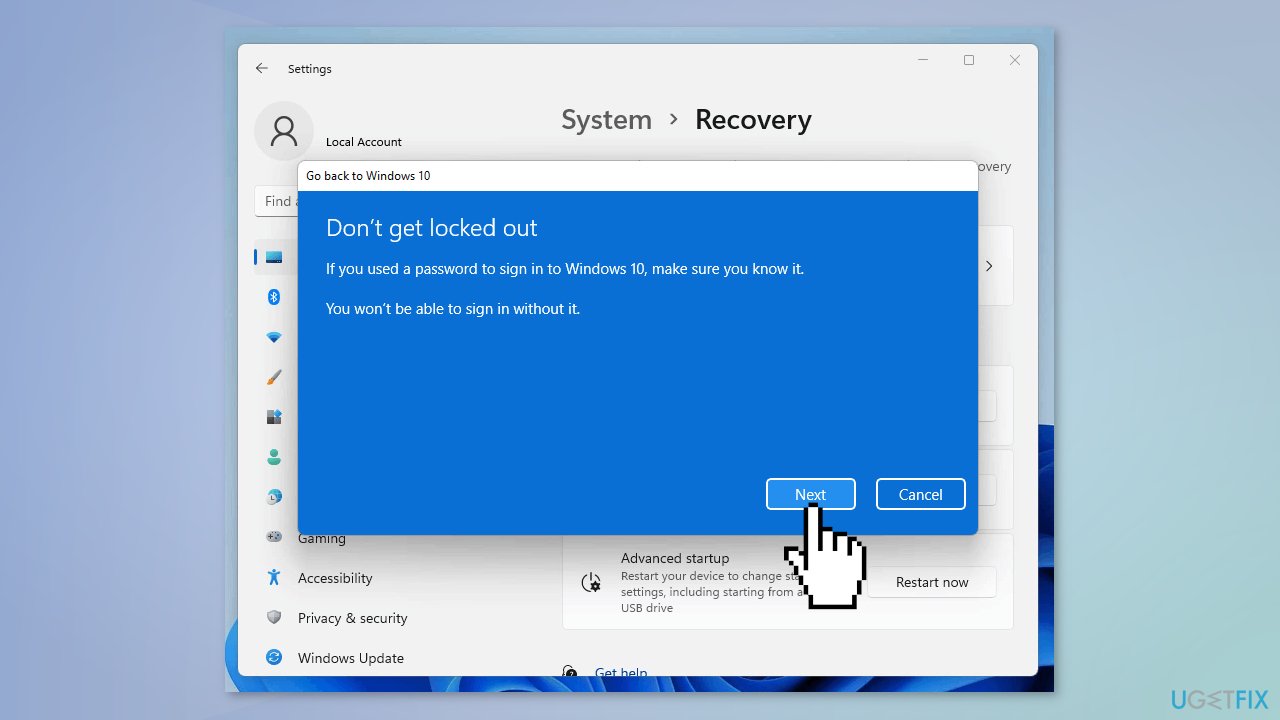
- Click Next to proceed
- Finally, click on Go back to Windows 10
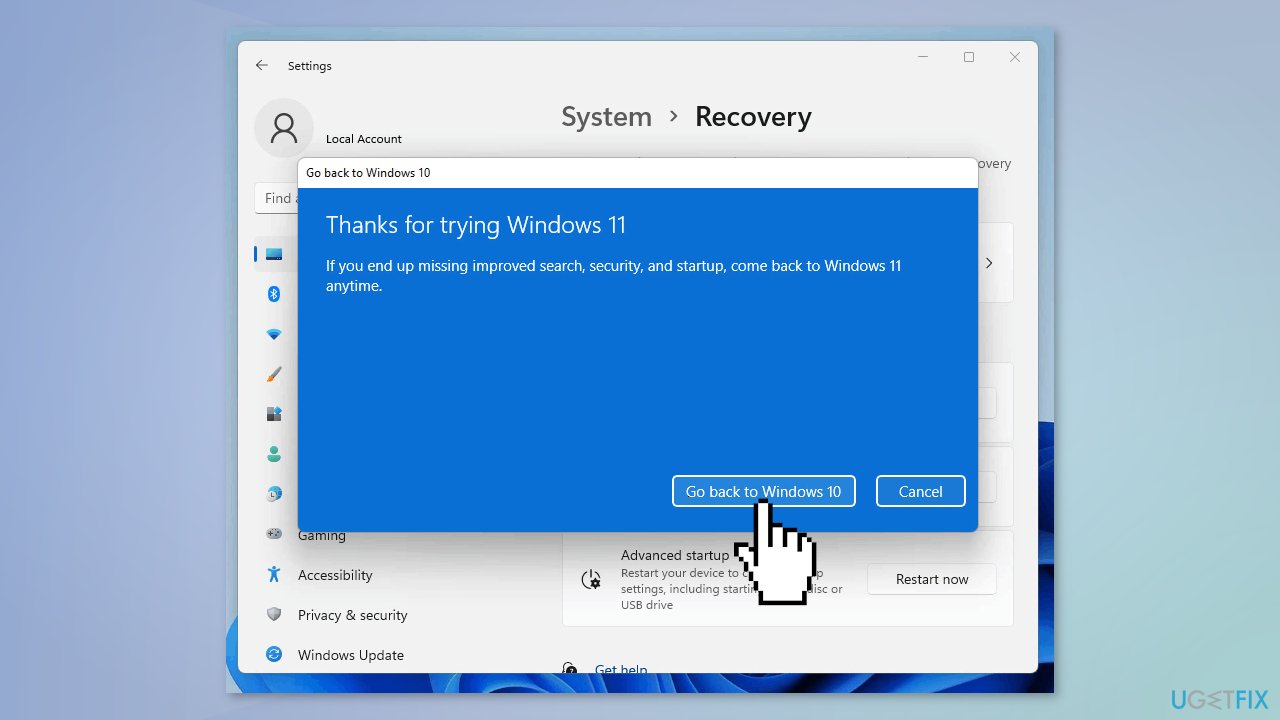
- Your system will now restart
- After a restart, you will see Attempting to recover installation screen
- In a few moments, you will see Restoring your previous version of Windows
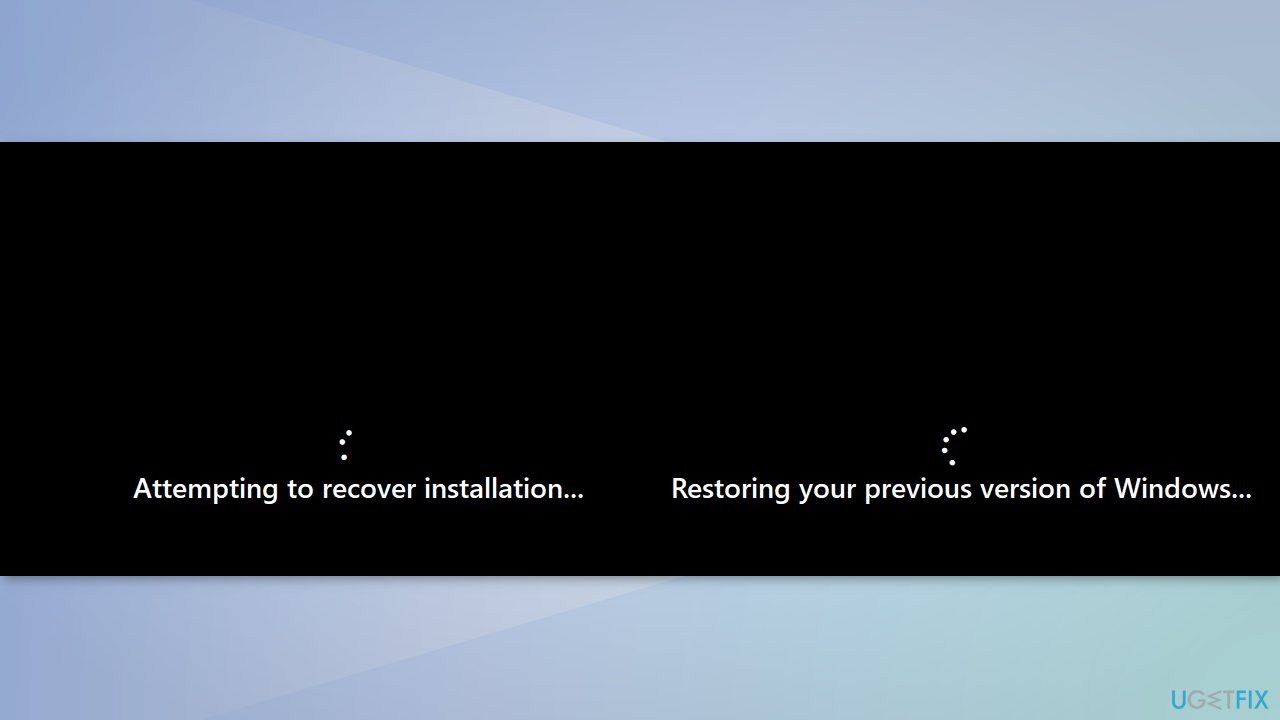
- Now your system will restart and you will see Windows 10 boot screen
- In the next few moments, you should be able to login to your Windows 10 PC
- After login, you can check your Windows 10 version by running a winver command in the Command Prompt
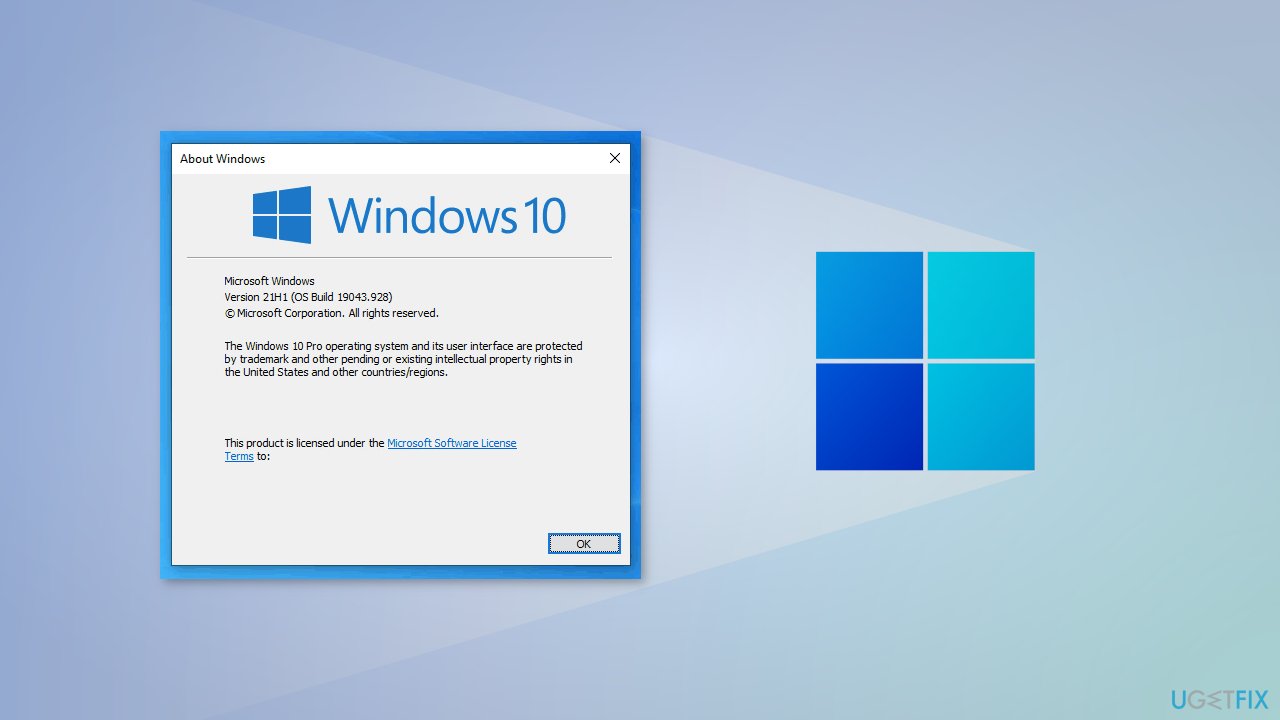
Recover files and other system components automatically
To recover your files and other system components, you can use free guides by ugetfix.com experts. However, if you feel that you are not experienced enough to implement the whole recovery process yourself, we recommend using recovery solutions listed below. We have tested each of these programs and their effectiveness for you, so all you need to do is to let these tools do all the work.
Access geo-restricted video content with a VPN
Private Internet Access is a VPN that can prevent your Internet Service Provider, the government, and third-parties from tracking your online and allow you to stay completely anonymous. The software provides dedicated servers for torrenting and streaming, ensuring optimal performance and not slowing you down. You can also bypass geo-restrictions and view such services as Netflix, BBC, Disney+, and other popular streaming services without limitations, regardless of where you are.
Don’t pay ransomware authors – use alternative data recovery options
Malware attacks, particularly ransomware, are by far the biggest danger to your pictures, videos, work, or school files. Since cybercriminals use a robust encryption algorithm to lock data, it can no longer be used until a ransom in bitcoin is paid. Instead of paying hackers, you should first try to use alternative recovery methods that could help you to retrieve at least some portion of the lost data. Otherwise, you could also lose your money, along with the files. One of the best tools that could restore at least some of the encrypted files – Data Recovery Pro.
- ^ Katie Teague. Windows 10 support ends in 4 years, but this is what you should know now. Cnet. Computing Blog.
- ^ Blue screen of death. Wikipedia, the free encyclopedia.
- ^ Tim Fisher. What Is the Windows Registry?. Lifewire. Software and Apps.



