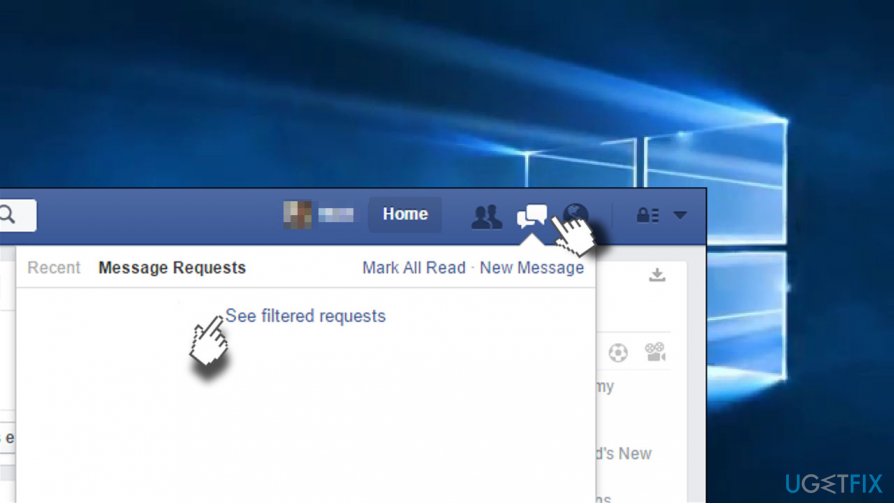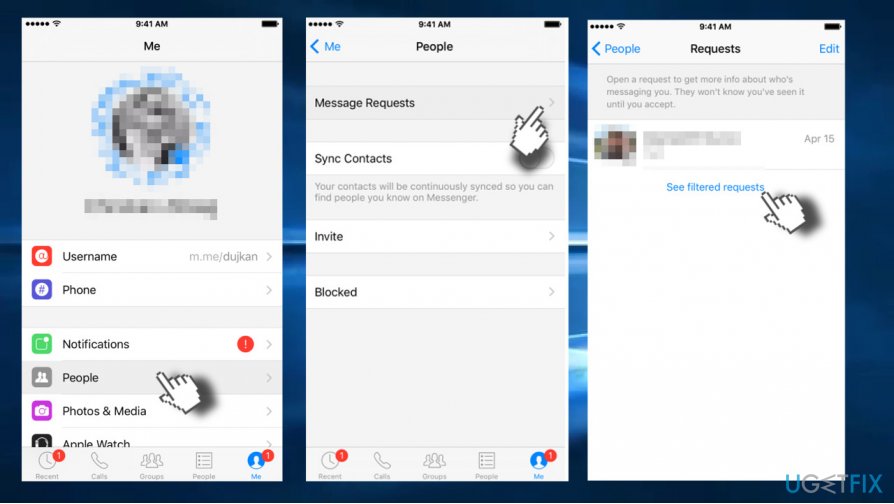Question
Issue: How to Find Hidden Messages and Filtered Message Requests in Facebook?
Several people asked me if I received messages from them on Facebook. The fact is that I did not receive any messages from them, but they are promising me that they did send a couple of them. No one except me access my account. Is it possible that those messages were lost somehow?
Solved Answer
Facebook Messenger[1] is an extremely popular instant messaging application, which allows communicating with the Facebook community directly via the social network. The cross-platform gained its popularity[2] due to simplicity, speed, and free service. With the Facebook Messenger, it’s easy to establish contact with the Facebook friends, relatives that are not yet Facebook friends or absolute strangers.
However, it turned out that the application may apply a filter on the message inbox and decide not to show some messages from particular people.
How’s that possible? Facebook has an algorithm,[3] which is programmed to sort out people and check their connection with you. If the algorithm does not identify the connection of a particular Facebook member and you, the message he or she sends to you will automatically be transferred to the Hidden Messages folder.
The idea of, let us say, “Facebook Messenger spam filter” may seem to be good for some people, but the fact that Facebook does not inform users about hidden messages' inbox is not praiseworthy. This way, people can hardly realize that someone is trying to get in touch with them and it’s not very likely that they will find that because it’s practically impossible to stumble upon the filtered folder accidentally.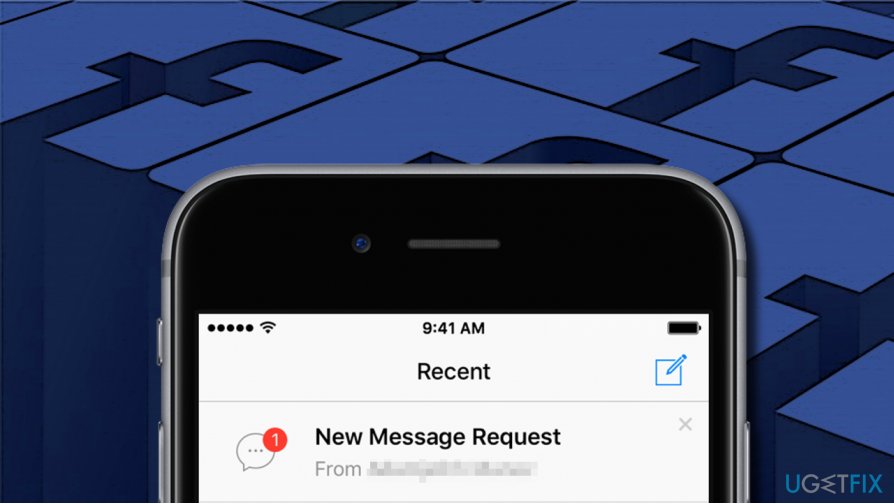
Nevertheless, this folder can be accessed easily. In this post, we will explain how to access the Hidden Messages folder in Facebook Messenger, so that you could check if there are some important messages from people who are, according to Facebook, not connected to you.
Access the hidden messages on Facebook Messenger (Windows)
- Log in to your Facebook account and click on “Messages” icon (at the top of the screen).
- Open “Messages Request” to see messages from people who are not on your Facebook friend’s list.
- Then click “See filtered requests.”
- If you want the messages from the message request and filtered request folders to go to the normal Facebook inbox, click “Accept.”

Locate the filtered message requests on Messenger (iPhone and iPad)
- Open your iPhone’s Home screen.
- Launch the “Messenger app” and tap the “Me” button (lower-right corner).
- Open “Settings” and find “People.”
- Under People page, find “Message Request” option and click it.
- Then tap on “See filtered requests” to see another folder of hidden messages.
- To open the content of these folders you have to tap on them. If you want to receive the messages from people who sent hidden messages to the normal Facebook inbox, tap “Accept.”

Open Hidden Messages folder on Messenger (Android)
- Open the Home screen and launch the “Messenger app.”
- Tap on “Settings” (upper-right corner) and select “People.”
- Select “Message Request” on the People window.
- Then tap on “See filtered requests” to open another source of hidden messages.
- To open the content of these folders you have to tap on them. If you want to receive the messages from people who sent hidden messages to the normal Facebook inbox, tap “Accept.”
Optimize your system and make it work more efficiently
Optimize your system now! If you don't want to inspect your computer manually and struggle with trying to find issues that are slowing it down, you can use optimization software listed below. All these solutions have been tested by ugetfix.com team to be sure that they help improve the system. To optimize your computer with only one click, select one of these tools:
Protect your online privacy with a VPN client
A VPN is crucial when it comes to user privacy. Online trackers such as cookies can not only be used by social media platforms and other websites but also your Internet Service Provider and the government. Even if you apply the most secure settings via your web browser, you can still be tracked via apps that are connected to the internet. Besides, privacy-focused browsers like Tor is are not an optimal choice due to diminished connection speeds. The best solution for your ultimate privacy is Private Internet Access – be anonymous and secure online.
Data recovery tools can prevent permanent file loss
Data recovery software is one of the options that could help you recover your files. Once you delete a file, it does not vanish into thin air – it remains on your system as long as no new data is written on top of it. Data Recovery Pro is recovery software that searchers for working copies of deleted files within your hard drive. By using the tool, you can prevent loss of valuable documents, school work, personal pictures, and other crucial files.
- ^ Tiffany Black. Everything You Need to Know About Facebook Messenger. Lifewire. Practical advice to help you live better with technology.
- ^ Alfred Lua. Decoding the Facebook Algorithm: A Fully Up-to-Date List of the Algorithm Factors and Changes. Buffer. Practical advice and error fixes.
- ^ Josh Constine. Facebook Messenger hits 1.2 billion monthly users, up from 1B in July. TechCrunch. Profiling startups, reviewing new Internet products, and breaking tech news.