Question
Issue: How to fix “500 Internal Server Error?”
Hello. I cannot access a couple of websites due to the 500 Internal Server Error. I tried different web browsers, but that's not the case. What does this error mean?
Solved Answer
The “500 Internal Server Error” is an HTTP status code,[1] which indicates the problem with the website that you are trying to access. The problem is not related to the Internet connection or web browser. The HTTP 500 – Internal Server Error indicates the fact that something unexpected happened on the web server of the page that you attempt visiting and, therefore, the server cannot display the content of the domain.
The error shows up in a full-page screen inside the web browser's page, but its name may slightly vary. Thus, note that the following error messages refer to the same problem:
500 Internal Server Error
HTTP 500 – Internal Server Error
Temporary Error (500)
Internal Server Error
HTTP 500 Internal Error
500 Error
HTTP Error 500
500. That’s an error
In many cases, the “500 Internal Server Error” blocks access websites owned and managed by the PC's user. Webmasters should beware of the fact that this problem usually occurs due to faulty programming. Therefore, it's advisable to contact the IT person who is responsible for website's maintenance and ask whether he or she initiated some crucial changes.
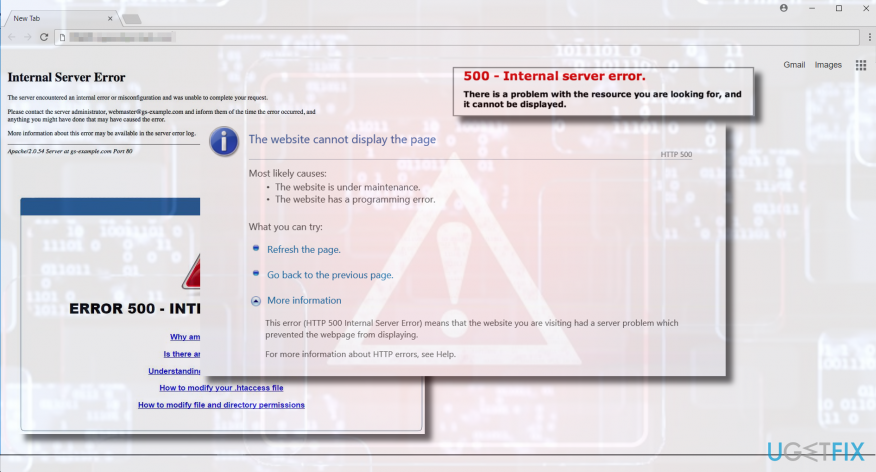
IMPORTANT: while the “500 Internal Server Error” popup does not indicate the culprit explicitly, you can find more information when accessing the website on a server using Microsoft IIS software.[2] In this case, you should see a more specific numeric code (e.g. 500.19, 500.53, 500.24, etc.) and a reference to problematic system's component (Module or ISAPI , particular application, web server too busy, ASP.NET httpModules configuration, Global.asax are not allowed, RQ_BEGIN_REQUEST request fail, Internal ASP error, etc.).
More information on these IIS-specific codes can be found on Microsoft's The HTTP status code in IIS 7.0, IIS 7.5, and IIS 8.0 page. For that, you should click on the “More Ways You Might See an Internal Server Error,” which should be included in the 500 Error message.
Quite often people encounter the HTTP 500 Internal Error while visiting online shopping websites. In this case, it's a must to postpone the online purchase as the checkout may end up creating multiple orders and costing multiple charges.
Although webmasters usually use automatic protection from server-side errors like Temporary Error (500), especially at online shops, various unexpected problems can render the website inaccessible.
If you are not the owner of the website that returns the “500 Internal Server Error,” you can hardly fix it yourself. The problem is usually on the website's server end, so you should try to reload the website or come to it later. In case you can't open the site anyway, there's a couple of ways to work around it.
Clear browser's cache and cookies
Although clearing cache and cookies is not the most efficient way to fix “500 Internal Server Error,” quite a few Internet users reported that this method worked like a charm.
In case you are trying to open a cached version of the website, server error 500 is very probable. Thus, you should:
- Open Google Chrome and click More button at the top-right corner of the screen.
- Select More Tools and click Clear browsing data.
- At the top of the screen, select the time range. If you want to remove everything, choose All time.
- Now mark the checkboxes next to “Cookies and other site data” and “Cached images and files.”
- Finally, click Clear data button.
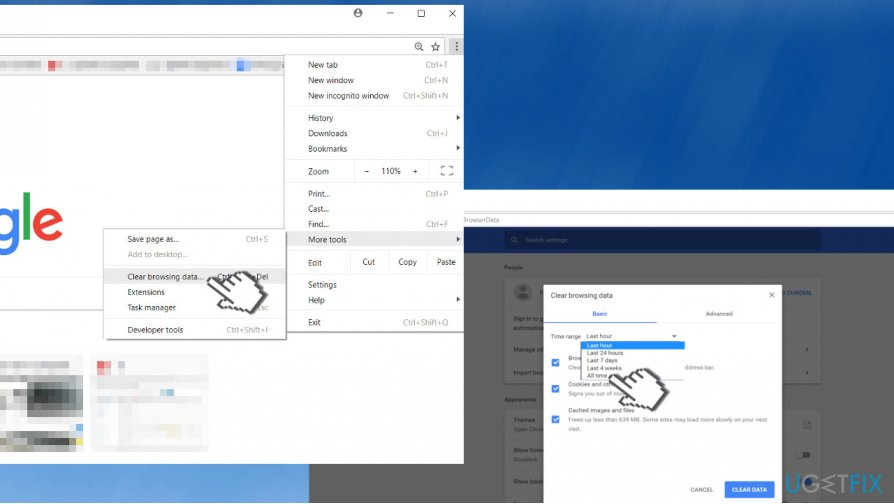
Inform website's manufacturer about the problem
If you are not the owner of the website, you can hardly fix “500 Internal Server Error” yourself. If you need to access the particular domain asap, you must report the problem to the website's administrator. You can find Website Contact Information[3] simply by looking for it on the Internet. If it's not provided, you can report the issue to the support-based social network account if the website you attempt visiting has one.
Check for Corrupt .htaccess File
One of the possible ways to fix “500 Internal Server Error” is to check the corrupted .htaccess file.[4] This method applied for those who encounter the problem on their WordPress websites. To verify that, you should:
- Log in to your website using FTP or File Manager app in your hosting account’s cPanel dashboard.
- Find the .htaccess file, which should be located in the directory where wp-content, wp-admin, and wp-includes folders are kept.
- Rename the .htaccess file to something like .htaccess_old.
- After that, try to visit your site and check if the internal server error has gone.
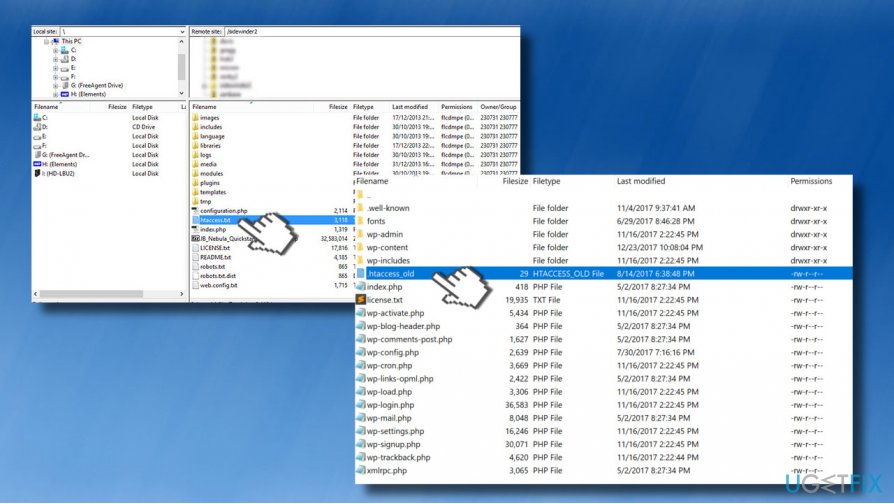
Disable or Remove Plug-Ins in WordPress
Just like cache and cookies, removal or disabling plug-ins in WordPress is not the most common 500 Internal Server Error fix. Nevertheless, there are many potentially dangerous browser's add-ons and plug-ins that may trigger Internal Server error. Thus, try to disable or remove irrelevant plug-ins in WordPress. You can do that without accessing WP-Admin:
NOTE: this method requires using a FTP cleint or host's file manager.
- Connect to your site using FTP client, or File Manager in cPanel.
- Once connected, navigate to the /wp-content/ folder.
- In the wp-content folder, locate the folder called plugins.
- Right-click on the plugins folder and select Rename.
- Change the name to plugins.deactivate.
- Once done, check if that helped to fix Internal Server Error 500. In case it didn't, repeat the same procedure and rename the plugins.deactivate folder to plugins.
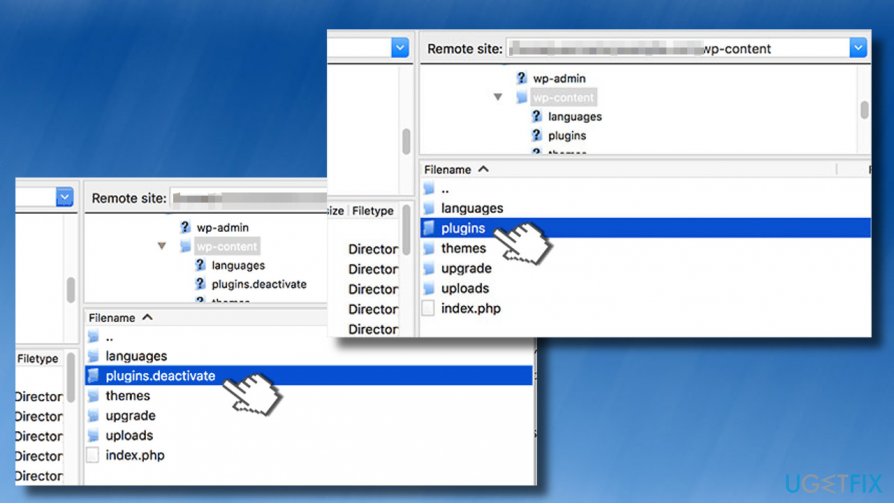
If these simple steps did not help and you cannot access your website, you should address the problem by checking for incorrect permissions on a PHP and CGI script or handling scripts for external connection because they might have the timeout.
IMPORTANT: Windows Update service may also report the Internal Server Error. In this case, it should contain technical information, including WU_E_PT_HTTP_STATUS_SERVER_ERROR message and 0x8024401F error code.
Repair your Errors automatically
ugetfix.com team is trying to do its best to help users find the best solutions for eliminating their errors. If you don't want to struggle with manual repair techniques, please use the automatic software. All recommended products have been tested and approved by our professionals. Tools that you can use to fix your error are listed bellow:
Prevent websites, ISP, and other parties from tracking you
To stay completely anonymous and prevent the ISP and the government from spying on you, you should employ Private Internet Access VPN. It will allow you to connect to the internet while being completely anonymous by encrypting all information, prevent trackers, ads, as well as malicious content. Most importantly, you will stop the illegal surveillance activities that NSA and other governmental institutions are performing behind your back.
Recover your lost files quickly
Unforeseen circumstances can happen at any time while using the computer: it can turn off due to a power cut, a Blue Screen of Death (BSoD) can occur, or random Windows updates can the machine when you went away for a few minutes. As a result, your schoolwork, important documents, and other data might be lost. To recover lost files, you can use Data Recovery Pro – it searches through copies of files that are still available on your hard drive and retrieves them quickly.
- ^ Tim Fisher. HTTP Status Codes. Lifewire. Practical advice to help you live better with technology.
- ^ Internet Information Services (IIS) for Windows. IIS. The official Microsoft's website related to IIS service.
- ^ Simon Heaton. Why Your Contact Page is the Most Important Part of Your Portfolio Website. Shopify. Focuses on making commerce.
- ^ Why You Can’t Find .htaccess File on Your WordPress Site. WPBeginner. A free WordPress resource site.



