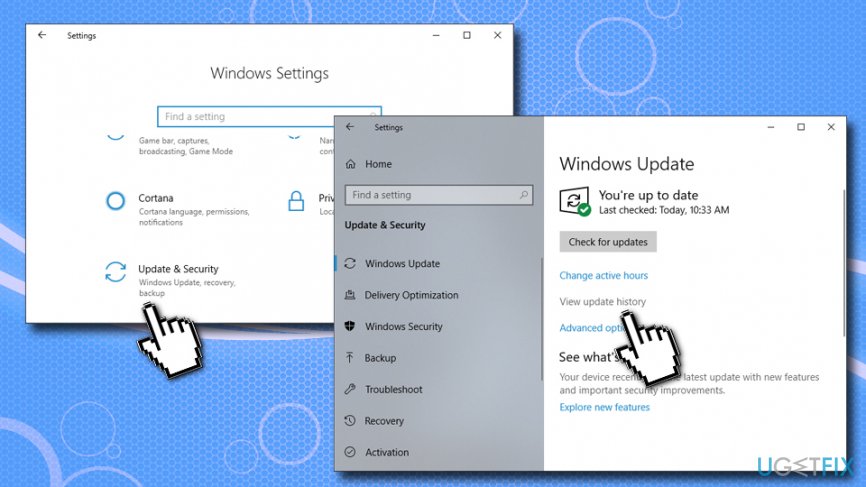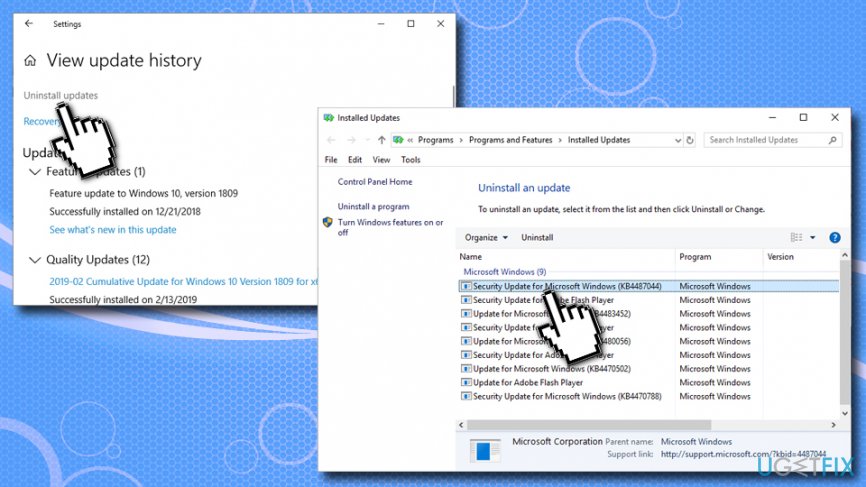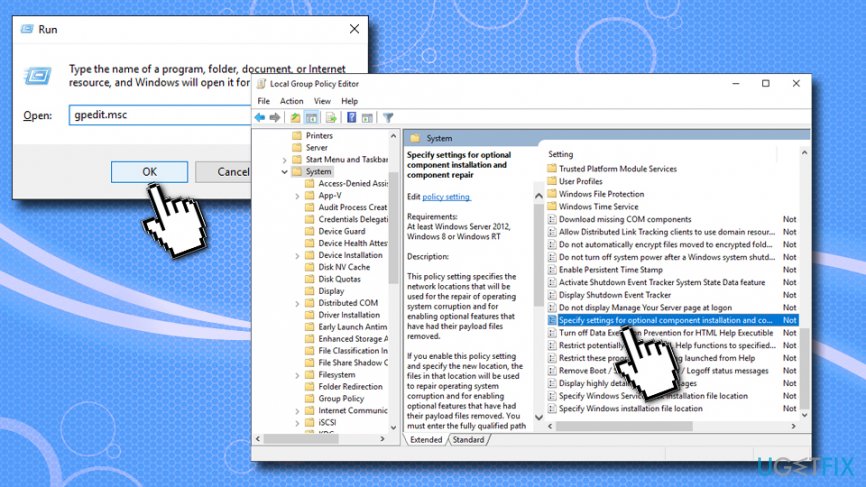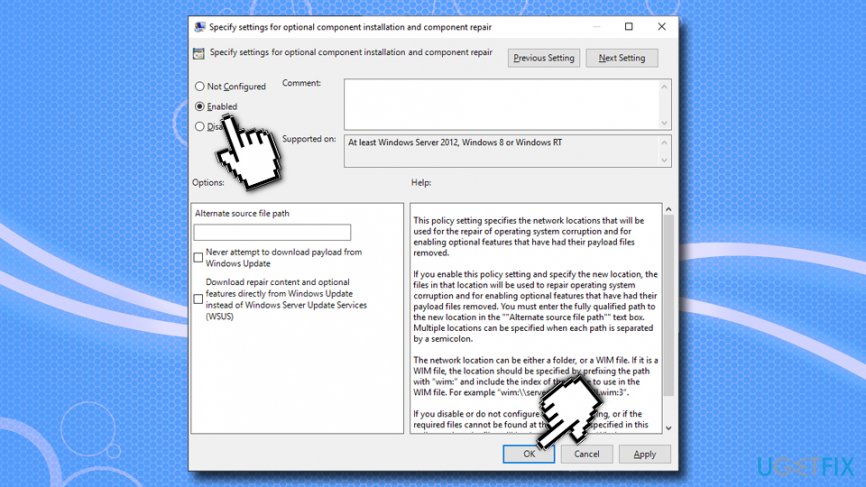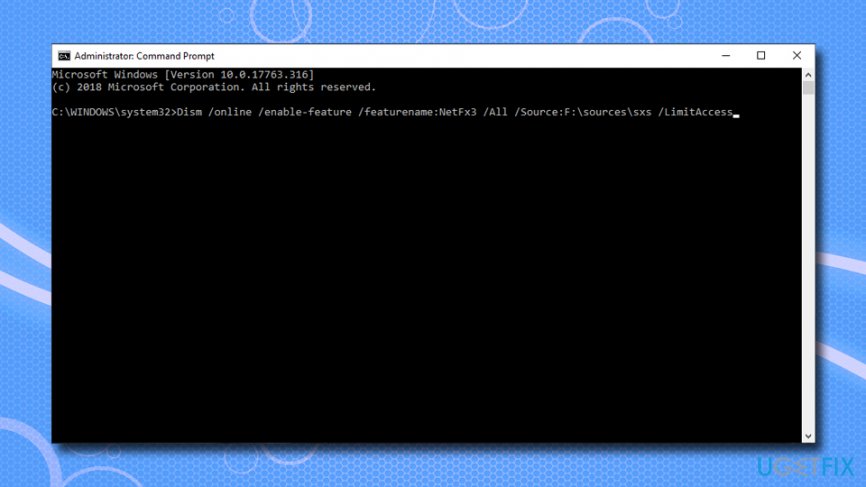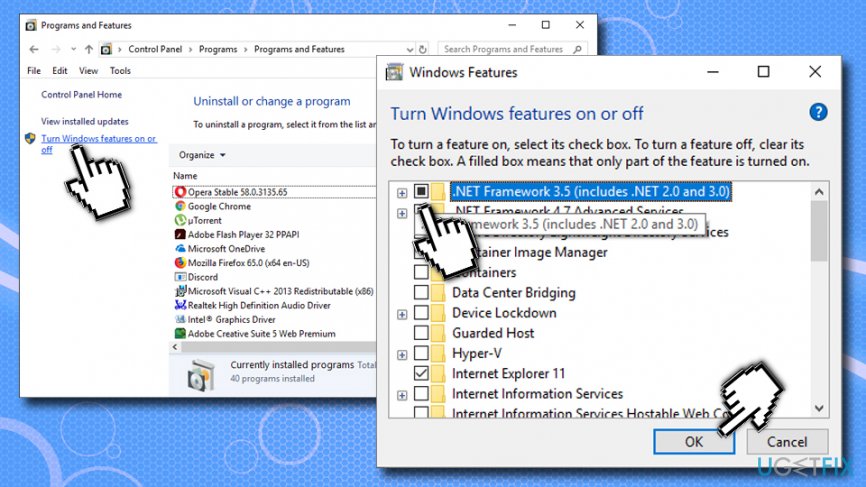Question
Issue: How to fix Error Code 0x800F081F while installing Microsoft .NET Framework 3.5 on Windows?
Hello all. I‘m running Windows 8. I need to install Microsoft .NET Framework 3.5 because several apps on the system require it. However, when I try to install it, I received an error message, which reads: „Error: 0x800F081F The source files could not be found.“ I tried both installation online and offline. Could you please tell me why am I not allowed to install Microsoft .NET Framework 3.5?
Solved Answer
Windows operation and the amount of bugs has been drastically reduced over the past years since the release of the operating system. However, users can still encounter bugs like 0x800F081F, 0x800F0906, 0x800F0907 or 0x800F0922 – all related to .NET Framework 3.5.[1]
As explained by Microsoft, Microsoft .NET Framework 3.5 is a „technology that supports building and running the next generation of applications and Web services.“ Unlike other Windows OS version, Windows 8 and 8.1 does not have this technology installed by default, meaning that computer owners have to install it manually if some third party software running on the system requires for it.
This can be done either manually or automatically. Unfortunately, but many people cannot install Microsoft .NET Framework 3.5 anyway due to the Error Code 0x800F081F. The error message does not tell much, except that:
Windows couldn't complete the requested changes.
Windows couldn'f find the required files to complete the requested changes. Make sure you're connected to the Internet, and try again.
Error code: 0x800F081F

This bug check can sometimes be replaced by Error Code 0x800F0906, but note that they are just the same and can occur interchangeably. Since Windows 8 and 8.1 are the only versions that do not have Microsoft .NET Framework 3.5, so naturally this problem occurs on this type of OS mainly. However, Windows 10 users reported the same problem if they had to reinstall .NET Framework 3.5 for some reason.
According to IT specialists, 0x800F081F error is triggered by KB2966826, KB2966827, and KB2966828 security updates for .NET Framework 3.5. These updates are installed on Windows OS via Windows Update regardless of the type of the system, meaning that Windows 8 and 8.1, which do not contain Microsoft .NET Framework 3.5, are stuffed with these updates as well. If you are encountering this problem, we will provide a few methods on how to fix Error Code 0x800F081F while installing Microsoft .NET Framework 3.5 on Windows.
How to fix Error Code 0x800F081F while installing Microsoft .NET Framework 3.5 on Windows?
If you have tried installing Microsoft .NET Framework 3.5 both ways, i.e., manually and automatically, but each attempt ends up with an error code “The source files could not be found,” there a few things that you can do to fix 0x800F081F error.
Method 1. Uninstall Microsoft .NET Framework 3.5 updates
- Right-click on Start and select Settings.
- Go to Update & Security.
- On the right pane, select View update history.

- Go to Uninstall Updates.
- Look through the list of installed updates and try to find KB2966826, KB2966827, and KB2966828 security updates.
- Once found, right-click on each of them and select Uninstall.

Note: if you are dealing with later updates, simply check if your system is patched to the latest version.
Method 2. Run Group Policy Editor
- Press Windows key + R.
- Type in gpedit.msc and hit Enter
- Once Group Policy Editor opens, navigate to Computer Configuration -> Administrative Templates -> System.

- Look for Specify settings for optional component installation and component repair option on the right pane.
- If it is set to Not Configured, double-click on it, and set Enabled > click OK.

- Once done, try to install .NET Framework 3.5 and error 0x800F081F should be fixed.
Method 3. Fix Error Code 0x800F081F using DISM command in Command Prompt
- Download Windows Media Creation tool.
- Create the installation image using Flash drive or the DVD.[2]
- Mount the image – note the drive letter.
- Type in cmd or Command Prompt into the search bar.
- Right-click on the search results and select Run as administrator.
- Once the new window opens, type in the following command and hit Enter:
Dism /online /enable-feature /featurename:NetFx3 /All /Source:[DRIVE LETTER]:\\sources\\sxs /LimitAccess
IMPORTANT NOTE: replace the [DRIVE LETTER] with the correct drive letter.

Install .NET Framework 3.5 and fix 0x800F081F error
Once you perform the above-mentioned steps, install the missing component as follows:
- Type in Control Panel into the search box and press Enter.
- Go to Programs > Uninstall a program.
- Click on Turn Windows features on or off (left pane).
- Tick the .NET Framework 3.5 (includes .NET 2.0 and 3.0) and click OK.

Our last piece of advice would be to take care of the registries,[3] software updates, system files, security, etc. in order to prevent errors, malware infections, file loss, crashes, and similar issues. For this purpose, you should install FortectMac Washing Machine X9.
Repair your Errors automatically
ugetfix.com team is trying to do its best to help users find the best solutions for eliminating their errors. If you don't want to struggle with manual repair techniques, please use the automatic software. All recommended products have been tested and approved by our professionals. Tools that you can use to fix your error are listed bellow:
Protect your online privacy with a VPN client
A VPN is crucial when it comes to user privacy. Online trackers such as cookies can not only be used by social media platforms and other websites but also your Internet Service Provider and the government. Even if you apply the most secure settings via your web browser, you can still be tracked via apps that are connected to the internet. Besides, privacy-focused browsers like Tor is are not an optimal choice due to diminished connection speeds. The best solution for your ultimate privacy is Private Internet Access – be anonymous and secure online.
Data recovery tools can prevent permanent file loss
Data recovery software is one of the options that could help you recover your files. Once you delete a file, it does not vanish into thin air – it remains on your system as long as no new data is written on top of it. Data Recovery Pro is recovery software that searchers for working copies of deleted files within your hard drive. By using the tool, you can prevent loss of valuable documents, school work, personal pictures, and other crucial files.
- ^ Walter Glenn. What Is the Microsoft .NET Framework, and Why Is It Installed on My PC?. How-To Geek. Site that explains technology.
- ^ Tina Sieber. How to Download Official Windows ISO Files Free from Microsoft. MakeUseOf. Technology, Simplified.
- ^ Registry. Computer hope. Free computer help since 1998.