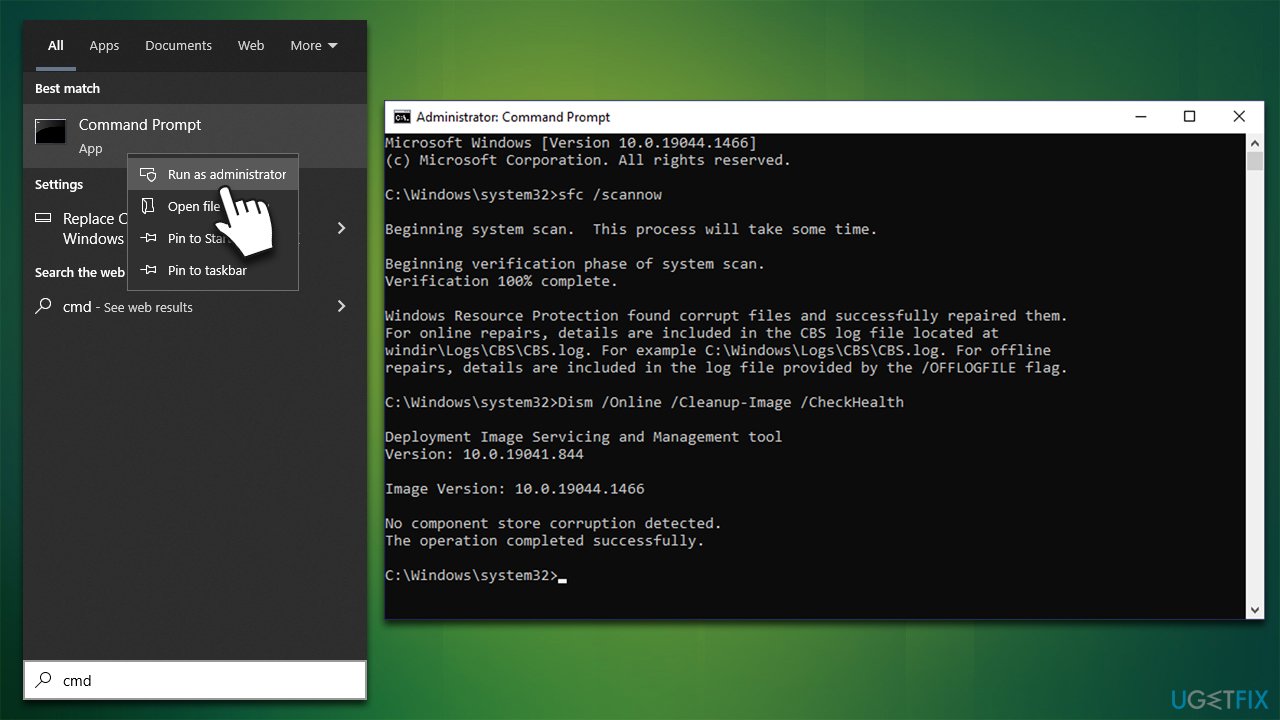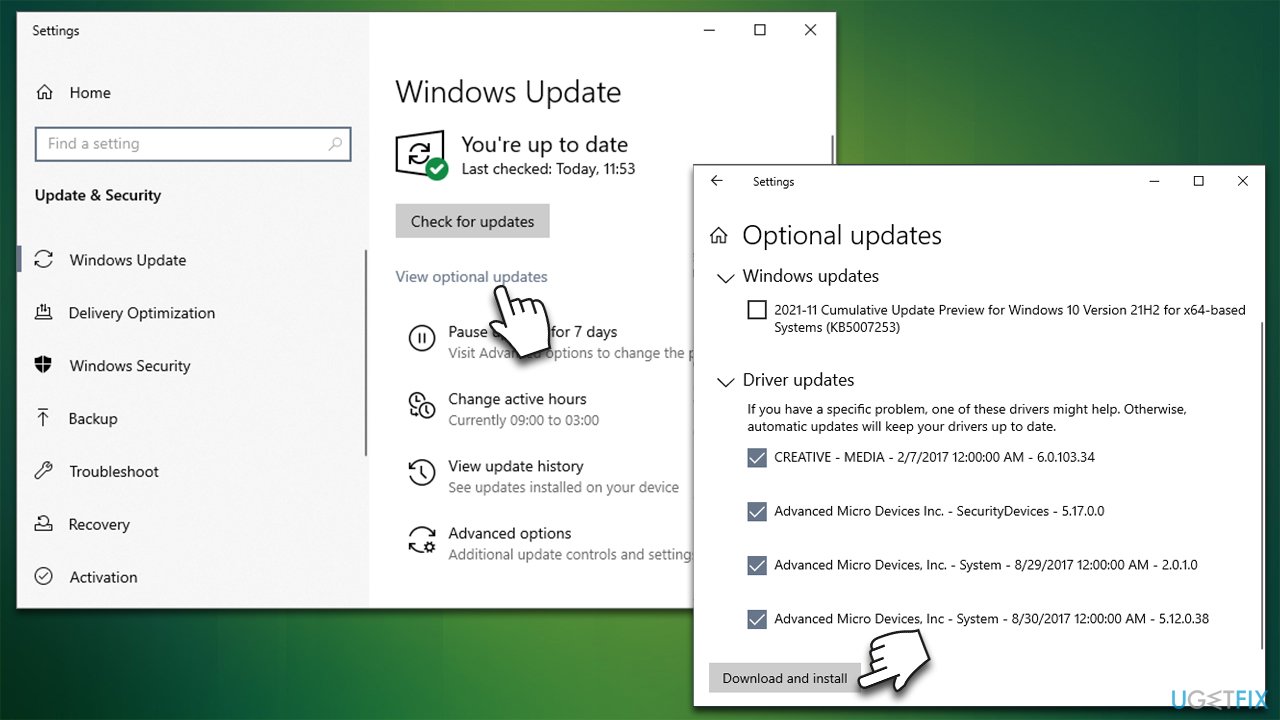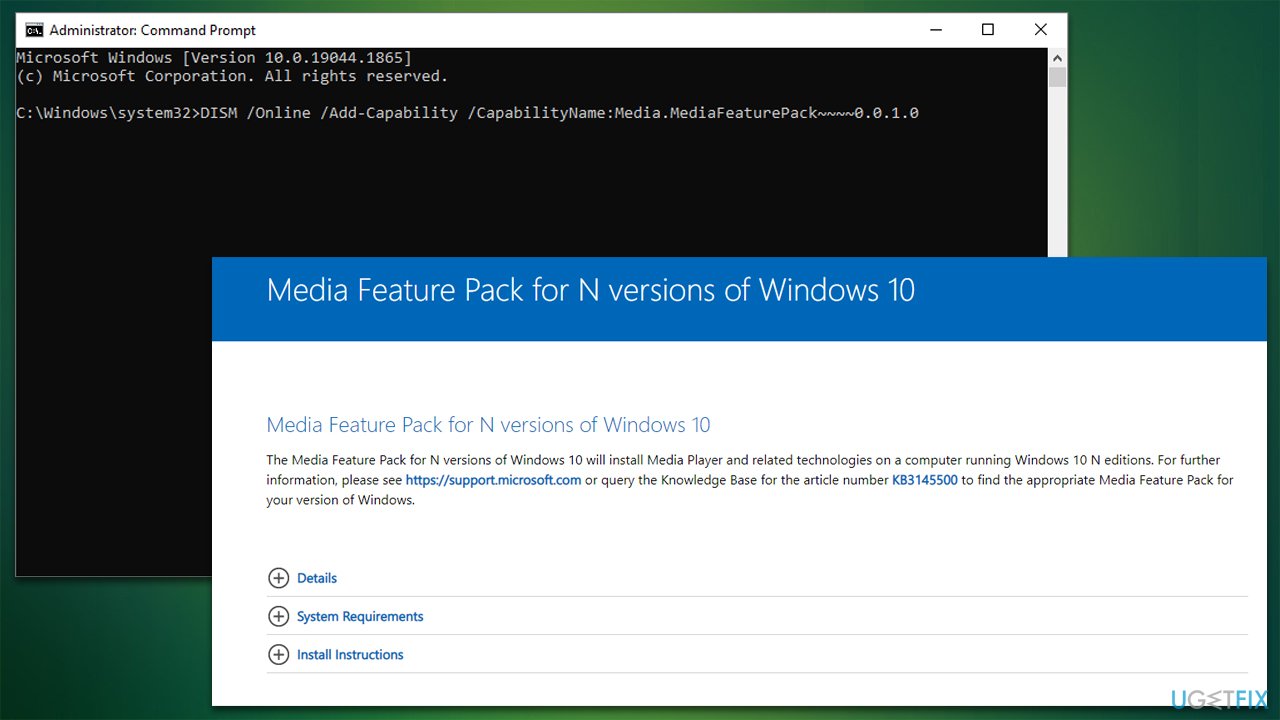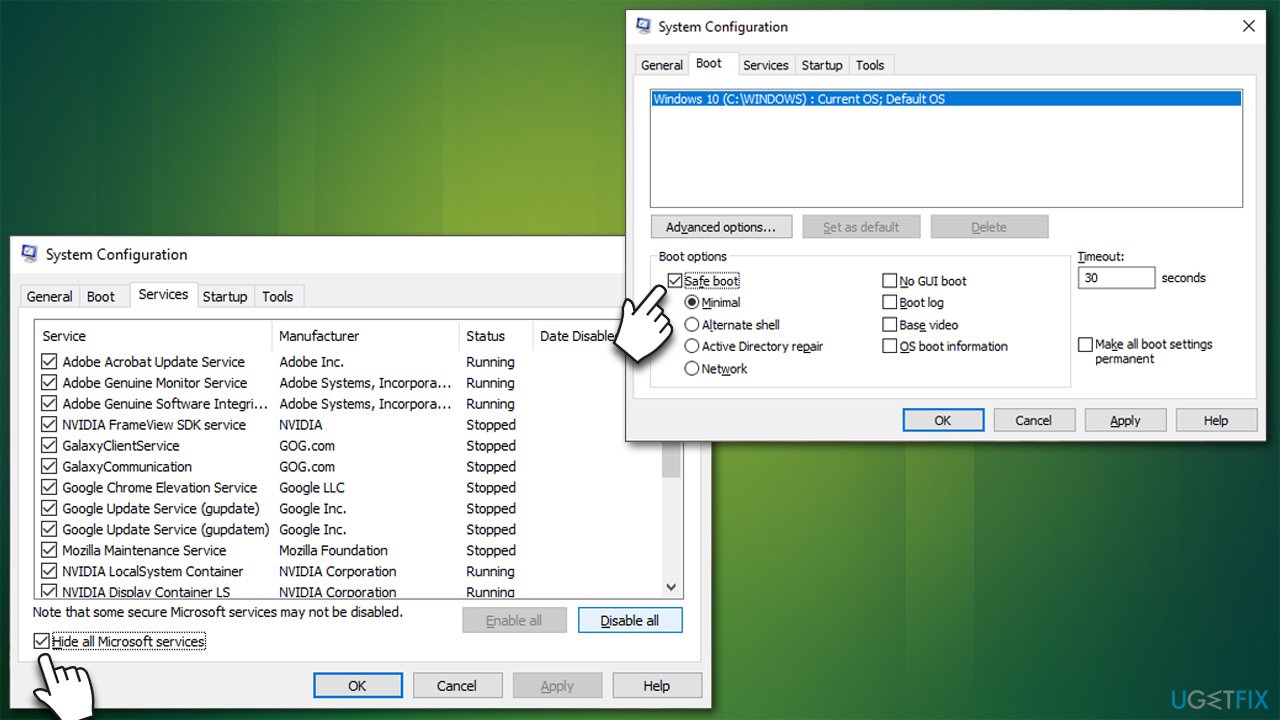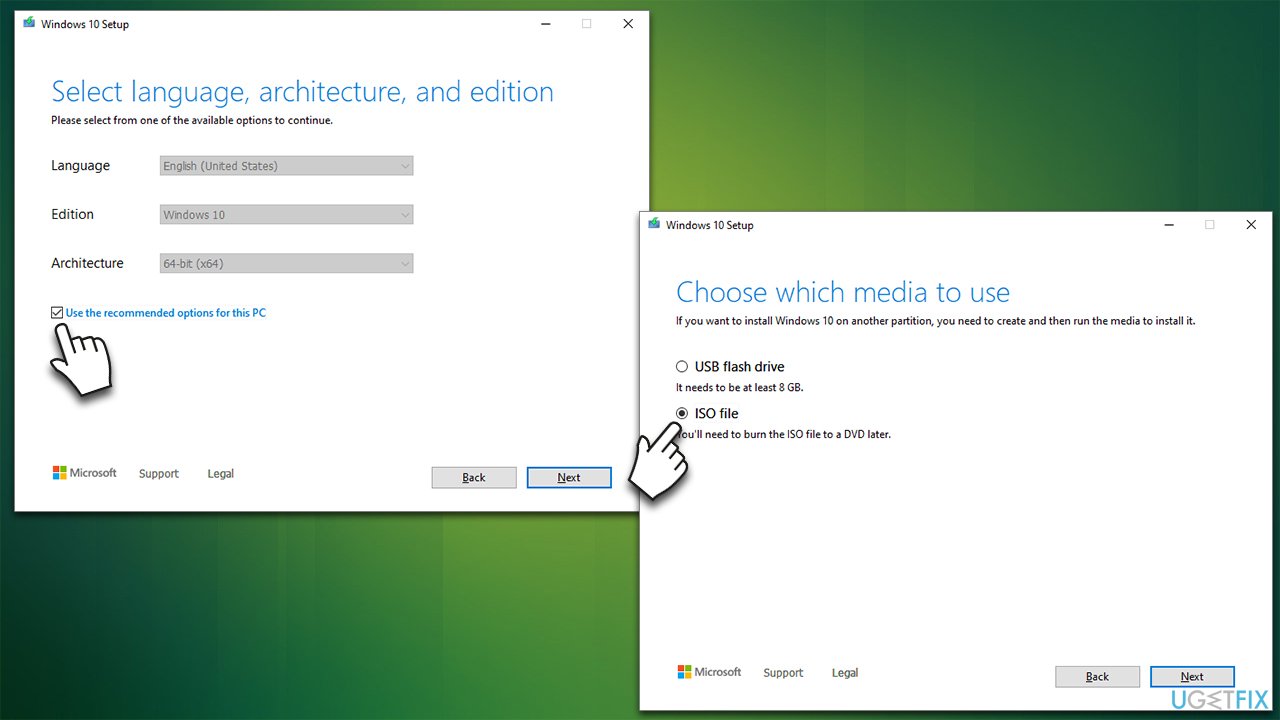Question
Issue: How to fix Resampledmo.dll is not found or missing in Windows?
Hello, I have recently noticed that my PC is using way too many resources even when idling, and I even experience BSODs/restarts from time to time. This all started after I started receiving a strange pop-up whenever I start Windows – it claims that Resampledmo.dll is missing. It shows up every time with no exceptions. Any tips for fixing my PC?
Solved Answer
Once Windows operating system is installed on a computer, thousands of files are complemented to support its functionality. Over time, some of the files might get corrupted or destroyed due to a variety of reasons, which might cause stability issues – some might be minor while others might be more extreme.
The Resampledmo.dll is missing or not found error is one of the issues that could arise because of a certain component missing from Windows. DLLs (Dynamic Link Library)[1] are one of the most file types that one might find on the OS – from the operating system itself to third-party applications, they all use these files. If one of the important DLLs is no longer functioning as intended, users may start experiencing system crashes, random reboots, errors, and similar.
When it comes to the Resampledmo.dll error, it can be represented in several different ways, although the most common messages read as follows:
Program.exe – System Error
The code execution cannot proceed because Resampledmo.dll was not found. Reinstalling the program may fix this problem.
System errors are relatively common, and if it references a DLL file, it means that there is a malfunction. These types of files are practically identical to the EXE files, although they can't be executed directly and need hosts for their operation. That being said, they are one of the most important file types out there, and once the damage is sustained, the related process, application, or other system component begins to malfunction.
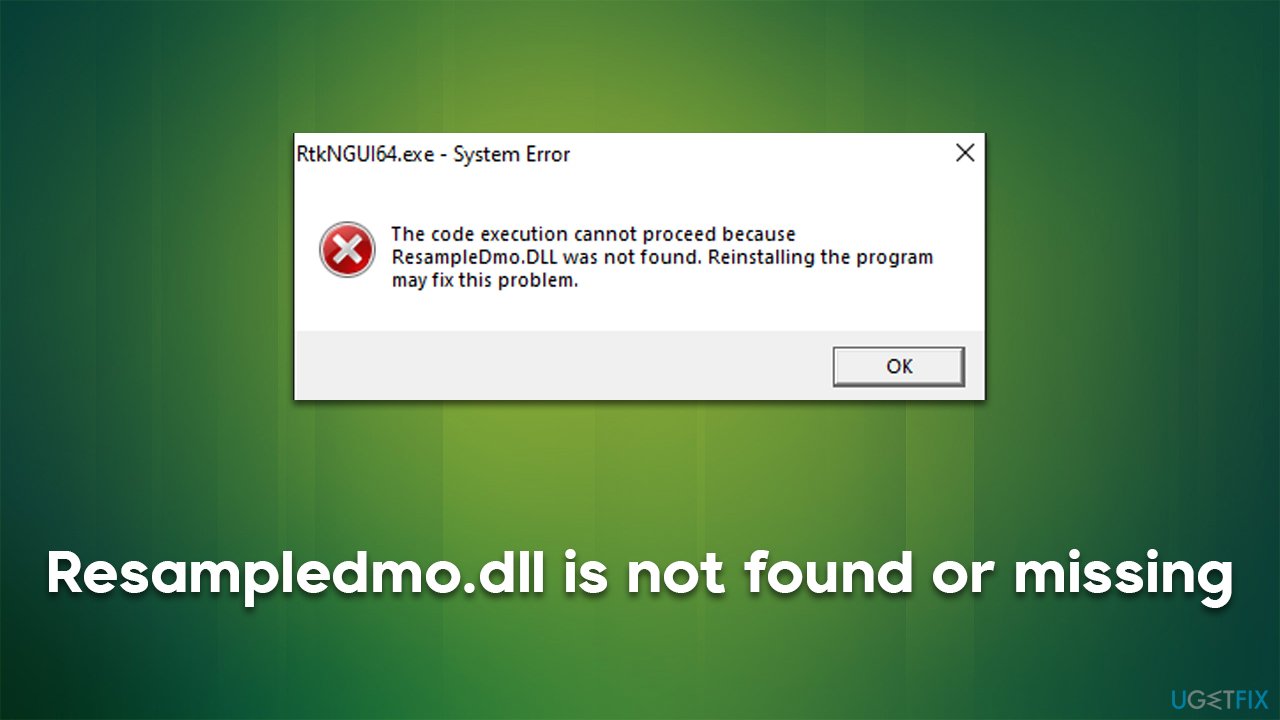
When it comes to Resampledmo.dll in particular, it can be related to a device driver, which is faulty, as well as system file corruption. Some of the missing components, such as the Media Feature Pack for Windows, also helped users to address the issue successfully.
Before you proceed with the manual guide below, we recommend you try running an automatic system repair tool FortectMac Washing Machine X9 – it can quickly and effectively find malfunctioning Windows components and replace them with brand new ones, consequently dealing with BSoDs,[2] DLL errors, crashes, and similar issues successfully.
1. Run SFC and DISM
- Type cmd in Windows search
- Right-click on Command Prompt and select Run as administrator
- When User Account Control shows up, click Yes
- Paste the following command and press Enter:
sfc /scannow - Wait till the scan is finished
- If Windows found and repaired corrupted files, simply restart the system and see if the problem persists. If no issues were found or the scan returned an error, proceed with the following commands, pressing Enter each time:
dism /online /cleanup-image /scanhealth
dism /online /cleanup-image /checkhealth
dism /online /cleanup-image /restorehealth
- Restart your computer.
2. Update all drivers
There are a few ways how you can update drivers[3] on your device. The very first one, and the easiest one, is to employ an automatic driver updater such as DriverFix. It can ensure that all the necessary components are updated at once without errors.
You can also instead rely on the manufacturer's websites, where you can get the latest drivers from. The downfall of this method is that you need to know the model of your hardware components, as drivers are sensitive to these differences.
Finally, you can also use Windows to find the latest drivers. Note that this method might not always be effective, as Windows is known to fail to find some drivers for various different configuration setups.
- Type Update in Windows search and hit Enter
- Click Check for updates and install everything available
- Then, click View optional updates
- Find the Driver Updates section, tick the checkboxes, and click Download and Install

- Restart your PC.
Note: install all the available Windows updates.
3. Install Media Pack
Media Feature Pack is a component for Windows that installs all the necessary technologies for Windows Media Player. Many users claimed that installation resulted in Resampledmo.dll is not found or missing error fix. You can install it in two ways:
- Install it from the official Microsoft website
- Open Command Prompt as administrator, and run the following command:
DISM /Online /Add-Capability /CapabilityName:Media.MediaFeaturePack~~~~0.0.1.0 - Reboot your system.

4. Try Clean Boot
Clean boot disables all the non-Windows processes and apps, allowing you to check its health without third-party apps running in the background. If the issue is caused by one of them, this method will help to segregate the culprit.
- Type msconfig in Windows search and press Enter
- Pick Services tab
- Mark Hide all Microsoft services and select Disable all
- Select the Startup tab and click Open Task Manager
- In the Task Manager, right-click on each of the items and select Disable, then close the Task Manager
- Go to the Boot tab, tick Safe Boot, then click Apply and OK.

5. Reinstall Windows
Reinstalling Windows is not a big deal, it can be done relatively quickly and easily nowadays. Plus, you get to keep your personal files, although we recommend making backups as a precautionary measure.
- Visit the official Microsoft website and download Windows 10 installation media (Windows 11 version)
- Double-click the installer and select Yes when UAC shows up
- Agree to terms
- Pick Create installation media (USB flash drive, DVD or ISO file) for another PC option and click Next
- Select the Use Recommended options for this PC checkbox and click Next
- Choose the ISO file and click Next

- Once you have prepared the ISO, put it into the malfunctioning PC
- Restart your machine and rapidly press F8, F10, F12, Del, or another button that would let you load into BIOS
- Here, go to the Boot section and set the boot priority to Flash drive
- Restart your system, and then proceed with on-screen instructions to reinstall Windows.
Repair your Errors automatically
ugetfix.com team is trying to do its best to help users find the best solutions for eliminating their errors. If you don't want to struggle with manual repair techniques, please use the automatic software. All recommended products have been tested and approved by our professionals. Tools that you can use to fix your error are listed bellow:
Protect your online privacy with a VPN client
A VPN is crucial when it comes to user privacy. Online trackers such as cookies can not only be used by social media platforms and other websites but also your Internet Service Provider and the government. Even if you apply the most secure settings via your web browser, you can still be tracked via apps that are connected to the internet. Besides, privacy-focused browsers like Tor is are not an optimal choice due to diminished connection speeds. The best solution for your ultimate privacy is Private Internet Access – be anonymous and secure online.
Data recovery tools can prevent permanent file loss
Data recovery software is one of the options that could help you recover your files. Once you delete a file, it does not vanish into thin air – it remains on your system as long as no new data is written on top of it. Data Recovery Pro is recovery software that searchers for working copies of deleted files within your hard drive. By using the tool, you can prevent loss of valuable documents, school work, personal pictures, and other crucial files.
- ^ Tim Fisher. What Is a DLL File?. Lifewire. Tech News, Reviews, Help & How-Tos.
- ^ Chris Hoffman. Everything You Need To Know About the Blue Screen of Death. How-to Geek. Site that explains technology.
- ^ What is a driver?. Microsoft. Docs.