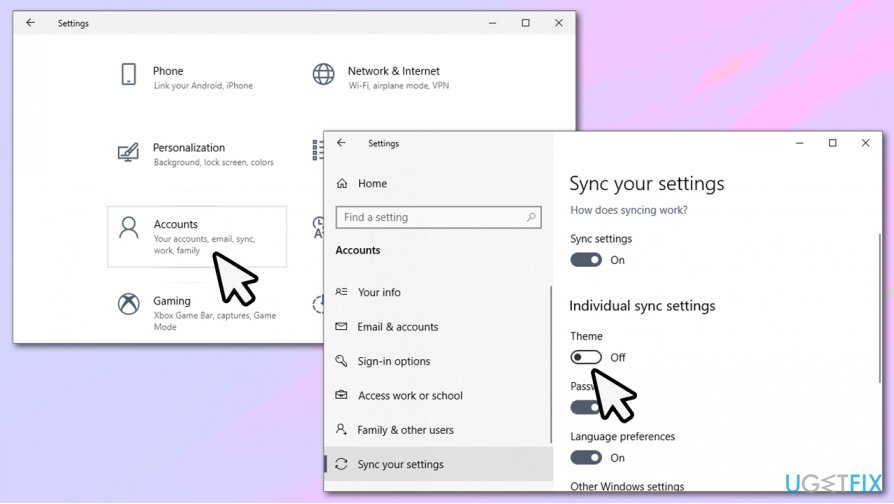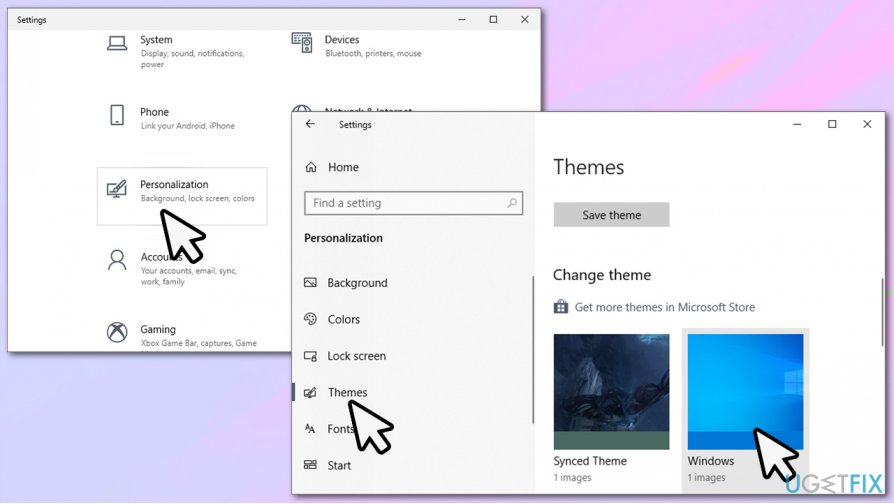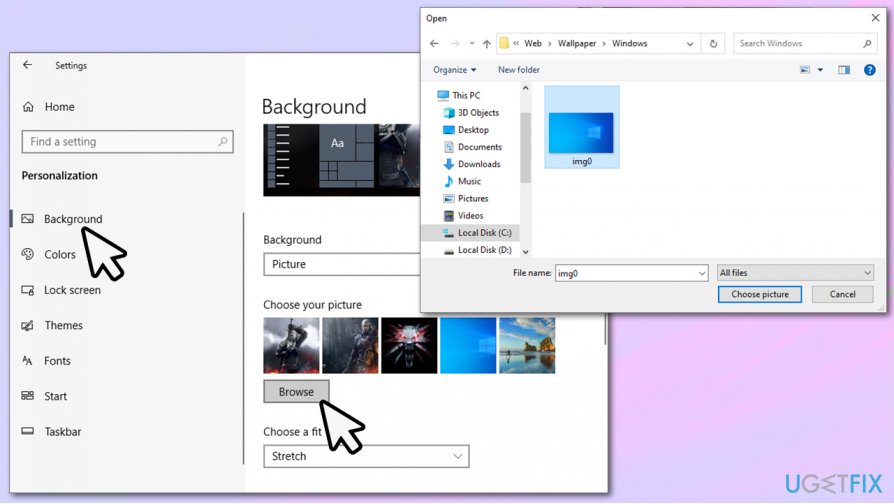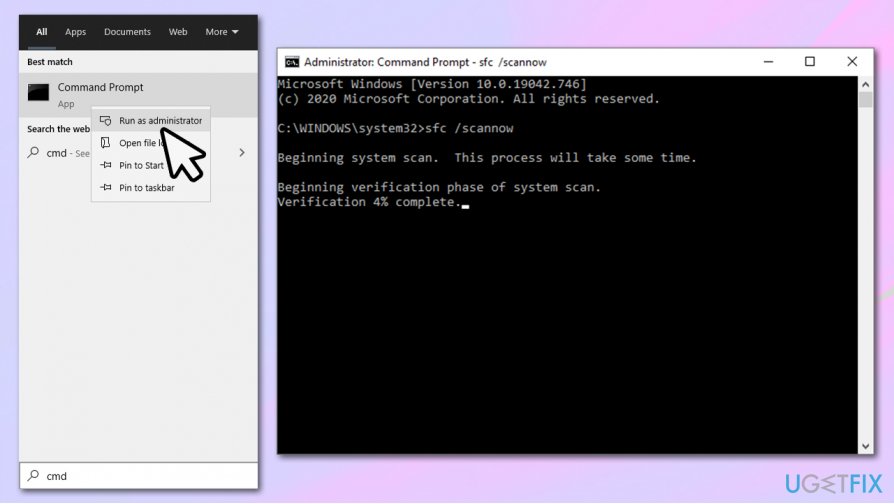Question
Issue: Windows can’t find one of the files in this theme – how to fix?
Hello, I just was suddenly received an error “Windows can’t find one of the files in this theme” while using my PC normally. I was not tampering with themes at all. I later received the same thing. Why is this happening? Any help with fixing this annoying problem of mine? Thanks.
Solved Answer
“Windows can’t find one of the files in this theme” is an error that typically shows up as soon as the operating system is booted or after it wakes up from sleep mode. It seems that the issue is universal and affects 64-bit and 62-bit Windows systems. While this issue is not critical, it can be particularly annoying to users as it might interrupt their work or be a nuisance during other activities on the PC.
Windows theme is a feature that allows users to customize their UI (user interface)[1] elements, offering a wide selection of personalization features, such as different backgrounds, Windows colors, etc. Even though this is a fun feature to play around with, it is not a vital one for the system's operation.
However, nobody likes when things are not working as they are supposed to. Thus, it is important to make sure that “Windows can’t find one of the files in this theme” error fix is found as soon as possible. In this article, we will explore methods that could help you with this rather annoying issue.
Once you boot your PC, you might see the following error:
Windows can't find one of the files in this theme. Do you still want to save the theme?
Since the error usually occurs not because users are changing something within the themes, it begs the question of why this is happening.
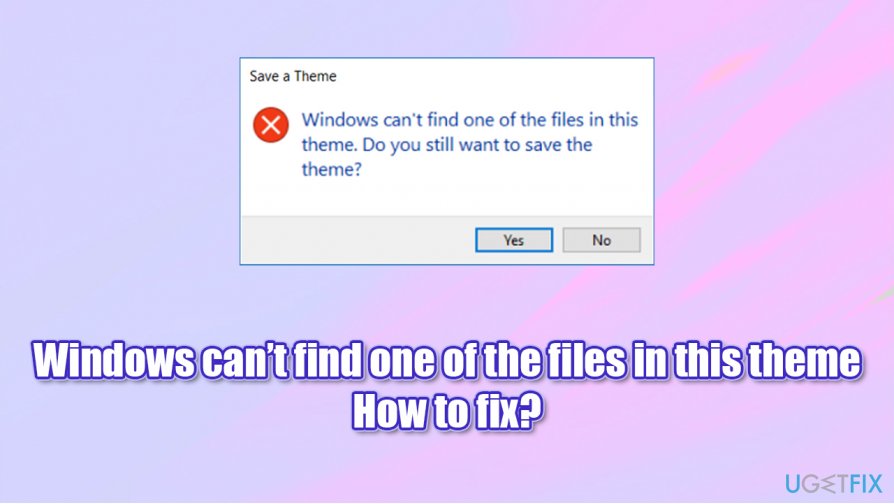
The most likely reason for the “Windows can't find one of the files in this theme” error to occur is due to corrupted Windows system files. In particular, this can be caused by other programs, incorrectly installed updates, or even malware[2] infections.
Thus, in order to fix Windows can't find one of the files in this theme error, there is no universal solution, as it depends on why the issue occurs in the first place. In case you do not want to bother with manual steps, we highly advise you to try using the FortectMac Washing Machine X9 automatic repair option. The app could you in case the issue lies within corrupted system files, as well as other Windows-related matters.
Solution 1. Disable Sync
In some cases, users might experience the “Windows can't find one of the files in this theme” error due to sync incompatibility. To be precise, if you are syncing your Windows account[3] with another computer, these issues could occur. Therefore, you should simply disable the sync option for your theme:
- Right-click on Start and pick Settings
- Go to Accounts
- On the left, pick Sync your settings
- Under Individual sync settings, find Theme
- Toggle the switch to the left to turn the theme sync off.

Solution 2. Change the theme
- Right-click on Start and pick Settings
- From the menu, select Personalization
- Scroll down and select a different theme from presets
- If you want, you can get more themes from Microsoft by pressing the Get more themes in Microsoft Store.

Solution 3. Change background picture
- Go to Personalization as explained in previous step
- Click Background
- You can now choose from pictures on your PC by pressing Browse
- You can find default Windows wallpapers under the following path: C:\\Windows\\Web.

Solution 4. Check your system with SFC
System File Checker is an amazing diagnostic and repair tool that is built-in. To use it, you need to open Command Prompt with Administrator's rights as explained below:
- Type in cmd in Windows search (if you can't see the search bar, press the Start button)
- Right-click on Command Prompt result and select Run as administrator
- If User Account Control pop-up shows up, press Yes
- In the new window, paste the following command and press Enter after:
sfc /scannow
- Wait till Windows finishes the scan – it will report whether issues were found and whether they were repaired automatically
- Reboot your PC if repair process took place.

Solution 5. Run DISM
DISM, otherwise known as Deployment Image Servicing and Management tool, is capable of modifying and repairing various Windows images. Thus, it might also help with fixing various errors.
- Open Command Prompt with administrator's rights as explained in previous solution
- Type in the following command and press Enter:
DISM /Online /Cleanup-Image /ScanHealth
- The copy this command and hit Enter:
DISM /Online /Cleanup-Image /RestoreHealth
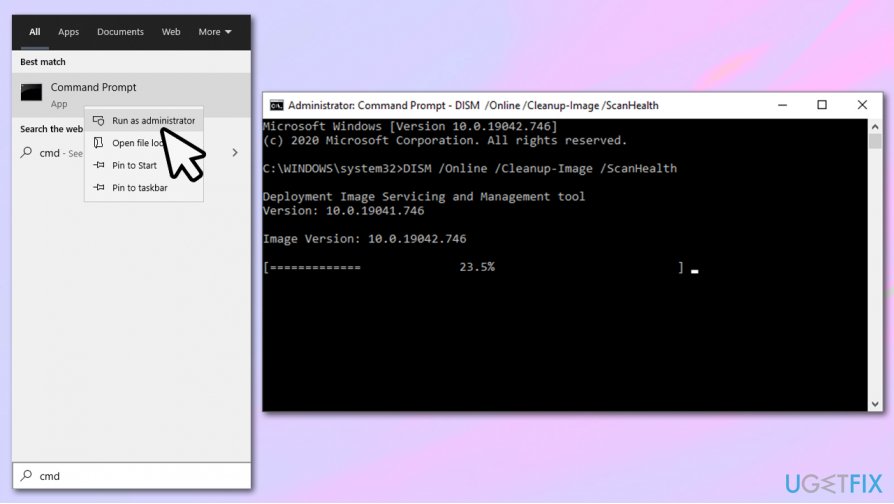
Repair your Errors automatically
ugetfix.com team is trying to do its best to help users find the best solutions for eliminating their errors. If you don't want to struggle with manual repair techniques, please use the automatic software. All recommended products have been tested and approved by our professionals. Tools that you can use to fix your error are listed bellow:
Prevent websites, ISP, and other parties from tracking you
To stay completely anonymous and prevent the ISP and the government from spying on you, you should employ Private Internet Access VPN. It will allow you to connect to the internet while being completely anonymous by encrypting all information, prevent trackers, ads, as well as malicious content. Most importantly, you will stop the illegal surveillance activities that NSA and other governmental institutions are performing behind your back.
Recover your lost files quickly
Unforeseen circumstances can happen at any time while using the computer: it can turn off due to a power cut, a Blue Screen of Death (BSoD) can occur, or random Windows updates can the machine when you went away for a few minutes. As a result, your schoolwork, important documents, and other data might be lost. To recover lost files, you can use Data Recovery Pro – it searches through copies of files that are still available on your hard drive and retrieves them quickly.
- ^ User interface. Wikipedia. The free encyclopedia.
- ^ Josh Fruhlinger. Malware explained: How to prevent, detect and recover from it. CSO Online. Information and best practices on business continuity and data protection.
- ^ What is a Microsoft account?. Microsoft. Official site.