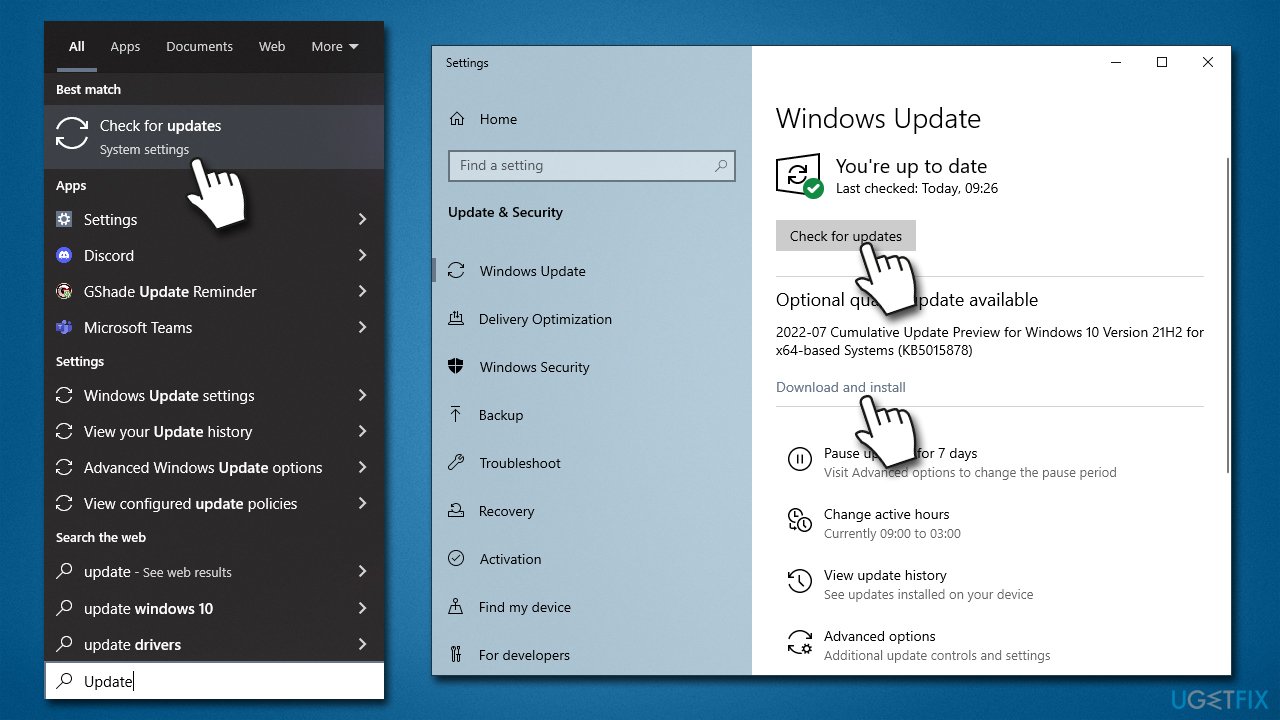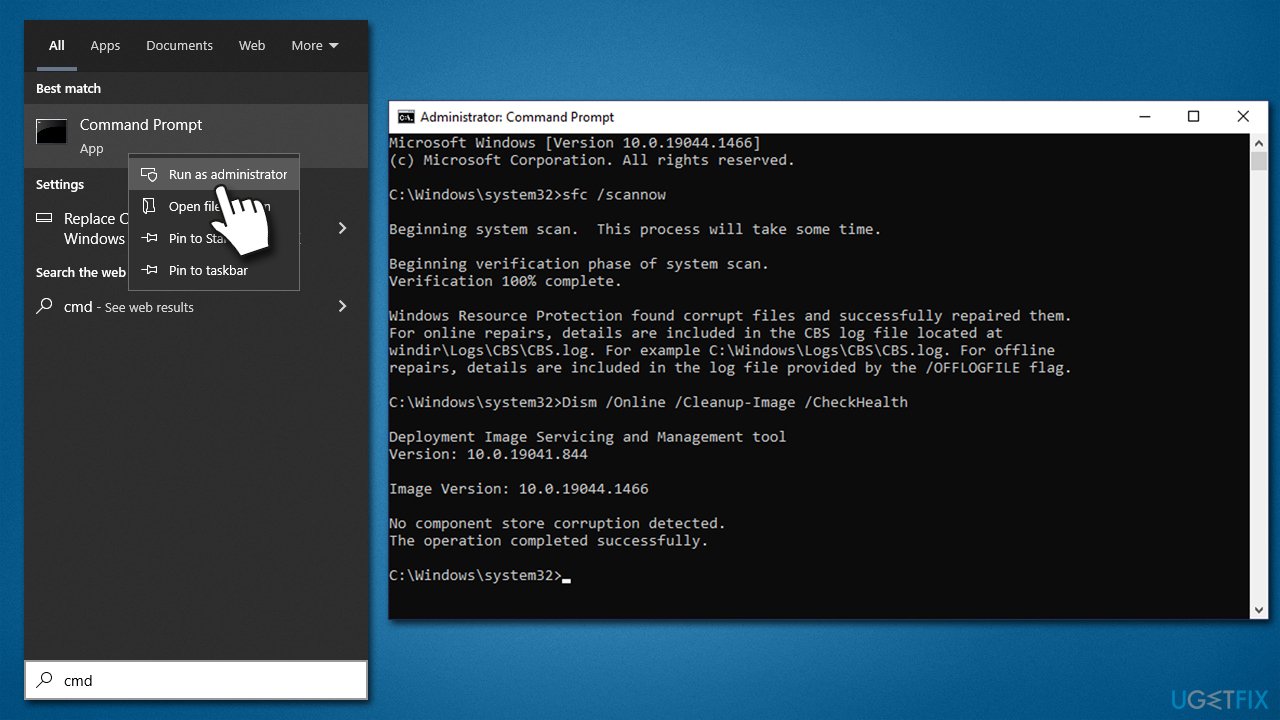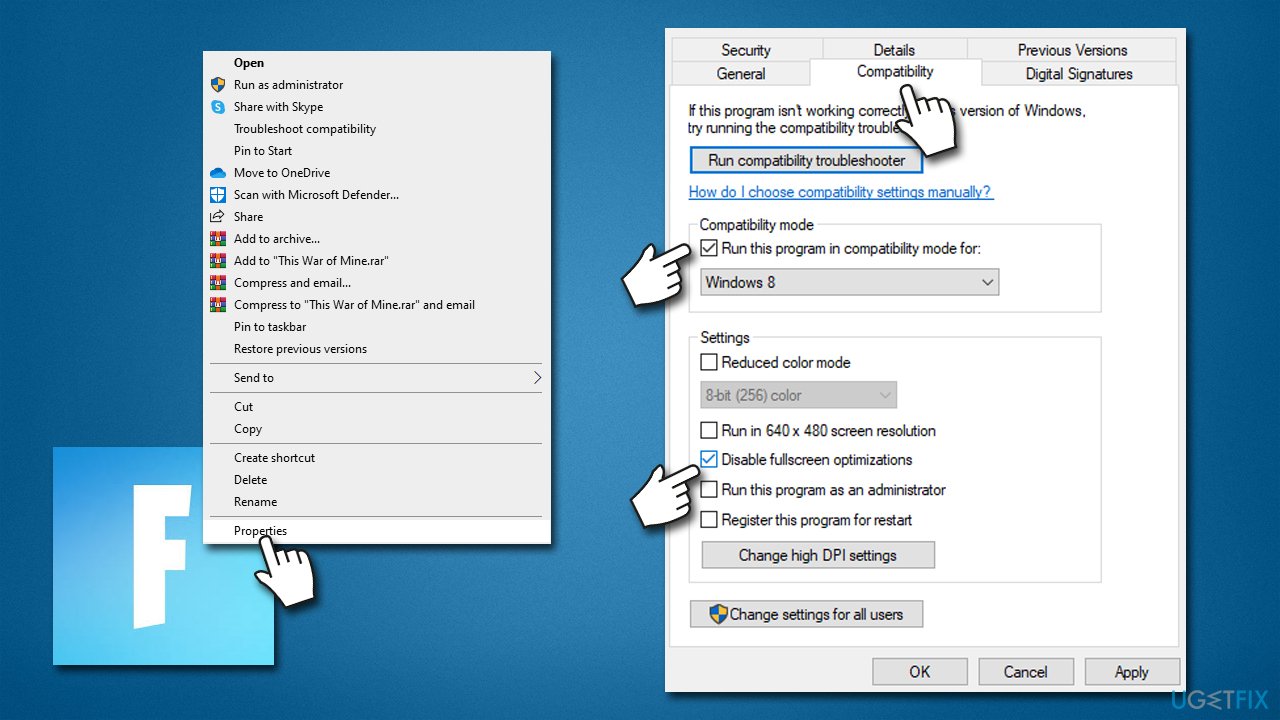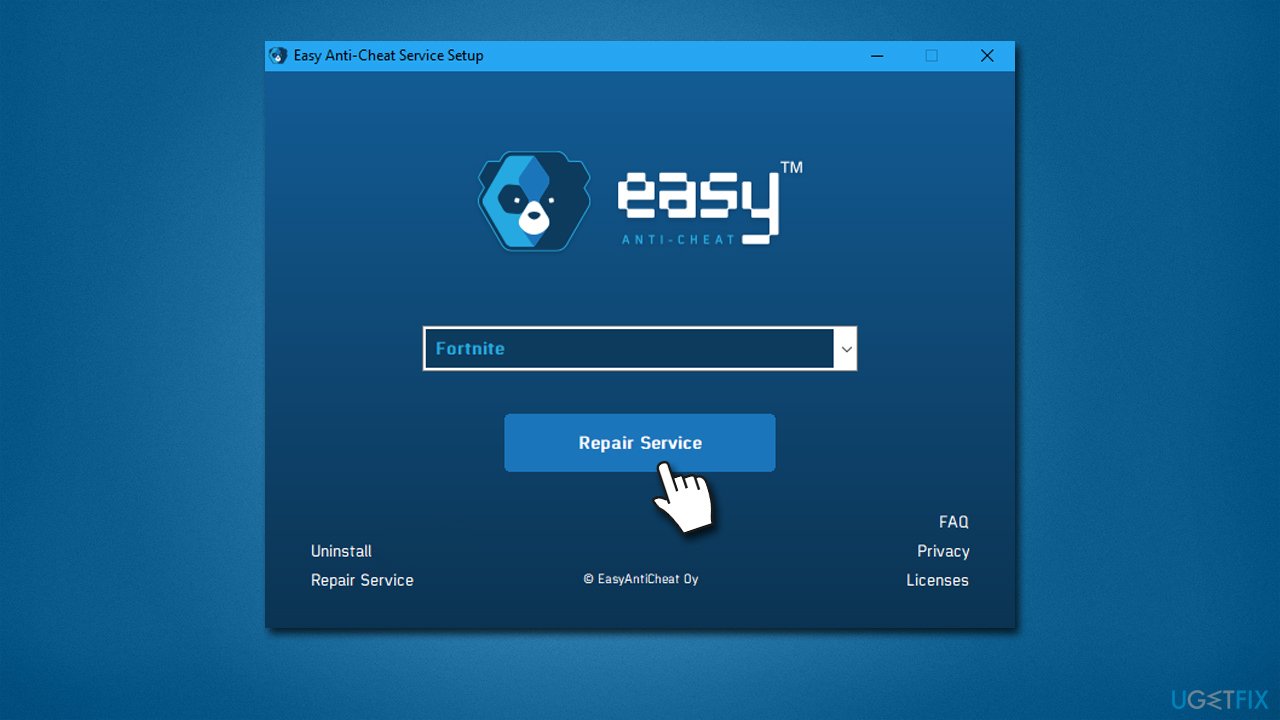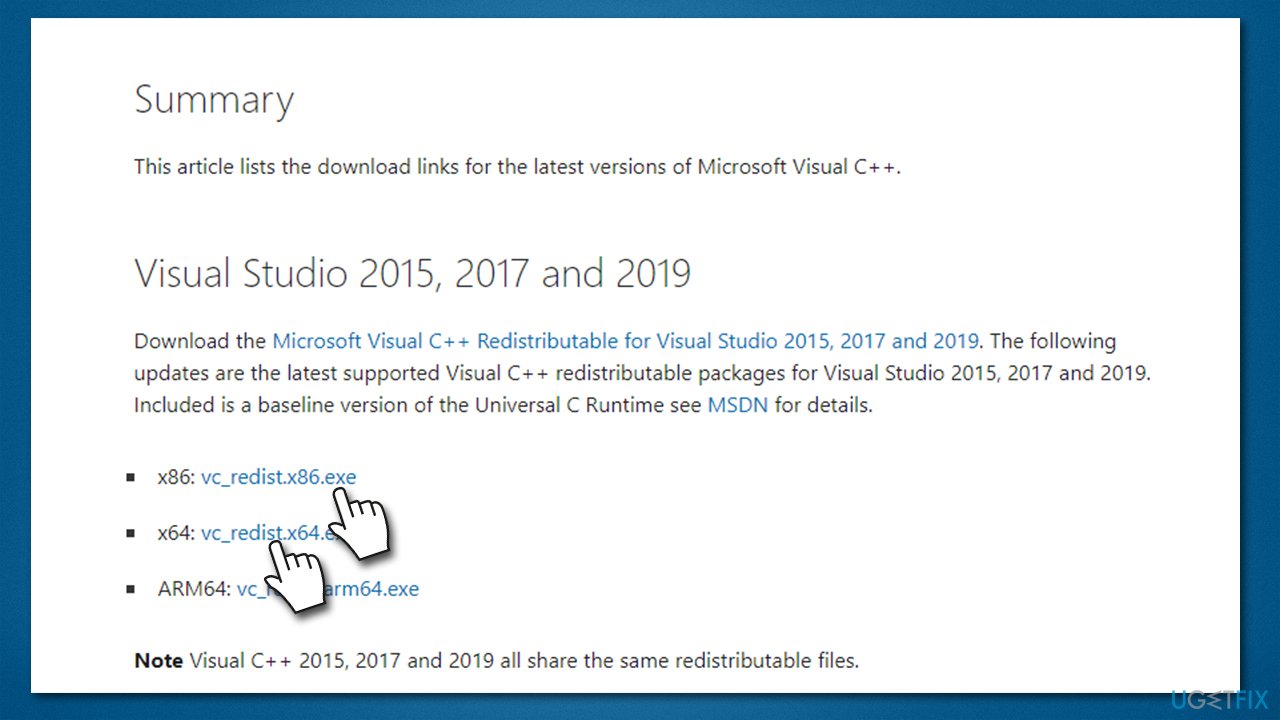Question
Issue: How to fix error 0xc0000428 in Fortnite?
Hello, I have recently not been able to play Fortnite due to error code 0xc0000428. It shows up every time I try to start the game, so I can't play it. I have tried to reinstall the game, as one of my friends suggested, but to no avail. Is there anything that can be done about this because it really annoys me a lot? Thanks in advance.
Solved Answer
Fortnite has become one the examples of the most successful games of all time, with its peak concurrent online player count exceeding 1-3 million.[1] The Battle Royale game was first developed in 2017 when it started rapidly gaining popularity, and while it is in slight decline, the numbers are still very impressive. Its popularity can also be attributed to its availability on multiple platforms, including PC, consoles, and mobile.
With such a large playerbase, it is not surprising that some of the gamers experience some technical difficulties when playing the game. In this case, we are talking about the 0xc0000428 error when trying to launch Fortnite on Windows – players have been reporting the issue on Microsoft's and other technical support forms recently.
0xc0000428 Blue Screen of Death[2] on Windows was already addressed by us previously, although this matter is completely separate and unrelated. While the PC doesn't crash when experiencing the issue, it does prevent users from launching the game. This is the error message users report receiving:
Bad Image
FortniteClient-Win64-Shipping.exe is either not designed to run on Windows or it contains an error. Try installing the program again using the original installation media or contact your system administrator or the software vendor for support. Error status 0xc0000428.
Some users said that they tried to contact the game developer Epic Games for support but were told that the issue lies within Windows' missing program or file, and the help they could provide was limited. Players then tried to reinstall Fortnite in the hopes of fixing the 0xc0000428 error but to no avail.
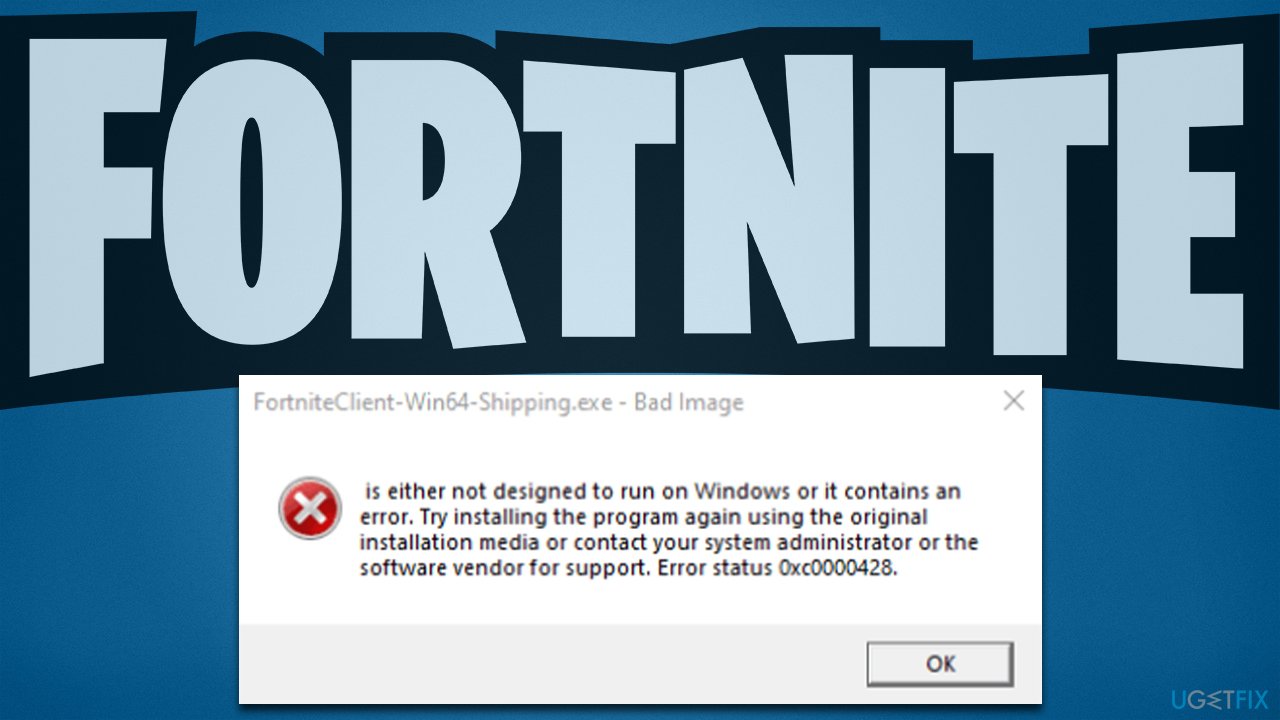
Luckily, we can provide some alternative methods that should help you deal with the error and let you jump right into the game. Before you proceed with the manual instructions below, we recommend you check out FortectMac Washing Machine X9 PC repair utility, which could find and repair damaged system components, ultimately getting rid of common Windows errors for you automatically.
Fix 1. Update Windows
In some cases, Windows bugs[3] can contribute to the issues with some programs, including games. Make sure your system is fully updated:
- Type Updates in Windows Search and press Enter
- Here, click Check for Updates
- Install all the optional updates as well

- Wait till all the necessary files are downloaded and installed
- Reboot your system once done.
Fix 2. Check for system corruption
- Type cmd in Windows search
- Right-click on Command Prompt result and select Run as administrator
- When User Account Control shows up, click Yes
- Paste the following command into the new window:
sfc /scannow - Press Enter and wait till the scan is finished
- Once done, run this set of commands, pressing Enter each time:
DISM /Online /Cleanup-Image /CheckHealth
DISM /Online /Cleanup-Image /ScanHealth
DISM /Online /Cleanup-Image /RestoreHealth
- Restart your computer.
Fix 3. Try compatibility mode
- Right-click on the Fortnite shortcut or Fortnite EXE file (located in C:\Program Files\Epic Games\Fortnite\FortniteGame\Binaries\Win64 by default) and select Properties
- Select the Compatibility tab
- Mark the Run this program in compatibility mode for checkbox

- Choose one of the Windows versions
- Click Apply and OK, then try running the game.
Tip: You can also try disabling fullscreen optimizations in the compatibility tab and see if that works.
Fix 4. Repair Easy Anti-Cheat
Easy Anti-Cheat is one of the integral components used by several games (Fortnite, Apex Legends, New World, etc.) to prevent cheating. Unfortunately, it often causes issues for some users, and it is recommended to repair the app in such cases.
- Press Win + E and for to the following location:
C:\Program Files\Epic Games\Fortnite - Here, locate the EasyAntiCheat folder and enter it
- Right-click on EasyAntiCheat_Setup.exe and pick Run as administrator
- Select Fortnite from the drop-down menu
- Click Repair Service

- Follow the next prompts to repair the service and reboot your PC once done.
Note: if this step was ineffective, some users said that deleting mdnsNsp.dll in the Program Files directory prior to repairing Easy Anti-Cheat helped them. You should enter Safe Mode for that: right-click on Start, pick Settings > Update & Security > Recovery > Advanced startup >Restart now.
Fix 5. Reinstall Microsoft Visual C++ Redistributable
- Type Control Panel in Windows search and press Enter
- Select Programs > Uninstall a program
- Select the most recent Redistributable installed, for example, Microsoft Visual C++ 2015 Redistributable
- Now go to the official Microsoft website
- Download and install both vc_redist.x86.exe (32-bit) and vc_redist.x64.exe (64-bit) versions

- Restart your PC and see if this helped you solve the issue.
Related topics:
- How to fix Fortnite error code 10002 in Windows?
- How to fix EasyAntiCheat.sys BSOD in Windows?
- How to fix Fortnite error code AS-1041?.
Repair your Errors automatically
ugetfix.com team is trying to do its best to help users find the best solutions for eliminating their errors. If you don't want to struggle with manual repair techniques, please use the automatic software. All recommended products have been tested and approved by our professionals. Tools that you can use to fix your error are listed bellow:
Protect your online privacy with a VPN client
A VPN is crucial when it comes to user privacy. Online trackers such as cookies can not only be used by social media platforms and other websites but also your Internet Service Provider and the government. Even if you apply the most secure settings via your web browser, you can still be tracked via apps that are connected to the internet. Besides, privacy-focused browsers like Tor is are not an optimal choice due to diminished connection speeds. The best solution for your ultimate privacy is Private Internet Access – be anonymous and secure online.
Data recovery tools can prevent permanent file loss
Data recovery software is one of the options that could help you recover your files. Once you delete a file, it does not vanish into thin air – it remains on your system as long as no new data is written on top of it. Data Recovery Pro is recovery software that searchers for working copies of deleted files within your hard drive. By using the tool, you can prevent loss of valuable documents, school work, personal pictures, and other crucial files.
- ^ Fortnite Live Player Count. PlayerCounter. Live Player Count For Popular Online Games.
- ^ Blue screen of death. Wikipedia. The free encyclopedia.
- ^ Software Bug. Techopedia. Defining complex tech jargon to exploring the latest tech trends.