Question
Issue: How to Fix “Windows Hello isn’t available on this device” Error on Windows 10?
After upgrading my PC to the Creators Update, fingerprint scanner has stopped working. I worked fine before, but now I can’t log in. I get an error message “Windows Hello isn't available on this device.” I’m using Windows 10 pro. The fingerprint scanner is EgisTec ES603 built in to my Clevo P650RS laptop.
Solved Answer
Windows Hello is an advanced Windows security feature represented in Windows 10 OS in 2015. It allows people to log-in to the operating system by facial recognition, finger print or iris scanning. To enable Windows Hello, the device owner has to ensure that the OS has a compatible hardware installed and some sing-in options set up. If your PC is fully compatible with the Windows 10 OS, there shouldn’t be any problems related to Windows Hello feature. To enable it, press Windows key + I, open Accounts -> Sign-in options. Select Windows Hello and click Set up.
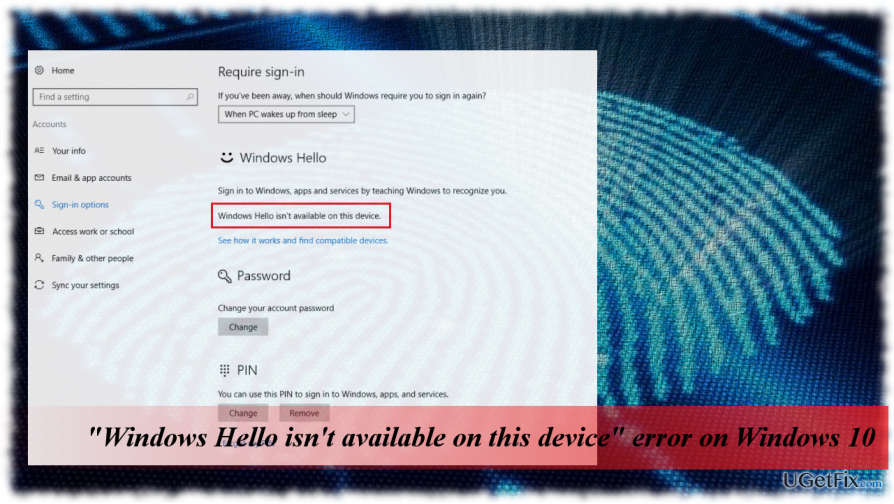
In addition to compatibility issues, the culprit of the “Windows Hello isn't available on this device” error may be outdated system drivers or missing crucial Windows 10 updates. Therefore, if your device does support Windows Hello issue, but the feature stopped working due to the “Windows Hello isn't available on this device” error all of a sudden, please try these fixes:
Install Windows Updates
- Press Windows key + I to open Settings app.
- Open Update & Security and click Check for updates button.
- Now wait for the system to detect all available updates. When the list is delivered, click Install.
- Reboot the system.
Enable Biometric from Administration
- Press Windows key + R, type gpedit.msc, and press Enter.
- Then open Computer Configuration and select Administrative Templates.
- Select Windows Components and click Allow the use of biometrics on the left.
- Double-click on the Allow the use of biometrics and then select Enabled.
- Click Apply and OK to save the changes.
- Finally, restart the system.
Update Fingerprint Device Driver
- Right-click on Windows key and select Device Manager.
- Expand the Biometric devices section and right-click on the fingerprint sensor.
- Select Uninstall and then reboot the system.
- Then open Device Manager as explained above.
- Click Scan for hardware changes at the top and wait for the system to initiate the scan. It should automatically detect and install the missing device driver. In case Windows failed to install the driver, navigate to the manufacturer’s website and install the latest version of a compatible driver manually.
Repair your Errors automatically
ugetfix.com team is trying to do its best to help users find the best solutions for eliminating their errors. If you don't want to struggle with manual repair techniques, please use the automatic software. All recommended products have been tested and approved by our professionals. Tools that you can use to fix your error are listed bellow:
Access geo-restricted video content with a VPN
Private Internet Access is a VPN that can prevent your Internet Service Provider, the government, and third-parties from tracking your online and allow you to stay completely anonymous. The software provides dedicated servers for torrenting and streaming, ensuring optimal performance and not slowing you down. You can also bypass geo-restrictions and view such services as Netflix, BBC, Disney+, and other popular streaming services without limitations, regardless of where you are.
Don’t pay ransomware authors – use alternative data recovery options
Malware attacks, particularly ransomware, are by far the biggest danger to your pictures, videos, work, or school files. Since cybercriminals use a robust encryption algorithm to lock data, it can no longer be used until a ransom in bitcoin is paid. Instead of paying hackers, you should first try to use alternative recovery methods that could help you to retrieve at least some portion of the lost data. Otherwise, you could also lose your money, along with the files. One of the best tools that could restore at least some of the encrypted files – Data Recovery Pro.



