Question
Issue: How to fix Outriders crashes and freezes?
Hi, I have recently picked up Outriders on Steam, and I really enjoy the game. The unfortunate thing is that every time I use the inventory, the game crashes. This happens in both multiplayer and single-player modes. I am using GTX 1060 / 16 GB ran Windows 10 PC.
Solved Answer
Outriders, developed by People Can Fly and published by one of the largest game studios, Square Enix, took the gaming world by storm. It is a science fiction first-person shooter that many people have been enjoying in single-player and multiplayer modes since its release on April 1, 2021. And, while each game launch is by default expected to have some issues, Outriders technical problems have been spoiling the fun for many – many negative reviews of the game are the precise reason for player dissatisfaction.[1]
There are problems with the game that only developers can fix, e.g., server connectivity issues, items disappearing from the inventory, users being stuck at the Sign In phase of the game, and much more. Some players said that these problems come and go from time to time and that they are awaiting a proper fix from Square Enix.
Players complained about Outriders crashes and freezes a lot. And, while this can also be attributed to game bugs, several solutions could help to reduce or even stop such issues completely.
Some users said that they receive EXCEPTION_ACCESS_VIOLATION Blue Screen of Death error at random times while playing. Others said that no errors are displayed and that they are simply returned to the desktop without warning. The consistency and timing of crashes also differ. To some, the game shuts down when using a certain feature within the game (for example, when trying to access inventory), while others experience crashes at random intervals.

In any case, there are certain things that could help you fix Outriders crashes in most cases. The underlying Windows 10 issues are often at fault. System file corruption, missing DLLs, random Blue screens[2] might not be caused by the game at all but rather by a malfunction within the OS. Thus, performing a scan with a PC repair tool FortectMac Washing Machine X9 could eliminate these problems for you quickly.
Crashes, errors, lag, and other issues upon a game release are not uncommon – we previously talked about titles like Cyberpunk 2077 and Valheim having exactly the same problems. While there is no guarantee that you will be able to run the game smoothly until the developer releases some patches, you should try fixes below that should definitely improve the performance of the game and, in some cases, even stop Outriders crashes, freezes, and other annoying issues.
Fix 1. Install the latest graphics drivers
Many users can get away with using relatively outdated drivers[3] for a long time without anything going wrong. However, outdated or corrupt drivers might cause several issues (for example, it's one of the main culprits of BSODs such as WHEA UNCORRECTABLE ERROR pshed.dll) if not adhered to in time.
GPU drivers are particularly important for games, as they can fix numerous bugs in-game as well as other issues such as crashes and freezes. However, Device Manager is not a sufficient option for video driver updates, as it often fails to find the most recent drivers.
You should either visit your graphics card manufacturer website and download drivers from there or employ an automatic driver updater such as DriverFix, and you will never have to worry about that part of your Windows PC again.
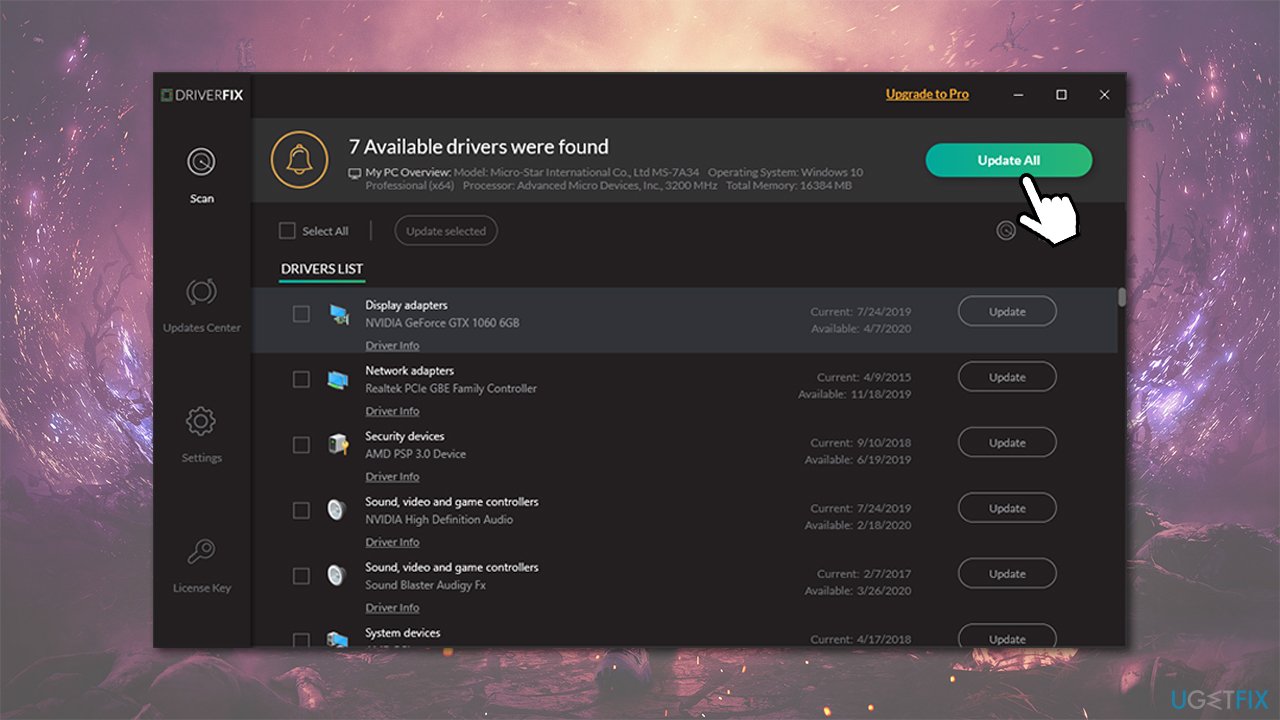
Fix 2. Update your game
Developers are working on improving the game constantly, thus it is not unusual to see patches coming out very often. If you purchased the game on Steam or other platforms, it should be updated automatically. Here's how to ensure that the game is always updated on Steam:
- Go to your Library
- Right-click on Outriders and select Properties
- Go to Updates section
- Under Automatic Updates, pick High Priority option.
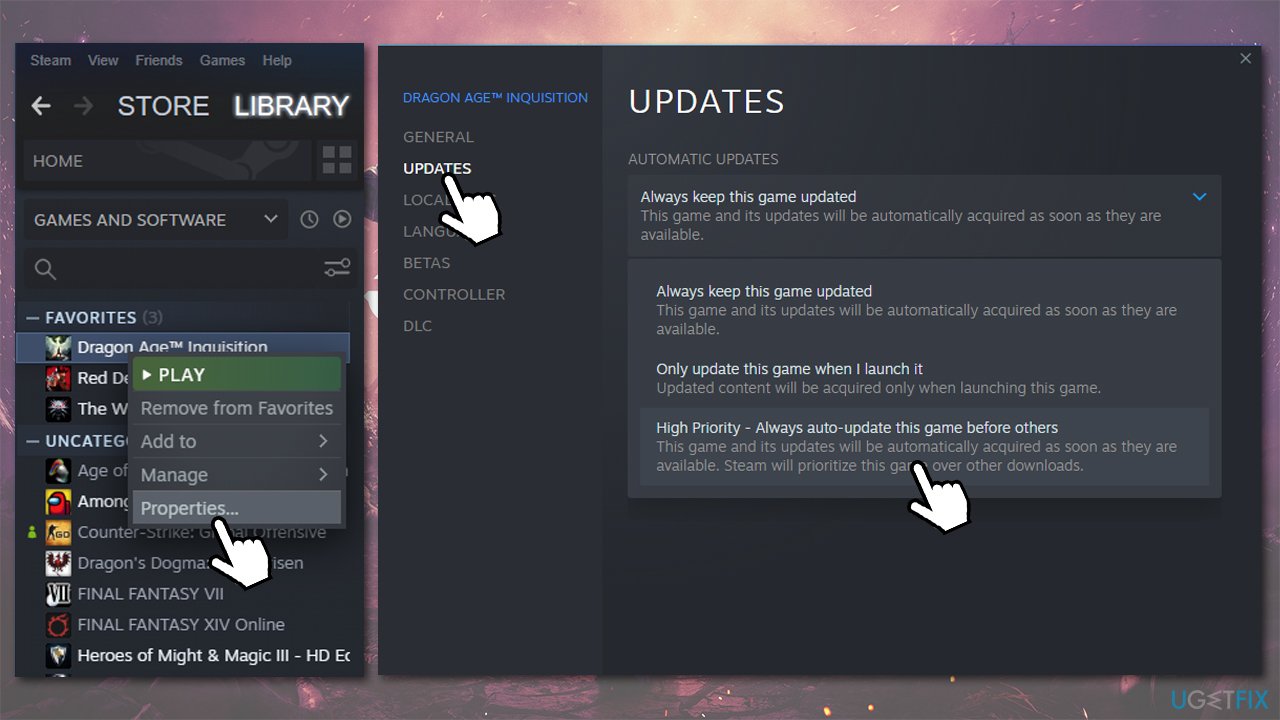
If you are playing on Xbox One:
- Select My games and Apps
- Select Outriders and pick Manage game
- On the left, select Updates and download everything available.
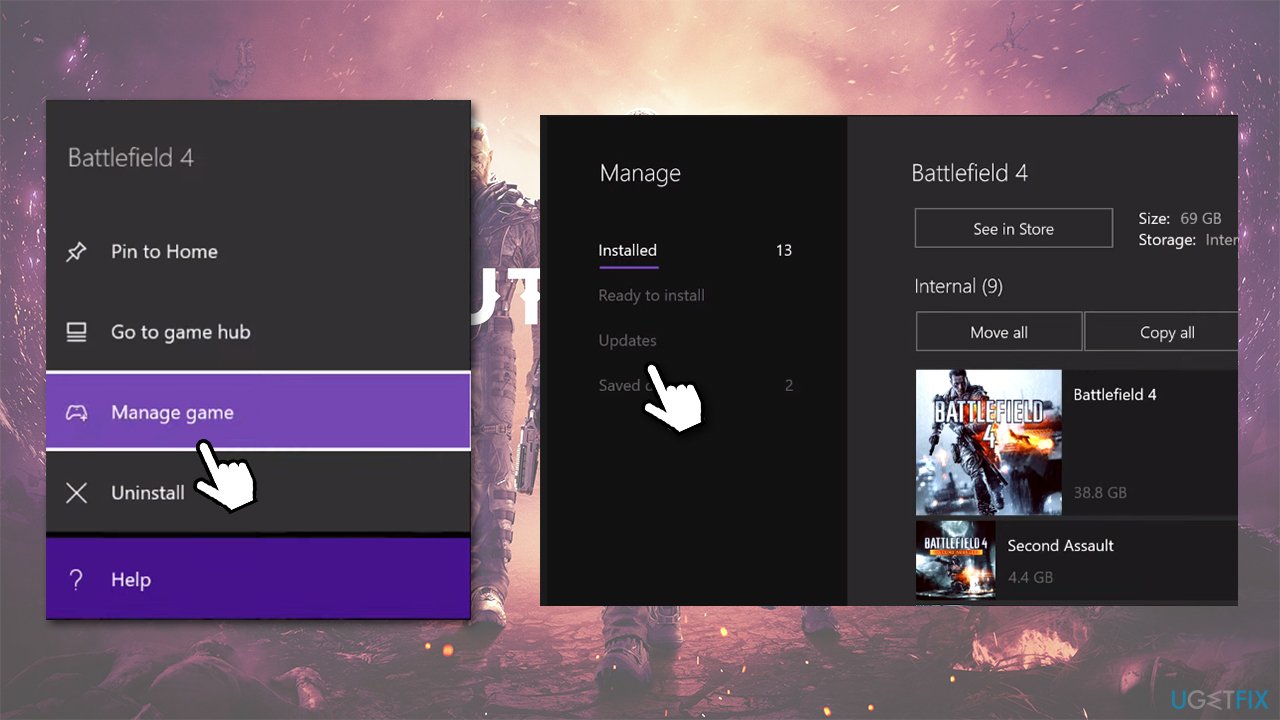
PlayStation 4 users:
- Go to Game Library and select Outriders
- Press Options button on your controller
- From the side menu, pick Check for Update.
Fix 3. Tweak in-game settings
Some users said that changing in-game settings helped them fix them many problems with Outriders, including the game crashes and freezes. Here's what you should do:
- Launch the game and go to Settings
- Select Display
- Here, set Window Mode to Borderless windowed
- Turn off Vsync
- Click on Enable FPS Limit and set it to 59.
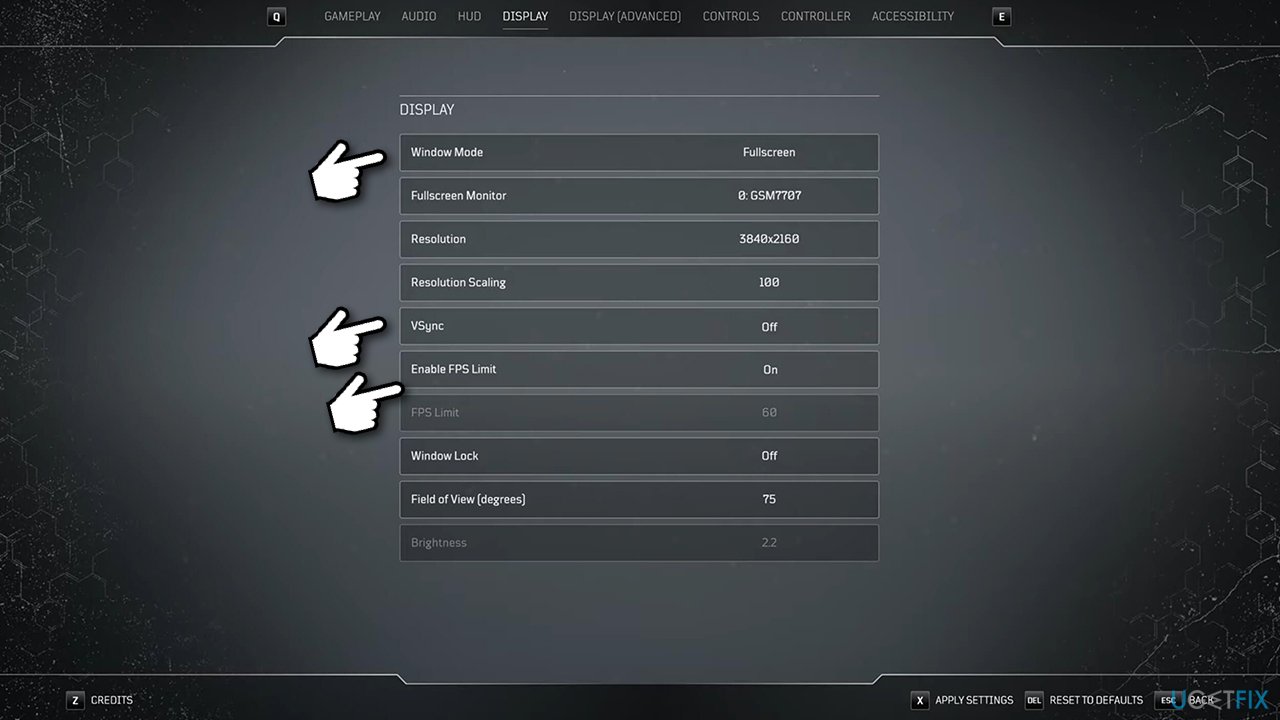
Fix 4. Verify integrity of game files
If you purchased game on Steam, do the following:
- Go to Library, right-click on the game entry
- Select Properties
- Go to Local Files section
- Here, pick Verify integrity of game files
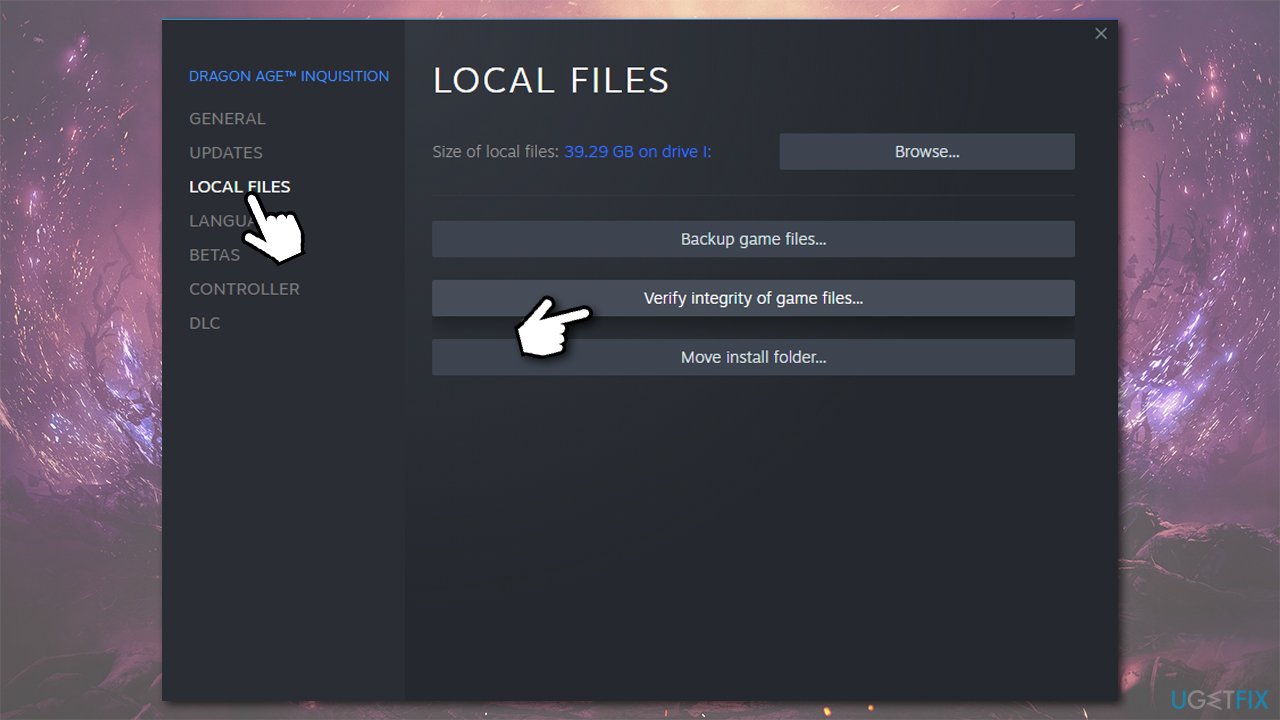
- Wait till process is finished and launch the game to see if crashes are gone.
Fix 5. Wait
Unfortunately, but there is little more that can be done in order to fix the game issues. Nonetheless, both Square Enix and People Can Fly are trying to address massive issues that players are having. Over time, more patches will be delivered, so make sure you update your game on a regular basis (set it to be updated automatically).
Repair your Errors automatically
ugetfix.com team is trying to do its best to help users find the best solutions for eliminating their errors. If you don't want to struggle with manual repair techniques, please use the automatic software. All recommended products have been tested and approved by our professionals. Tools that you can use to fix your error are listed bellow:
Access geo-restricted video content with a VPN
Private Internet Access is a VPN that can prevent your Internet Service Provider, the government, and third-parties from tracking your online and allow you to stay completely anonymous. The software provides dedicated servers for torrenting and streaming, ensuring optimal performance and not slowing you down. You can also bypass geo-restrictions and view such services as Netflix, BBC, Disney+, and other popular streaming services without limitations, regardless of where you are.
Don’t pay ransomware authors – use alternative data recovery options
Malware attacks, particularly ransomware, are by far the biggest danger to your pictures, videos, work, or school files. Since cybercriminals use a robust encryption algorithm to lock data, it can no longer be used until a ransom in bitcoin is paid. Instead of paying hackers, you should first try to use alternative recovery methods that could help you to retrieve at least some portion of the lost data. Otherwise, you could also lose your money, along with the files. One of the best tools that could restore at least some of the encrypted files – Data Recovery Pro.
- ^ Steven Messner. Outriders is the most divisive game of 2021 so far. PC Gamer. Your source for exclusive reviews, demos, updates and news on all your favorite PC gaming franchises.
- ^ Blue screen of death. Wikipedia. The free encyclopedia.
- ^ Codrut Neagu. What are drivers? What does a driver do?. Digital Citizen. Life in a digital world.



