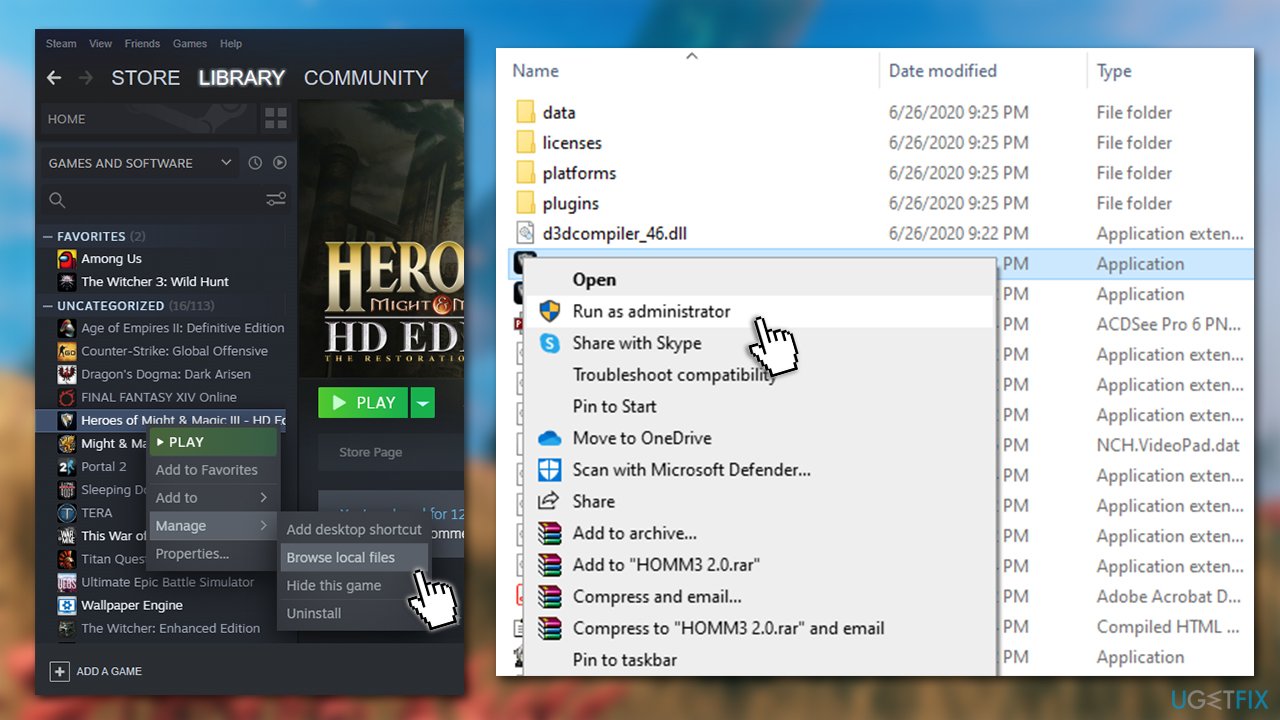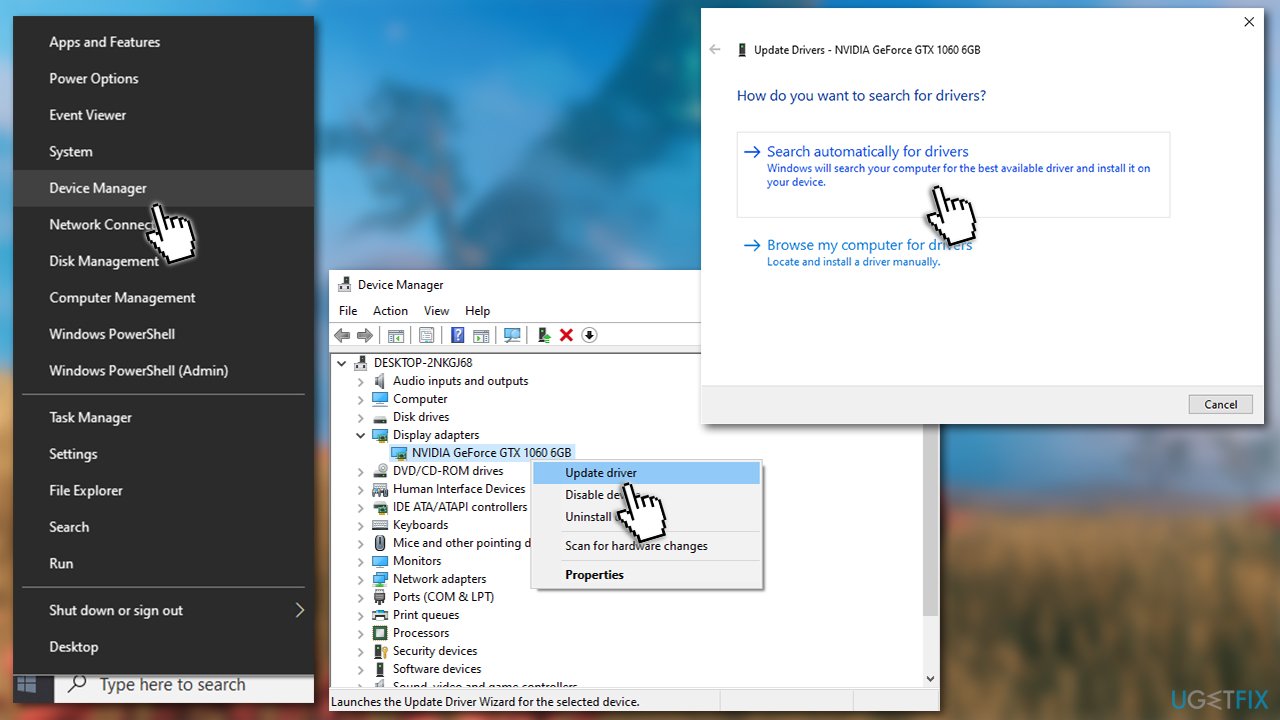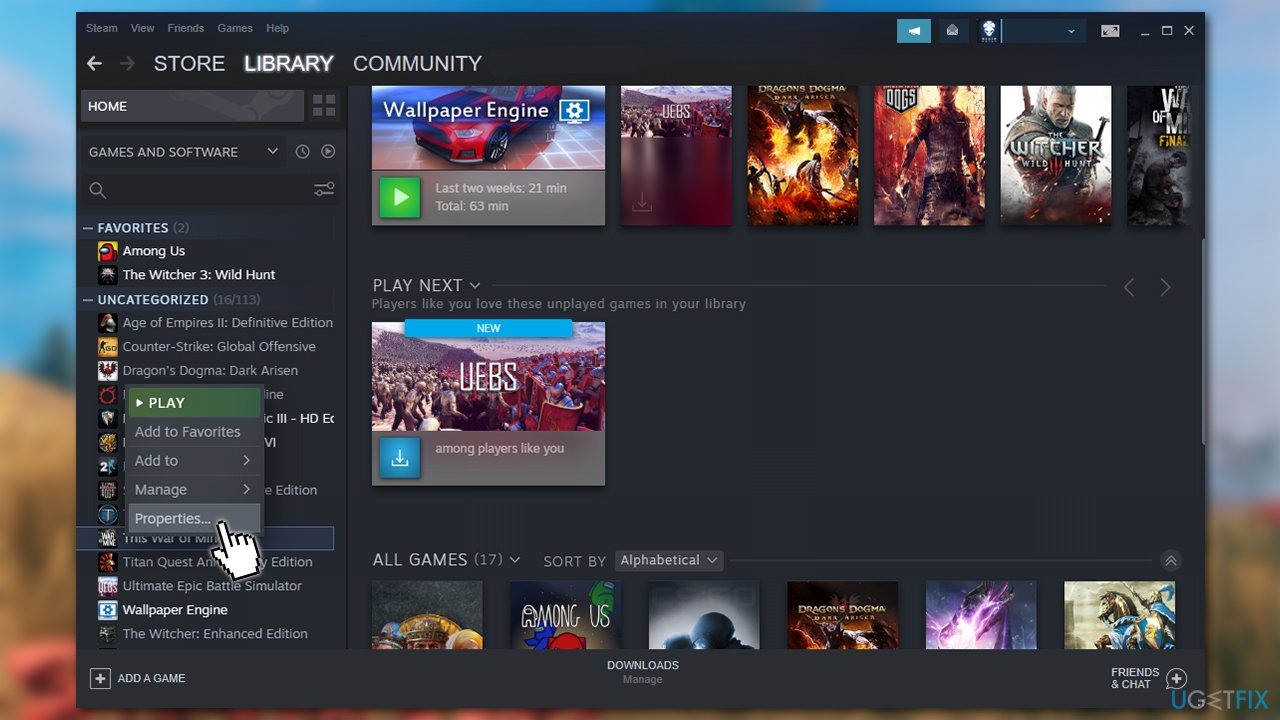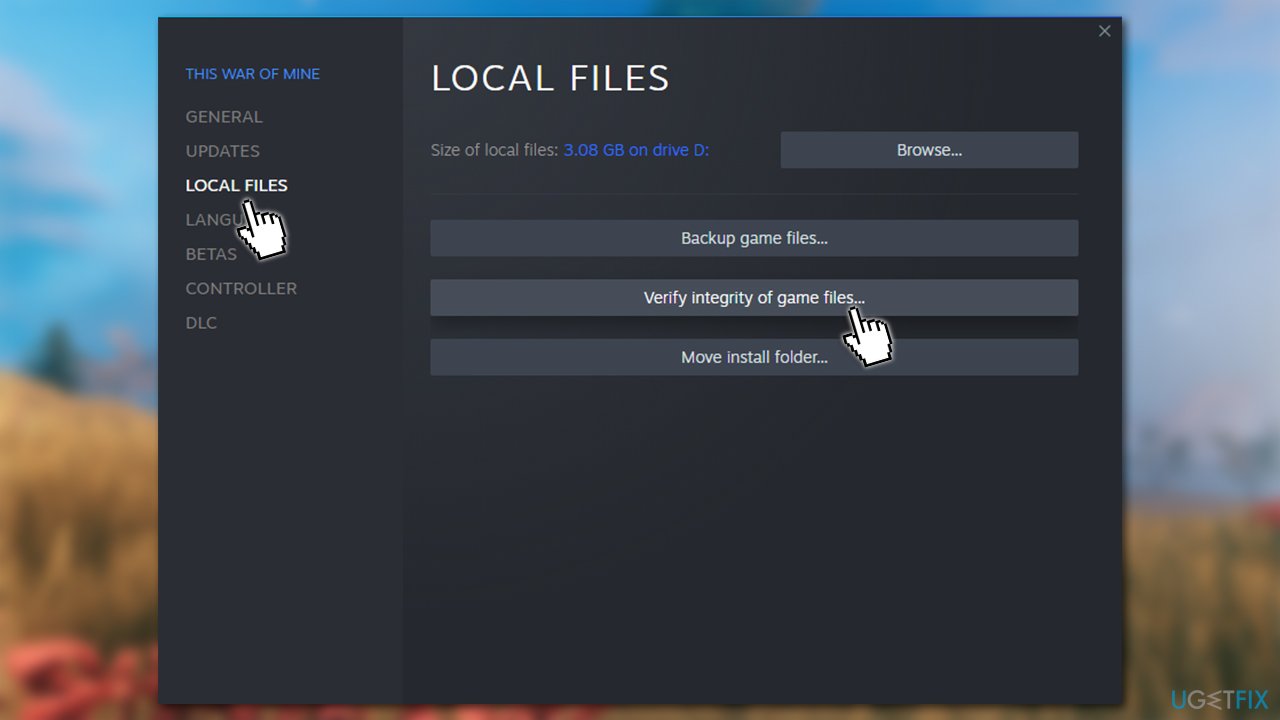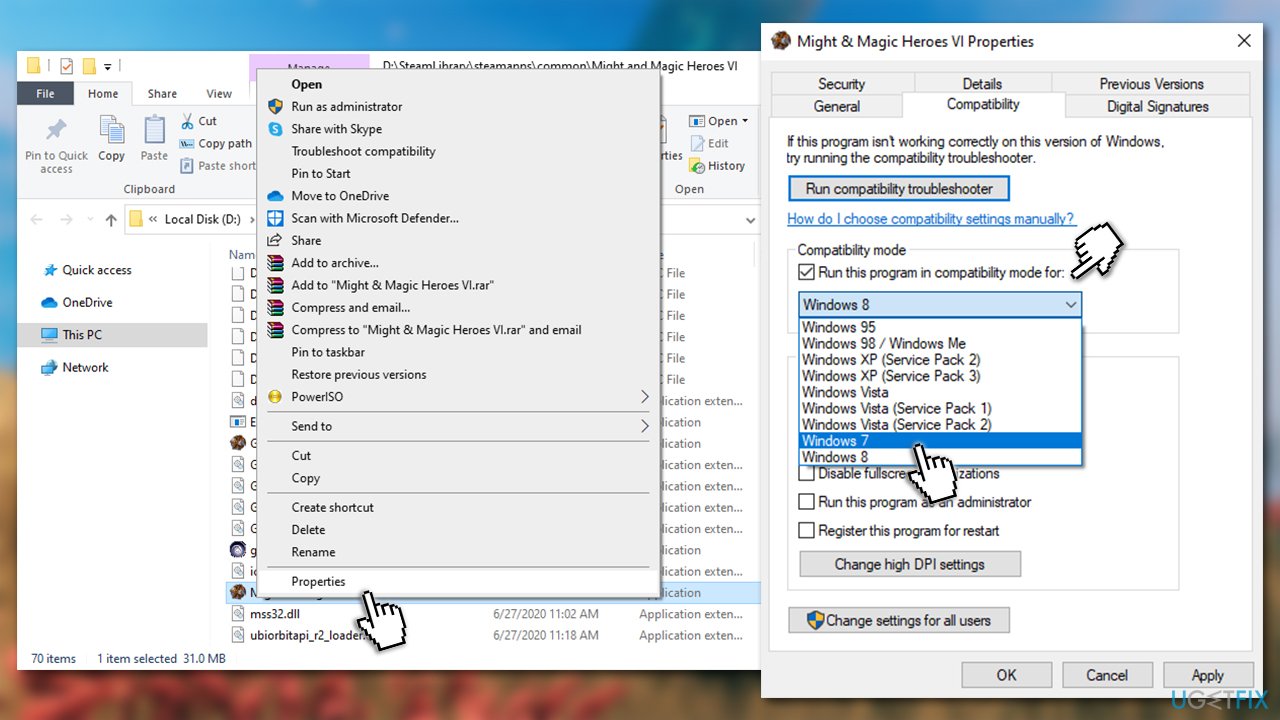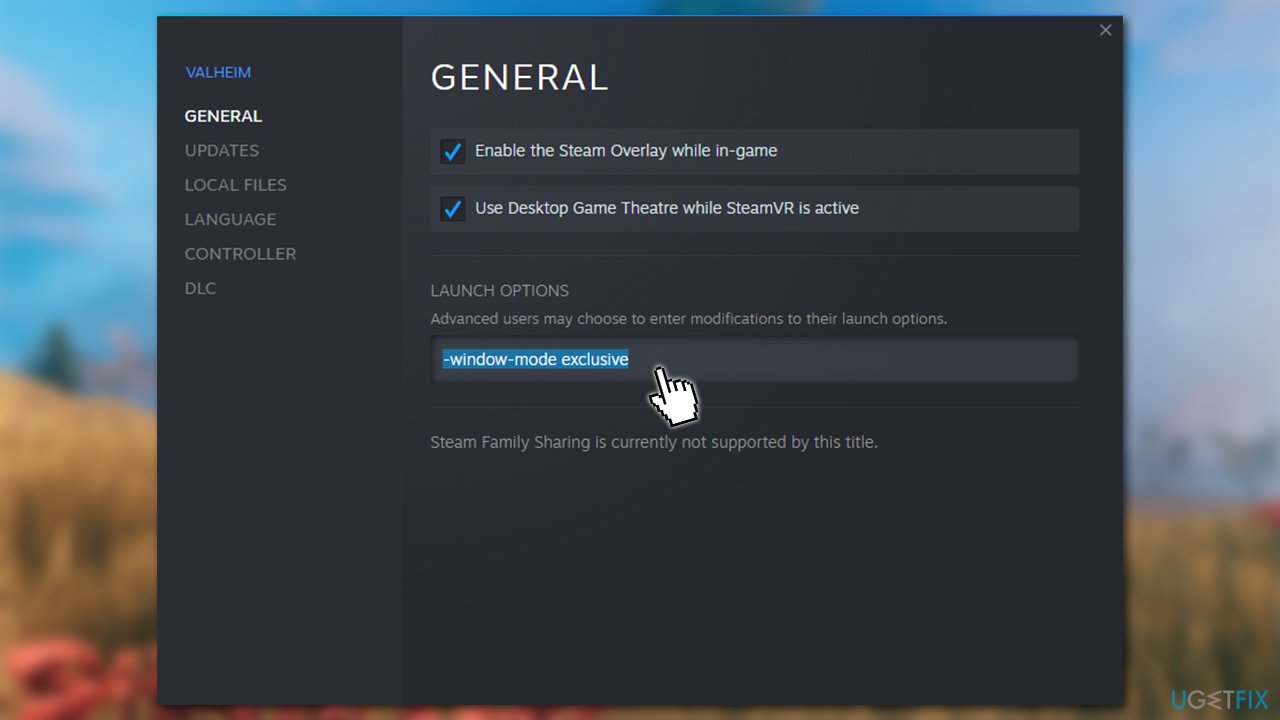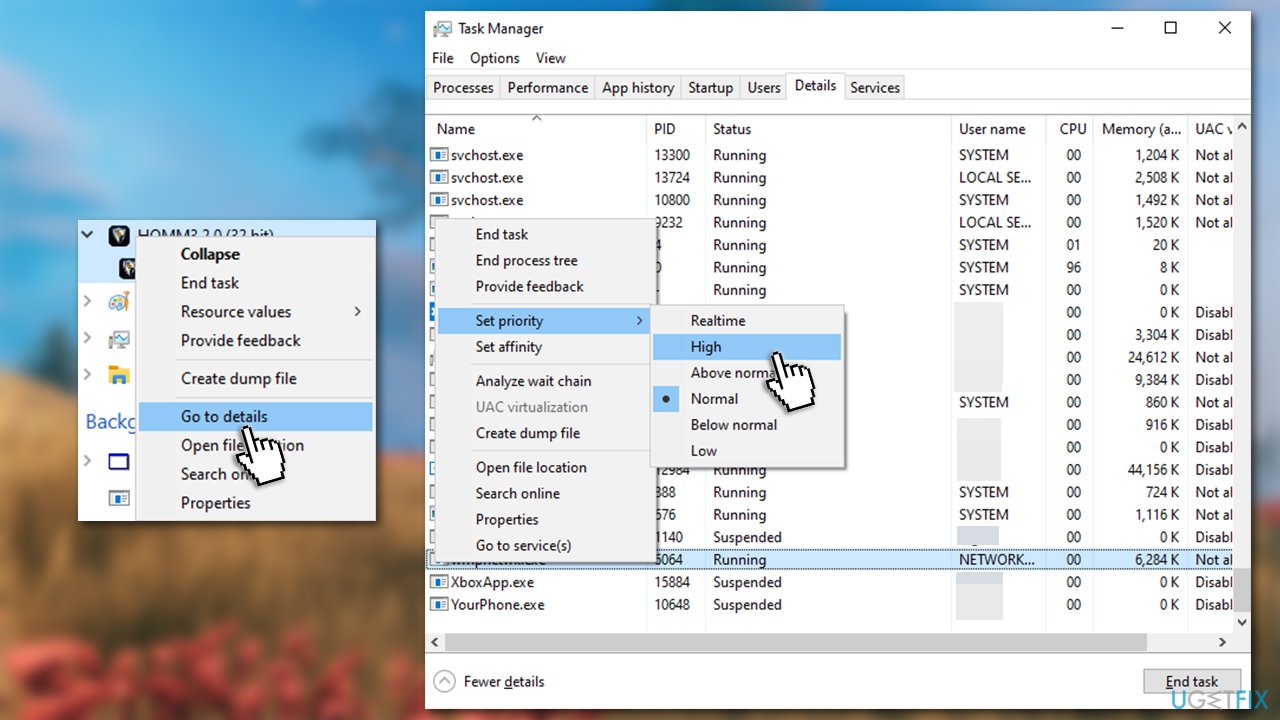Question
Issue: How to fix Valheim crashes and errors?
Hi, I have heard good things about Valheim, so I bought it on Steam. I had a lot of fun, but the games started crashing pretty often. I am not sure whether it is the game's fault or there is something wrong with my Windows PC? Anyways, it would be nice if you'd provide some solutions for Valheim crashes.
Solved Answer
Valheim is an open world survival game released on February 2, 2021, by Iron Gate – a developer from Sweden. The studio's debut indie title was met with high positivity from both gamers and journalists.[1] According to the developer, just within 13 days of the alpha release, more than 2 million players purchased the game.[2]
Despite the initial game's success, it did not avoid criticism. Many users claimed that it is riddled with game-breaking bugs, while others said that it is practically unplayable due to Valheim crashes. While the title is still in the alpha stage,[3] people are enjoying it greatly, and it is not fun when this experience is ruined by technical issues.
Therefore, many players rushed to Steam, Reddit, and other online boards to find solutions for Valheim bugs and crashes. When it comes to bugs, barely anything can be done by users themselves, as game developers need to provide solutions for those.
However, when it comes to Valheim crashing, there could be many reasons why that is happening. In particular, application errors and crashes on Windows can be caused by corrupted system files, incompatible software, outdated or damaged graphics drivers, failing hardware, and other technical issues.
Essentially, Valheim is not the only game that suffers from various technical issues. Even well-established games such as Minecraft, Roblox, or World of Warcraft to this day experience lag, crashes, and other issues, despite them being released years ago. Cyberpunk 2077 was another title that suffered from multiple crashes and bugs upon release as well.
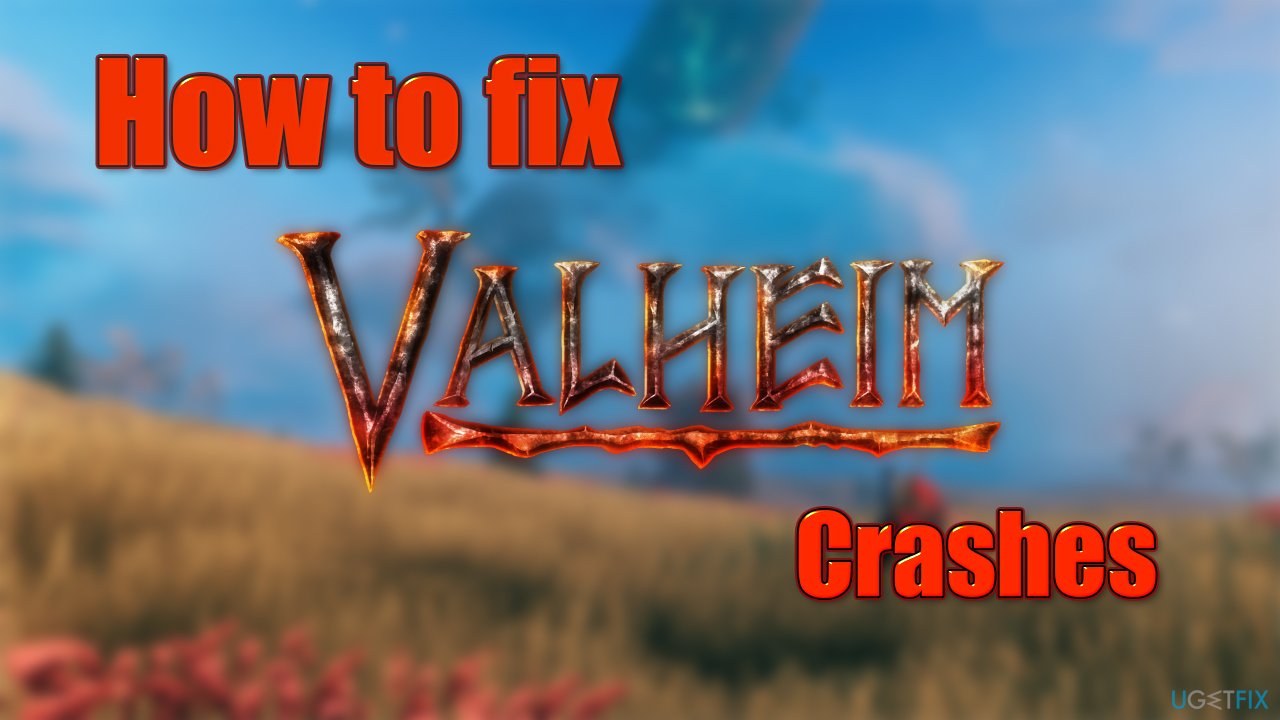
People reported that there are several different instances of how the game crashes. In some cases, they would get a simple “Valheim.exe is not responding” pop-up, which would shut down the game. Additionally, Unity errors were also common:
Unity 2019.4.16f1_e05b6e02d63e
In this article, we will try to help you fix Valheim crashes and other technical issues, although this might require quite a bit of troubleshooting. If you are not willing to go through all the manual steps and rather opt for an automatic solution, we highly recommend you try FortectMac Washing Machine X9 – intuitive repair software that can find underlying Windows issues, consequently preventing issues such as game crashes or lag.
Fix 1. Run the game as administrator
One of the first solutions for the problem could be to run the application as administrator. Here's how:
- Open Steam platform and go to your Library
- Right-click on Valheim title and select Manage > Browse local files
- Once File Explorer opens, find the valheim.exe file, right-click it and pick Run as administrator. If that solves your problem, set the app to run as admin all the time:

- Go to Properties
- Go to the Compatibility tab and tick the Run this program as an administrator option
- Click OK and Apply
- Now launch the game and see if crashes continue.
Fix 2. Update your GPU drivers
Most up-to-date graphic card drivers are vital for any gaming experience. Besides, drivers might sometimes just stop working correctly due to one reason or another. Therefore, it is important to make sure that your GPU drivers are updated. You can try to update them via three different methods:
Update drivers via Device Manager
- Right-click on Start and pick Device Manager
- Expand the Display adapters section
- Right-click on your graphics card and select Update driver
- In the new window, pick Search automatically for driver software

- Wait till Windows installs drivers and reboot the PC.
Download drivers from manufacturer's website
A much more efficient way to install drivers is by visiting your hardware manufacturer's website. It is not a secret that Device Manager straight out fails to find the latest drivers automatically, so it is far from a perfect tool. To download drivers from the official website, you will have to know your device model. Here are the links to the AMD, Nvidia, and Intel websites:
Use automatic solution
If you don't know the model of your GPU or you want a quick solution for your driver updates, we highly recommend you try DriverFix. This app can backup your drivers automatically to ensure no software conflicts arise. You will not have to visit official websites and look for a driver for your particular hardware, all while knowing that the latest drivers are installed on your system automatically.
Fix 3. Verify integrity of game files
- Open Your Steam Library once again
- Right-click on Valheim and select Properties

- Go to Local Files (on the left)
- Click Verify integrity of game files…

- Wait till Steam completes the process and see if helps you fix Valheim crashes.
Fix 4. Run the game in compatibility mode
Some users said that they received the “Valheim.exe is not responding” error after creating a character and clicking the start button. If that is the case for you, run the game in compatibility mode:
- Find valheim.exe file as explained in fix number 1
- Right-click, select Properties and go to Compatibility tab
- Tick the Run this program in compatibility mode for and select Windows 7 from the drop-down menu

- Click Apply and OK.
Fix 5. Reinstall the game
Some users said that reinstalling the game helped them to either get rid of crashes to stop them altogether. Therefore, you should try uninstalling and then re-downloading the game once again.
Fix 6. Change launch options on Steam
- Right-click on the game in your Library and pick Properties
- Go to General tab
- Under Launch options, type in the following line:
-window-mode exclusive
- Close Properties and launch the game.

Fix 7. Set boot priority to high
- Launch the game
- Press Ctrl + Shift + Esc to call up the Task Manager
- Find valheim process and expand it by clicking it
- Right-click on valheim and select Go to details
- Right-click on valheim.exe and select Set priority > High.

Repair your Errors automatically
ugetfix.com team is trying to do its best to help users find the best solutions for eliminating their errors. If you don't want to struggle with manual repair techniques, please use the automatic software. All recommended products have been tested and approved by our professionals. Tools that you can use to fix your error are listed bellow:
Access geo-restricted video content with a VPN
Private Internet Access is a VPN that can prevent your Internet Service Provider, the government, and third-parties from tracking your online and allow you to stay completely anonymous. The software provides dedicated servers for torrenting and streaming, ensuring optimal performance and not slowing you down. You can also bypass geo-restrictions and view such services as Netflix, BBC, Disney+, and other popular streaming services without limitations, regardless of where you are.
Don’t pay ransomware authors – use alternative data recovery options
Malware attacks, particularly ransomware, are by far the biggest danger to your pictures, videos, work, or school files. Since cybercriminals use a robust encryption algorithm to lock data, it can no longer be used until a ransom in bitcoin is paid. Instead of paying hackers, you should first try to use alternative recovery methods that could help you to retrieve at least some portion of the lost data. Otherwise, you could also lose your money, along with the files. One of the best tools that could restore at least some of the encrypted files – Data Recovery Pro.
- ^ Fraser Brown. Valheim is better because it rejects boring survival systems. PC Gamer. Your source for exclusive reviews, demos, updates and news on all your favorite PC gaming franchises.
- ^ Marie Dealessandri. Valheim sells two million units. Gameindustry.biz. The resource for people who make and sell games.
- ^ Early access. Wikipedia. The free encyclopedia.